Dell Precision 3640 Power Consumption
We tested our configuration using 120V power and on an Extech TrueRMS power meter in a 17.7C and 72% RH environment.
- Idle Power (Performance Mode): 56W
- STH 70% Load: 167W
- STH 100% Load: 191W
- Maximum Observed Power (Performance Mode): 354W
Overall, this is a very solid power consumption range. There is still a lot more that we could have done to increase power consumption in this system such as add USB 3.2 Gen2 peripherals and more internal components/ DIMMs. So we would likely want a 550W or 460W 80Plus Gold power supply as we had here. Dell also provides that advanced I/O front panel with the higher-end power supplies so this makes even more sense.
A Note on Microsoft Windows for this Platform
Something that we did want to discuss in this platform is the OS. Ubuntu 18.04 is effectively the no-cost option, but most users are going to run Windows 10 Pro on this. That is where things get interesting. While we have been working on this review, there have been two version of Windows 10 Pro “64bit” and “64-bit” that have around a $25 delta on the Dell configurator. Our advice if you are purchasing a system with a license from Dell instead of through a Microsoft enterprise agreement, is to get the less expensive option. That seems to be a $25 hypen.
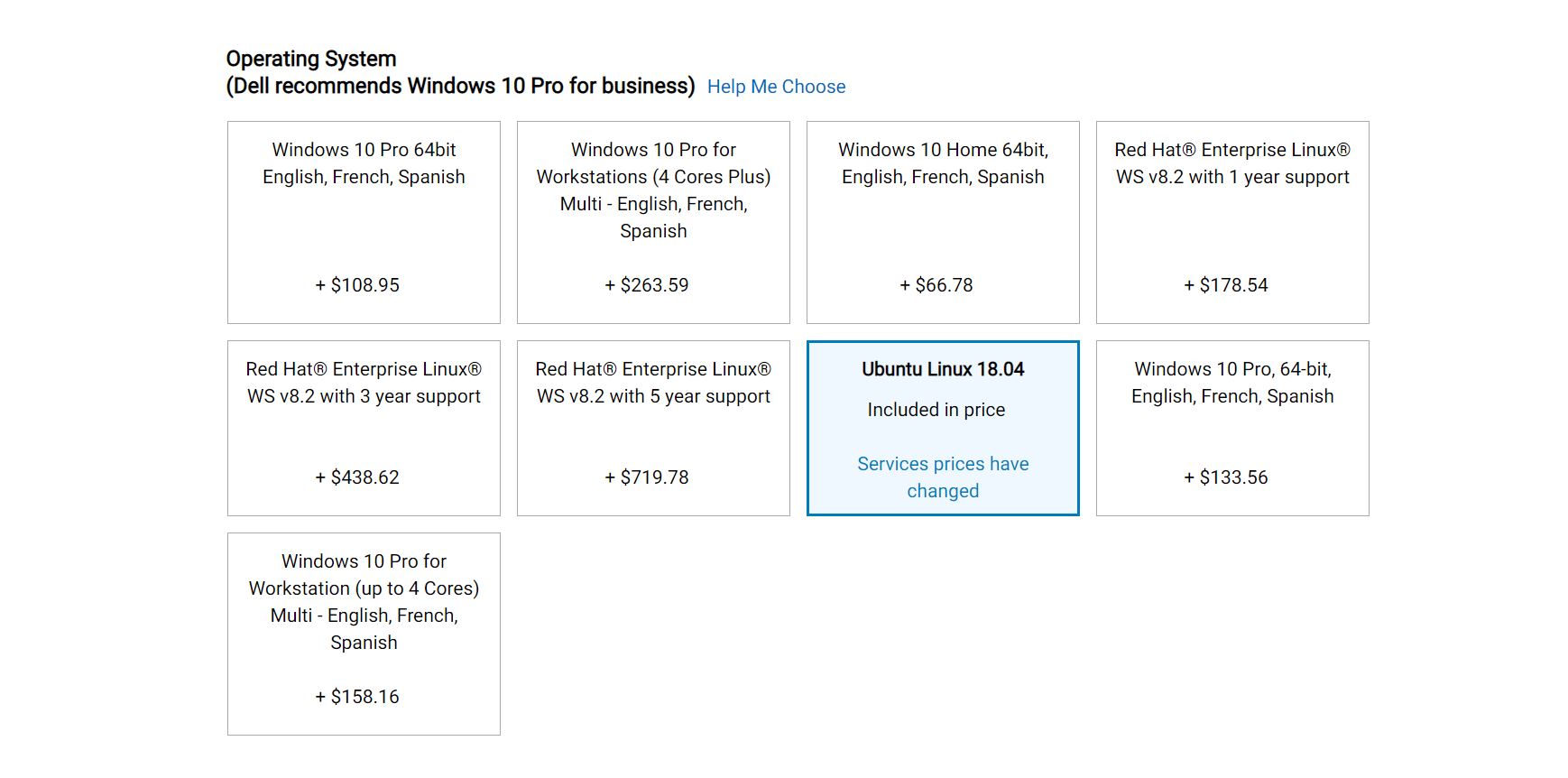
The plot thickens a bit from here. The Windows 10 Pro 64-bit and 64bit versions cannot be configured on our test system. Dell says that Microsoft requires “Windows 10 Pro for Workstations” and generates warnings in the configurator saying that the standard Windows 10 Pro is not available because it is a Xeon system. Windows 10 Pro for Workstations has a few major features. You can read about them here in more detail. The concern with Microsoft forcing this upgrade on a Precision 3640 is that many of the features are not useful in this segment:
- ReFS (Resilient file system): This is perhaps the most useful one, but most users will not use this over standard NTFS in the Precision 3640. There are a lot of corporate IT scripts that will not handle the change, so IT departments often do not use this optional feature to help keep support costs low.
- Persistent memory: Windows 10 Pro for Workstations has NVDIMM-N and PMem support. The Precision 3640 does not support these modules.
- Faster file sharing: SMB Direct file sharing is great for high-end systems and servers with RDMA capable NICs such as the Mellanox ConnectX-5 VPI 100GbE card we reviewed. The Dell Precision 3640 comes with a 1GbE NIC standard and cannot handle more than a single 25GbE port if a GPU is used in conjunction with the PCIe Gen3 x4 slot for networking. For most Precision 3640 systems, they will not have a NIC that can take advantage of SMB Direct.
- Expanded hardware support: From Microsoft (article referenced above): “Users will now be able to run Windows 10 Pro for Workstations on devices with high-performance configurations including server-grade Intel Xeon or AMD Opteron processors, with up to 4 CPUs (today limited to 2 CPUs) and add massive memory up to 6TB (today limited to 2TB).” This is great but the Precision 3640 is limited to a single CPU and 128GB of memory. It cannot even match half of what the standard Windows 10 Pro offers.
We checked, and this is a Microsoft pushed move in this space when “Xeon” CPUs are used. Other vendors such as HP and Lenovo are doing the same thing that Dell is here with Windows 10 Pro for Workstations being the choice on Xeon W-1200 series machines. Since the vast majority of customers cannot use the additional features with this class of machine, we hope that Dell and other large Microsoft partners will push back on Microsoft and stop this practice.
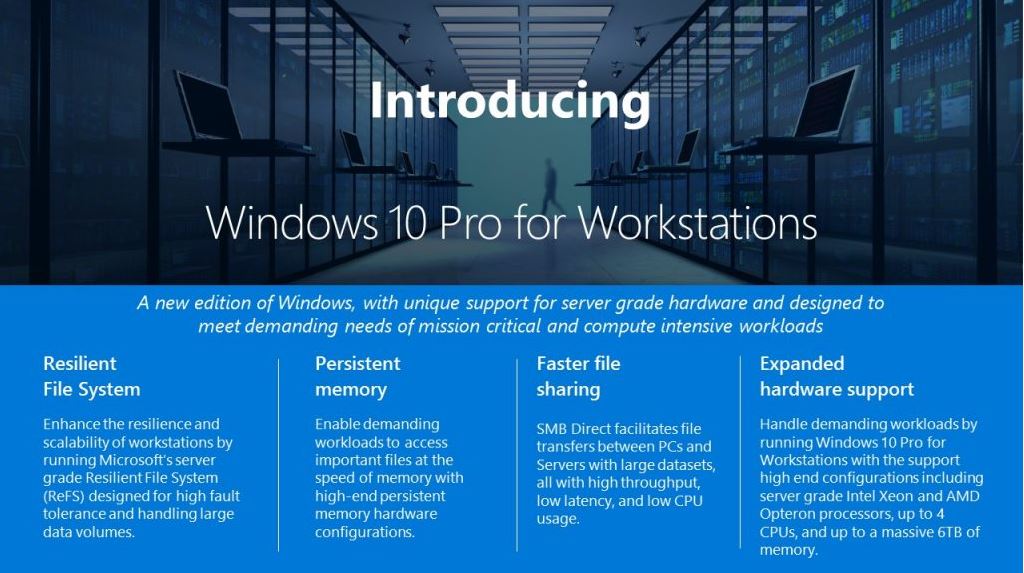
Although Microsoft has become “cool” again, this is a great example of the company’s “uncool” legacy.
Again, this is more of a comment on the software licensing impacts of this configuration rather than the Precision 3640, but we want our readers to be aware.
Final Words
There is a lot to like with the Dell Precision 3640 workstation. We get a relatively compact chassis with a lot of I/O. Realistically Dell has built a flexible Intel W480 platform that can take either 10th Gen Intel Core processors or Intel Xeon W-1200 series processors, including the higher power/ performance models. This flexibility extends to storage and GPU configurations as well.
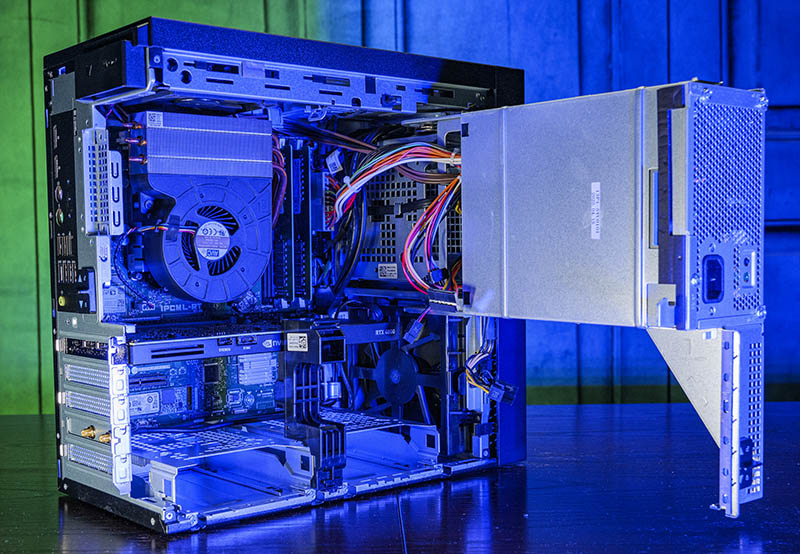
The system itself is well laid out and uses a common Dell chassis design. Being built on a common chassis means that Dell has done a lot of great design work on making aspects of the system serviceable and expandable while keeping the tower size relatively compact.
We do wish that AMD would finally enter the professional workstation market with a product other than the AMD Threadripper Pro “WEPYC”. That would shake things up in this segment, but the professional workstation market from major vendors is dominated by Intel designs at this point. We also wish that Microsoft classified the Xeons in systems like the Precision 3640 as more of consumer parts for Windows 10 Pro licensing reasons.
Overall, the Dell Precision 3640 is a well-built workstation that has a plethora of configuration options and impressive performance while having the Dell service and support behind it.




What is going on here? All but one of the CPU charts you are comparing to AMD’s Ryzen 2200GE. Where are the Threadrippers for God’s sake?
Uh, Patrick? Hello?
Where are the Threadrippers? Why is the Ryzen 2200GE even included?
The 3.5″ bays are tool less. ??? Plastic drive sleds will be needed to house drives there.
It’s annoying Dell does not including drive sleds for all of the drive bays with a system.
How’s the noise both at idle and under heavy load? That’s one of the things I’ve found annoying in the prebuilt workstation boxes, they tend to be on the noisy side.
It’s interesting that they went with a blower on the CPU heatsink that exhausts directly into an extractor fan on the case; rather than a shroud/airguide between the CPU heatsink and the extractor fan.
From your hands-on with the system; do you know if this was a serviceability thing(I can imagine that the required shroud could be pretty fiddly if things don’t line up well/there are cables routed in the area/etc. or whether that’s just a side-effect of Dell’s desire to retain high part commonality across their lines, even if it occasionally comes at the cost of a sub-optimal arrangement?
@Larry B.: The 3640’s that we operate with W-1270P’s are excruciatingly loud for an office/design studio environment. If you look at the photos on Page 1, the distance between the gimmicky CPU cooler and the PSU is <10 millimetres, the singular case intake fan sits about level with the top PCIe slot so does not directly blow on the CPU area, and the CPU pulls in hot air off the back of the PSU under heavy system load. Our "solution" has been to run these boxes without their side on and swing the PSU assembly out of the way so that the CPU can pull in fresh air. We will take a loss in desk space over the noise generated by these systems any day.
I wish Dell would focus less on trying to make everything as small as possible, and more on actual mechanical engineering, specifically thermodynamics. We are in talks with Dell to see whether we can return and upgrade our 3640's to the 58xx series Precision's simply because of how unsuitable these are for an office environment. One of the benefits of being a very large Dell customer, I guess.
It’s looklike Dell PowerEdge T40 but It’s a workstation
I can’t understand how it can release to market….
even 3650 design is same……..
only up to i5 work with this cases………. ( even used the 125W cooler )