The Dell Precision 3640 is an interesting system that can teach us a lot about the market. This system is based on the Intel Xeon W-1200 and offers high-end options such as NVIDIA Quadro GPUs (“Quadro” until the line is fully rebranded.) This system is nestled in the market between the compact workstation space and the much higher-end workstation parts. As a result, we have a package that offers a great mix of performance while also remaining relatively lower-cost. In our review, we are going to see why.
Dell Precision 3640 Video
If you want to check out the video version of this review, you can find it here:
We are going to quickly note that the video has a bit less on the technical details but more color commentary. Our suggestion is to open it in a separate browser window on YouTube.
Dell Precision 3640 Hardware Overview
Some time ago we reviewed the Dell EMC PowerEdge T40. The chassis for the Dell Precision 3640 is largely shared. Still, do not mistake this Precision for the server we called a “cheap server.” Dell has taken the same shell and made improvements throughout.

The front of the system has a single headset jack, a SD card reader, and four USB 3.2 ports. We get a USB 3.2 Gen2 Type-C and two Type-A ports along with a single Type-A Gen1 port. This is awesome connectivity for the front of a workstation like this. Since we have a high-power CPU and GPU, we have a higher power chassis with this “Advanced I/O”. The standard I/O replaces two of these USB ports with legacy USB 2.0 ports.

The rear of the system is very similar to the layout we saw in the PowerEdge T40. On the rear I/O we have four USB 3.2 ports (two Gen2 and two Gen1.) There are two legacy USB 2.0 ports. There is a theme with this system that is legacy support. As another example, we have PS/2 keyboard and mouse ports on this system even though USB has effectively replaced them for well over a decade. There are two DisplayPort 1.4 ports and a lone audio jack. Many other systems we see have multiple audio ports so it is interesting here that Dell is making some decisions regarding what legacy interfaces they are supporting.

There is also a lone 1GbE port that utilizes the chipset Intel i219 controller.
Opening the system utilizes a simple latch. Dell has great industrial design here as no screws are needed and this feels very solid.

Another feature with this chassis, that is shared with the PowerEdge T40 and other Dell products, is that the PSU is on a hinged bracket. Two latches keep it secured. Once those the PSU can swing out to service the system.

The system itself supports the 10th generation Intel Core CPUs as well as the Intel Xeon W-1200 series. Our system has an Intel Xeon W-1290P Benchmarks and Review A Top-End SKU. For a segment of the market that had stagnated with quad core designs between the Xeon E3-1200 V1-V6 era (and Lynfield going a generation back to the X3400 series), this is a major upgrade to 10 cores/ 20 threads in the form factor. We also get high clock speeds at up to 5.3GHz.
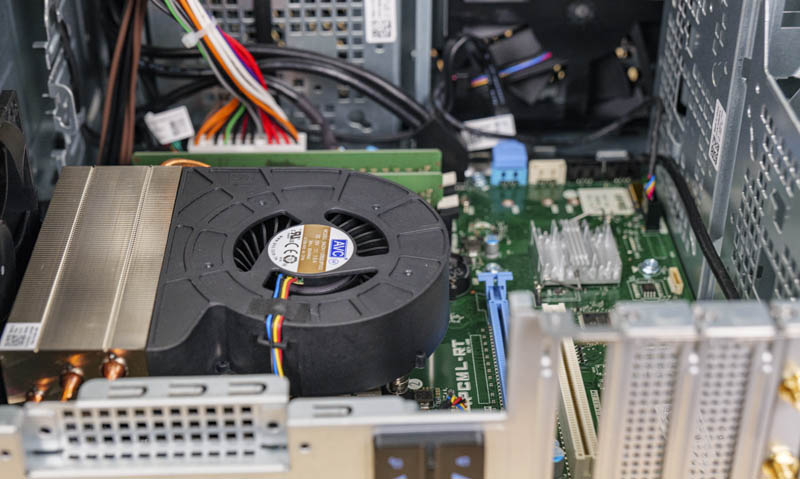
Along with core counts and performance, the power consumption has also gone up. Dell has a really interesting radial fan with a heat pipe/ heatsink unit. Air is expelled from the fan through the heatsink and then exhausts via the fan at the top of the chassis.
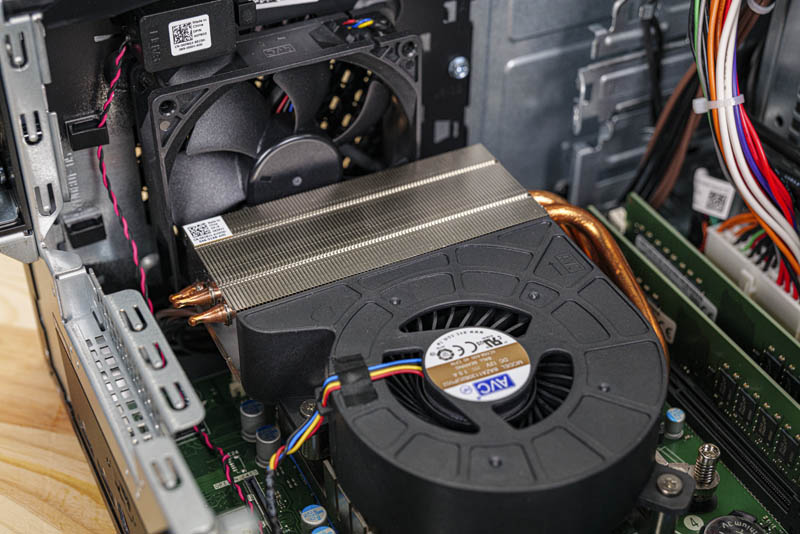
For memory support, we have four DDR4 DIMM slots. These DIMMs can be ECC memory with our Xeon CPUs. They can also be non-ECC. The big requirement is that memory is Unbuffered. As a result, we get capacities up to 4x32GB for 128GB of memory.

The system came equipped with the optional NVIDIA Quadro RTX 4000. These can be a number of different types of GPUs, or one can use onboard graphics and skip the GPU.
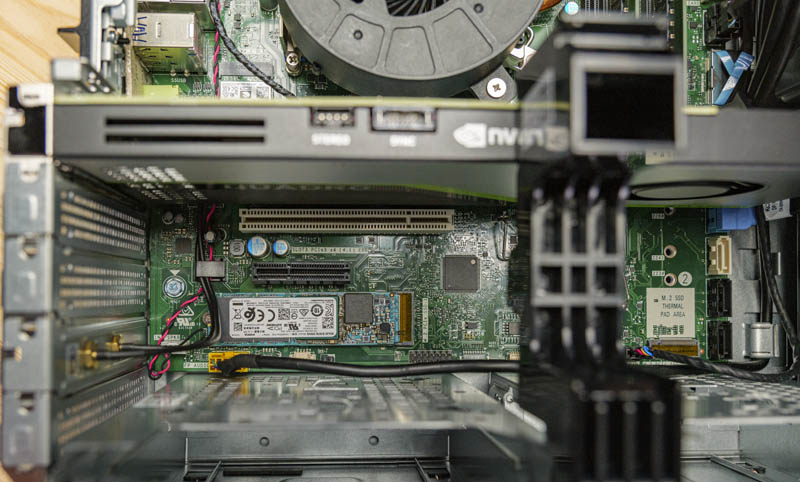
That GPU is installed in the PCIe Gen3 x16 slot. There is also a PCIe Gen3 x4 slot for expansion. Perhaps the most interesting slot is the PCI slot. Dell is still supporting a very old legacy interface on this platform. There are still some boards such as PCIe controller boards for industrial equipment that are used today, but the vast majority of purchasers will have difficulty finding any modern device to put in this slot since it is more than a decade past its prime.
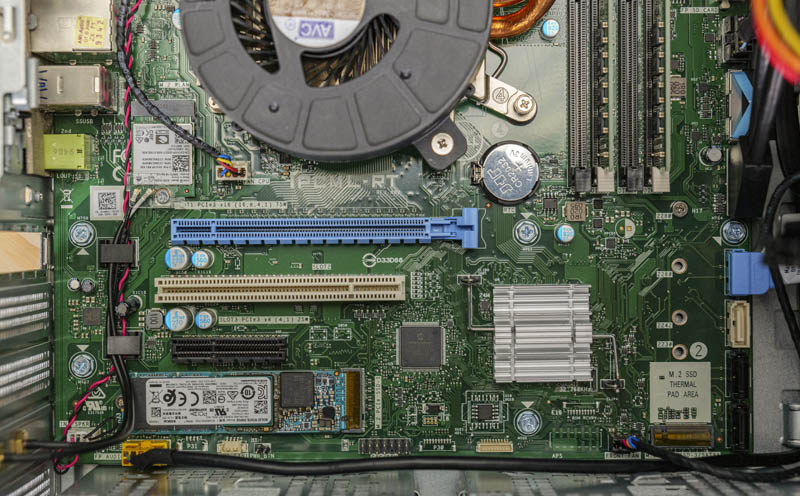
Something that is more modern is that we have an array of M.2 card slots. One has the 802.11ax (Intel 201AX) WiFi 6 card. One has our 1TB NVMe SSD (Kioxia XG6) and the other is empty. Our system has room for 2.5″ and 3.5″ storage, but we do not have any installed.
One can see from the chassis internal view photo above that we have the same 3.5″ bay that is pre-wired for a drive that we saw in our PowerEdge T40 review that sits near the front/ PSU hinge area. On the bottom, we have two 3.5″ drive mounting points. Again, we wish Dell used a plastic tool-less retention method as we saw in the Dell OptiPlex 7070 Micro to save time on servicing this area.

The list price of this system has been hovering in the $3700-4000 range with web discounts bringing that pricing down to around $2500-2700. Of course, if you are a direct Dell customer, you may have different discounts, but that is the pricing available to anyone on the web. Overall, this is a nice configuration for the segment of entry-level Xeon and Quadro workstations.
Next, we are going to take a look at system specs before moving to performance. We will then discuss power consumption, give some market perspective, then our final words.





What is going on here? All but one of the CPU charts you are comparing to AMD’s Ryzen 2200GE. Where are the Threadrippers for God’s sake?
Uh, Patrick? Hello?
Where are the Threadrippers? Why is the Ryzen 2200GE even included?
The 3.5″ bays are tool less. ??? Plastic drive sleds will be needed to house drives there.
It’s annoying Dell does not including drive sleds for all of the drive bays with a system.
How’s the noise both at idle and under heavy load? That’s one of the things I’ve found annoying in the prebuilt workstation boxes, they tend to be on the noisy side.
It’s interesting that they went with a blower on the CPU heatsink that exhausts directly into an extractor fan on the case; rather than a shroud/airguide between the CPU heatsink and the extractor fan.
From your hands-on with the system; do you know if this was a serviceability thing(I can imagine that the required shroud could be pretty fiddly if things don’t line up well/there are cables routed in the area/etc. or whether that’s just a side-effect of Dell’s desire to retain high part commonality across their lines, even if it occasionally comes at the cost of a sub-optimal arrangement?
@Larry B.: The 3640’s that we operate with W-1270P’s are excruciatingly loud for an office/design studio environment. If you look at the photos on Page 1, the distance between the gimmicky CPU cooler and the PSU is <10 millimetres, the singular case intake fan sits about level with the top PCIe slot so does not directly blow on the CPU area, and the CPU pulls in hot air off the back of the PSU under heavy system load. Our "solution" has been to run these boxes without their side on and swing the PSU assembly out of the way so that the CPU can pull in fresh air. We will take a loss in desk space over the noise generated by these systems any day.
I wish Dell would focus less on trying to make everything as small as possible, and more on actual mechanical engineering, specifically thermodynamics. We are in talks with Dell to see whether we can return and upgrade our 3640's to the 58xx series Precision's simply because of how unsuitable these are for an office environment. One of the benefits of being a very large Dell customer, I guess.
It’s looklike Dell PowerEdge T40 but It’s a workstation
I can’t understand how it can release to market….
even 3650 design is same……..
only up to i5 work with this cases………. ( even used the 125W cooler )