AIDA64 Memory Test
AIDA64 memory bandwidth benchmarks (Memory Read, Memory Write, and Memory Copy) measure the maximum achievable memory data transfer bandwidth.
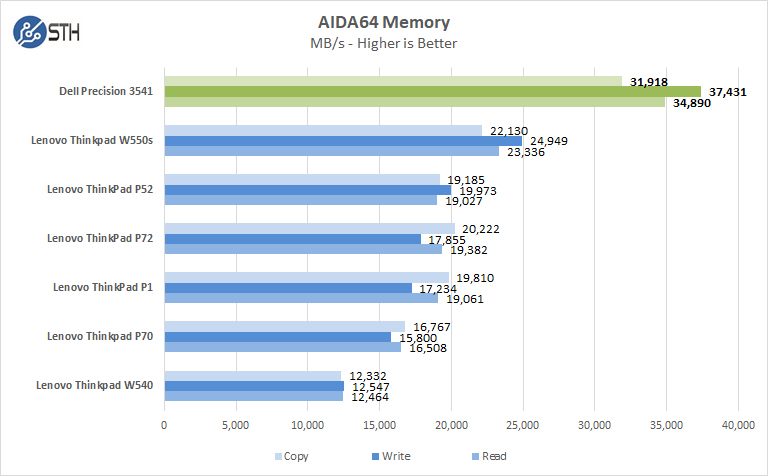
Our Dell Precision 3541 has two 8GB sticks of memory installed which gives a significant boost to performance. Many notebooks are configured with only one DIMM or memory channel populated, limiting performance. We recommend installing two sticks of memory when configuring your Dell Precision 3541.
AIDA64 GPGPU
These benchmarks are designed to measure GPGPU computing performance via different OpenCL workloads.
- Single-Precision FLOPS: Measures the classic MAD (Multiply-Addition) performance of the GPU, otherwise known as FLOPS (Floating-Point Operations Per Second), with single-precision (32-bit, “float”) floating-point data.
- Double-Precision FLOPS: Measures the classic MAD (Multiply-Addition) performance of the GPU, otherwise known as FLOPS (Floating-Point Operations Per Second), with double-precision (64-bit, “double”) floating-point data.
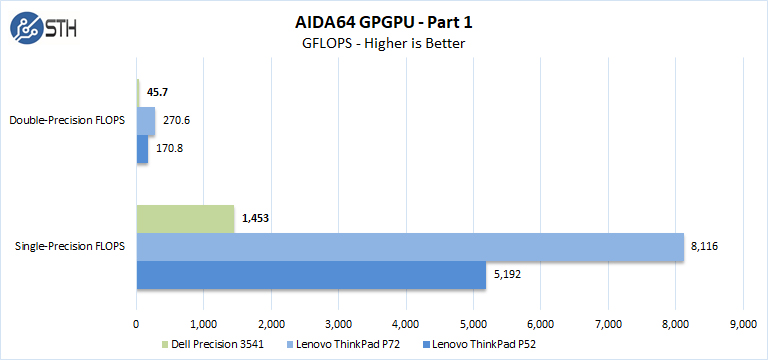
These are solid numbers that we will discuss after the next section.
The next set of benchmarks from AIDA64 are:
- 24-bit Integer IOPS: Measures the classic MAD (Multiply-Addition) performance of the GPU, otherwise known as IOPS (Integer Operations Per Second), with 24-bit integer (“int24”) data. This particular data type defined in OpenCL on the basis that many GPUs are capable of executing int24 operations via their floating-point units.
- 32-bit Integer IOPS: Measures the classic MAD (Multiply-Addition) performance of the GPU, otherwise known as IOPS (Integer Operations Per Second), with 32-bit integer (“int”) data.
- 64-bit Integer IOPS: Measures the classic MAD (Multiply-Addition) performance of the GPU, otherwise known as IOPS (Integer Operations Per Second), with 64-bit integer (“long”) data. Most GPUs do not have dedicated execution resources for 64-bit integer operations, so instead, they emulate the 64-bit integer operations via existing 32-bit integer execution units.
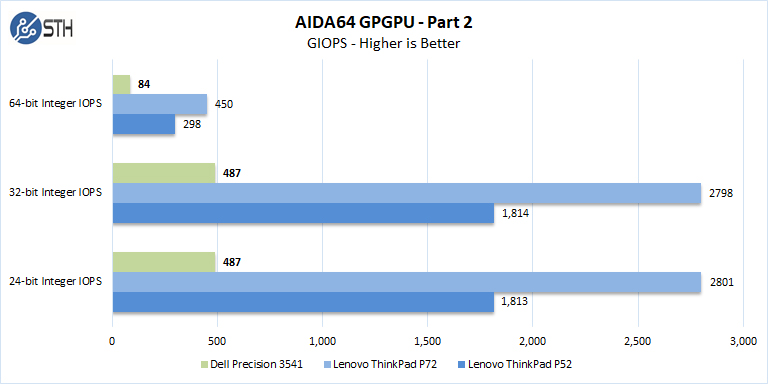
The Nvidia Quadro P620 is an entry-level Quadro so we did not expect it to match up to higher tier graphics with these tests. The Lenovo units we tested have higher cost and power GPUs onboard.
Cinebench R15
Cinebench is a real-world cross-platform test suite that evaluates your computer’s performance capabilities. The test scenario uses all of your system’s processing power to render a photorealistic 3D scene. This scene makes use of various algorithms to stress all available processor cores. You can also run this test with a single core mode to give a single-core rating.
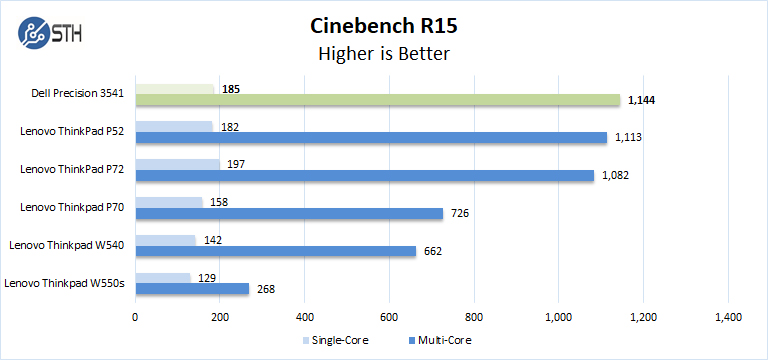
The Core i7-9750H flexes its muscle in Cinebench R15, multi-core performance is quite good with 6 cores/12 threads. It even beats its competition from larger Lenovo form factors that we tested in this segment.
Geekbench 4
Geekbench 4 measures the compute performance of your GPU using image processing to computer vision to number crunching.
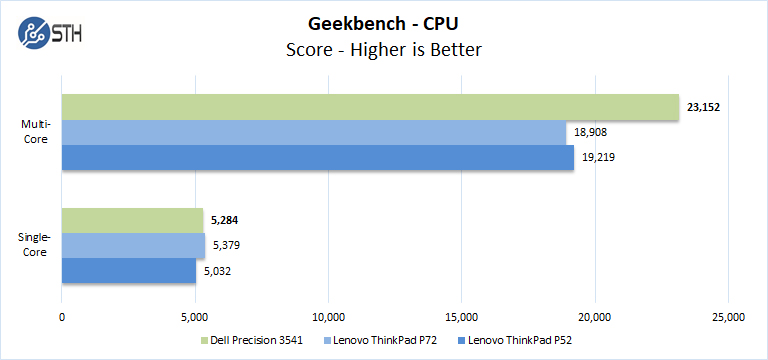
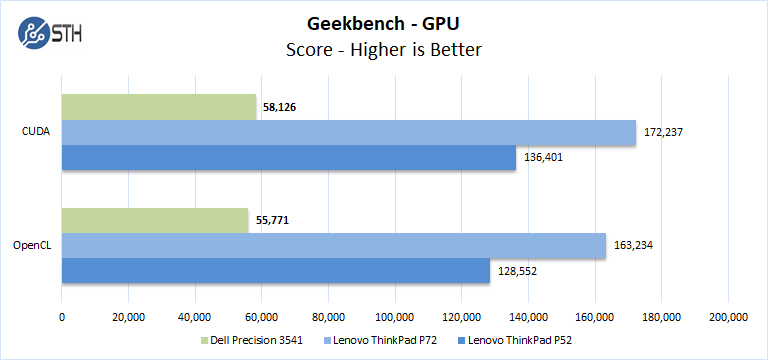
Overall the Dell Precision 3541 shows solid results; the Nvidia Quadro P620 is not its strong point while the Core i7-9750H improves performance in CPU tasks.
LuxMark
LuxMark is an OpenCL benchmark tool based on LuxRender.
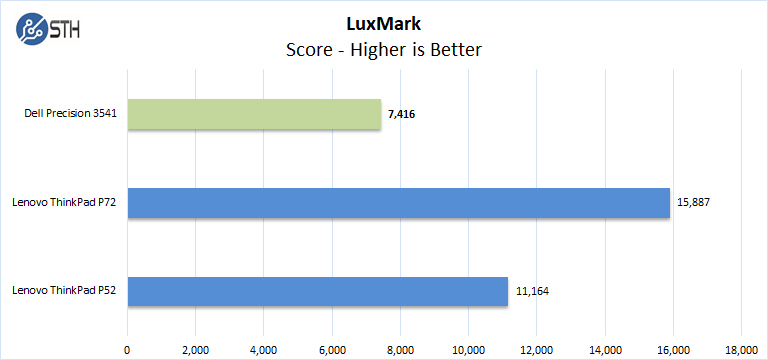
Here performance is better than we would expect from integrated graphics, but not quite what higher-end GPUs can provide.
Let us move on and start our testing with graphics-related benchmarks.




Great benchmark !
Have you noticed some fans noice during your tests and idle ?
This seems to be a real problem for new Dell laptops.
This is the dumbest laptop review I’ve read.
* 5 pages of benchmarks: but these are almost pointless, you are benchmarking the specific CPU configuration you have, when Dell sell this machine with a range of different CPU options. Any laptop with the same CPU and same RAM etc is going to have very similar benchmarks.
* No reference at all to the aspects which differentiate laptops, i.e. screen quality, keyboard layout, touchpad, fan noise / cooling, and overall build quality.
Dell laptop buyers, if you are a power user, please note that, dell have very tricky mechanism in the bios that they limit the processor power to less than 50% or 25% depend upon the dell power manager settings they have.
If you say to them that the laptop is heating and throttling is happening, they will ask you to put the laptop on cool mode, which limits the processor clocking only upto 1.5GHZ. which is a very poor performance.
These machine especialy 3541, which has a poor thermal discipation design, which leads to processor temperature at 99 deg C and continious clocking even in normal applications.
Specifically, I would recommend power user’s to check the laptop with “intel extreme tuning uttility” and run your applications before buying. If you find any throttling issues like power / thermal / current edp throttling, stay away with dell for this machine.
We are always a bad luck people, that we cannot have sony vaio type laptop not available in India. We should make attitude to get performance laptop brands and we should boycot these type of cheap designed laptops, just only an eye candy for specification, but in motherboard design they are not.
Hope this information helpful for the new buyers.
I bought a secondhand Precision 3541 to use as a Linux laptop. While it works perfectly fine, the performance is extremely underwhelming. My old ThinkPad T460s “feels” faster than this thing (I know it’s probably not when it comes to raw CPU power, but the user-experience feels a lot better).
I think my Nvidia graphics card is broken