Dell Precision 3280 Compact Power Consumption and Noise
The power brick for this one is massive with a 280W Dell power adapter. This is also meant for notebooks, but the adapter is larger than some of the mini PCs we have reviewed.

At idle, we generally saw 13-23W in Windows and 36-37dba in terms of noise in our 34dba noise floor studio. Under load, we hit 238W, but there is probably a bit more to go up from there. Under load, this was generally running in the 45dba range, so you can certainly hear it between the CPU and GPU fans.
Key Lessons Learned
Whenever we do these, folks often come back with a system from a small vendor is better and less expensive. Something to keep in mind is that there are companies that only buy from Dell (to drive discounts) and many that want to ensure an asset that will be used for 3-5 years can have an onsite service option. That is a big difference between a Dell and many of the low-cost mini PCs out there.
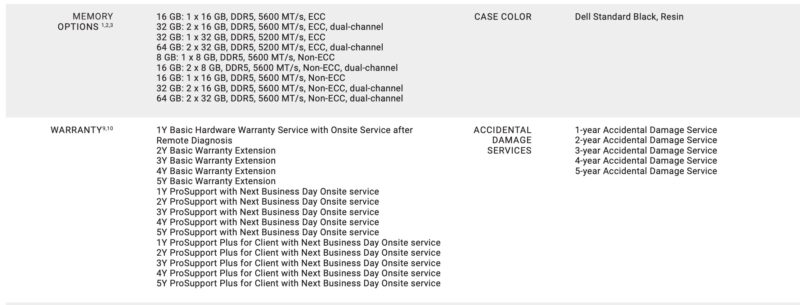
Something we noted in the Dell spec sheet was that ECC memory was supported. We also noted that up to 64GB is supported in a 2x 32GB configuration. That felt strange. So we installed Our Top 96GB DDR5-5600 SODIMM Kit and the Crucial 128GB DDR5-5600 SODIMM Kit We Are Using in Mini PCs.

Both worked. While not supported, even the 128GB (2x 64GB) Crucial kit fired up immediately. 128GB of DDR5, two RAID 0 or RAID 1 4TB SSDs, and 20GB of GPU memory is quite a bit in a compact form factor.
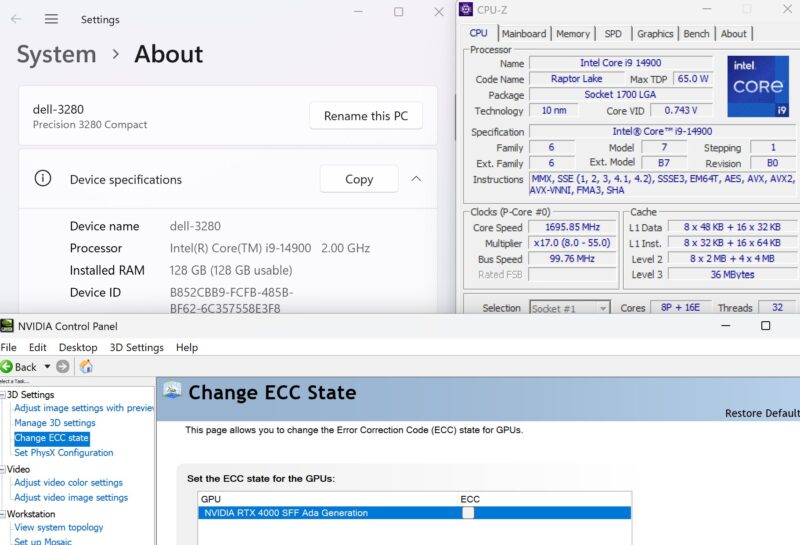
We also put M.2 to 5GbE and 10Gbase-T solutions in the second M.2 slot just to add a bit more networking. There is quite a bit that you can do with this system.

We have been noticing that in the used systems we have purchased, we often end up with additional NICs in the PCIe slot. Still, as this system transitions to mostly being sold as used, these become more interesting with the PCIe riser for expansion. The NVIDIA RTX 4000 Ada SFF might be the most interesting now since it has 20GB of memory onboard, which is more than many full-sized consumer desktop GPUs. If you are doing local AI, having more video memory often helps a lot to avoid swapping to main memory.
Final Words
This system is really cool. It needs faster default networking and perhaps even some other clever way to add more expansion. At the same time, it offers a lot in a compact form factor.

The star, clearly, is the NVIDIA RTX 4000 Ada SFF GPU. Packing a GPU with 20GB of GDDR6 and four display outputs into a system adds a lot of versatility to the package, but also within a very reasonable power budget.
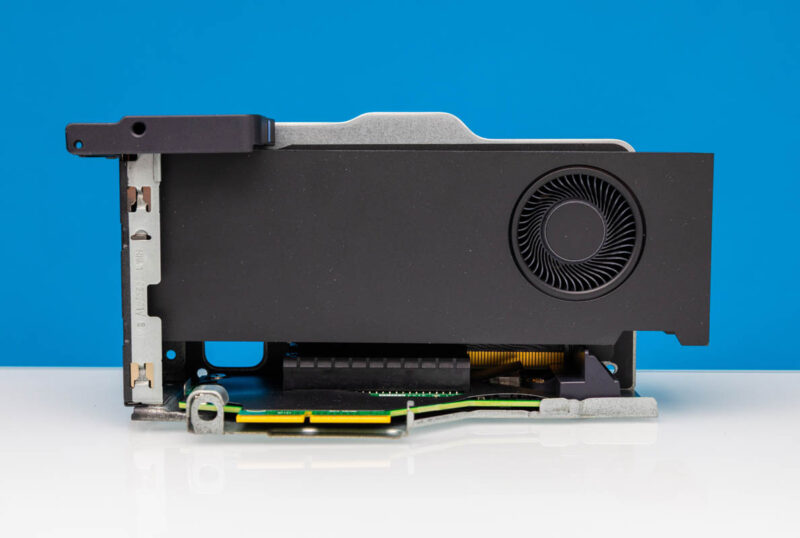
Overall, Dell did a great job with the Precision 3280 Compact making it a major leap over the previous generation.




>Next to the USB ports we get a 1GbE Intel i219-lm port. We, of course, would prefer a 2.5GbE port standard, but this likely done to support Intel vPro management.
Both i225-LM and i226-LM provide 2.5G and vPro/AMT support.
They still have problems despite new hardware revisions, so that might be the actual reason why Dell chose to go with older 1G model.
Would have been nice to see a photo of the PCI riser without the NVIDIA card installed. I have zero interest in graphics or GPU computing but there are a number of other things I might like to install in this system, and a picture being worth a thousand words, it would make it much easier to see what’s going on there.
As I understand it, it’s only a single slot riser with space for a double wide card, is that right? Is there a two slot riser option?
@Matt
Dell has excellent documentation and you can see the riser photos there. I can’t paste a direct link but you can find it on their site: Precision 3280 CFF Owner’s Manual -> Removing and installing Customer Replaceable Units (CRUs) -> Intel E810 Ethernet network adapter -> Installing the Intel E810 Ethernet network adapter into the riser-card module.
It looks to be a dual x8 open-ended slot riser, but it has a proprietary slot on the motherboard.
I really missed seeing USB4 support, as well as a second, potentially 5 or 10Gbps NIC. These things really shouldn’t cost that much in 2025 and we’re talking about a workstation here. Random Chinese manufacturers can manage it, Framework can manage it on their desktop, so how come Dell is still stuck in the past? I do appreciate the PCIe expansion, but it’s worthless if I have to use it up for networking or extra connectivity.
Believe it or not, most enterprise networks use 1GbE ports for their clients (still). A use case for something above 1Gbps is completely valid, but Dell is too closely aligned with what corporate purchasing is requiring, and they don’t require it. Servers are a different matter.
For most network admins, they consider 1Gbps for a client as more than adequate.
So until Corporate USA starts buying faster ports from Cisco or whomever, this is what they make.
I’d argue the labeling on the USB ports is fine. the label sits between the two ports, so since they’re the same, it just covers both left and right of the label. Yea its different, but it makes sense to me.
I’m very unhappy to see that DELL gave up the Precision Rackstation 3930 1U with no replacement. The sales representative tried to fool me with 10 000 € rack models but the reason to own a 3930R was the capabilities with single core apps using an intel i9900k.
The more expensive models have much more RAM but perform poorly in single core use.