Dell Precision 3260 Compact Internal Hardware Overview
Getting inside the system took simply undoing a thumbscrew which is held in place as a captive screw so it does not get lost under a workbench. Once the system is open, the motherboard layout looks like an OptiPlex Micro in many ways.
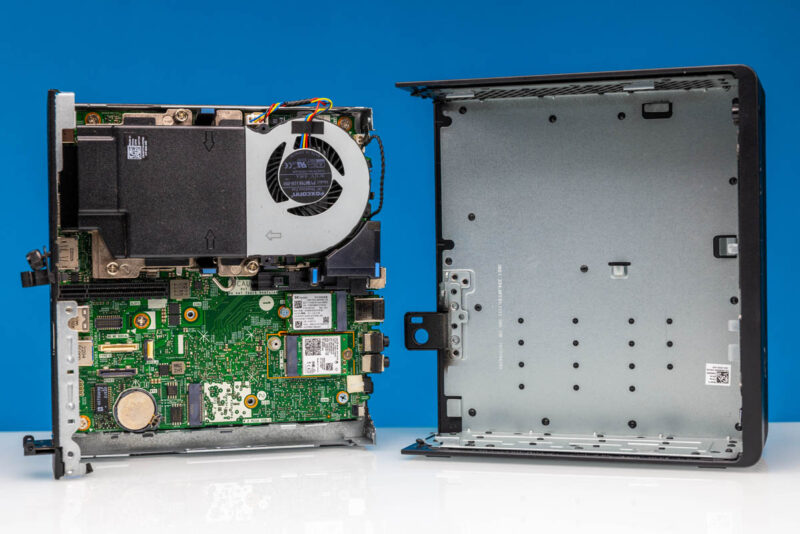
On top, we get a blower fan assembly. This assembly has a 4-pin power cable and the entire assembly can be removed by pinching two tabs and pulling up.
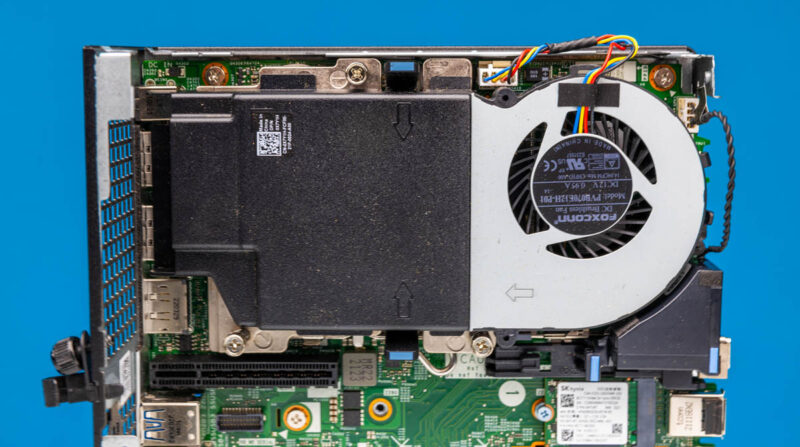
There are even direction arrows to show you how to pinch and install the fan shroud.

Once removed, we can see a heatsink and memory.
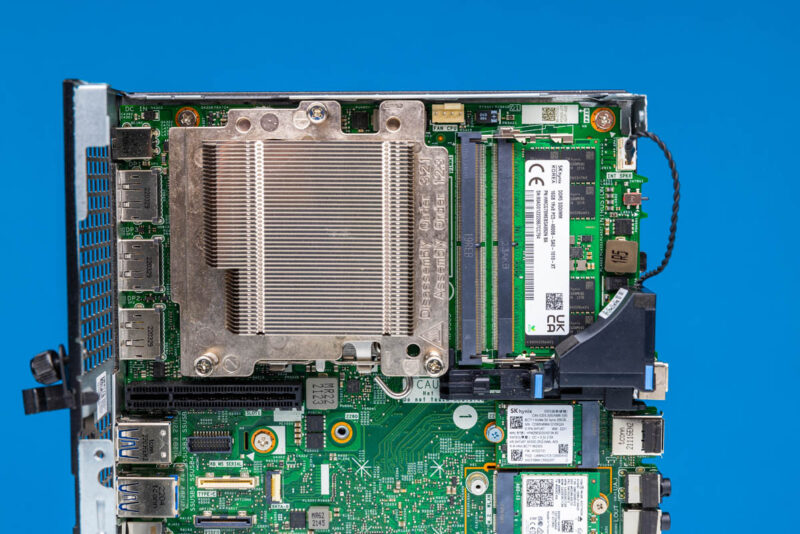
The memory is DDR5 SODIMMs. When we originally got this system in 2023 in Austin, DDR5 was still quite costly. Now it is more reasonable to source DDR5-4800 SODIMMs and expand past the 16GB we originally got. Adding another 16GB SODIMM was easy an inexpensive. 2x 32GB for 64GB worked without issue. Adding 2x 48GB for 96GB did not work at first, but then after a BIOS/ firmware update it worked.

Here is a look at the heatsink our system came with. There are Compacts out there that have taller heatsinks and blower fans. This is just what we had.
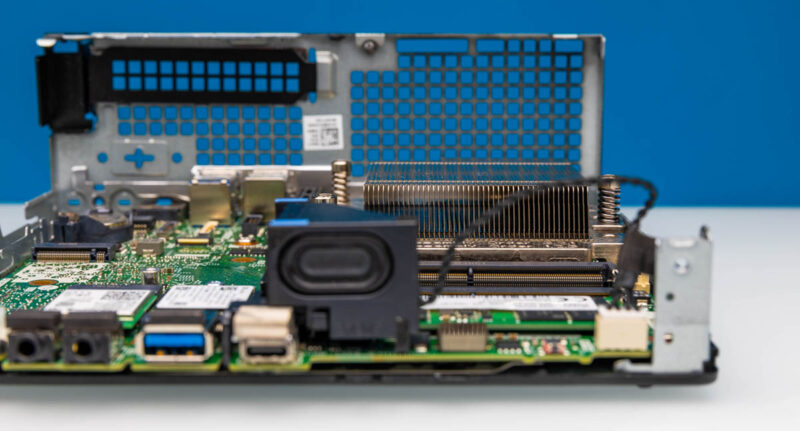
Here is the bottom of the heatsink.

Taking the heatsink off we can see a socketed Alder Lake (12th Gen Intel Core) CPU. The Precision 3260 Compact also supported 13th Gen Intel Core processors in later generations than we had.
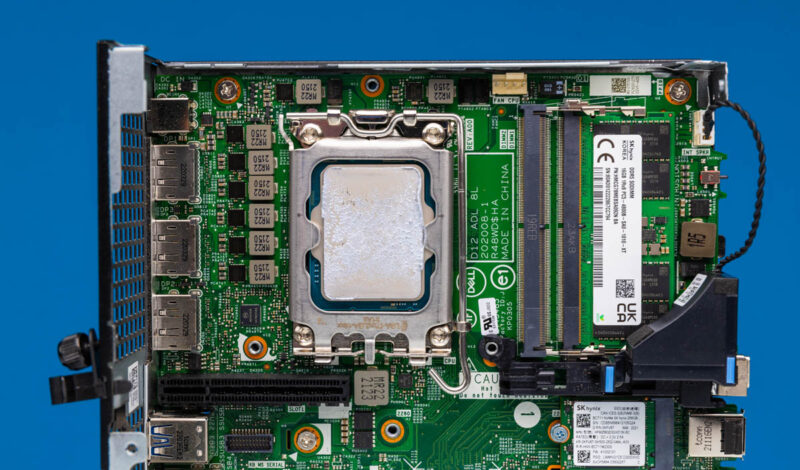
There is also a tiny internal speaker which is good enough for very basic troubleshooting sound, but it is not ideal to play music out of. We thusly dubbed it the “Internal Speaker of Destiny.”
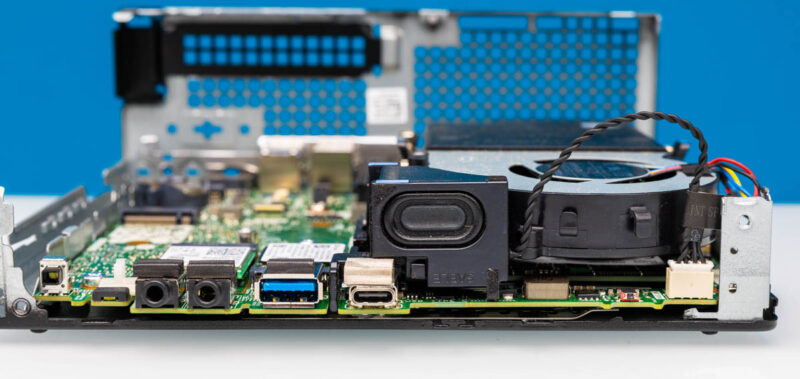
On the bottom, we have a number of expansion options.
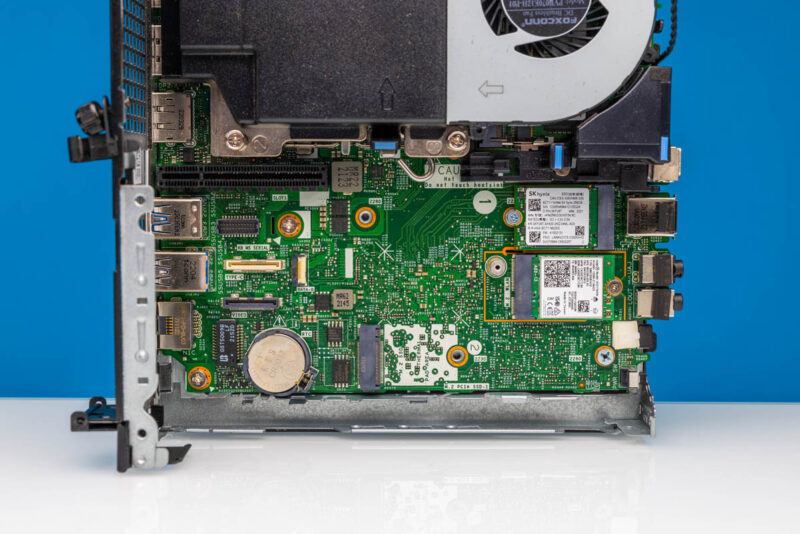
First, we have three M.2 slots. There are two M.2 2230 or 2280 (30mm or 80mm) slots for SSDs. Our system cam with a lower-cost 256GB SSD. Still, one can use these slots to upgrade your system. One of the coolest parts is you can use top heatsinks on the SSDs since there is a lot of room in the larger Compact (versus Micro) chassis. We also were able to install an IOCrest 5GbE M.2 Adapter into one of the M.2 slots with plenty of room for the cable to get a 5GbE networking option.
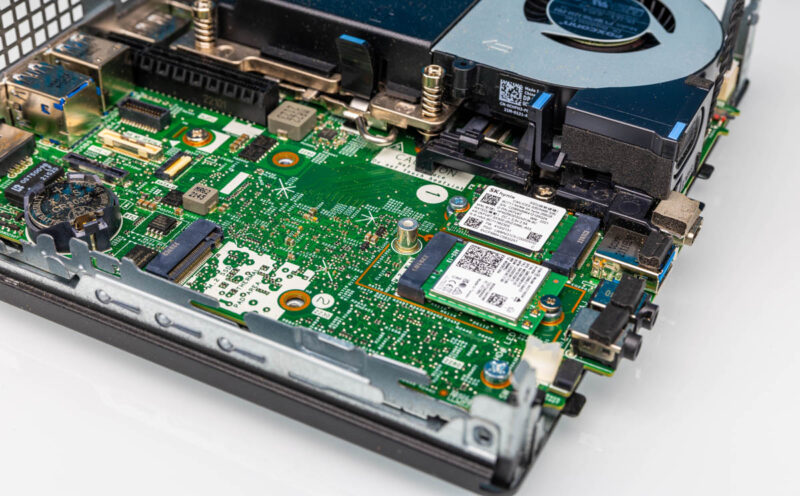
The WiFi card in our system was an Intel AX211 WiFi 6E card. This is a great card, but we noticed that the range was very poor. Quickly the realization set in that this card did not have attached antennas. Perhaps it was the work of the previous owner, but you certainly would want those to provide significantly better range and reliability.
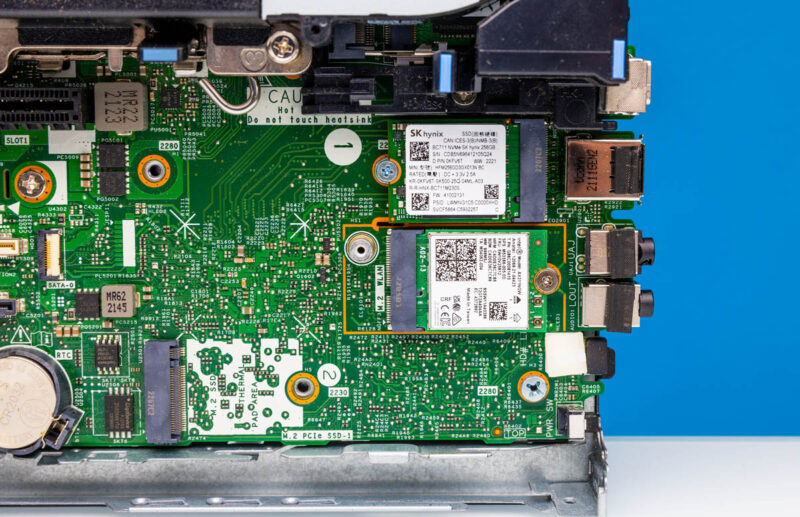
Moving to the other side of the chassis, we see a PCIe Gen4 x8 slot.

We did not have a riser with this system, and we tried using cabled risers in the lab, but those did not work. We have the riser in one of the Precision 3240 Compact review systems for that review, but the slot being so close to the chassis means that normal cards do not fit without the riser. Still, adding a low-profile card if you have the riser is great.

Also, we should mention that Dell has headers for configurable expansion ports. If you are buying these second hand or off the Dell Outlet, that is something to look for as a bit of added value.
Next, let us get to the performance.




Love mine, even with just 16GB & an i3 because it has so much potential. Added a riser & the higher-watt cooler to quiet it down.
Interesting is that this motherboard is basically identical to the 7090 Micro, so almost like a 5070 Extended board with the PCIe slot soldered on
What a waste it uses the same anemic low profile cooler that is in the OptiPlex micro. With 12/13/14th gen chips at a full 65W, these machines hit TjMax before Windows even presents a login prompt. You would think that with the extra headroom that Dell would have at least attempted to provide an adequate cooling solution. The last few generations of these 1L machines has me completely avoiding this form factor at all costs now (machines that have a $500 CPU that can’t perform any better than their $200 counterparts due to cooling and power limitations is a deal-breaker in my books).
T3260 has been discontinued. Isn’t it a little late to introduce it? You can take a look at the new product T3280.
I just received an i5-12500 precision 3260 from ebay, and it came with a much more chunky cooler and a 240 watt power adapter. I guess I got lucky.
I think you can find the larger Heatsink and fan assembly on ebay if you wanted to swap out the small one.