The Dell Precision 3260 Compact is Dell’s answer to adding larger expansion cards into something compact yet larger than an OptiPlex Micro. We decided to slightly expand our Project TinyMiniMicro series to look at the larger form factors since this is the segment Dell is using to combat some of the higher-end Lenovo Tiny and HP Mini systems. We have had this system for some time, and thought it was worth doing a review. Let us get to it.
Dell Precision 3260 Compact Overview
Of course, we have a video for this one that you can find here:
As always, we suggest watching this in its own browser, tab, or app for the best viewing experience.

We purchased our unit in 2023 for $705. At the time, it was the cheapest one we could find, and it turned out for a good reason. We had the Intel Core i5-12500 Alder Lake CPU, 16GB of DDR5 memory, and a 256GB NVMe SSD. The system also had WiFi 6E and a Windows 10 Pro license.
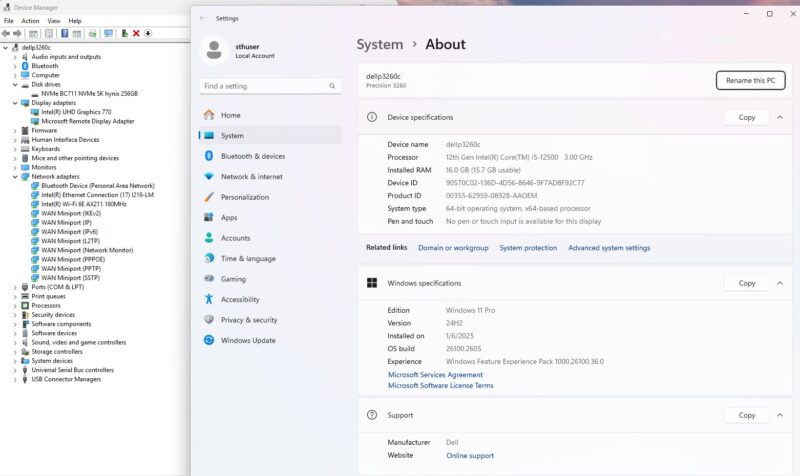
Since then, we have upgraded the OS to Windows 11, and did an important firmware upgrade that eventually allowed us to get to 96GB. 48GB DDR5 SODIMMs did not work with the 2023 era firmware. We also learned there are a number of options that we do not have, but wish we did like the PCIe riser and SSD caddy. Still, the lower-cost secondhand market still has a configuration like ours in the $600-650 range. These also sometimes pop-up on the Dell Outlet.
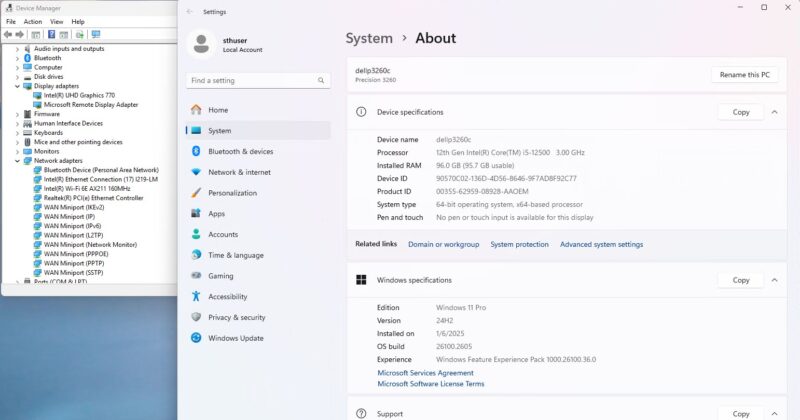
Those that know Dell products well will immediately ask whether the slightly older Dell Precision 3240 Compact might be a better value used, the answer for many is yes. We have several of the Precision 3240 Compact systems and will have a big piece on those in the near future.
With that, let us get to the hardware.
Dell Precision 3260 Compact External Hardware Overview
Something fun on the Precision 3260 Compact is that it can be oriented either in a vertical or horizontal fashion. The Dell logo is intended for the vertical orientation. Both the port labels as well as the “Precision 3260” label have a horizontal orientation. Years ago, Dell’s solution was to have a rotating logo. Now, each orientation gets some attention.
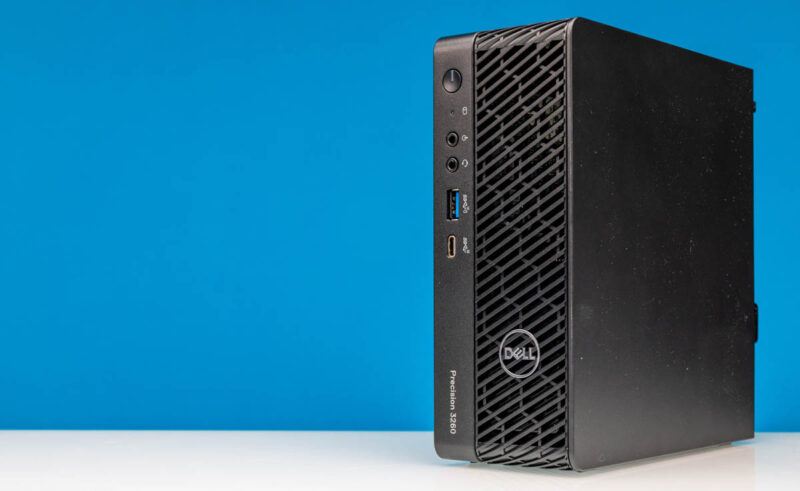
The front of the chassis is mostly used for airflow, but the bottom portion has a surprisingly useful set of ports.

The power button in these also serves as a fault indicator. For example, when we saw two amber light and four white light flashes from the power button, we knew that there was an issue with the 96GB compatibility. Likewise, the line port can be configured as in or out. We also get a headset jack. There is a USB Type-A 10Gbps port and a USB Type-C 20Gbps 2×2 port. Something that Dell does, but that every mini PC vendor should copy is that Dell clearly labels each port.

Our system was equipped with a Windows 10 Pro license (we upgraded this to Windows 11 Pro) along with an Intel Core i5-12500. The Core i5-12500 is significant because it is a P-core only CPU in the Alder Lake generation that supported hybrid core designs with both P and E cores. Also, it is one step below what would be required to enable Intel vPro which starts with the Core i5-12600 SKU.

When it comes to the ability to orient the system in either horizontal or vertical directions, here are six of the eight rubber feet that make that possible.

Moving to the rear, we have mroe going on than in an average 1L PC from our Project TinyMiniMicro series.

On the left rear, we have a big section for airflow. We also have our Dell power adapter input and three DisplayPort outputs. On the top, we have a lock loop for securing the system as well as a single thumbscrew to open the chassis. It is very noticable how much easier it is to service a system like this from Dell versus many of the mini PCs we have seen from low cost vendors. For example, to service the memory and M.2, it is a single thumbscrew here. The Beelink GTi12 Ultra Mini PC would involve removing over two dozen pieces and both are 12th and 13th Gen Intel Core platforms.

On the right rear, we get four USB Type-A ports. Two are labeled as 10Gbps and two are 5Gbps. Again, Dell labels this clearly. There is also a NIC port, but it is only a 1GbE port powered by the Intel i219-LM. That is a vPro platform limitation of this era, but we really would like to see 2.5GbE in Alder Lake generation systems.

Also notable on the rear is that we have a low profile expansion slot and a punchout for an additional port.
Next, let us get inside the system.





Love mine, even with just 16GB & an i3 because it has so much potential. Added a riser & the higher-watt cooler to quiet it down.
Interesting is that this motherboard is basically identical to the 7090 Micro, so almost like a 5070 Extended board with the PCIe slot soldered on
What a waste it uses the same anemic low profile cooler that is in the OptiPlex micro. With 12/13/14th gen chips at a full 65W, these machines hit TjMax before Windows even presents a login prompt. You would think that with the extra headroom that Dell would have at least attempted to provide an adequate cooling solution. The last few generations of these 1L machines has me completely avoiding this form factor at all costs now (machines that have a $500 CPU that can’t perform any better than their $200 counterparts due to cooling and power limitations is a deal-breaker in my books).
T3260 has been discontinued. Isn’t it a little late to introduce it? You can take a look at the new product T3280.