Power Consumption
Idle power consumption on 120V power we saw around 12-14W idle. We generally assume these nodes will use 9-12W idle so this at the higher part of the range for these systems. Again, we do see power consumption creep slightly higher over time if dust accumulates in the fan/ heatsink and we had a new unit here. Still directionally this is where we would expect.

The power supply for this unit is a 90W Dell power adapter from the company’s notebook line. You can use the adapters from the company’s notebooks with this machine. Despite this being a 35W TDP CPU, as with older generation parts, we saw a peak power draw of just over 60W. Clearly, the old 65W power adapters common in this segment for generations are not enough, despite the same CPU TDP being advertised. Once one adds higher-power USB 20Gbps (2×2) devices, going over 65W of power draw is fairly trivial so the 90W adapter makes sense. Systems with the AMD Radeon RX 640 will have bigger power supplies as will those with 65W TDP CPUs.
At idle, the system is not silent, but it is very quiet if working from 1M away. Below 60-70% load the noise was acceptable but running at 100% load for extended periods of time will ramp fans. We will quickly note that we have seen/ heard the 65W TDP units and also units with GPUs and one should expect more fan noise with those higher-power options.
Key Lesson Learned for TMM
In this series, we wanted to also focus on some key lessons learned. Being one of the later units we have tested in this era, we probably have a few notable lessons learned.

First, if you are using a 10th generation processor, there are probably not a huge number of reasons (again harping on the Type-C 20Gbps port) that one would need the OptiPlex 7090 Micro versus the 7080 Micro. Our sense is that if there was a significant discount on the 7080 Micro with the same specs, we would probably get that. The 11th Gen PCIe Gen4 adds another dimension to this, so we are going to focus that lesson learned on the 10th Gen Core iterations.
The big one, though is really expansion and serviceability.
Adding a dGPU in the 7090 Micro requires a different chassis, motherboard, and so forth. The reason for this is that Dell’s base OptiPlex configuration has a single expansion port cutout in the rear. For that expansion port, Dell has some nice options, but Lenovo offers two standard ports. HP can add more with two different areas to expand. We showed this in the accompanying video. If you need no expansion port or perhaps only one, then Dell’s solution is perfectly fine. Still, as a platform, it offers less than HP and Lenovo.

In terms of serviceability, in the current generation, Dell has a solid solution that is much better than the systems we saw a few years ago. At the same time, HP and Lenovo have advanced a bit. HP’s setup has the SSD area a bit harder to get to but in the G6/ G8 versions can have extra small fans for PCIe Gen4 SSD airflow. HP’s memory access is also much easier than Dell’s. Lenovo is the easiest to service because they use both sides of the motherboard. It is very noticeable if you use all three company’s products back-to-back. It feels like Dell is due for a redesign.
The big one that feels off is really the lack of AMD options. Lenovo and HP both have AMD Ryzen (Pro) systems. Dell is Intel only. AMD is extremely strong in the 1L PC segment because of the low power consumption. It has been extremely hard for us to get the 1L AMD PCs, but especially the Ryzen Pro 4000/5000 series ones are great and it is a shame Dell does not offer them for its customers.
Final Words
What started with a funny CPU story, ended about where we would expect. We do not get a lot more in terms of performance with the 10th Gen Intel Core CPUs in the 7090 Micro versus the 7080 Micro but there are some chipset benefits.

It is very hard to complain about the unit itself. Our key lessons learned are really from the competitive standpoint. If we had reviewed this unit in isolation, without having deep experience in the segment and the HP and Lenovo products, we would have probably been elated with the package Dell put together. It is exactly what Dell advertises and it is a good package. It just feels like HP and Lenovo are pushing this segment a bit harder at the moment with serviceability, expansion, and AMD options. Having the front USB Type-C 2×2 port is something we wish more vendors adopted so great job Dell on incorporating that.
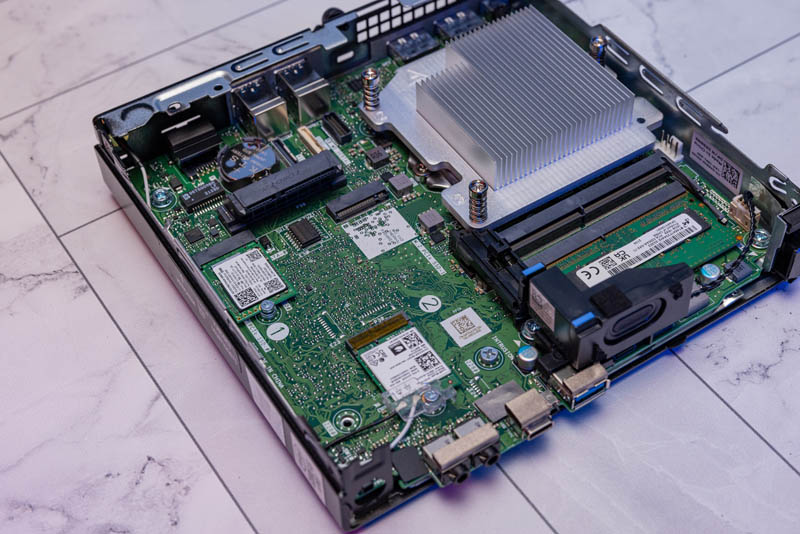
Overall, this is a very nice unit that our readers will be happy with. Even though many of our readers will call this “boring” perhaps that is exactly the point of a corporate 1L desktop PC. It is intended to have less flair.




I’ve recently bought 2 used Dell Optiplex 5070 SFF with 32GB for ~$325 each. These have the Core i5-9500 @ 3.00 GHz. I can’t imagine a better computer for the money. These are similar to the 7090 you’re reviewing here but for someone on a budget I think the 5070s are a much better deal.
Totally makes sense Jon. Part of the reason for doing newer models is that today’s current gen becomes tomorrow’s used value node.
Did I understand an i7 model was purchased new from the vendor but an i5 arrived instead? Could such mistakes impact a corporate customer procuring many systems for office use? What if a number of them sat in receiving for a month before the mistake was discovered? Maybe I’m misunderstanding what happened, but anecdotal evidence of this type of mistake seems more important to me than the tests.
Eric – from a reseller not from Dell. It happens. I had the option to return it, but I just took a partial refund instead.
I’ve picked up a 3050 USFF for like 100 € and a 3060 Micro (same 1l format) for 150-ish, both second hand. Very happy with them. Impressive what manufacturers can cram into such a tiny space nowadays, if you see the 2 M.2 storage slots on that 7090 you just reviewed.
has there been any STH peeking at the Intel NUC P14E compute unit 11th to 12th gen upgradeable laptops?
if you haven’t been able to get a hold of any come April’s fiscal close, we could route some SKUs by you without any big hurry I am pretty sure that’s possible because this is a product that we think that we really want to help to survive which justifies pushing the boat out – apologies if out of order for suggestions like this here but it is just what it is nothing more.
I got one for a small esxi box, having issues with two NVMe drives. The 2nd will drop out of bios randomly.
Great review Patrick, thank you.
I’m very interested in fan noise, which you touched on.
Is it possible to adjust the fan profile in the BIOS?
Will it work with 2xM.2 SSDs and 2.5″ SATA SSD installed? Dell lists only configurations with 2 SSDs as supported, but I wonder if it based on thermal/power considerations or there are some chipset restrictions? Would be nice if you try it on practice (just got my 7090, but have no SSDs to try before buying).
Just picked up a 7090M for a client and it has a PCIe slot with an AMD RX640 GPU in place of the 2.5″ SATA option.
I by used 9020/3020/5070s and for the money you can’t get much better than these. My 5070 with i5 9500 w/ 16gb ddr4 and a 300mgb internet connection is as fast as anybody can ask for no matter what the user needs. The micros are slower even with i7 7th gen cpus. There more like a fast laptop speed.
1/12/23 I bought a 7090 new in March of 22. It is the worst POS I have ever bought from Dell. The 2nd video driver didn’t work so they replaced the motherboard. The HD loses data such as the server settings at random times. The new motherboard is jacked up too. So they are replacing that and the HD again. The Firewall settings keep getting dropped too. The 7090 is a LEMON !!
And I love the other 19 Dell computers I have bought over the last 15 years. Don’t buy this POS!