Dell OptiPlex 7090 Micro Performance and Power Consumption
Instead of going through the entire Linux-Bench test suite, we are going to show a few performance and power numbers here to give a general sense of performance. We actually planned to do storage testing, but then we realized that there was a huge variability in terms of what drives could be found in machines.
Python Linux 4.4.2 Kernel Compile Benchmark
This is one of the most requested benchmarks for STH over the past few years. The task was simple, we have a standard configuration file, the Linux 4.4.2 kernel from kernel.org, and make the standard auto-generated configuration utilizing every thread in the system. We are expressing results in terms of compiles per hour to make the results easier to read:
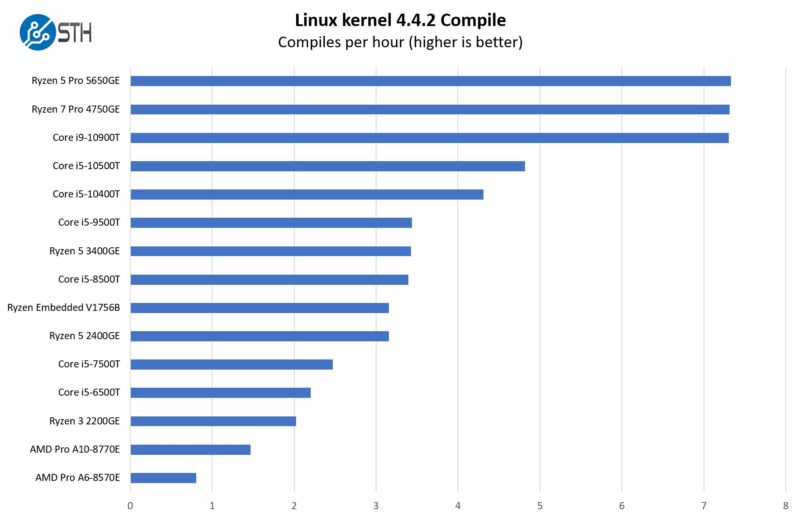
One of the big changes with this generation is that we now have more AMD results, and AMD performs relatively well in these lower-power systems. Dell does not offer 1L PCs with AMD Ryzen Pro at present so HP and Lenovo have a lead here.
7-zip Compression Performance
7-zip is a widely used compression/ decompression program that works cross-platform. We started using the program during our early days with Windows testing. It is now part of Linux-Bench.
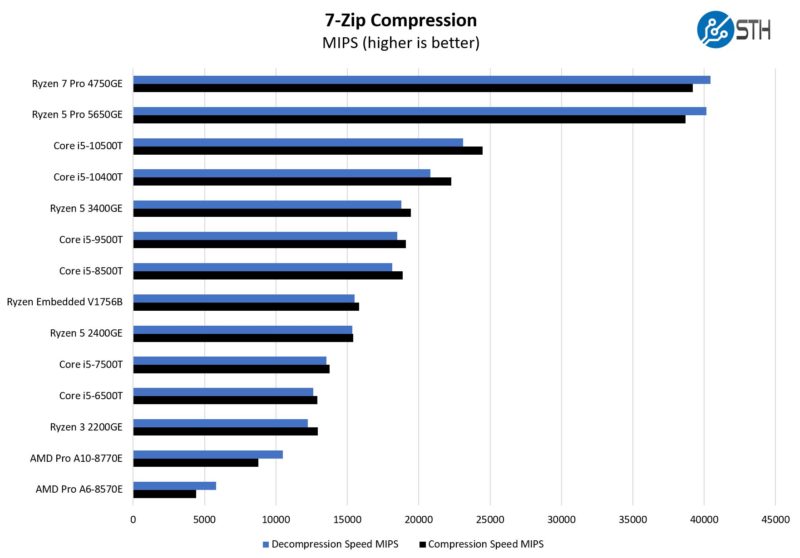
The Intel Core i5-10500T is a big deal because it adds Hyper-Threading to the *500T segment. That gives nice performance gains, and much more than we saw from the Core i5-8500T to the Core i5-9500T. AMD is really pushing Intel to do more here. While Dell does not have AMD options in this space, there is some indirect benefit because it is pushing the processors to have much better specs.
OpenSSL Performance
OpenSSL is widely used to secure communications between servers. This is an important protocol in many server stacks. We first look at our sign tests:
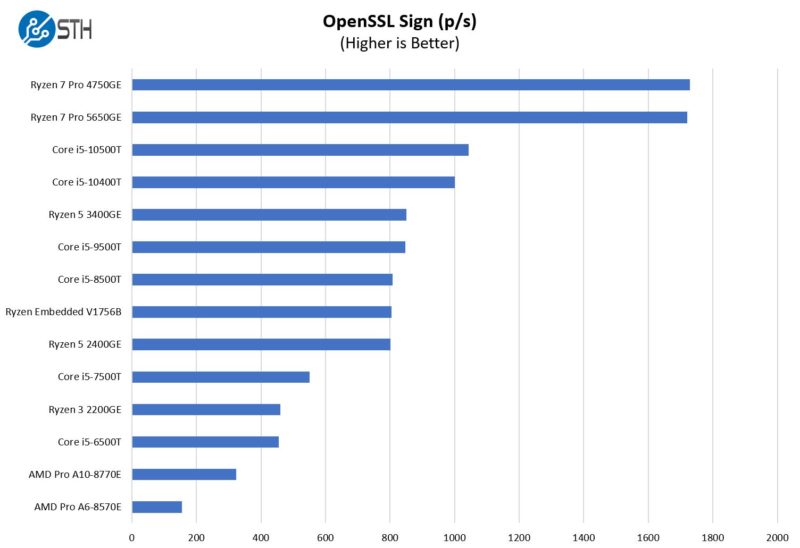
Here are the verify results:
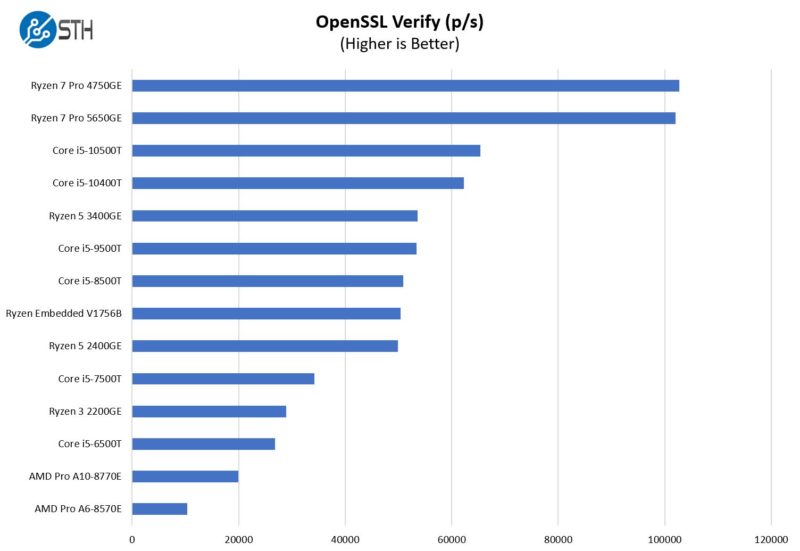
Something that we wanted to quickly note here is that we had the 7080 Micro and 7090 Micro with the same Core i5-10500T CPU. When we went through the data, the performance was nearly identical between the two processors to what we would consider test run variations. That has implications because it means that if you are looking for a 10th generation system, and do not care about that USB Type-C 20Gbps port, then the 7080 Micro may be a lower-cost option.
Next, we are going to take a look at power consumption before getting to our key lessons learned and final words.




I’ve recently bought 2 used Dell Optiplex 5070 SFF with 32GB for ~$325 each. These have the Core i5-9500 @ 3.00 GHz. I can’t imagine a better computer for the money. These are similar to the 7090 you’re reviewing here but for someone on a budget I think the 5070s are a much better deal.
Totally makes sense Jon. Part of the reason for doing newer models is that today’s current gen becomes tomorrow’s used value node.
Did I understand an i7 model was purchased new from the vendor but an i5 arrived instead? Could such mistakes impact a corporate customer procuring many systems for office use? What if a number of them sat in receiving for a month before the mistake was discovered? Maybe I’m misunderstanding what happened, but anecdotal evidence of this type of mistake seems more important to me than the tests.
Eric – from a reseller not from Dell. It happens. I had the option to return it, but I just took a partial refund instead.
I’ve picked up a 3050 USFF for like 100 € and a 3060 Micro (same 1l format) for 150-ish, both second hand. Very happy with them. Impressive what manufacturers can cram into such a tiny space nowadays, if you see the 2 M.2 storage slots on that 7090 you just reviewed.
has there been any STH peeking at the Intel NUC P14E compute unit 11th to 12th gen upgradeable laptops?
if you haven’t been able to get a hold of any come April’s fiscal close, we could route some SKUs by you without any big hurry I am pretty sure that’s possible because this is a product that we think that we really want to help to survive which justifies pushing the boat out – apologies if out of order for suggestions like this here but it is just what it is nothing more.
I got one for a small esxi box, having issues with two NVMe drives. The 2nd will drop out of bios randomly.
Great review Patrick, thank you.
I’m very interested in fan noise, which you touched on.
Is it possible to adjust the fan profile in the BIOS?
Will it work with 2xM.2 SSDs and 2.5″ SATA SSD installed? Dell lists only configurations with 2 SSDs as supported, but I wonder if it based on thermal/power considerations or there are some chipset restrictions? Would be nice if you try it on practice (just got my 7090, but have no SSDs to try before buying).
Just picked up a 7090M for a client and it has a PCIe slot with an AMD RX640 GPU in place of the 2.5″ SATA option.
I by used 9020/3020/5070s and for the money you can’t get much better than these. My 5070 with i5 9500 w/ 16gb ddr4 and a 300mgb internet connection is as fast as anybody can ask for no matter what the user needs. The micros are slower even with i7 7th gen cpus. There more like a fast laptop speed.
1/12/23 I bought a 7090 new in March of 22. It is the worst POS I have ever bought from Dell. The 2nd video driver didn’t work so they replaced the motherboard. The HD loses data such as the server settings at random times. The new motherboard is jacked up too. So they are replacing that and the HD again. The Firewall settings keep getting dropped too. The 7090 is a LEMON !!
And I love the other 19 Dell computers I have bought over the last 15 years. Don’t buy this POS!