In our Project TinyMiniMicro series, we are looking at systems from major vendors that occupy around 1L in space. This segment was largely enabled by the 35W TDP CPUs that helped keep power and noise down for offices. Over time, customers asked for more performance both from higher-end GPUs but also moving to standard desktop CPUs. As a result, we get systems like the Dell OptiPlex 7060 Micro we are looking at in this article.
Project TinyMiniMicro Background
In Project TinyMiniMicro we are purchasing a large number of these devices from different sources. While a standard STH review is of a new product, these TMM nodes occasionally have specs that differ from what one would expect. In all of these pieces, we are going to talk about what makes the nodes unique. We are now well over 20 different nodes to increase diversity. We are testing these on a more circular economy/ extended lifecycle basis to see how they can be deployed after their initial use as corporate desktops.
For our $325, we received a node with an Intel Core i5-8500 CPU ($192 list price), 8GB of memory (2x 4GB SODIMMs), and a 500GB 2.5″ hard drive. We even got an embedded Windows 10 Pro license which would have cost us around $140 alone.

To round out the configuration, we would likely add two 8GB SODIMMs to hit 16GB. We would also grab a SSD for the system.
The purpose of purchasing this particular unit is that we wanted to see the impact of having a 65W TDP desktop part in one of these nodes since most of the units we have been looking at utilize lower power 35W TDP CPUs.
We are going to go into the hardware overview, then into the key specs. We are then going to talk a bit about performance and power consumption before getting to our lessons learned from these units and our final words.
Dell OptiPlex 7060 Micro Hardware Overview
The chassis itself is a fairly standard design for the OptiPlex Micro series. It measures 178 x 182 x 36mm (7.0 x 7.2 x 1.4in) which puts it just over 1.1L in displacement.

In the front of the chassis, we get headphone/ mic jacks as well as two USB ports. One is a USB 3.1 Gen1 Type-A port and the other is a USB 3.1 Gen2 Type-C port that allows for 10Gbps devices to be connected. For a bit of comparison here, the Dell OptiPlex 3070 Micro we reviewed had two Type-A ports but the Dell OptiPlex 7070 Micro had a similar configuration. We prefer the versions with a higher-speed Type-C port.
On the rear of the unit, one gets two DisplayPort headers as standard. There is an optional slot above the NIC where ours has a VGA port for a third display output. That spot can also be blank, Serial, DP, HDMI, or Type-C. The NIC is an Intel i219LM instead of a Realtek unit on the lower-end system. This is required to support vPro.

We also have four USB Type-A ports. All four are Gen1 5Gbps ports. The 7070 Micro has two of these ports as 10Gbps Gen2 ports. 10Gbps ports are handy if you want to support fast USB storage devices such as the Icy Dock EZ-Adapter Ex MB931U-1VB U.2 to USB 3.2 Gen2 or the Crucial 1TB X8 USB 3.2 Gen2 SSD. The practical implication is that these ports offer speeds with sequential transfers almost twice that of SATA. One will finally notice that we have dual antenna headers in our unit. Dell has some nice WiFi antennas that have great mounting options, but our unit did not come with those.
Opening the system is done via a single thumbscrew. You can tell that this is a really well-designed system because that thumbscrew is retained on the chassis, there is no losing it. The fit and finish for the OptiPlex Micros are excellent with very smooth open/ close.
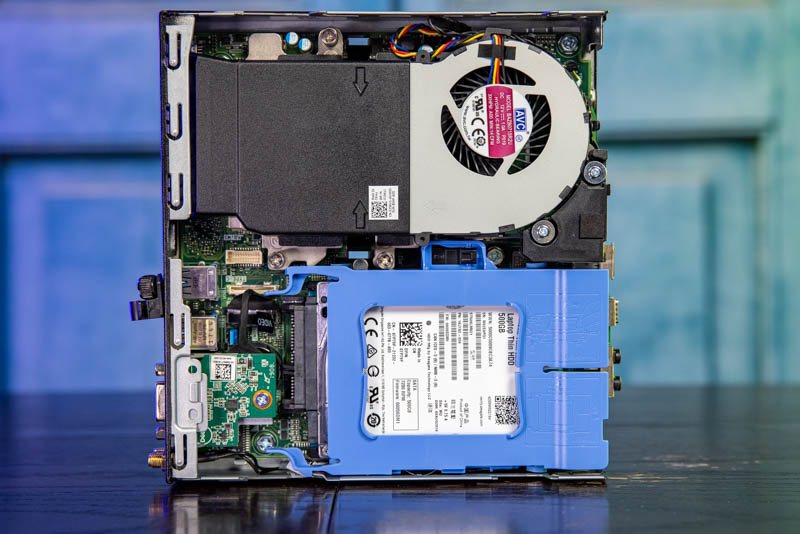
Inside the system, we see a really nice layout. There is a 2.5″ drive tray system. This can be removed via a tool-less mechanism simply by using latches. Drive installation is tool-less which is a big upgrade over other systems we have seen.
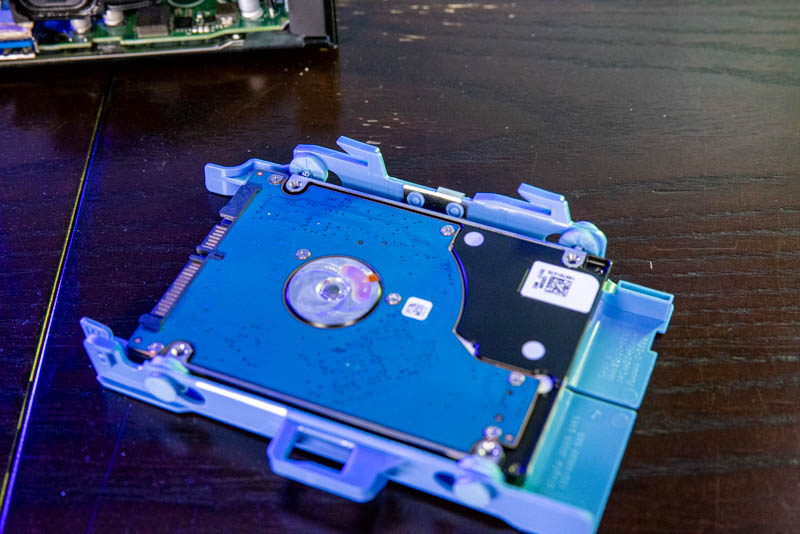
Another small feature that is really nice is that the SATA data and power connector is hard mounted in the system. Some of the other systems we have looked at from HP and Lenovo use a cabled system and Dell’s mounting option is more robust.

This hard SATA connector is located next to the space for the optional expansion slot. In our unit, we have a VGA header with the video port connected. One can see the internal Type-C port header labeled just above that.
The other storage option is a PCIe Gen3 x4 NVMe SSD slot. In our system, this is empty. We will simply note that we have M.2 2230 (30mm) and M.2 2280 (80mm) mounting spots here. This slot can also handle SATA SSDs, but we are going to suggest our readers focus on NVMe given the relatively small price difference.

Just above the NVMe slot there is a M.2 2230 slot that is usually reserved for WiFi. On these, you will likely find a Qualcomm or an Intel 802.11ac WiFi + Bluetooth unit if they are installed. In our system we have the Intel Wireless-AC 9560 with Bluetooth 5 2×2 unit.
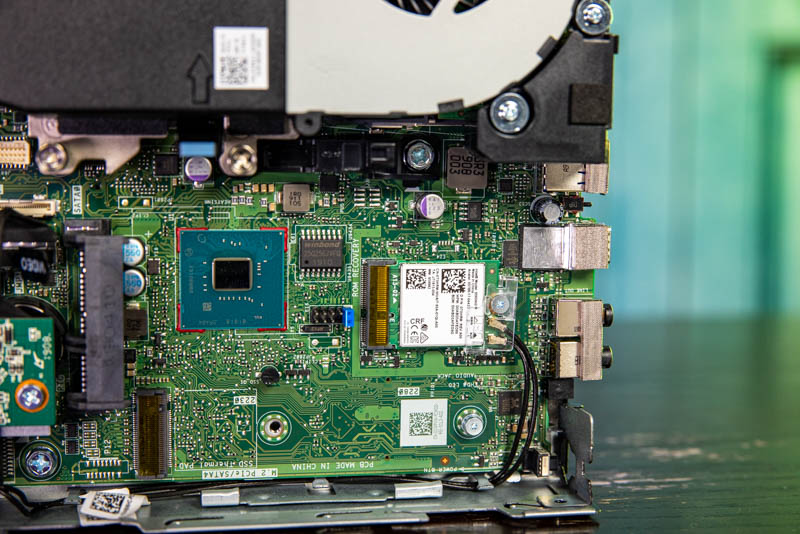
The OptiPlex 7070 Micro uses the Intel Q370 chipset, so it can support vPro if that option is enabled. In our system, we had a vPro sticker on the chassis and it was enabled.
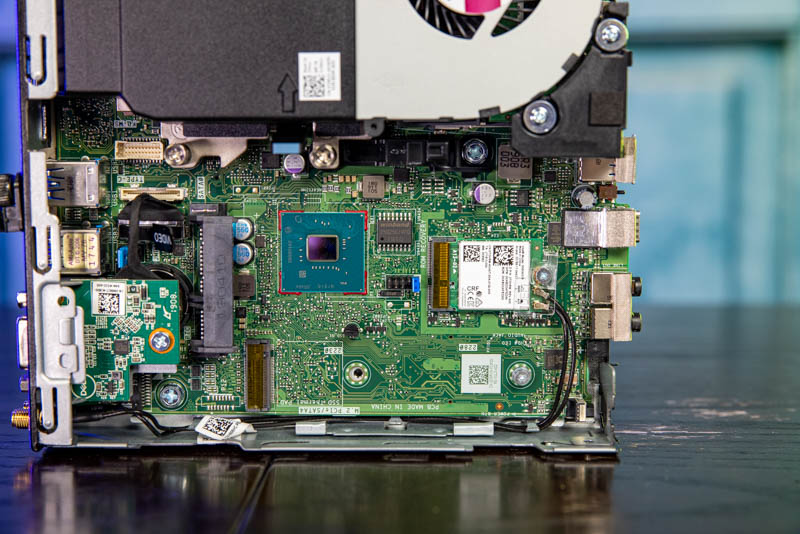
Above the expansion area, we have a tool-less CPU and memory shroud that reveals key components underneath.

These take DDR4-2400/2666 SODIMMs which are inexpensive. Our unit came with a two 4GB SK hynix DDR4-2666 DIMMs. We prefer getting 8GB units with a single DIMM so we can upgrade to 16GB inexpensively. Having six high-speed cores and only 8GB memory is a bit too imbalanced so we would likely replace both modules rather than simply adding another module.

The CPU heatsink is significantly denser than we see on 35W TDP CPUs, and there is a reason for it. We have a 65W TDP Intel Core i5-8500 underneath, not the i5-8500T (35W) we see in many of these systems. One of the key reasons for purchasing this unit was to determine how much of an impact this higher-TDP part offers.

Immediately upon picking up the unit I noticed it felt heavier than normal. At first, I thought this was a misconception, but looking at the heatsink it looks similar in size to, but much denser than, the lower-end aluminum heatsinks we see on 35W TDP models.
Here is an example from the OptiPlex 7070 Micro. You can see the fins are spaced much further apart and the top is open on the fins.

Here is the older-generation OptiPlex 3050 Micro which was covered in dust, but one can see this is again a simpler design.
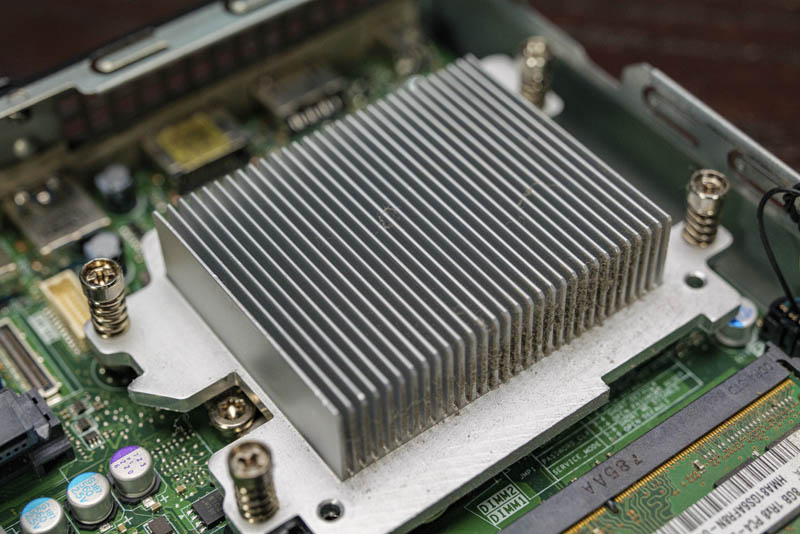
One can clearly see that the 65W TDP design is more robust with finer fins to increase surface area. This makes sense since it is cooling a much warmer processor.
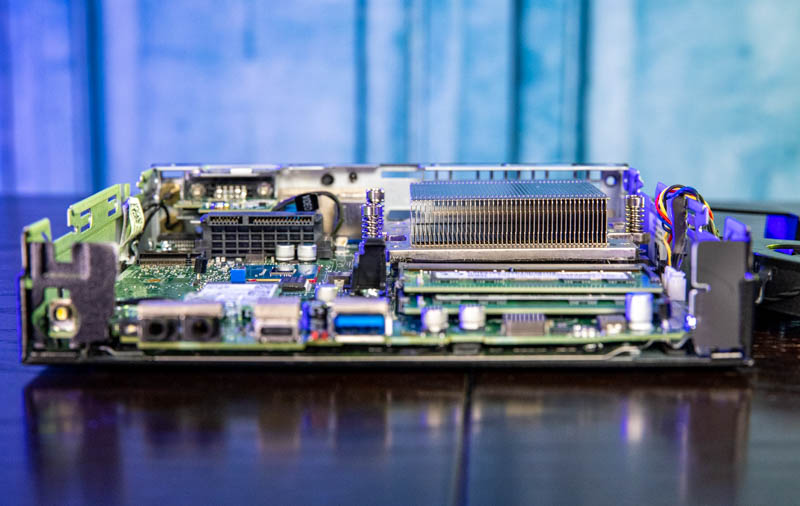
Overall, this is a great hardware package. Dell does a great job of retaining both configuration flexibility as well as serviceability. There are small touches like the 2.5″ SATA drive solution that is clearly class-leading now that we have looked at almost two dozen systems. We would put this system between its Lenovo and HP contemporaries in terms of serviceability.
Next, we are going to look at the key specs we have been able to pull from a number of different sources to get you some idea of what to expect in terms of configuration diversity. We are then going to get to performance and power consumption.





Great Review, you caught all the highlights! I am jealous of the equipment & pricing you find, but definitely could not handle your workload. I know this is a lot of work & passion with you, so thank you for all you do for your STH community. Best Regards, ABQ (Steve:)
I hope you posted suitable and detailed feedback for the online seller who shipped the unit with a power supply that was not compatible and then refused to fix the error. I personally think such a business practice is unethical and the seller should suffer consequences. One thing is to make a mistake; it’s another to make a business practice out of not fixing those mistakes.
As I don’t believe such business practices are common (at least in the United States) and so others don’t accidentally buy from the same seller, who was the seller?
Ebay would take your side if you want to return it.
Saying “dell power supply” is meaningless if it flat out -cant- be used with the product.
Great review. I happen to have two of these collecting dust. Could I replace the M.2 wifi/bt with a gigabit ethernet?
In several of your Mini/Micro videos, you mention the difference between network chipsets when discussing model differences. The explanation provided is a bit vague. One important difference is VLAN/QOS support. The Intel chipset supports VLAN/QOS. Cheaper chipsets may not. Although this probably isn’t important for anyone using the system as a desktop, home server enthusiasts might get some use out of this feature.