Dell OptiPlex 7000 Micro Performance
As with all of these reviews, we wanted to look at performance quickly. We installed Ubuntu to validate Linux worked but also to provide some performance comparison with other offerings. We also had Windows 11 Pro installed for some of the storage testing.
Python Linux 4.4.2 Kernel Compile Benchmark
This is one of the most requested benchmarks for STH over the past few years. The task was simple, we have a standard configuration file, the Linux 4.4.2 kernel from kernel.org, and make the standard auto-generated configuration utilizing every thread in the system. We are expressing results in terms of compiles per hour to make the results easier to read:
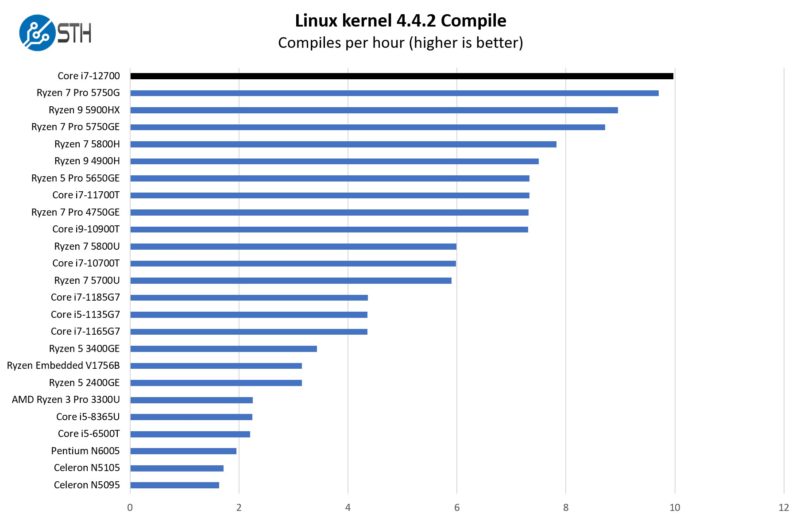
Intel’s Alder Lake with a generous power budget performed extremely well here. It is besting the AMD Ryzen 7 Pro 5750G by a small margin in this test.
7-zip Compression Performance
7-zip is a widely used compression/ decompression program that works cross-platform. We started using the program during our early days with Windows testing. It is now part of Linux-Bench.
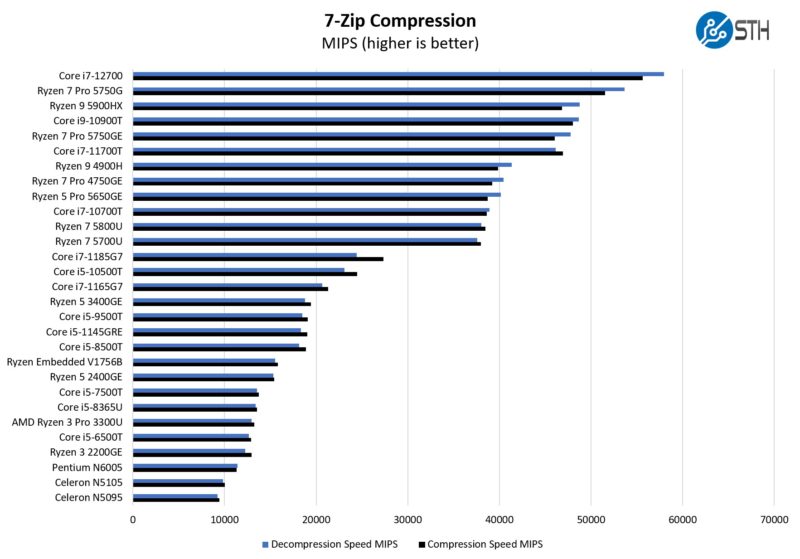
These results were surprisingly good. Intel at the higher-end is investing in crypto/ compression offloads as we have seen with Intel QuickAssist, but the level of on chip performance with Alder Lake is still very solid.
OpenSSL Performance
OpenSSL is widely used to secure communications between servers. This is an important protocol in many server stacks. We first look at our sign tests:
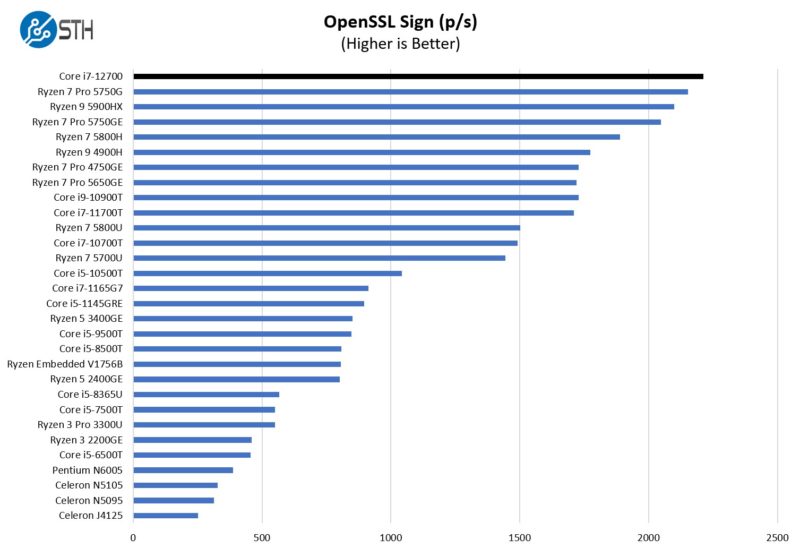
Here are the verify results:
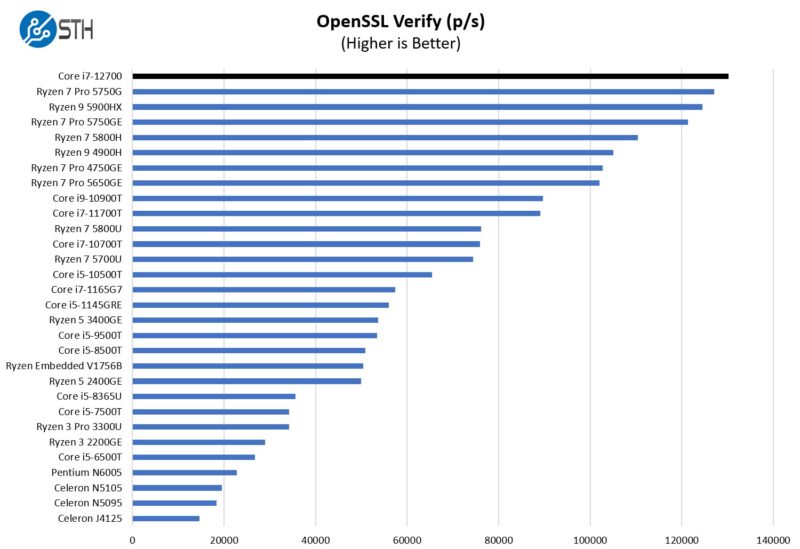
Again, Alder Lake is a great CPU platform. We are also testing after Alder Lake has been out for some time, so the P-core and E-core scheduling is much better than a year ago.
Next, let us look at some of the fun Windows storage performance traits we saw.
Performance Context: GeekBench 5
We ran Geekbench 5 just to show off the performance difference between this and old servers.
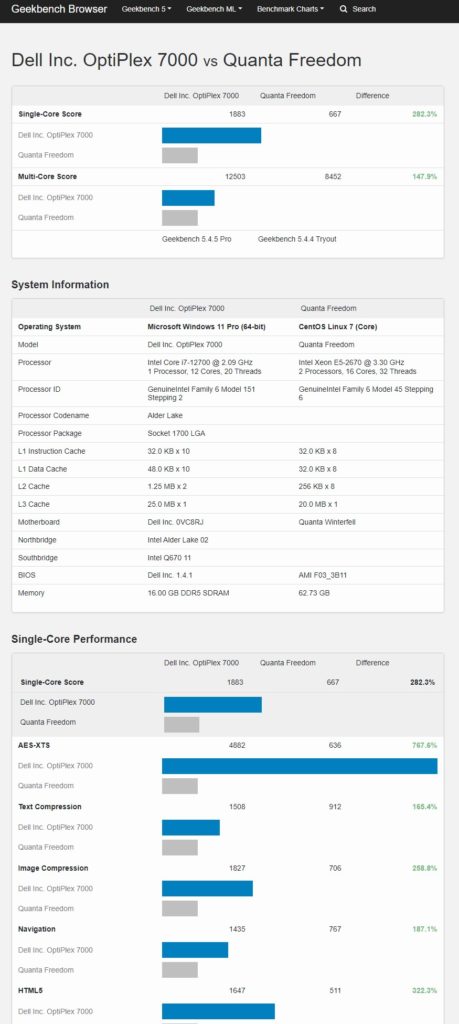
For some context, one of the reasons we started doing Project TinyMiniMicro was to capture the low power and smaller form factor advantages. This 1L system is faster than a higher-end dual socket Intel Xeon server from 10 years ago while using less space and power.
Dell OptiPlex 7000 Samsung PCIe Gen4 NVMe Performance
First, we discussed the Samsung NVMe SSD. The performance was certainly good, but not necessarily top-bin for PCIe Gen4 NVMe SSDs we have tested. Still, this would be a midrange or better client SSD of this generation.
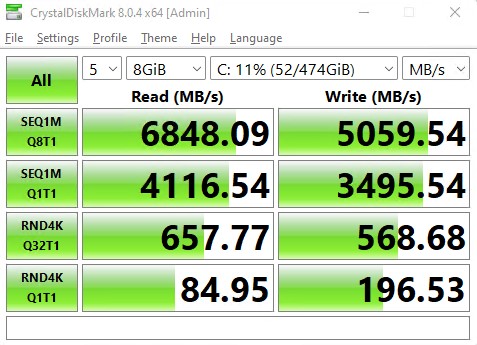
We expected a bit better. One interesting thing we saw during our testing is that the SSD was able to get hot. We will talk about that more in our next section discussing power consumption.




Pat that SSD is actually just a OEM 980 Pro. So it’s pretty much top bin from Samsung
Once you factor in that power brick I think I prefer the next size up (small form factor). Slightly bigger package if compared to micro+power brick but you get internal power supply and half height expansion slot.
Dave – that is totally the case. Note the thermal results of the SSD.
Nice review. I wonder which tpm chip is used? Taiwan?
Pat – Right! I realized that was the results because it’s throttling.
Hello Pat, appreciate the great write up as usual. Just curious if you had a second m.2 NVMe SSD and was able to get it to detected in AHCI mode? Thank you!
No option for 2.5/5/10gig ethernet in 2022? feels like a limitation, esp compared to 2018 mac mini.
Dell should make a Ryzen 7000 version. Ditto altmind’s call for 10Gb.
I thought these were all the low power “T” variants?
This one appears to be i7-12700, but most I look at are i7-1200T.
I just love those small boxes for the idle vs. peak power they can deliver!
I’d have a couple of questions:
Does the BIOS support setting P1/P2/TAU so you can balance peak heat/noise better?
Is it worth trying to find a TDP setting that just stays shy of throttling or will throttle have the same effect?
My understanding was that the orignal throttling was rather drastic and would literally stop the clock for what could amount to milliseconds, whilst e.g. a Ryzen will simply lower the clock to the point where 90°C won’t be exceeded. Apart from noise issues the latter would certainly seem much better for not missing interrupts, real-timish audio/video playback or even avoiding dropped network packets.
While these units are obviously designed for desktop use, I am assuming your interest like mine is primarily in server use. But there at least one 10GBit Ethernet port or a Thunderbolt port to connect one would seem minimum to balance the speed and throughput these devices are capable of. Well in fact these should be able to hold their own even on 40Gbit…
With multiple USB 10Gbit ports and some even at 20Gbit, some sort of faster fabric seems urgently missing.
A product at that price point, shouldn’t be limiting the type-C port to just USB, but also include thunderbolt functionality.
Have anyone tried to run a raid card through the m.2 to PCIe raiser adapter?
Missing thunderbolt is for me a huge nono
Thunderbolt would allow an external gpu to take the heat and do more with the micro pc
I wonder who makes these devices without realizing they are missing something important
I recently go one 7050 pre- knowed after a few months it crash, timing settings . repeating shut down mode. Never recovered from the crash . retried to re-install window s 10 crash right after bootup. Trash . may inspiron 1400 laptop runs like a dream . faster than that tiny PC.