Test Configuration
We had what is the standard pre-configured PowerEdge T40 configuration that we have seen offered since it launched. That consists of:
- System: Dell EMC PowerEdge T40
- CPU: Intel Xeon E-2224G
- Memory: 8GB ECC UDIMM (1x 8GB)
- Hard Drive: 1TB
- SSD (added for consistency): Intel DC S3710 400GB
Overall, there is not a lot to this system. We originally did not add the SSD, but waiting for the 1TB hard drive seemed too burdensome these days and we did not want it to skew our results.
Dell EMC PowerEdge T40 Performance
Instead of going through the entire Linux-Bench test suite, we are going to show a few performance and power numbers here to give a general sense of performance. We actually planned to do storage testing, but then we realized that there was a huge variability in terms of what drives could be found in machines.
Python Linux 4.4.2 Kernel Compile Benchmark
This is one of the most requested benchmarks for STH over the past few years. The task was simple, we have a standard configuration file, the Linux 4.4.2 kernel from kernel.org, and make the standard auto-generated configuration utilizing every thread in the system. We are expressing results in terms of compiles per hour to make the results easier to read:
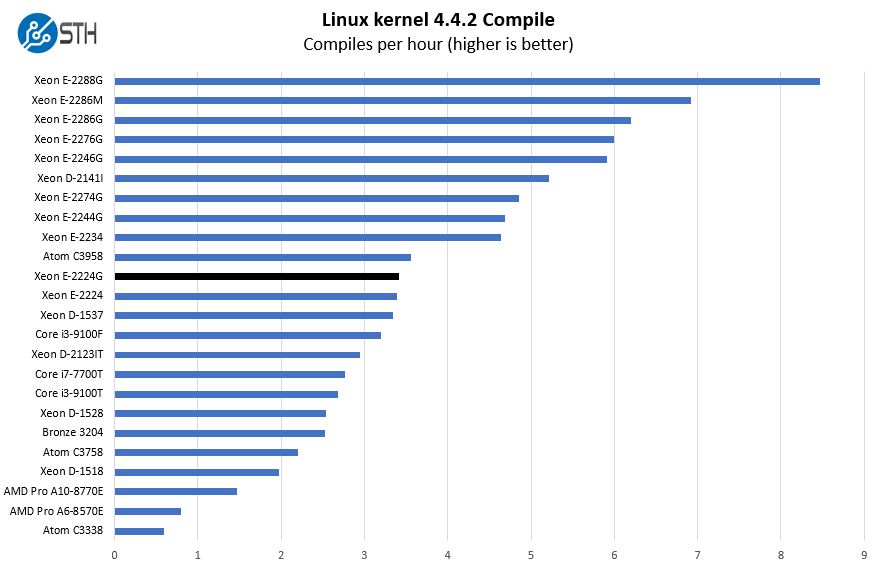
We actually purchased this unit about eight months ago and were a bit surprised that we did not publish a Xeon E-2224G review yet. Rest assured that this will be remedied and John is working on that. We took the PowerEdge T40 with the Xeon E-2224G results and compared them to the dataset we are using for Project TinyMiniMicro since that is an overlapping market segment.
7-zip Compression Performance
7-zip is a widely used compression/ decompression program that works cross-platform. We started using the program during our early days with Windows testing. It is now part of Linux-Bench.
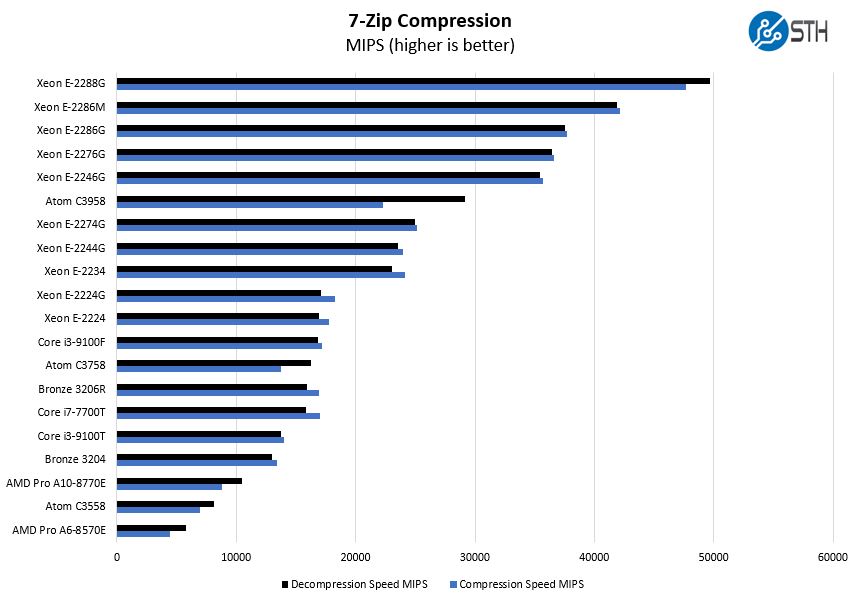
We saw a small but consistent performance improvement over the Intel Xeon E-2224 which is welcome, especially on a system of this price category.
OpenSSL Performance
OpenSSL is widely used to secure communications between servers. This is an important protocol in many server stacks. We first look at our sign tests:
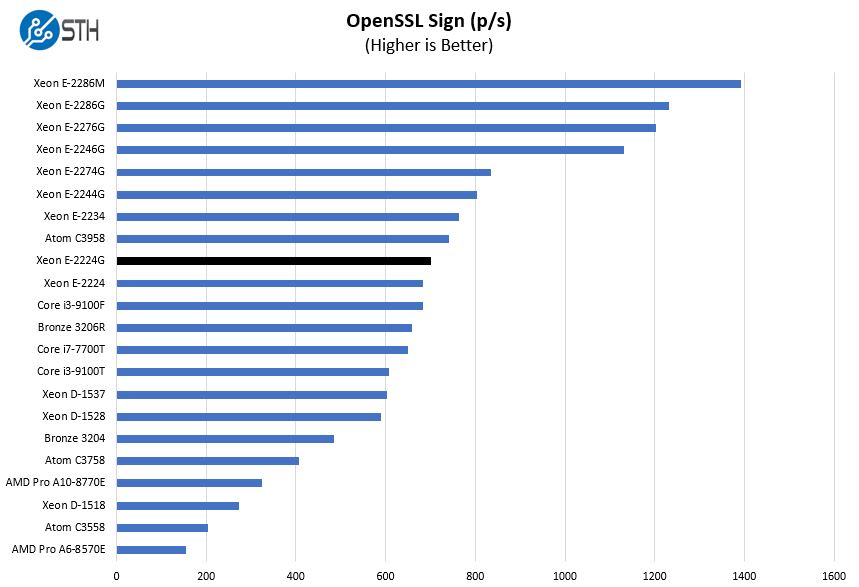
Here are the verify results:
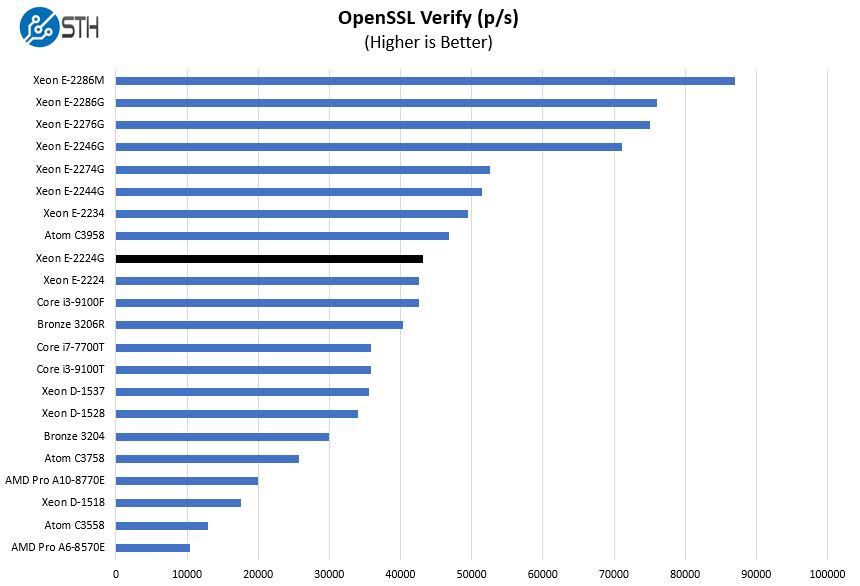
For some perspective here, the Intel Atom C3958 is a 16-core lower-power chip with QAT acceleration (that we are not using here for OpenSSL) and 10GbE built-in. Still, this 4 core/ 4 thread Xeon E-2224G is keeping pace with that much more expensive solution. The Intel Xeon Bronze 3206R may be the lower-end of what one would put into a higher-end PowerEdge server, but the T40 can sell, when on promotion, for not much more than the list price of that Xeon Bronze chip. That is important since the Bronze chips are often used for low-cost servers with minimal 8-16GB of RAM, and a hard drive or SSD simply to run basic network functions such as serving as a print or DNS server. For those applications, the PowerEdge T40 is likely a better-suited platform.
Since we are going to have a full review of the Xeon E-2224G after this review is published, you can check out our extensive coverage in this segment through our hub: Intel Xeon E-2100 and Xeon E-2200 Coverage from STH Your Guide.
Next, we are going to look at power consumption and noise before getting to our final words.




Hi Patric, love the article. One thing I need to point out. Yout T40 lower two hard drive mounts don’t use a blue sled type mount. Only the vertical 3.5inch mount uses a plastic insert.
I know this because my main system is a (late 2017 or ealy 2018) Dell XPS 8930 and it has the same chassis (as far as I can tell) as the T40. My XPS came with a hard drive in the bottom bay closer to the front. The hard drive screws into the metal cage with the old school style 4 screws from the sides of the HDD cage. You are able to reach these screws by taking out a drive cage by undoing the two screws holding each of the two cages to the larger case.
I double checked this was the case before posting this. As far as I can tell the metal parts are the same. Though oddly my unit came with SATA power routed to all three bays. The bottom two are fed by one power cord from the PSU. Email me if you want me to shoot over a photo. Also on page 16 (irl pg 31 on the pdf) of the Dell 8930 service manual it talks about the drive bays.
You forgot to include power figures. What’s the actual idle power consumption? What’s the actual MAX power draw? 6W lower is not helpful
In my opinion there are no servers without ECC memory. This is by far the cheapest option with ECC support and support for VMware ESXi. What a value!
I don’t think too many people will be trying to run VMware ESXi on a 4C/4T CPU on a machine with 64GB or less of RAM.
I definitely see the utility of a machine in this price category for Edge, SOHO, and SMB usage.
This looks exactly like the case of an Alienware Aurora R17 minus the AIO cooler and the flashy extra plastic bits.
Could you please further detail what it means that the T40 has AMT but not vPro? AMT by itself should be enough for out-of-band management, correct? What elements of vPro are missing, and does their absence somehow make OOB management impossible? Thanks.
As a “long-time” owner of a $400 T30, which uses a case similar to the Optiplex 980, I can say these machines are a mixed blessing. The motherboard and PSU on the T30 are BTX not ATX. You are looking at no possible upgrade path. The T30 is better equipped with 2x 3.5″ bays (blue sleds included, which can break/snap), 2x 5.25″ open bays and 2x 2.5″ spaces (not found on the Optiplex) after removing the DVD. However, I run it without side panel due to inadequate air circulation. They fit on their side on a rack shelf. This T40 looks much more crapped and have even less air circulation (holes cut in the side notwithstanding). The PCI slot is useful on the Optiplex 980 for GPU to regain use of both PCIe slots. A very old, used PCI NIC might find use in the Tnn boxes as they have working graphics without a dedicated slot. With a RAM upgrade and packed with drives, they can have some use running double duty with two guests on ESXi. Though upgrading a $400 box with no future is futility at best.
Engaging article I found, at the same time of looking to buy a workstation server with Xeon processor, for my home virtualization learning lab.
What time of the year should I expect a promotion from Dell on the PowerEdge T40?
Also, readers of this article, do you recommend I buy a brand NEW workstation server with medium specifications of a USED workstation server with higher specifications (for a home virtualization learning lab)?
Thanks
@Salama A. Dell has a July sales promotion every year and may have another in the winter (?). They also sell refurbished gear as available and have discounts/promotions on select items from time to time.
Regarding new vs used, a good part of the decision is your comfort level. Warranties and service are less available (or not), depending on source. You may find some better specs (e.g., memory or storage), but last years model will not have the latest CPUs and such.
I confused the T30 with the Optiplex drive bays. The T30 has 4x 3.5″ blue sleds (with 2x 2.5″ tucked away at top), and the Optiplex has 2x 3.5″ and 2x 5.25″ bays.
Another issue with these models is limited power supply connections. No GPU power (and unlikely the space for full-length cards) and only sufficient molex power for the supported drive configuration: no spares for extra fans. As the PSU is BTX, you need to botch an ATX PSU to replace it. Available SATA ports are limited to four on the T30 without an additional HBA card.
Also don’t forget: Dell disabled the M.2 slot which it inherited from the Precision workstations motherboard base. That takes away basically a full PCI3.0x4 slot from the already low amount of PCIe lanes of the small Xeons.
They did this as well in the T30 BIOS after version 1.02, but before it was useable.
In addition, the option for enthusiasts to throw in higher clocked/more core count CPUs seems not all to reasonable as cooling and airflow are limited. In the web, there are reports of noisy “Precision”-siblings with stronger CPUs…. and we know how much heat that CPU platform can generate under loading.
So, technically and value-for-money wise, the T40 is not very attractive to enthusiats like it was the case with the T20/T30.
I few very negative on this chassis which was reused among many Dell products (XPS, Alienware Aurora, etc…).
The major flaw is the poor CPU thermal dissipation. The CPU fan is block by the PSU. Meanwhile, the front HDD blocks the air flow from another angle.
A second flaw is lacking of HDD bays. It is OK for office or gaming machine, but not accepable for server.
Is VMware ESXi supported on the T40?
Which is good server for virtualization –
Dell PowerEdge T40
and
HP ProLiant ML10 v2
I have the same questions as Christos So and Nitish Jamudiya. Can some one share their experience when running ESXi on these server?
ESXi 7 running like gem, without any issues. I have the e-2224G + 64Gb non-ECC RAM from Crucial. I have a 2 node vSphere cluster driven by 2 Dell T40 with the same configuration.