Our Dell EMC PowerEdge R240 review is a bit different than many of the reviews we cover on STH. The PowerEdge R240 is the company’s lowest cost rackmount server. As such, it is targeted at two main goals. First, it is designed to deliver the PowerEdge experience and many of the features one would expect from a server carrying that brand. Second, it is designed to be the lowest power and lowest cost option. Striking that balance is no simple task, and in this review, we are going to show why.
As a quick aside, STH has the PowerEdge R340 testing complete, and we have also reviewed the company’s Dell EMC PowerEdge T140 and Dell EMC PowerEdge T340 tower, siblings. We are writing this review having tested every PowerEdge and also HPE Intel Xeon E-2100 platforms, along with a number of smaller vendors’ products. This is the culmination of an enormous amount of testing from the STH team.
Dell EMC PowerEdge R240 Hardware Overview
At its most basic level, the Dell EMC PowerEdge R240 is a 1U short-depth server. It shares a similar footprint with the PowerEdge R340. For lower-cost dedicated hosting racks that can be 30″ or shorter or for equipment closets, the Dell EMC PowerEdge R240 will fit in smaller spaces than the company’s larger servers.

The front of the Dell EMC PowerEdge R240 is dominated either by cabled 3.5″ drives or four hot-swap 3.5″ drives. Our particular unit was setup for four hot swap 3.5″ drives.
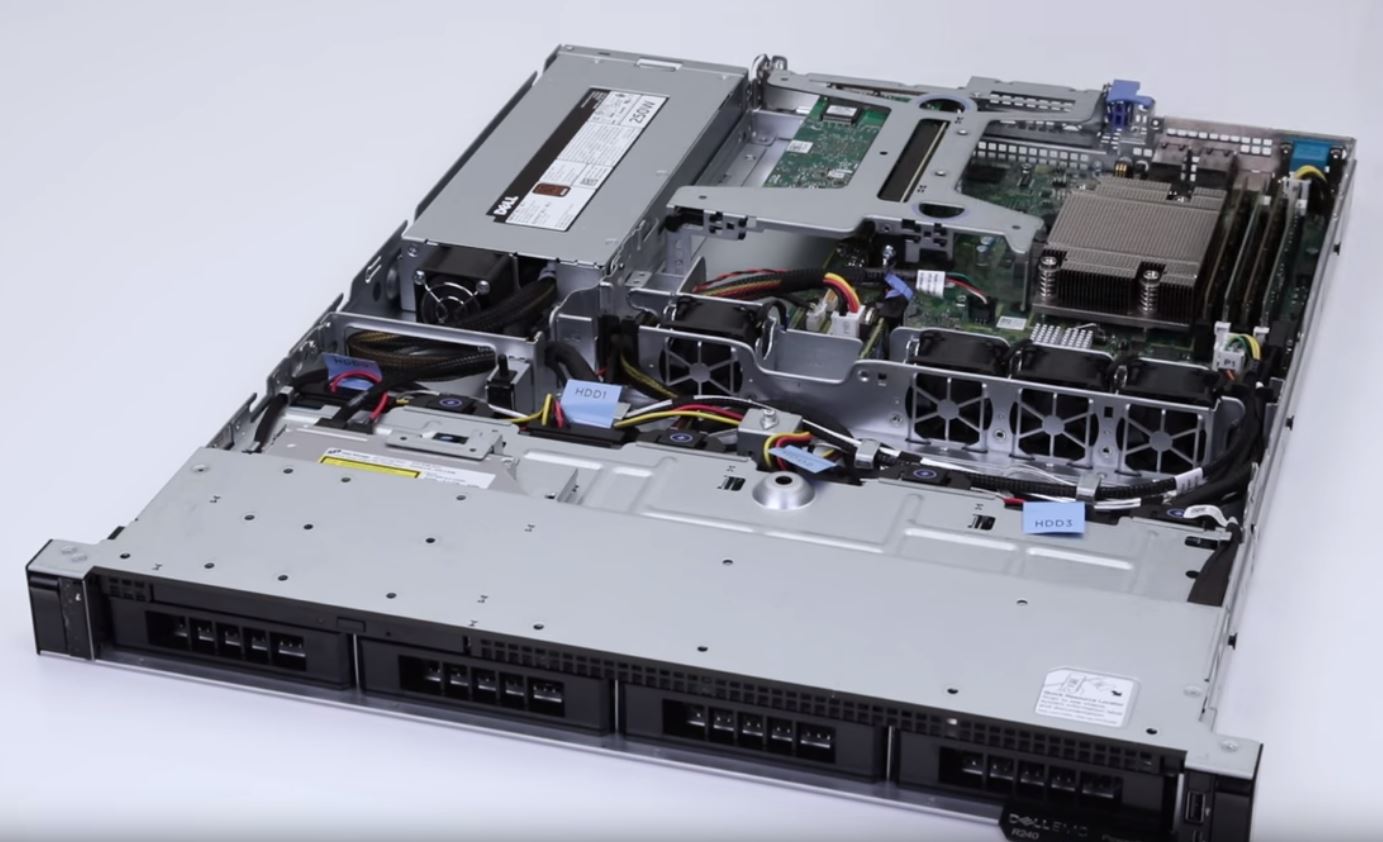
Around the rear of the chassis there is a solid array of ports. One has legacy serial and VGA ports. There are two USB ports as well. If you are in a data center, and need local KVM access, this is exactly what you need. Beyond this, there are three network ports. Two Broadcom 1GbE NIC ports and an iDRAC port. We are going to cover iDRAC management on the next page.

The remainder of the rear of the chassis is split into two parts. First, ports for a PCIe riser that supports up to to add-on cards. Second, a single PSU.

Unlike the PowerEdge R340, the Dell EMC PowerEdge R240 is designed solely for single PSU operation. This is the cost sensitive choice. Our unit has a 250W 80Plus Bronze CPU. In this wattage range, Bronze is still the most common efficiency rating we ssee today. We like the fact that Dell has a rated PSU as we have seen some white box servers without 80Plus ratings.

Taking an overhead look at inside the chassis, you can see that the layout is about what one would expect. Drives are in the front, with a fan wall in the middle, and most of the hot electronics in the rear of the chassis.
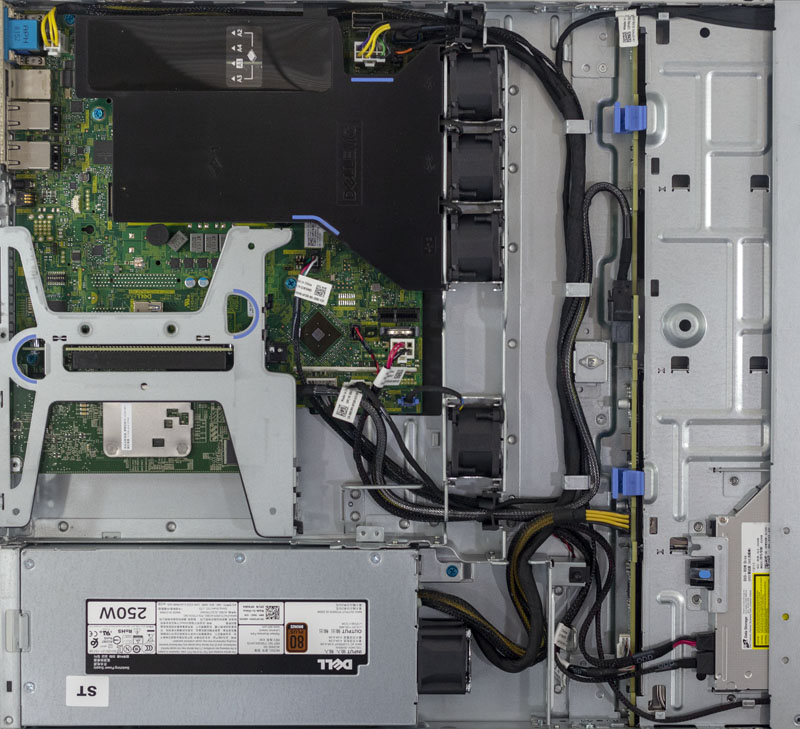
The CPU socket supports Intel Xeon E-2100 series CPUs, as well as a handful of Core i3 and Pentium SKUs. We will have performance figures later. One will also notice four DDR4 DIMM slots. Supporting up to 4x16GB ECC UDIMMs in this generation, we expect this to become a 128GB (4x 32GB) maximum memory model in 2019 as the larger modules are released.
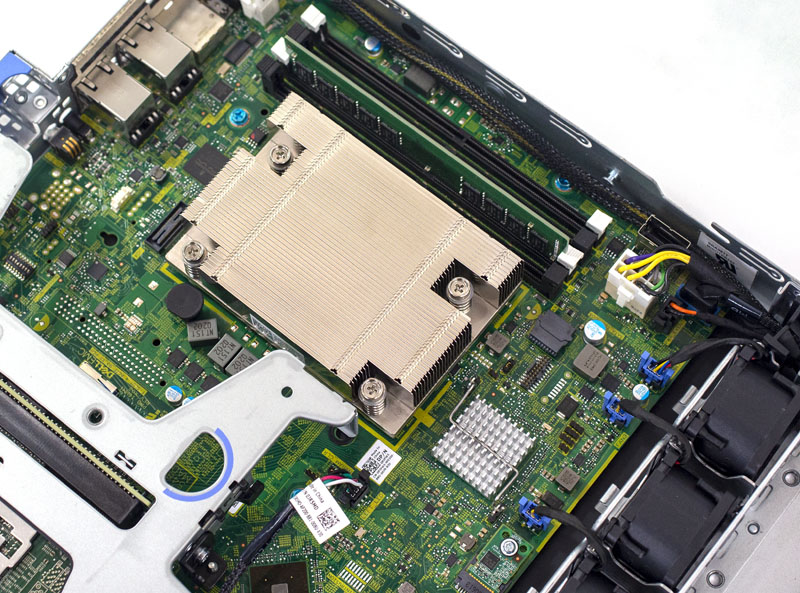
The motherboard itself is similar to what we saw in the PowerEdge T140 and PowerEdge T340 reviews. There are features we saw elsewhere including a USB 3.0 Type-A header.
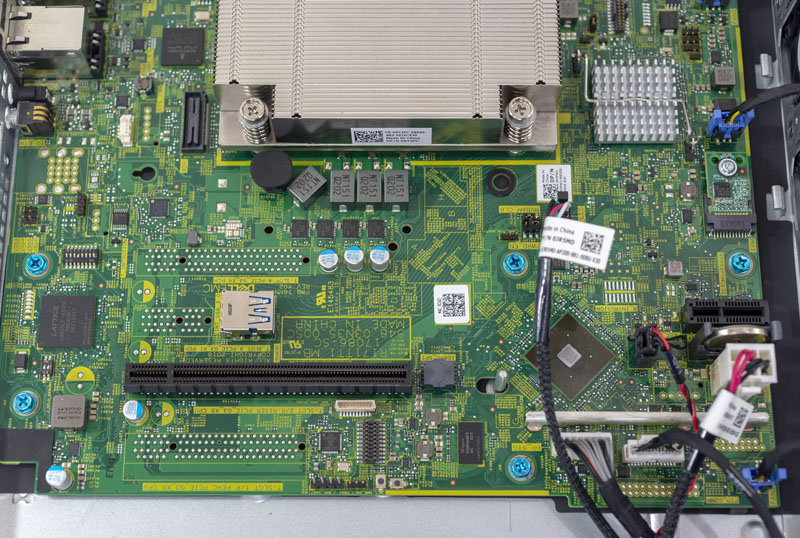
There is a large PCIe x16 physical slot labeled clearly as PCIe Gen3 x8 electrical. This is what connects to the PCIe riser that supports a full height and low profile PCIe expansion card. You can see the Dell PERC H330 installed here.
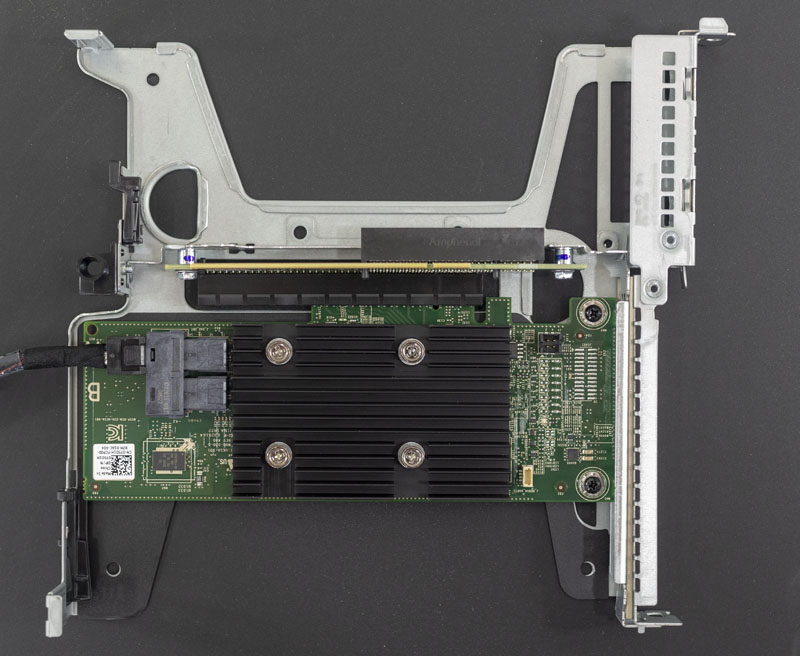
If we did not have the PERC H330, one would typically use SATA. Here there is a 7-pin standard slot connecting to the optical drive. There is also a SFF-8087 port which provides extra SATA connectivity if you do not have a PERC card installed.
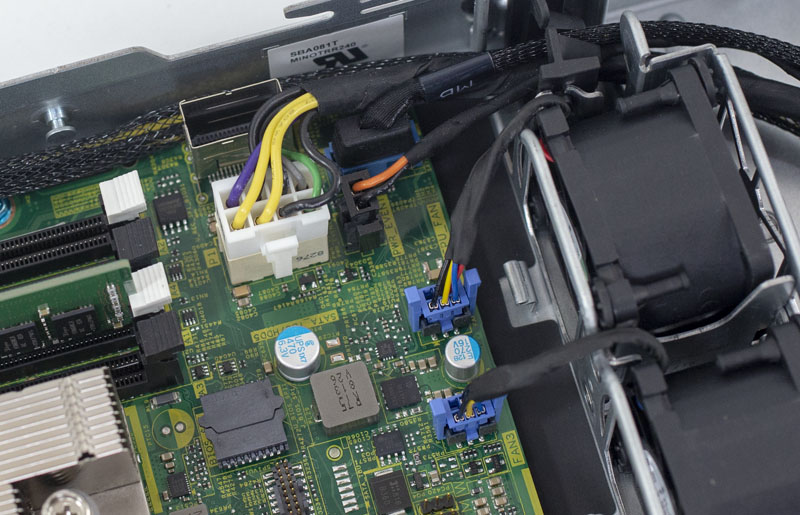
As we would expect, the Dell EMC PowerEdge R240 has a TPM module with a few different options. We also wanted to take a moment to point out the fan connector Dell is using. One can see that this is a custom part that is more robust and easier to service than a standard 4-pin PWM fan header.
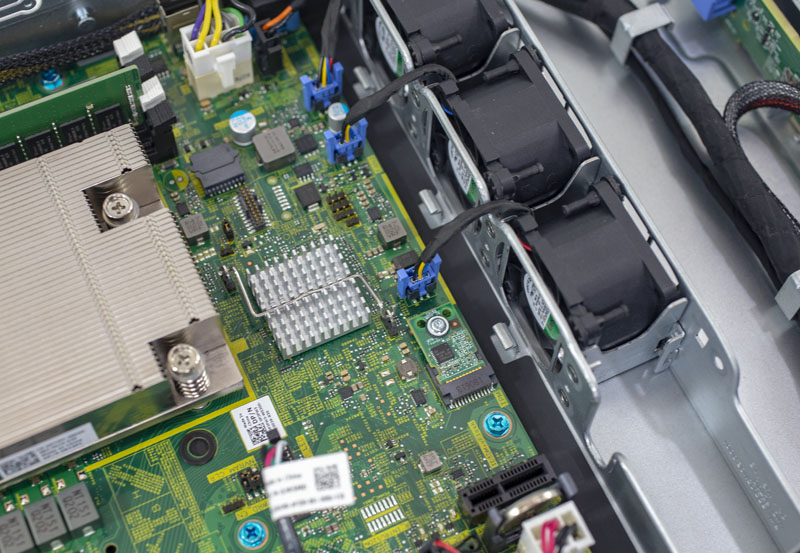
Another nice touch is the hot swap backplane. Here the Dell EMC PowerEdge R240 utilizes a nice PCB with clips and a SFF-8643 header. This is a significantly higher quality design than what we see on many whitebox servers.
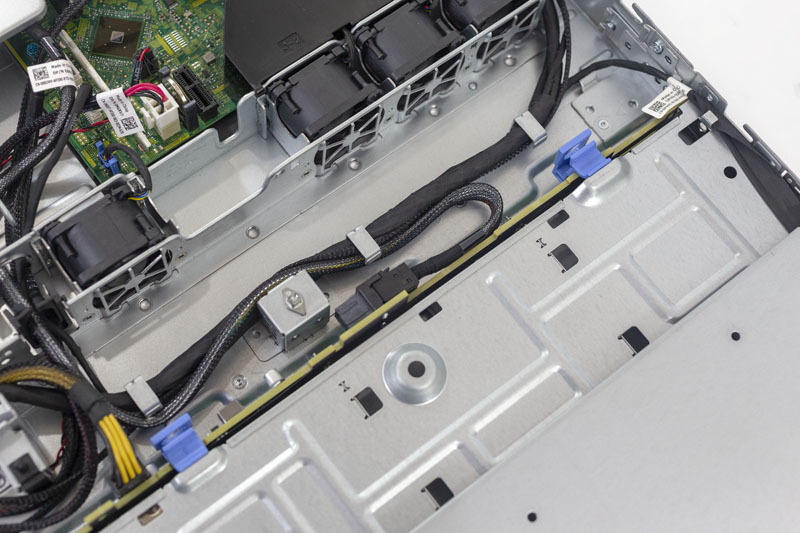
You can also see numerous tie downs for cables traversing the chassis. These are integrated into the server, easy to service, and a step beyond the zip ties we often see in servers occupying this segment. Even though the Dell EMC PowerEdge R240 is designed to be a low-cost server, it still has a lot of quality design elements integrated.
Next, we are going to take a look at the Dell EMC PowerEdge R240 iDRAC 9 management as well as the system topology before moving to our benchmarks.

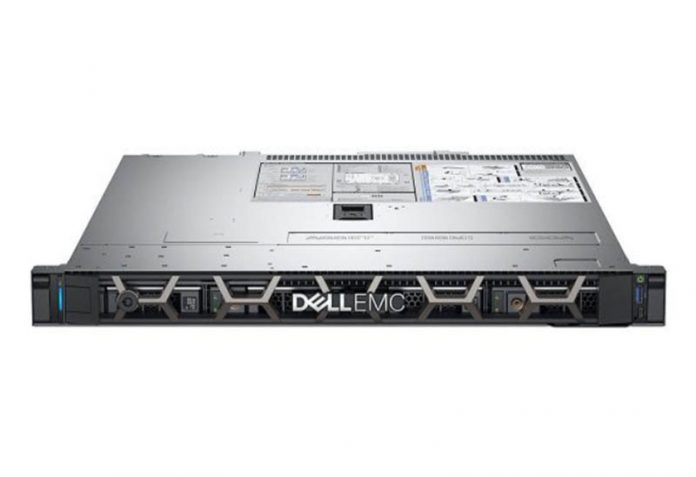



We’ve used racks of these for generations. You’re right on the iDRAC iKVM. Great for enterprise, but in this segment we’re thinking of switching because our customers want iKVM and our cost to license the feature is too high.
Are you sure that this generation supports quick sync? I unfortunately learned the hard way that the previous generation (R230) did not – only the tower version supported QS.
Dell was more than willing to sell you a CPU with the igpu even though the BIOS couldn’t use it.
Kiteboarder the Intel Xeon E-2100 series “G” parts do support Intel Quick Sync.
Patrick, I appreciate the reply, but that was not my question. Yes, the CPUs support Quick Sync, but the motherboard’s firmware may or may not.
I was burned on this on the R230 series, so I’m just putting it out there in case Dell has continued the situation.
Hello, how much noise does this server generate on idle?
Thanks.
You mention the potential upgrade in 2019 to support 128 GB RAM. Any news on this? Would be awesome if it is possible.
Im also want to know if any R240 2020 model supports Intel Quick Sync;
Just bought R240 with E-2186G from eBay, and no it does not support UHD. My plan was to run blueiris with quicksync under ESXi with pass through to intel UHD. Unfortunately the UHD does not show as hardware at all, all you get is their maxtor crap. Don’t buy it for the graphics, you will not get it.
Any news this lil machine can up their max ram to 128gb ? Because still see max ram 64gb in their official doc
The 2020 unit only cones with 64 gigs of ram in late November I ordered one.
I ordered the 2 cabled unit,but to my surprise,there are actually 4 drive bays!
But Dell has riveted and spot welded the screen into the front of this server so you can’t use them,pricks!!!
So,I removed it,and now can put more drives in the empty bays 3&4!
I did a reveiw of this on youtube, but it’s done in poor lighting, sorry,but you only need to remove 2 rivets on top,and pry the screen out till the 2 spot welds break! Voila your in!
The cable required is on eBay,but if you don’t pay attention, you’ll get the wrong one!
Dell said they didn’t sell this back in 21 or late last fall, but now I see they do!
Dells technicians I spoke to,knows nothing about linux,even though it’s offered as a pre-installed option!
I took a blank unit,and basic idrac !
Q: the 2 cable unit plugs onto the mobo on the right side but in your picture the amphenol cable is not there and the socket is empty,but the #4 sata hdd plug is plugged in,so why is your test model different on that ?
See my reveiw on youtube!