DapuStor Xlenstor2 X2900P 800GB Basic Performance
For this, we are going to run through a number of workloads just to see how the DapuStor Xlenstor2 performs. We also like to provide some easy desktop tool screenshots so you can see the results compared to other drives quickly and easily.
CrystalDiskMark 8.0.4 x64
CrystalDiskMark is used as a basic starting point for benchmarks as it is something commonly run by end-users as a sanity check. Here is the smaller 1GB test size:
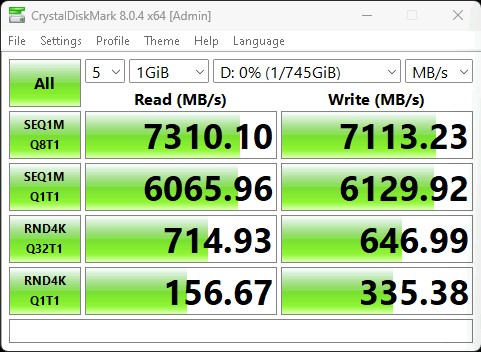
Here is the larger 8GB test size:
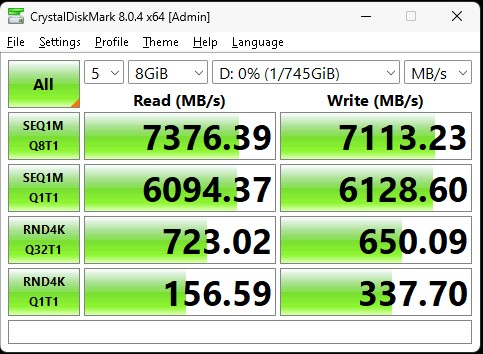
In the event you want to see a side-by-side, here is the DapuStor Xlenstor2 800GB (D: for DapuStor) next to the Intel Optane DC P5800X 800GB (O: for Optane):
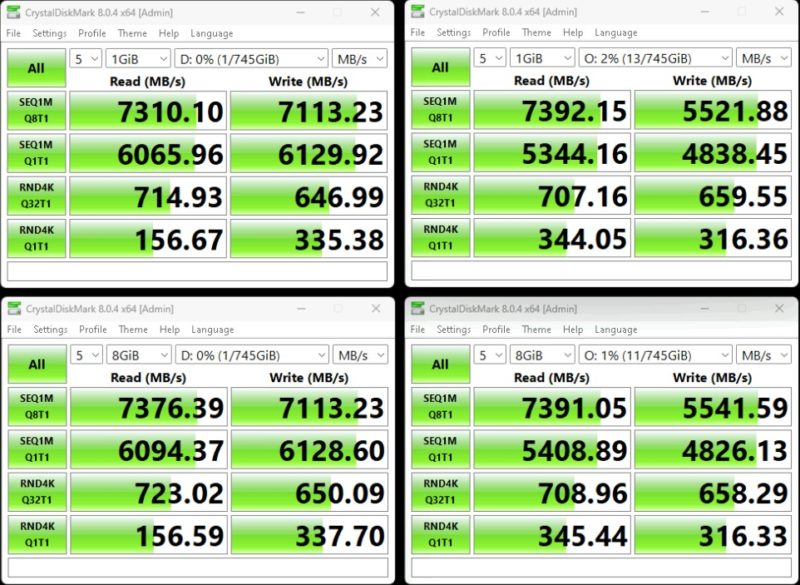
On the 4K Random Write Q1T1 numbers, we saw the biggest surprise. We did not expect the DapuStor to notch a small victory here, yet it did. On the read side, the Optane pulls ahead at the low queue depth.
One may notice that the Optane numbers are a bit lower than our Intel Optane DC P5800X 800GB review. Here we are using our Sapphire Rapids-based Xeon test bed instead of a consumer workstation platform. Still, we wanted to test these side-by-side here just to give an apples-to-apples comparison. Each of the runs in this section had one empty slot on either side of the two drives in the system so they are the same environmental factors in play.
ATTO Disk Benchmark
The ATTO Disk Benchmark has been a staple of drive sequential performance testing for years. ATTO was tested at both 256MB and 8GB file sizes.
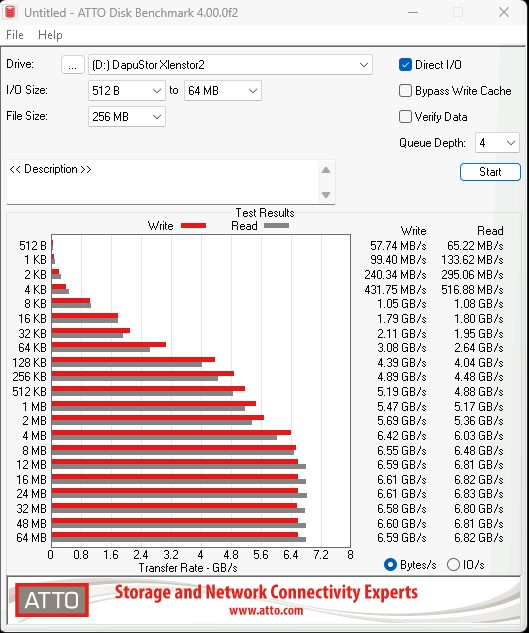
Here is the 8GB result:
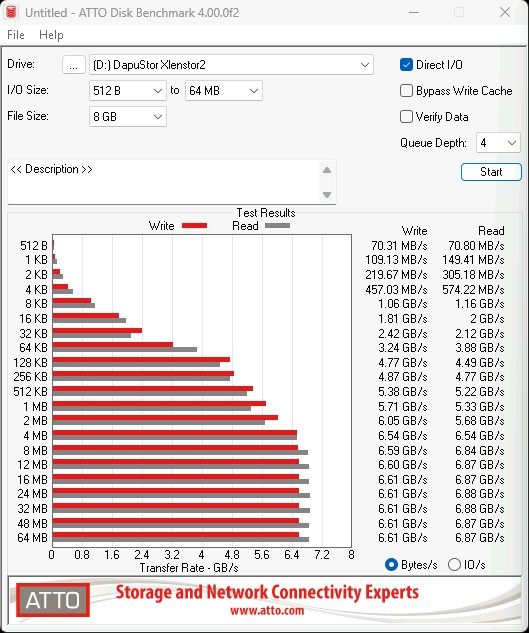
For those that want to see the results compared to the Intel Optane DC P5800X on the same system, here they are:
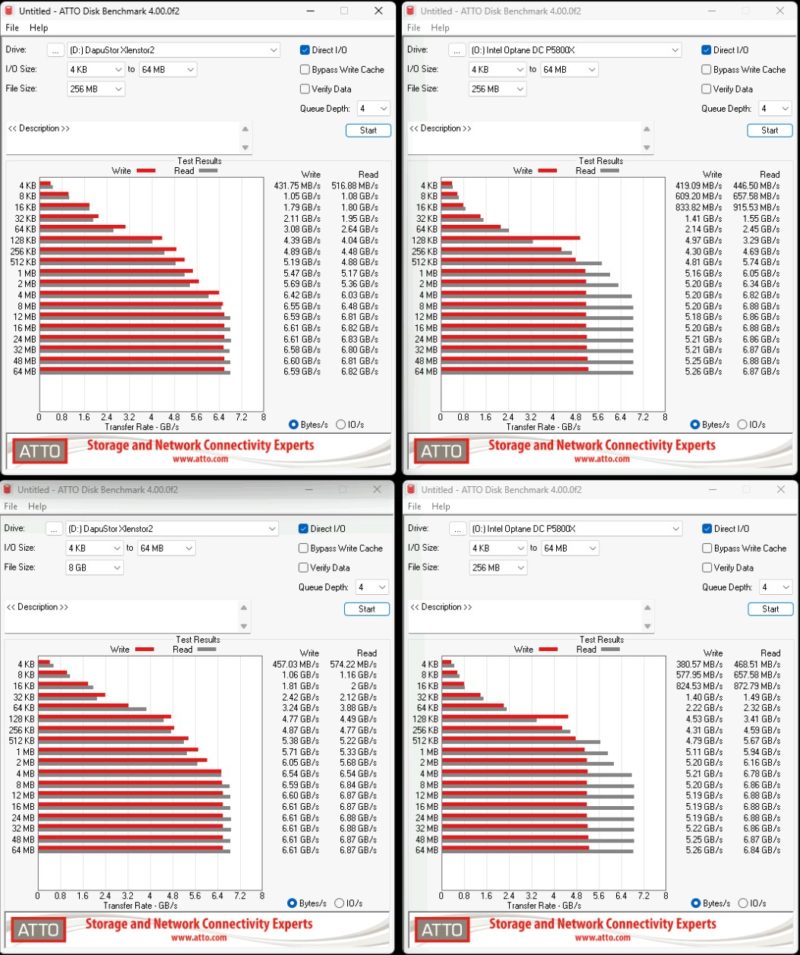
We are using 4KB as the minimum here since that aligns well with the Optane SSD. Something to notice on the DapuStor side is the consistency. Most SSDs do not do back-to-back runs and have every read/ write number for 1GB and 8GB be exactly the same. That is perhaps the wildest result that we have today.
AS SSD Benchmark
AS SSD Benchmark is another good benchmark for testing SSDs. We run all three tests for our series. Like other utilities, it was run with both the default 1GB as well as a larger 10GB test set.
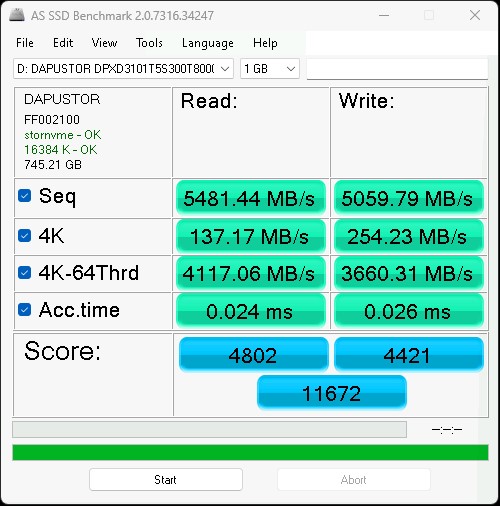
Here is the 10GB test size:
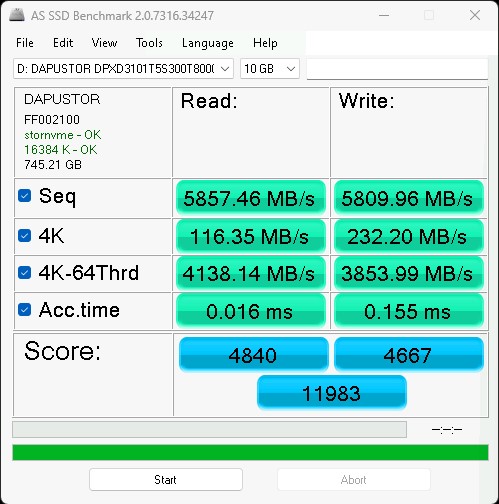
Here we can see a fairly close pairing again between the two drives. Optane notches wins on three of the four access time tests, but DapuStor is able to win one. Usually, that is where SCM shines.
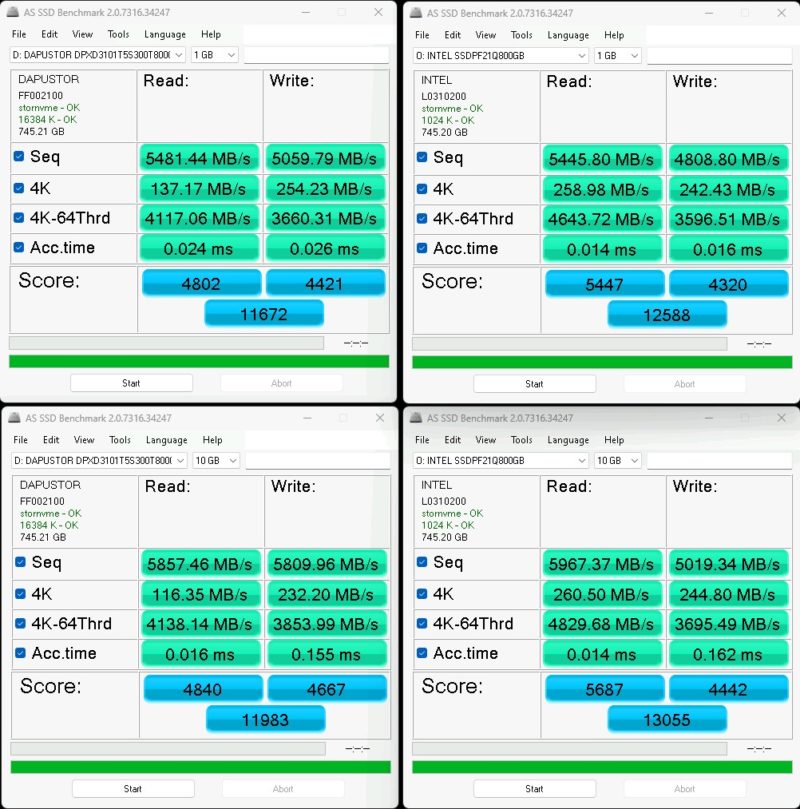
Next, let us get into some of our Linux-based benchmarking.
DapuStor Xlenstor2 X2900P Performance
Our first test was to see sequential transfer rates and 4K random IOPS performance for the DapuStor Xlenstor2 X2900P. Please excuse the smaller-than-normal comparison set. In the next section, you will see why we have a reduced set. The main reason is that we swapped to a multi-architectural test lab. We actually tested these in 20 different processor architectures spanning PCIe Gen4 and Gen5. Still, we wanted to take a look at the performance of the drives.
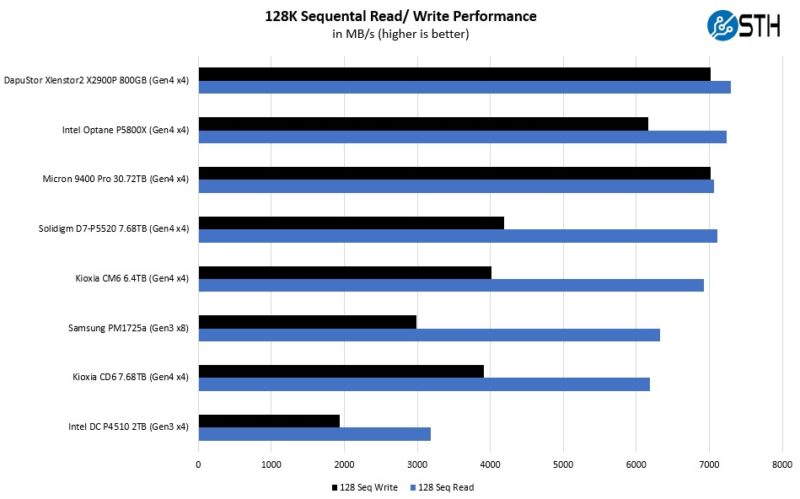
Here is the 4K random read and write performance:
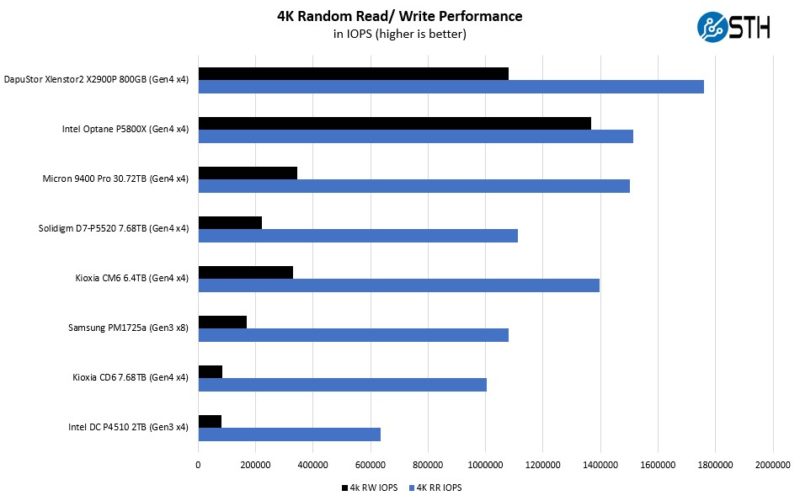
The clear difference between these drives and a normal NAND drive is the 4K random write. That is exactly what SCM drives are designed for. While normal NAND has gotten fairly good at 4K random reads, the write side always falters. Here we can see the massive gap between the DapuStor and Optane versus even fast NAND drives like this year’s Micron 9400 Pro.
Generally, the 4K random write latencies were very similar between the DapuStor and P5800X. The big difference was in the read latencies where Optane is silly fast at 40-60% of the latency of the Dapustor (both are much lower than TLC/ QLC NAND drives.)
DapuStor Xlenstor2 X2900P Application Performance Comparison
For our application testing performance, we are still using AMD EPYC. We have all of these working on x86 but we do not have all working on Arm and POWER9 yet so this is still an x86 workload.
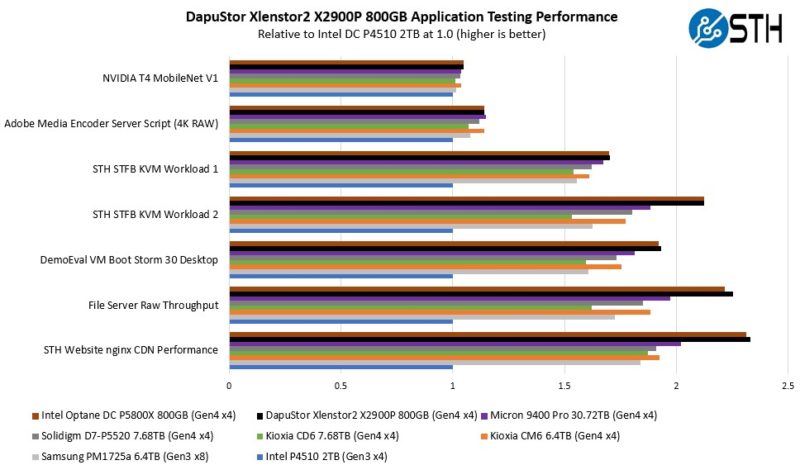
As you can see, there are a lot of variabilities here in terms of how much impact the DapuStor has on application performance. Let us go through and discuss the performance drivers.
On the NVIDIA T4 MobileNet V1 script, we see very little performance impact on the AI workload, but we see some. The key here is that the performance of the NVIDIA T4 mostly limits us, and storage is not the bottleneck. We have a NVIDIA L4 that we are going to use with an updated model in the future. Here we can see a benefit to the newer drives in terms of performance, but it is not huge. That is part of the overall story. Most reviews of storage products are focused mostly on lines, and it may be exciting to see sequential throughput double in PCIe Gen3 to PCIe Gen4, but in many real workloads, the stress of a system is not solely in the storage.
Likewise, our Adobe Media Encoder script is timing copy to the drive, then the transcoding of the video file, followed by the transfer off of the drive. Here, we have a bigger impact because we have some larger sequential reads/ writes involved, the primary performance driver is the encoding speed. The key takeaway from these tests is that if you are mostly compute-limited but still need to go to storage for some parts of a workflow, the SSD can make a difference in the end-to-end workflow.
On the KVM virtualization testing, we see heavier reliance upon storage. The first KVM virtualization Workload 1 is more CPU limited than Workload 2 or the VM Boot Storm workload, so we see strong performance, albeit not as much as the other two. These are KVM virtualization-based workloads where our client is testing how many VMs it can have online at a given time while completing work under the target SLA. Each VM is a self-contained worker. We know, based on our performance profiling, that Workload 2, due to the databases being used, actually scales better with fast storage and Optane PMem. At the same time, if the dataset is larger, PMem does not have the capacity to scale, and it is being discontinued as a technology. This profiling is also why we use Workload 1 in our CPU reviews. DapuStor’s FAST random IOPS performance is really helping here. On Workload 2, and the VM Boot Storm, we see the performance of the new drives really shine. These drives are very fast.
Moving to the file server and nginx CDN, we see much better QoS and throughput from the DapuStor. Perhaps this makes sense if we think of a SSD on PCIe Gen4 as having a lower-latency link as well. The DapuStor pulls ahead on the file server due to its faster sequential speeds. On the nginx CDN test, we are using an old snapshot and access patterns from the STH website, with caching disabled, to show what the performance looks like in that case. Here is a quick look at the distribution:
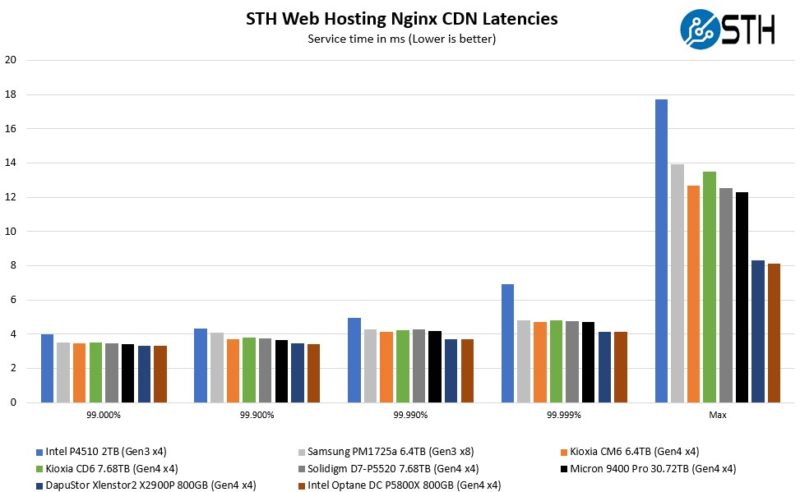
Here is where we can really see the big delta between a SCM-class device and a capacity-focused SSD. The gap is not overly present at the 99% but by the time we hit five-9’s the gap is huge. There is always some application-related latency, but overall this is great performance. To be clear, the Intel Optane P5800X beats DapuStor on some of these, but with Optane going away, perhaps it is better to think of this as a replacement with a similar level of performance. Since the STH website does not use an enormous amount of capacity, we have been hosting the site on SCM for the last five years because of this.
Now, for the big project: we tested these drives using every PCIe Gen4 architecture and all the new PCIe Gen5 architectures we could find, and not just x86, nor even just servers that are available in the US.




Wondering how much would these drives cost. Part of the reason that Optanes are rarely adopt ed is the cost. If these SLC drives could be much cheaper than Optane then the potential market could be larger.
I would assume that bar the R&D budget, the pure material cost would be around the same as a 3.2TB QLC drive, again, assuming that it uses 20% of the NAND area for over-provisioning, which is pretty common and thus contains around 1TB of flash memory.
Now, all of that is a lot of assumptions, but it also means that if we have the flash density to build 60TB QLC drives, then we should b e able to make these in sizes up to around 15TB, which is just speculation, but I don’t think it’s very far from the truth, it’s just that nobody really needs SLC drives that big.
gnattu
Intel Optane drive had plenty of sales – they are NOT for desktop PC – they should be living inside of an Array/SAN.
These are just 3.2TB drives with 75% used for endurance. In no way shape or form are these SLC drives even remotely comparable to Optane.
If you have to ask how much, it’s more than you can afford.
Did the “Truth Teller” even read the article? Yes this drive is still slower than Optane but 1. it is close enough especially in writing 2. there will be no more Optane drives. Optane drives are fantastic and I do have a couple of them in my arrays. Yes it had plenty of sales, but obviously the Optane’s sales does not make it to let intel keep this business. These days NANDs are just cheap and for most use case the optane’s cost cannot justify its advantage. The market is niche, the cost to keep optane around is high, and the customers are looking for cheaper alternatives. The fact is sad but this is what it is.
By the way, just speaking “it’s more than you can afford” is not a good way to answer a question about the pricing. 3.2TB SSDs are noting to special to afford and if its pricing is close to a 3.2TB SSD than its far less than “more than I can afford”.
I picked up a memblaze pblaze6 3.2tb for 200$ so this for under 500$ is not super farfetched.
What we see here is someone who puts optane on the throne biased into being unable for anything to knock it down a peg
I still want a SCM SSD but my only options haven’t been good. Optane is more or less gone, Kioxia’s hardly can be found either and with how close this is, it’s pretty much a P5800X