As we have been doing with a number of UPS units over the years, we got a CyberPower PR1500LCD to check out. This is one of the higher-end units that is not rack mounted like the CyberPower CP1500PFCRM2U we reviewed and is a higher-end unit than the CyberPower CPS1215RMS we reviewed. Often, we purchase two smaller BBUs versus one big one and so we wanted to see what we got with the larger, and more expensive, unit.
CyberPower PR1500LCD External Hardware Overview
The unit may look like your average CyberPower consumer tower, but it is considerably larger at 6.7″ x 8.7″ x 17″ or 170mm x 221mm x 432mm. It is also heavy at around 54 lbs. Given the demographics of STH, many may look at 54lbs as a moderate lifting task, but there are folks who are not going to be comfortable lifting something like this in an office setting. It also means that the unit will likely end up on a floor rather than a desktop.

The front LCD panel is interesting. To turn the unit on, the process is to hit the power button, and then confirm with the Setup/Enter button. It is the same process to turn the UPS off which is good because it is harder to accidentally cycle the unit.

We ran a 120W load with a number of mini PCs that had an estimated runtime of just over 3 hours. At full load, the runtime is more like 8 minutes. Again, real power use fluctuated so take this as anecdotal rather than a scientific test.

The LCD screen also can detach if one wants to place the unit in a harder-to-access location. We will show how in our internal overview.
Looking at the back of the unit, we can see some great, and some less than great features. There are four main and four non-critical load NEMA 5-15R receptacles. The unit produces Sine Wave output on both the battery and AC main power. This is a 120V system as we would expect for a North American unit.

While this has serial and USB connectivity options, there is another option we do not have. The is a SNMP card slot, but that is an additional cost to option and install.
The plug is a NEMA 5-15P hardwired plug.

Next, let us get inside the unit to see how it works.
CyberPower PR1500LCD Internal Hardware Overview
First, we mentioned the detachable LCD screen. Here we can see the easy-to-remove faceplate and the cable that connects the screen to the main unit. One simply pulls the screen out and unbundles the spooled wire to the desired length.

Behind the metal barrier is the battery compartment. The batteries, aside from being large should provide around 8 minutes of runtime at full load. After that, they take around 8 hours to recharge.

Pulling the battery module out is done via the two pull tabs at the bottom.

Inside we have the RB12170X2A / RBP0023. The RBP0023 is a dual battery module where the batteries are connected together to form the module.

Here is the power connector.
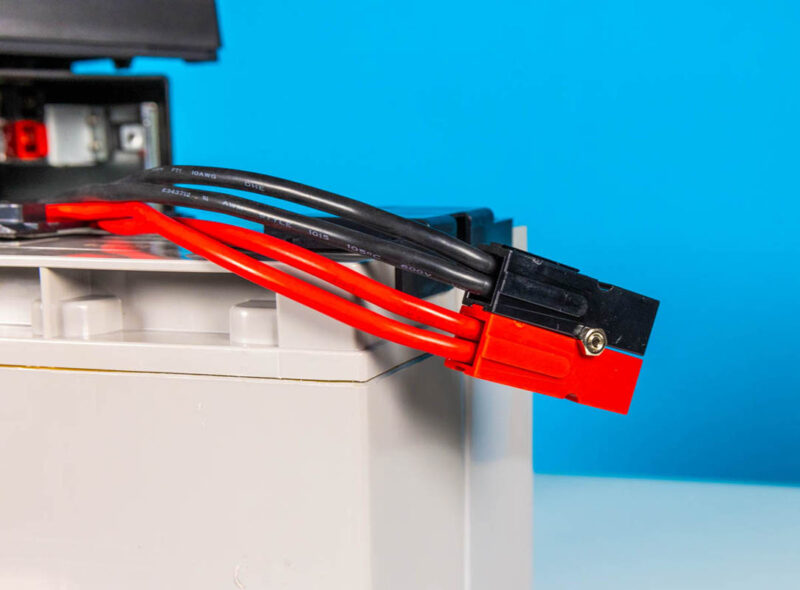
Here is the LCD screen cable on the left and the power cable plug on the right.

Taking the outer shell off, we can see something that we do not see in many of the lower-end units, a fan.
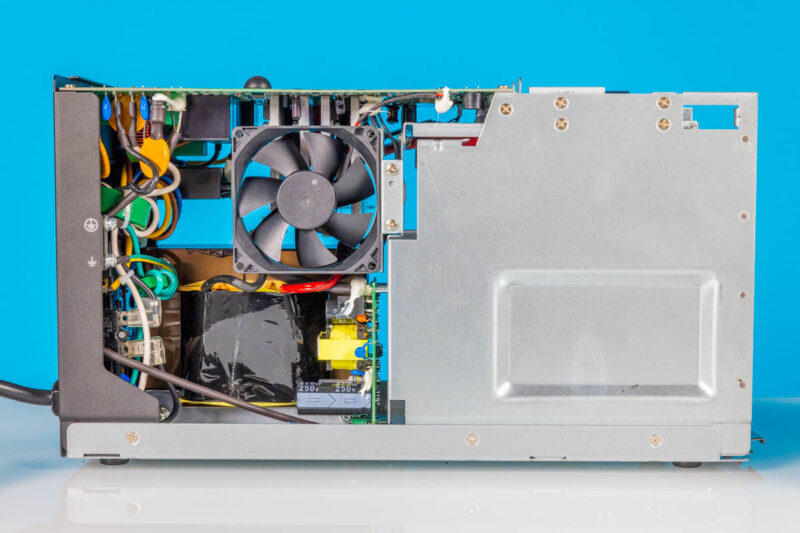
We are not going to comment on the quality of the components inside and manufacturing, since there are others that can do that much better than we can. Instead, we are just going to show you around inside.
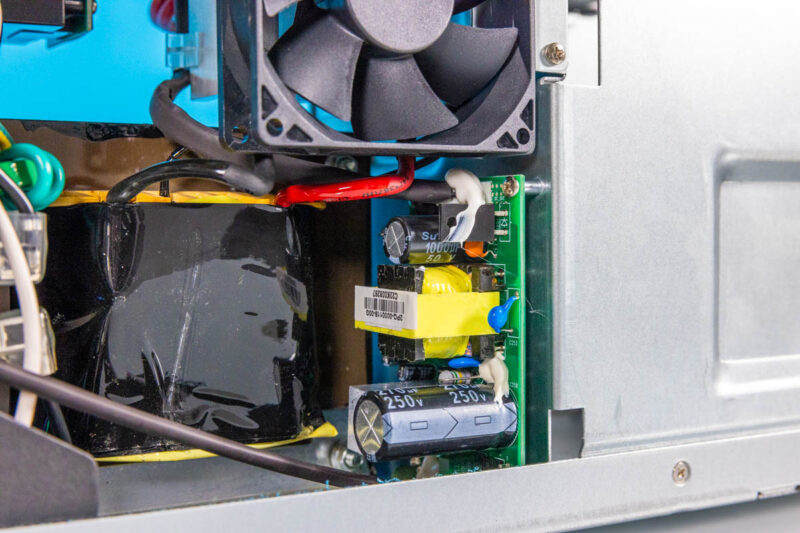
Here is a view looking back towards the NEMA 5-15R outlets.
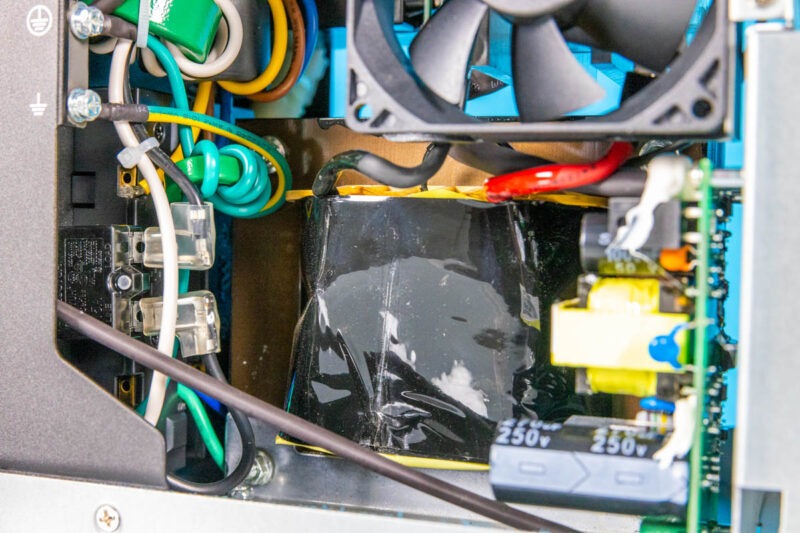
This is certainly another level of complexity versus some of the lower-end units we have seen.
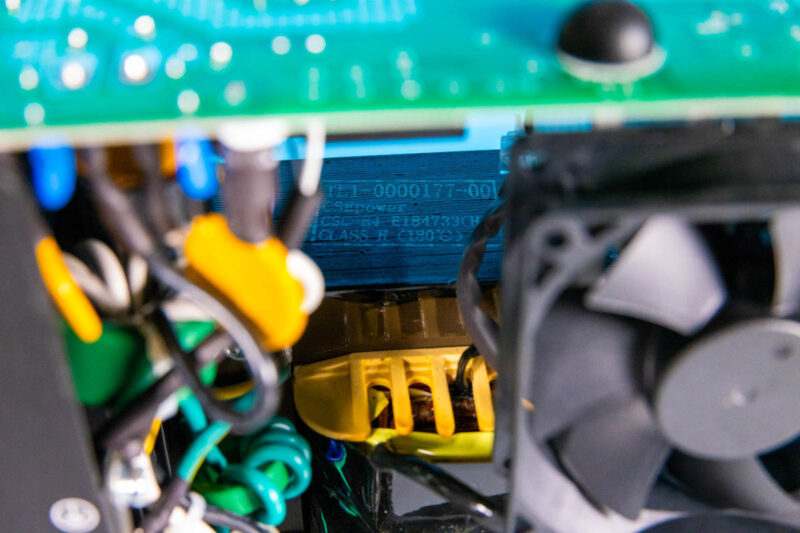
From the other side, we can see the battery compartment and how that is mostly shielded from the PCBs, wiring, an other components in the rear.
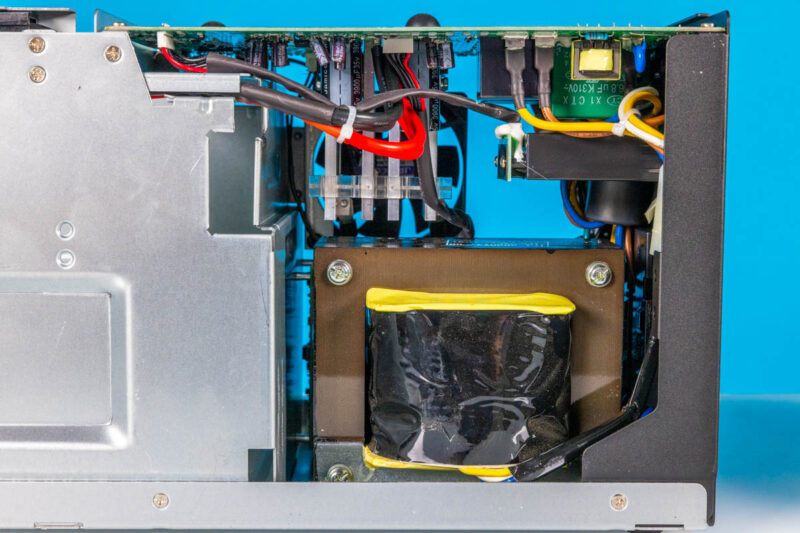
Here is another view.

One small, but nice touch, is that CyberPower has little dots on the top of the PCB. These are used to ensure that the backside of the PCB does not come into contact with the metal chassis.
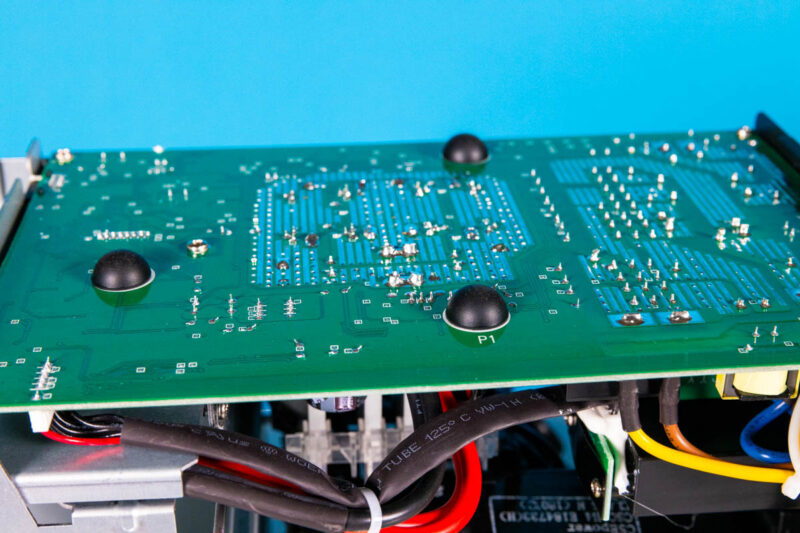
Overall, this was fun to see, but it was a heavy unit to move.
Software
The Cyberpower has its PowerPanel Business 4 Windows software that we have looked at previously. Without the add-in card, only USB functionality is available so it may be inconvenient to access. We are just going to show off this software that we looked at in our last CyberPower business unit review.
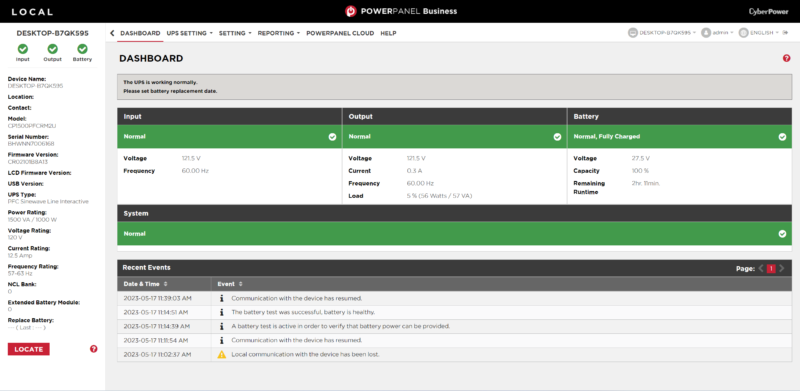
Upper and Lower voltage bounds can be set within the software, along with notifications for low battery or battery replacement.
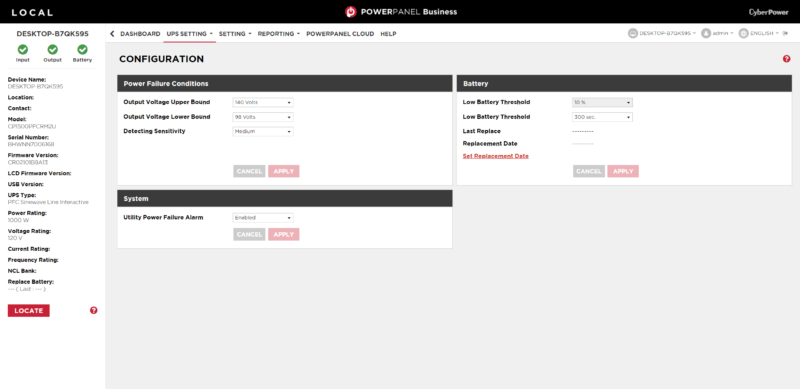
The UPS can send a shutdown request to connected computers to prevent data loss in the event of a prolonged power outage.
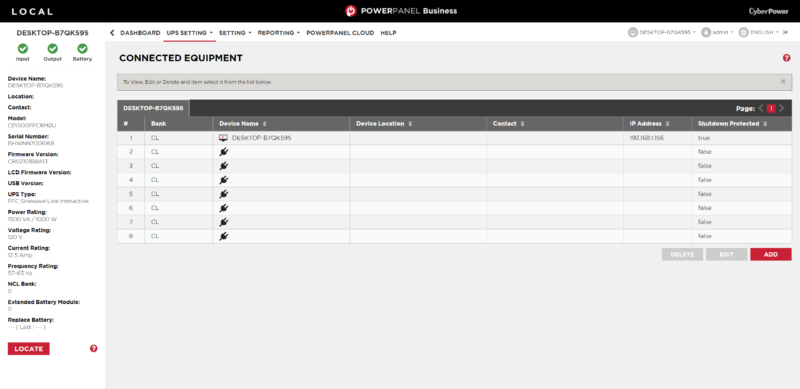
This is fairly standard functionality for this class of devices.
Final Words
The reason one purchases a unit like this is really for the large battery. At the same time, it feels like there are some features that would have been nice to have in a ~$545 UPS device. An example is that, unlike some of the lower-end CyberPower units, this does not have features like USB Type-A and Type-C charging ports.

Another great example is network functionality. Adding an ASPEED BMC with a network port and web management costs somewhere in the $25-35 range in a server, which is why most servers have them these days. The optional RMCARD205 for the PR1500LCD costs over $300, but it is only around $180 more to get the PR1500LCD NET version of this with the functionality pre-installed. To be fair, this is standard industry practice. On the other side, in the mid-2020s it feels archaic to not have this functionality built-in, especially on a device with up a $375K connected equipment guarantee.

Overall, this unit is big and heavy because it has a big battery, and that is really the point. The detachable LCD is a nice to have, but there are other features that are commonly found on CyberPower’s higher-volume UPS units that are not on this one. Still, if you want a big battery for a higher load, then the PR1500LCD has worked well for us so far.
Pricing and Where to Buy
Here are the Amazon Affiliate links for the latest pricing.





Ugh UPSes that still use lead batteries (and as you point out are still network-dumb). Strange how this sector hasn’t changed in decades (neither have PSUs or HVAC!)
In a review like this it would be nice to comment on Linux compatibility–especially as Linux is where you see home-lab servers with large software RAID that needs a clean shutdown on power loss.
I came on here to say that the calculation for runtime is wrong, perhaps check with the manufacture’s website or just learn Ohm’s Law.
@Eric Olson; yes you would expect some Linux comment for UPS hardware, but fear not Cyberpower does has have a free CLI interfaced-service that gets the job done and can also be configured to send email alerts.
I have this unit. It most recently kept my netgate 4100, couple of low end SMB switches, and a poe TP-Link AP running for 4 hours. While I don’t have Network UPS Tools up and running yet, I have hooked up a pi zero W via USB with the daemon loaded. The NUT software is able to read the UPS information.
If you’re willing to put in the time, the PI Zero would be a great way to to add DIY network capabilities to a UPS. You can power it via a POE USB Ethernet device.
I’d like to see someone come up with adapter cards for the various common UPS monitoring cards that would let you slot in a pi zero with Ethernet. The card could expose some of the GPIO pins to allow the addition of extra electronics like sensors or possibly relays to turn things on and off. This would be a niche market, but might be worthwhile for a crowdfunding effort.
I usually shoot for the 1500VA (900-1000W) to more closely match the max draw that could be likely. Though 1200-1500W is a better match for my personal desktop and home lab space.
I’ve used several Cyberpower and APC 1500VA units… Kind of wish I’d seen this for my project desk.
The last Cyberpower unit I had was pretty much DOA but outside the Amazon return window when I got around to putting it into use. One of the APC units I’ve used has a battery that died prematurely. Outside this one instance, they’ve all served quite well. I do wish they were lighter weight though, I get why.
I have two of these running my AV+server and my propane wall heater. We live in rural VT where power outages are common. These PR1500LCD backups have proven to be very reliable and generate perfect sinewave power that protects sensitive equipment. The surge protection and AVR have even survived a near direct lightning strike with no damage – this is as close as you can get to full double conversion protection at an affordable price.
I have wired in 2 X 35AH AGM external batteries using the original quick-disconnect plug. This provides 8+ hours for the approximate 200 watt load on each UPS. This setup has been in place for over 5 years without any issues.
The remote control panel is actually very useful – the text display provides a lot of information and makes configuration easy, especially sense these backups are large and heavy so they are likely to be placed out of reach.
I would definitely recommend the PR1500LCD to anyone needing a high quality UPS for sensitive equipment. Bonus points for the ease of wiring larger batteries for extended backup capacity.