CWWK CW-MBX-AS12N-35 Hardware Overview
Normally we do an external then internal hardware overview section. With this system, that is not really possible, so let us get to why. Starting with the top of the system, we have eight mounting points. We asked, and CWWK told us these are for 7015 fans. Our best guess is that given how small this system is, going to an Intel Core i3-N305 variant will probably require fans, and perhaps this is where they will go. Still, it adds options for mounting beyond just fans. For the N100 version, we are glad it is fanless.
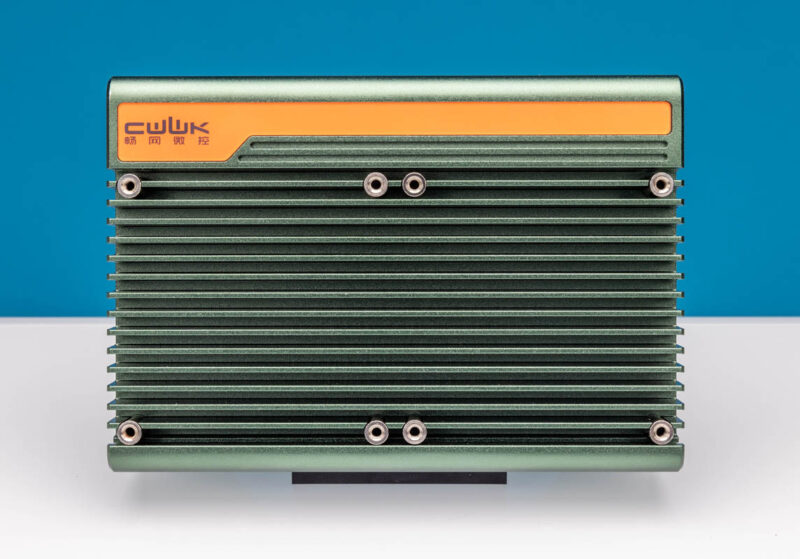
This side of the system is really interesting. We get things like the HDMI port and display port. We tested the USB Type-C port and it did power one of those inexpensive portable monitors and provide display ouput as well. USB on this version is only USB 2.0, which is a big miss. CWWK told us the next batch will have USB 3.

Moving to the other side, we have a fourth display output in the HDMI port. There are two more USB 2.0 ports next to the DC power input. Finally, there are two network ports.

These are powered by Intel i226-V 2.5GbE chips that we can see as the SRKTU parts in the picture below.
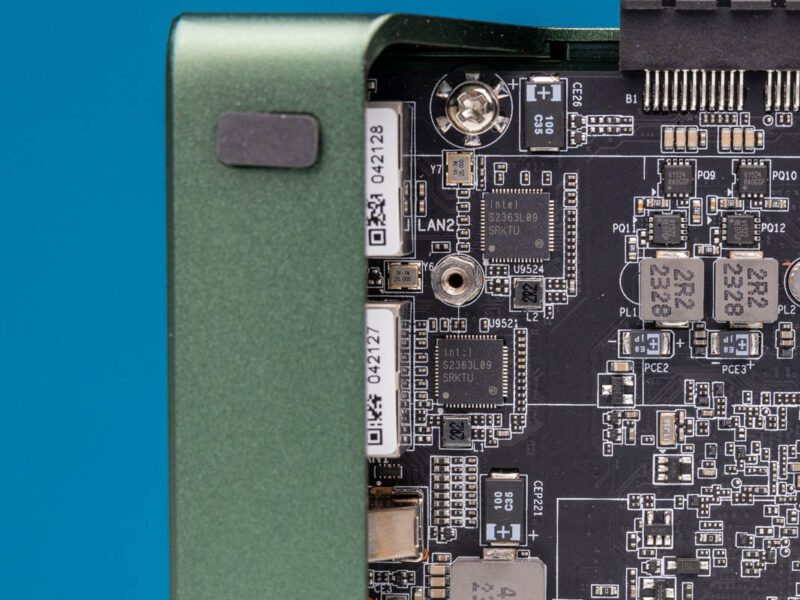
This side of the chassis does not have much going on. What we will point out however is that there is that the case is not really a case. It is more of a big heatsink with rubber feet that the motherboard is attached to. Our guess is that this is not going to pass EMI testing, but we have no data on that.

Now let us get to the big feature, the PCIe slot. Here we see a PCIe x8 slot. The electrical configuration is only a PCIe Gen3 x4, but that is still pretty good. What is less good, is the size of the chassis. It is slightly too large for a standard PCIe bracket to fit into the PCIe slot. We solved that with the NVMe cable, or just by removing the brackets, but then you have a card that is just sitting there hanging from the slot.

Folks will probably be wondering what this slot is intended for, if it is not to hang a card off, then what is it used for. Regular STH readers will remember the 8-port 2.5GbE Intel Core Virtualization and Firewall Appliance Mini-Review we did. That had this CWWK 4x 2.5GbE NIC card.
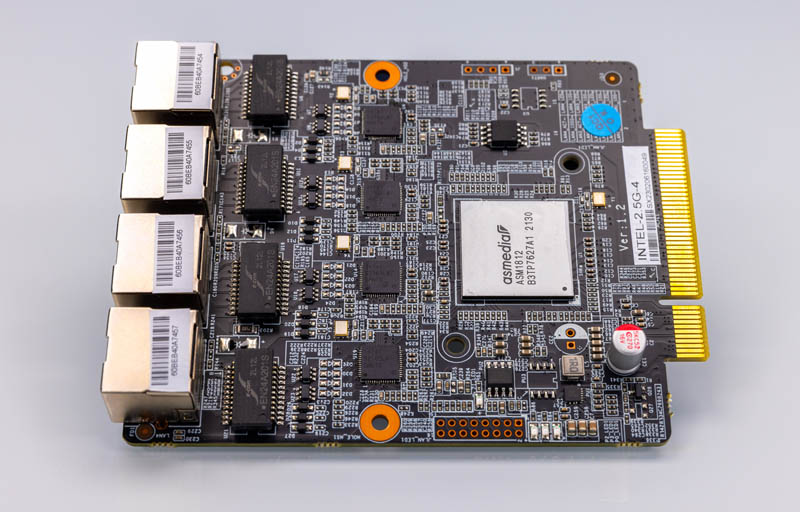
We also did the New 4x 2.5GbE and 2x 10GbE Intel Core Firewall and Virtualization Appliance that used this dual SFP+ 10GbE adapter.

It seems like CWWK is focusing on selling its cards. At the same time, it really feels like this needs to support standard cards with the right size case and retention bracket. If you have a 3D printer, however, you might be in heaven with a winter (or summer) break project.
Next, let us get to the motherboard area.




I feel comparisons to Raspberry Pi and other single-board Linux computers often miss out on all the connectivity of the GPIO as well as the CSI/DSI ports and UARTS. Even so, it’s interesting to see how ARM Linux systems designed for IoT and advanced control compare in processor speed to small Intel computers.
Definitely a pity about not having higher-gen USBs. I’d love to use one for acquiring gige/USB3 video feeds
I have to push back on this.
Anything you attach to it is going to be dangling at the end of some cables. A PCIe card with or without the right angle adapter is physically unsupported. It seems like a cute workbench toy – for any application of permanence the case is utterly stupid. Even on a workbench how long before it suffers damage to the SMT components, the mobo being exposed like that?
Lately you guys do this, you get all excited about a pretty, but ultimately pretty useless, toy. Is this part of your new “influencer” thing?
STH made it’s bones on enterprise gear and a lack of bullshit. Stick to the recipe.
My $0.02, FWIW.
Seriously, everything you did with it can be done with any other PC. There is nothing unique about this machine. I’m baffled at the enthusiasm.
Ultra low power is the killer feature here. IT would be the basis of a very nice NAS and router at a competitive price to an off the shelf router.
For the doubters – if you can’t knock up a decent case then you have no business in the tinkers market.
@Stephen, I should buy a bog standard bare bones in a stupid case just so I can go to the trouble of making or finding a proper case?
I know! I’ll buy a bog standard bare bones that comes with a proper case! And you can take pride in your metalworking skills or cardboard folding skills or whatever.
@hoohoo agree 100 %
Lately its become a Boys with shiny toys getting giddy, instead of serious men with usefully tools.
@hoohoo agree 100 %. It’s all about the like and subscribe now… Linus tech anyone
I find these small power efficient pc’s very interesting for a possible rack mod. Thx again for the review! I still have to make a choice yet ^^’
I don’t understand why people are confused on this one. It’s more Raspberry Pi 5 beater than a mini PC. You can make a m ITX PC but that’s going to be bigger and unless you’re getting a N100 in it it’ll use more power than this
I’ve just finished the video, then this review. We’re going to buy a bunch of these for an application where we need fanless and faster than a Pi but smaller than a normal pc. I’m so upped on this right now.
Imagine being so self-centered that because you’re reading a review of something that doesn’t pertain to you that you start trolling in comments.
@Kastle J : You can stop simping and brown nosing now….
It seems the servethehome team is att this point just buying any toy from Aliexpress and are becoming like ETA Prime on YouTube, just soulessly spraying out one review similar to the next one.
@Rodi If you dislike how STH produces their content, then why are you whining in the comments? Move along.
This CWWK product is not some random toy from AliExpress—it’s not even a toy. Perhaps you’re confused on the definition of “toy”?
I own server’s ranging from $80 to $7,000 retail, and I appreciate STH’s content as it covers appliances for enterprise to home…as in Serve The HOME (aka. STH)
SMH.
Hey STH- Have you tried sticking a USB 3-2 card into the PCIe slot? Does that get full throughput from a DAS like your QNAP? How about the QNAP + a usb-c m.2 ssd enclosure… etc. Just how useful are those PCIe lanes routed to the slot?
I could see a https://www.cnx-software.com/2024/06/28/sipeed-tang-mega-138k-dock-is-a-lower-cost-gowin-gw5ast-fpga-risc-v-development-board/ dangling from the PCIe slot… with a short cable I would assume
Has anyone found a bios update for this?
I just got this pc from topton and it got upgraded. They added the promised USB 3.0(1x) and another USB2.0, dropped Display port, moved one HDMI port (the vertical one) to the spot where Display port was.
Overall nice upgrade.