Crucial X10 Pro 4TB Performance
For this, we are going to use a number of popular tools to benchmark the drives. You can use the same free tools to evaluate the performance of your drives for comparison.
CrystalDiskMark Benchmark
CrystalDiskMark is used as a basic starting point for benchmarks as it is something commonly run by end-users as a sanity check. We use both 1GB and 8GB test sizes.
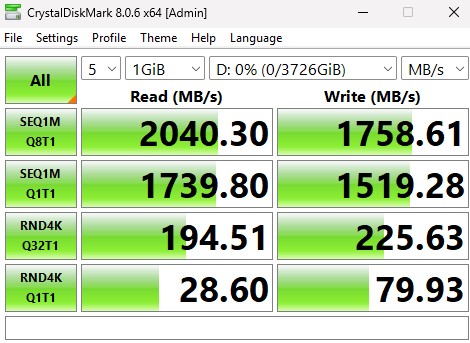
Here is the test with 8GB sizes.
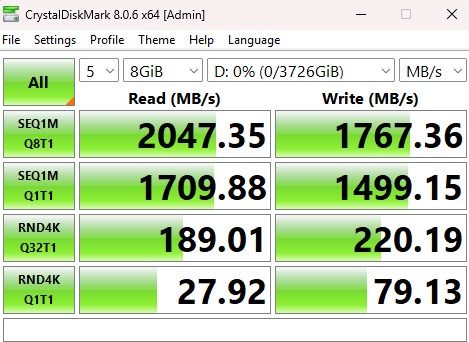
Something worth noting here is that this drive performs relatively similarly on the 1GB and 8GB sizes.
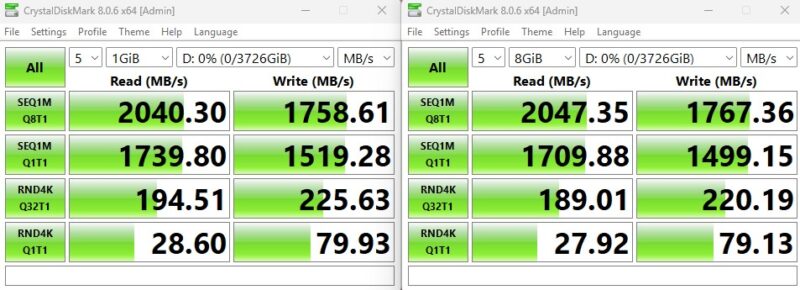
When we test huge enteprise drives, there is usually a large gap between the test sizes.
ATTO Disk Benchmark
The ATTO Disk Benchmark has been a staple of drive sequential performance testing for years.
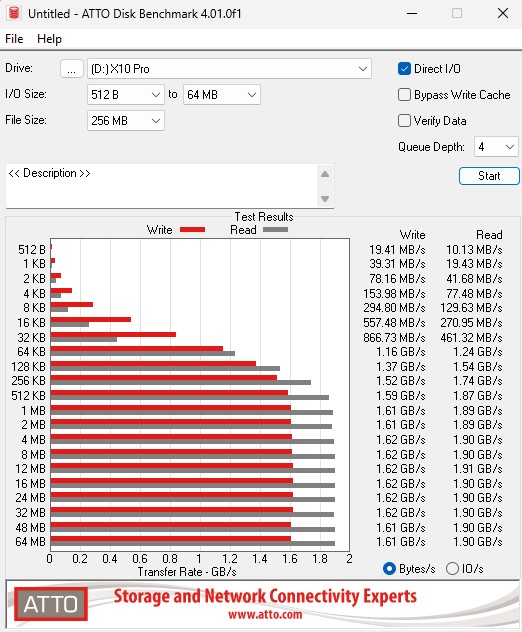
This is one of the big advantages of the USB 3 2×2 interface at 20Gbps as it is much faster than the 10Gbps USB 3.2 Gen2 drives.
Anvil’s Storage Utilities
Anvil’s Storage Utilities is a comprehensive benchmark that gives us a very in-depth look at the performance of the drives tested. This benchmark was run with both a 1GB and 8GB test size. Here is the 1GB result:
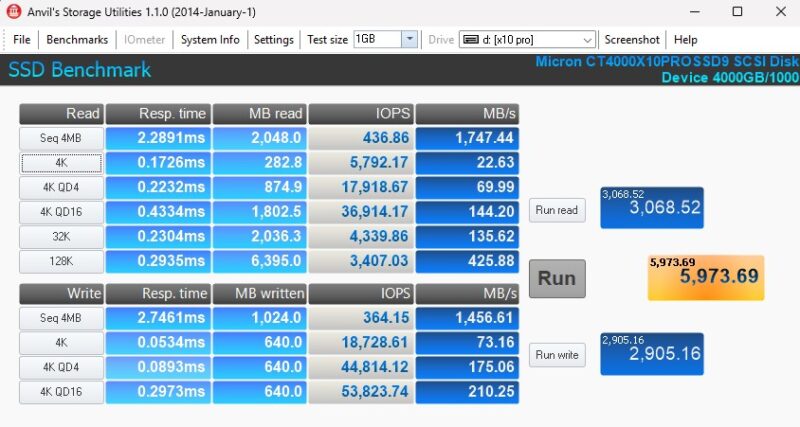
Here is the 8GB test size.
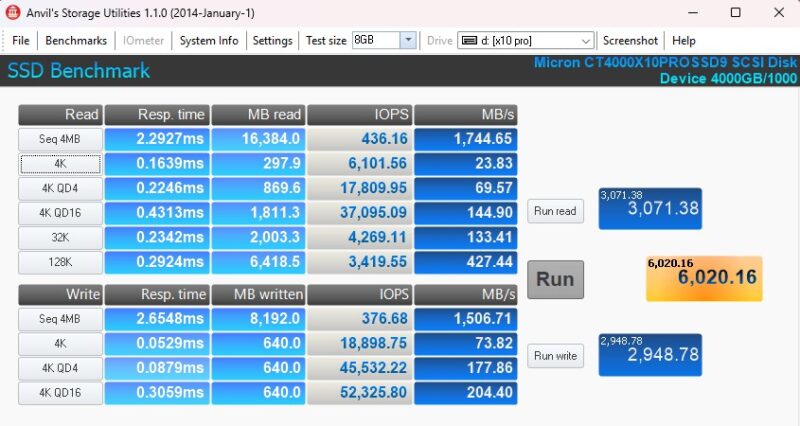
again, these are relatively solid numbers and consistent between the two test sizes.
AS SSD Benchmark
AS SSD Benchmark is another good benchmark for testing SSDs. We run all three tests for our series.
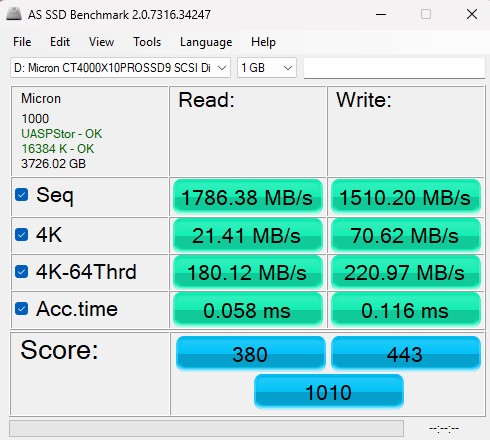
These results are in-line with the Anvil results.
BlackMagic Disk Speed Test
BlackMagic Disk Speed Test is focused on testing storage for use in video workflows.
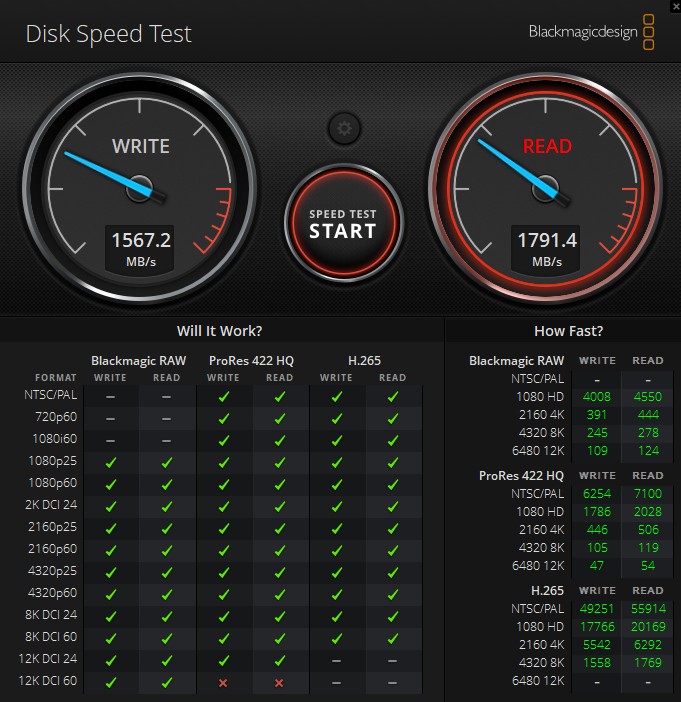
For most 8K workflows, this is going to be fast enough. That may seem silly at first, but the camera we use on the 2nd set in 8K ProRes 422 HQ uses just under 2TB an hour of storage.
Final Words
Checking reviews online, it seems like folks either have great experiences with this drive, or have issues. So far for us, it has worked extremely well. It is certainly being considered to displace the Samsung T7 Shield, which is only a 10Gbps drive, due to its performance and smaller size. That smaller size may not seem significant, but it will end up being important when we need more bag space. Of course, we are going to have a lot more comparison data for you as we get more drives through the test runs, but there is a notable gap between the 10Gbps class and 20Gbps class drives when it comes to performance.

While you do pay more for performance, having a small drive that performs well and with 4TB of capacity is very handy. Our sense is that at the end of this series we will end up purchasing more of these drives.
Where to Buy
We purchased our unit on Amazon. If you want to get a Crucial X10 Pro 4TB, here is the Amazon Affiliate Link.




Is the case made of metal, or plastic? Missed this detail in the review. Might be important for long constant workloads (such as 30 min long ~1GB/s raw video recording)
No guts to crack open the case and show us what is inside? I’d say that is not very thorough reporting.
Looking around for another ssd drive. The 870 evo that I have is already down to 360 mb/s read and write. So the drive is a pos already after 6 months or so. Never buying another sata ssd from samsumg. The nvme’s seem to last. These sata drives not so much.
Number 1 complaint on this drive is the performance. Why? Becuase so few people have USB 3.2 2×2 ports.
I would like to see how well this performs on a TB4 or a USB4 v1.0 port, which does support the data rates and are more ubiquitous.
Better yet test the drive on a Barlow Ridge TB5 controller.