Today we are looking at the Crucial T500 2TB SSD. We recently covered Crucial’s T700 drive, which is their high-end Gen5 offering. The T500 is Crucial’s latest entry into the Gen4 market, positioning itself at the relatively high-end of Gen4 drives with strong specifications. Previous Crucial Gen4 drives like the P5 Plus have been generally well received, and so I have high hopes that the T500 can impress.
Crucial T500 2TB PCIe Gen4 NVMe SSD
The Crucial T500 2TB comes in a single-sided M.2 2280 (80mm) form factor.

The T500 comes equipped with a Phison PS5025-E25 controller, and this is the first drive that I have tested equipped with the E25. The E25 controller is designed to be operated with a DRAM cache, so one is present on the T500. Additionally, the system utilizes Micron-branded 232-layer TLC NAND.

As a single-sided drive, the back of the Crucial T500 has nothing but a label.
Crucial T500 SSD Specs
The Crucial T500 comes in capacities between 500GB and 2TB.
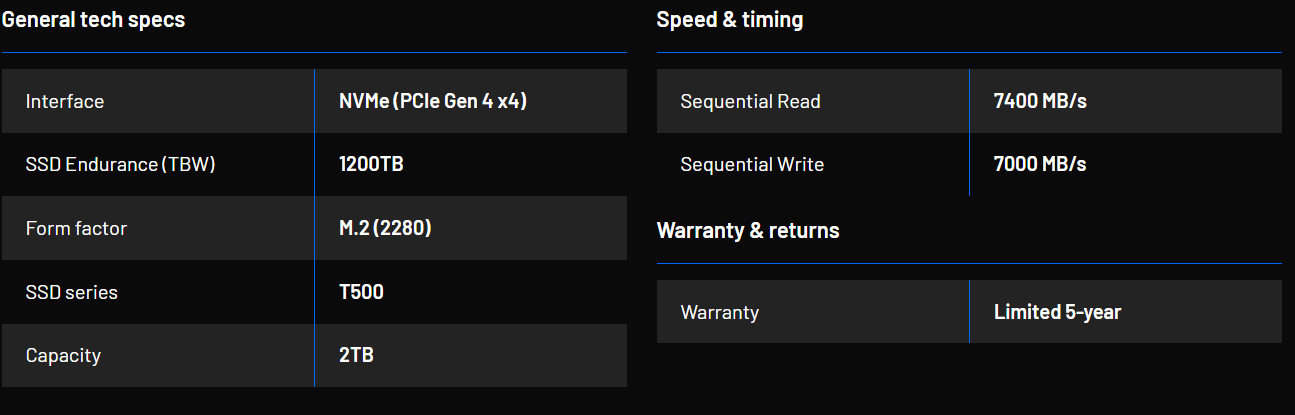
The 2TB model of the T500 has very respectable specifications, at 7400 MB/s sequential read and 7000 MB/s sequential write. These specs are essentially pushing the interface limits for a Gen4 drive, so they should be as good as it gets for Gen4. Endurance is rated at 1200 TBW, which is right on my personal line of 600 TBW per 1TB of capacity, so the T500 gets a pass from me on endurance. Combined with that is the industry standard 5-year warranty for a premium drive, and the T500 has the potential to be a very respectable drive.
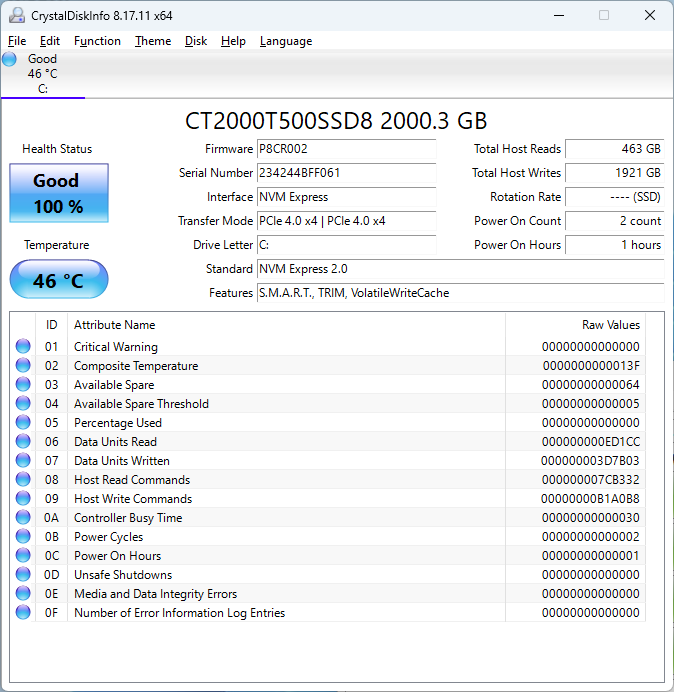
CrystalDiskInfo can give us some basic information about the SSD and confirms we are operating at PCIe 4.0 x4 speeds using NVMe 2.0.
Test System Configuration
We are using the following configuration for this test:
- Motherboard: MSI MAG X670E Tomahawk
- CPU: AMD Ryzen 9 7900X (12C/24T)
- RAM: 2x 16GB DDR5-6000 UDIMMs
Our testing uses the Crucial T500 2TB as the boot drive for the system, installed in the M.2_1 slot on the motherboard. This slot supports up to PCIe Gen 5 x4. The drive is filled to 85% capacity with data, and then some is deleted, leaving around 60% used space on the volume.
Next, we are going to get into our performance testing.

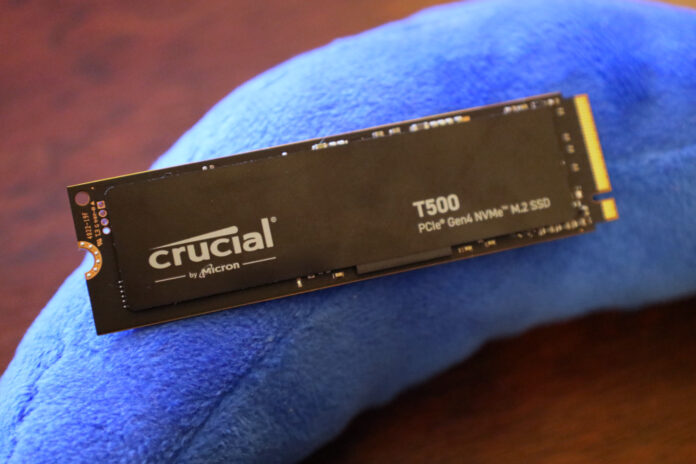



For me the post-cache sustained write is one of the most meaningful metrics reported in these reviews. My impression is the low speed on the sustained write correlates with variable performance on the ATTO tests.
I wonder if good results for the simpler synthetic benchmarks have been optimised for by the manufacturer.
Can you elaborate on your post-cache write speed test?
Does this test mean that the drive is doing sustained writes of large files while the drive was already 85% full before the test began? Or does it mean the drive was almost empty before the test and then had 85% of it’s total capacity (around 1.53 – 1.7 TB) written in one go? Or does it mean a certain amount of data “sucked the drive’s cache dry” regardless of how much the drive itself was filled? Or does it mean that if the drive’s storage space is 85% or more filled up, it’s overall performance (sustained large files, random small files, gaming, day-to-day stuff, etc.) will terribly plummet?
What exactly is going on in that test in layman’s terms so that we, as users, know what conditions to avoid in order to avoid that performance-destroying situation?