The Crucial M4 256GB SSD is a very popular SSD that has a proven Marvell controller. One of the big advantages Marvell controllers enjoy over their SandForce competitors is the ability to handle non-compressible data at relatively fast speeds. This is a key reason that we saw nice performance in the OCZ Vertex 4 review. Recently, the price of different variants of the Crucial M4 SSD lineup have fallen to the point where they are generally found well under $1/ GB making them relatively affordable and potentially great options for boot drives, application drives, RAID drives and SSD caching drives alike. One thing that I do want to point out is that a larger SSD is often better than a slightly higher performing one because the more access one sees from flash on a SSD or SSD array means much higher performance than if spindle based hard drives are used. Let’s take a look at the performance of the Crucial M4 256GB SSD which is currently retailing for $200 or less.
Test Configuration
I am using a Sandy Bridge test bed here as the Cougar Point SATA 6.0gbps controller is perhaps the best 6.0gbps SATA controller on the market at the moment.
- CPU: Intel Core i5-2500K
- Motherboard: ASUS P8H67-M EVO
- Memory: 8GB 1600MHz CL9 DDR3 (4x2GB)
- OS Drive: OCZ Agility 2 120GB
- Additional Drives: Crucial M4 256GB
- Additional NICs: Intel Gigabit CT PCIe x1 network adapter
- Enclosure: Supermicro SC731i-300B
- Power Supply: Supermicro 300w (included in the SC731i-300B)
As with any modern SSD, set the controller to AHCI mode or RAID mode for best performance. Also, installing the Intel RST 10.xx series drivers over the default Windows 7 drivers showed a nice performance gain.
The Tests
It is important, especially with SSDs not to take a single test result at face value. One should look at a few different tests to get an idea of how the drives perform in different scenarios. To this end, AS SSD benchmark, CrystalDiskMark, ATTO and HD Tune Pro all show different facets of performance.
AS SSD Benchmark
AS SSD is a solid benchmark that does not write compressible data to drives. The result is perhaps one of the best workstation SSD benchmarks available today.

Here we see respectable performance on a non-compressible data set. The Crucial M4 256GB does really well in highly threaded I/O which makes it an interesting candidate for servers and workstations as well as normal desktops.
CrystalDiskMark
CrystalDiskMark is another benchmark which gives non-compressible read/write numbers. This is in contrast to the ATTO Benchmark used by LSI/ Sandforce and its partners when they market a given solid state drive.
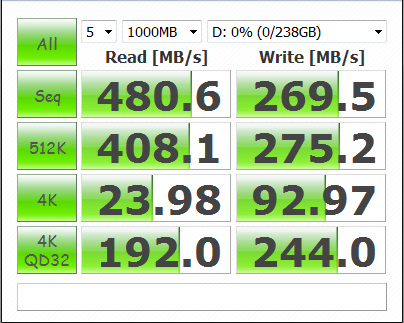
Again, we see that in all but the 4K numbers the Crucial M4 256GB SSD can saturate one or two Gigabit Ethernet links (and the 4K random read is very close.) One other thing to remember that this is in MB/s so even 24MB/s of 4K files is a lot of writes.
ATTO Benchmark
The ATTO Benchmark shows some fairly strong performance, I will note that the value of the ATTO benchmark is really to show the best-case scenario. ATTO is known to write highly compressible data to drives, which inflates speeds of controllers that compress data like LSI/ SandForce does prior to writing on a given solid state drive.
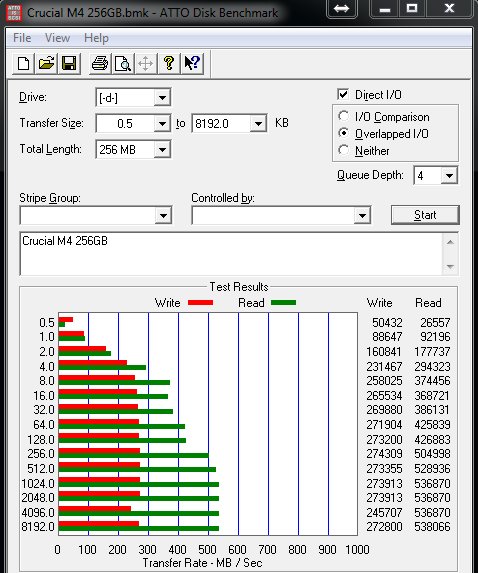
Here we see the Crucial M4 show slightly disappointing performance, mostly because of how accustomed we are to seeing LSI/ SandForce controllers dominate on ATTO benchmarks. The Vertex 4’s firmware clearly does better here.
HD Tune Pro
HD Tune and its Pro version have been longstanding disk drive benchmarks. I started including the basic benchmark in reviews since I do test a mix of hard drives and solid state drives.
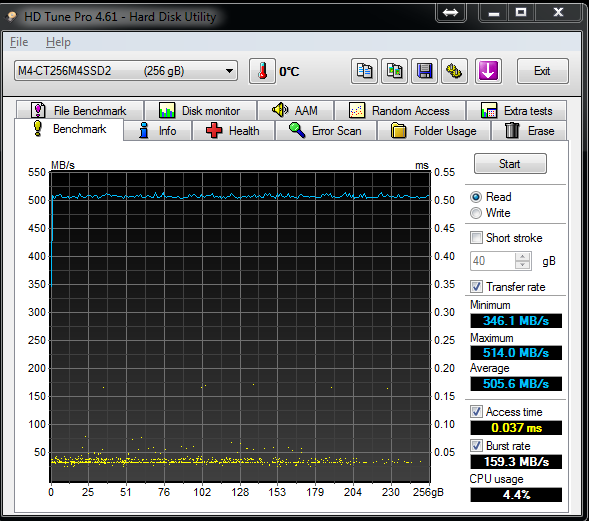
Fairly consistent performance here and fast access times. Overall, a great result for the Crucial M4 256GB SSD.
Conclusion
The Crucial M4 256GB is a fairly fast drive. At first, I was a bit disappointed by the performance relative to the OCZ Vertex 4. Then I thought about it, I spent $280 for the OCZ Vertex 4 256GB and $180 for the Crucial M4 256GB a week apart. When I think about it, the OCZ Vertex 4 does put out better benchmark figures, this is clear. With that being said, for desktop applications, there is absolutely no difference. For a 59% price difference, I do not think it is worth it for most users. In the server market, the Vertex 4 at the same price would be a steal, but greater capacity so that storage I/O requests hit flash versus a hard drive probably means that I would purchase three M4’s versus two Vertex 4’s. Overall good alternative to almost ubiquitous SandForce drives and good pricing.
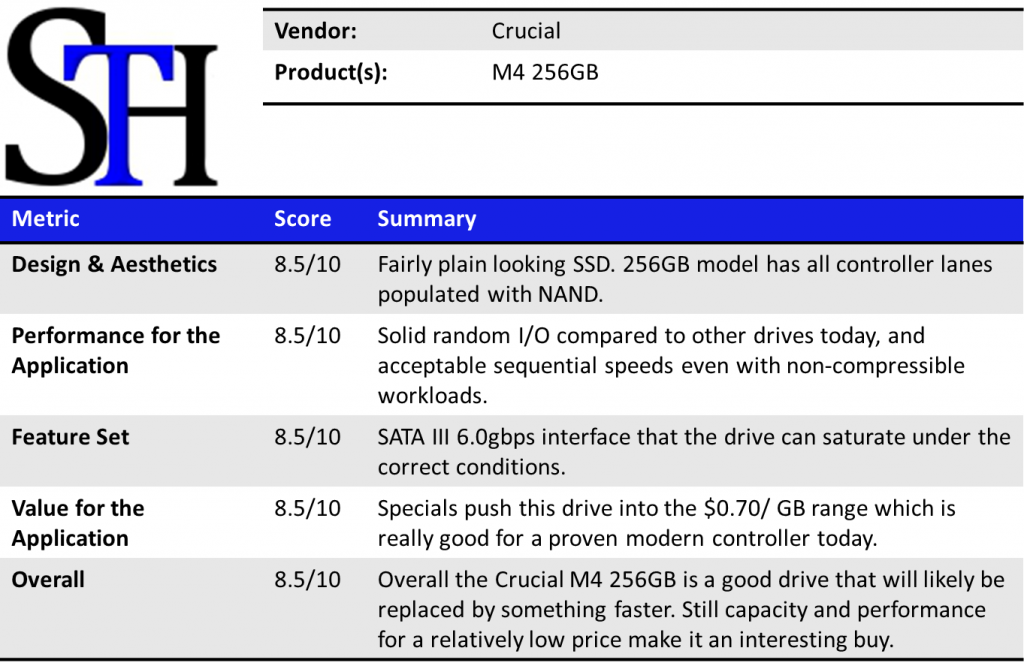

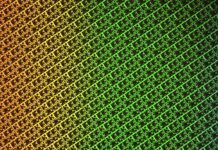


Summary — Good performance. Enough time to work out firmware kinks. Cheap SSD $/GB.