With our latest AMD TRX40 motherboard reviews, we used a 1TB Corsair Force MP600 NVMe PCIe Gen4 x4 M.2 SSD as our OS drive. This our first Gen 4.0 NVMe M.2 SSD in the lab and it burst onto the scene with impressive numbers. This Gen 4.0 SSD uses a Phison PS5016-E16-32 controller, which was the only Gen4 controller for a while now. The Phison E16 controller delivers a great experience, fast response, and excellent application load times as one of the first PCIe Gen4 NVMe controllers on the market. The new Corsair Force comes in 500GB, 1TB and 2TB capacities, and a 5-year warranty. In our review, we are going to take a look at the 1TB version.
Corsair Force MP600 NVMe PCIe Gen4 x4 M.2 SSD 1TB Overview
Retail packaging is simple, with the drive itself stored in a foam slot that protects the drive during shipping.

The Corsair Force MP600 NVMe PCIe Gen4 x4 M.2 SSD 1TB uses a form factor of M.2 2280 and measures 80mm x 23mm x 15mm. There is also a heat sink attached to the drive to aid in cooling for motherboards that do not provide M.2 heat sinks.

For those that wish to utilize the motherboards M.2 heat sinks, the heat sink on the MP600 is easy to remove with a screwdriver to press in the tangs on the sides.
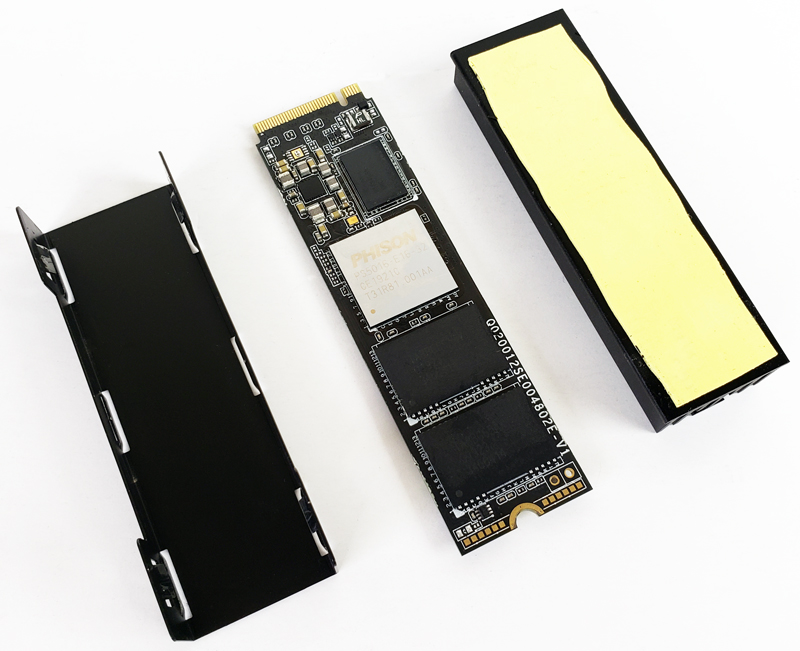
We wanted to make a note here that many of the TRX40 motherboards we are testing for the new PCIe Gen4 enabled AMD Ryzen Threadripper 3970X and 3960X chips have a common feature. They all come with decorative M.2 SSD heatsinks that follow the design of the motherboard. That has a big impact on the Corsair Force MP600 solution because one is paying for the additional heatsink. Furthermore, even though it is easy to remove, it also means that builds will take slightly longer. If you are a systems integrator, then this has an additional cost for each system build. That additional build time is a one-time cost if your motherboard has cooling and you need to remove this heatsink. If you do leave it on, it looks great.

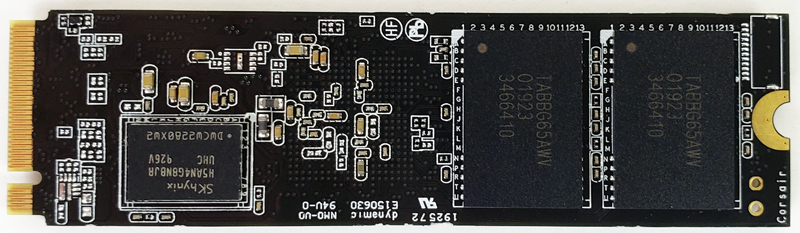
Here we will get a close look at the bare PCB of the Corsair Force MP600 NVMe PCIe Gen4 x4 M.2 SSD 1TB. One can see the DRAM, controller, and NAND. This, like most consumer SSDs, does not come with power-loss protection circuitry.
Corsair Force MP600 Software
Corsair also includes its SSD Toolbox, and we found there was a new firmware version when we first installed the MP600, the Toolbox updated the drive in just a few minutes.
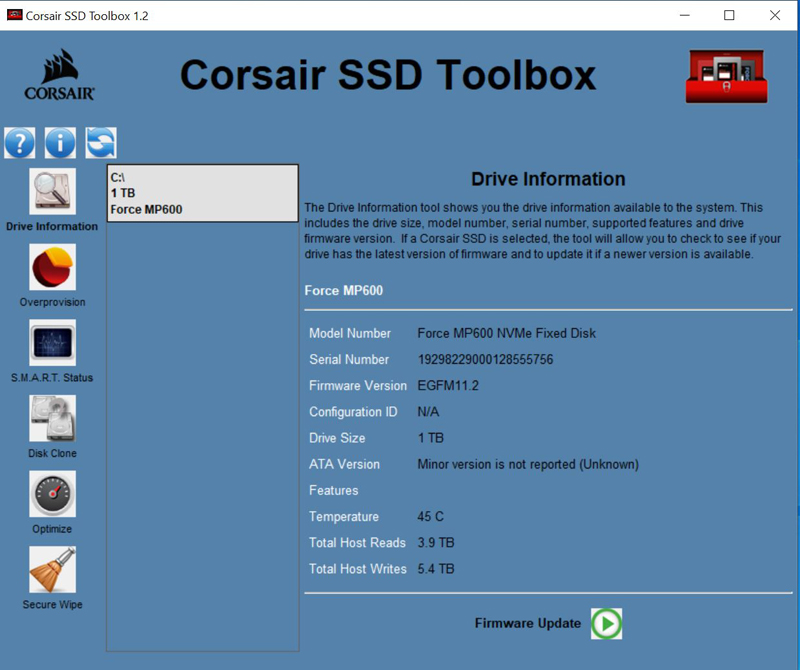
On consumer parts, these toolbox software packages tend to be nice features to make firmware updates and other administrative tasks easy without having to resort to learning CLI.
Let’s move on with testing the Corsair Force MP600 NVMe PCIe Gen4 x4 M.2 SSD 1TB.





William, thanks for the review and also Merry Christmas.
However, looking at the results it occurs to me that what you (& other ssd/hdd testers) are actually measuring is the performance of the software tools. Example AS SSD tools says ~2000MB/s sequential read, and same page, Anvil Storage Utilities says ~4000MB/s sequential read.
Surely there is an objective reality underlying the test results, and that reality is located in the SSD. So we have a problem with the software I’d say.
Cheers!
Great review. Thank you for the early insight in to the new generation.
Given that sheer amount of speed and potentially in flight data, it would be helpful to understand the impact of power loss on these newer drives.
Here there are no hold up capacitors, but perhaps there are some firmware mitigations to ensure consistency. Or maybe not?
Perhaps an opportunity to combine with some updated ZFS testing.
emerth: Look at the SPEC benchmark results instead if you don’t like (understandably so) the pure synthetic benches.
The most relevent for desktop performance numbers from the synthetic tests to me are the ones that show the random read/write numbers for low (QD4 or less) queue depths.
I discovered this website while looking for that SSD review.
I’m bluffed by the quality and the accessibility of that review, I’m not an export but I got the main points and from what I’ve seen even for expert this is very complete.
Cheers. I’ll be checking more of your website. Indeed, I expect good given this review.