Cisco UCS M5 IMC Management
The Cisco Integrated Management Controller on each Cisco UCS C125 M5 runs on the ASPEED Pilot 4 BMC. As one may expect, the out-of-band management solution is very modern. In this section, we are going to look at the Web-based portion of the management solution.

The dashboard is very clean. We wish there was a bit more on here but there is a high-level view of all essential functions. In our screen captures, we did not catch this somehow, but on the left-hand side, one can expand a navigation menu.
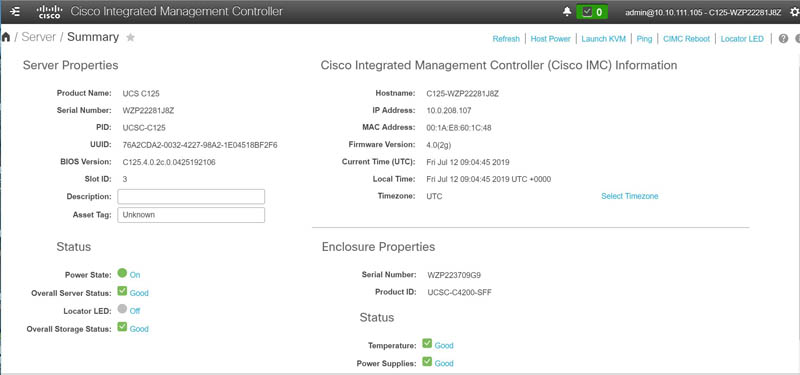
As one can see, there is an inventory feature. This is helpful for ITAM and operations teams that need to quickly inventory server hardware. Although this is displayed as a single-node web page, this data is most frequently used by data collection agents that can give an overall IT asset view.
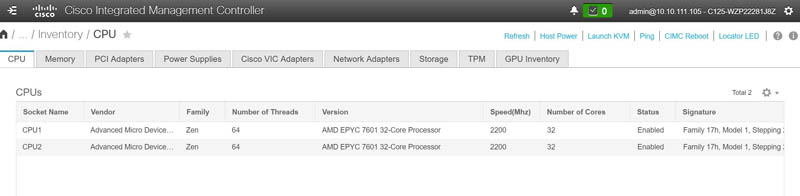
Cisco UCS IMC’s also include the ability to gather various sensor data including power supplies and fans. In this view, we have power supply health monitoring. We can also see the power consumption on this page.
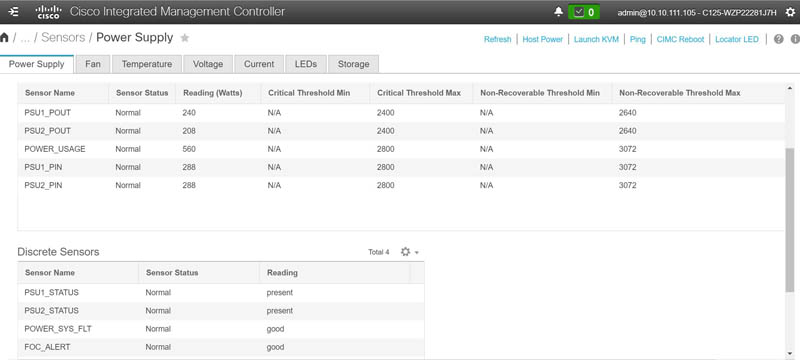
Like many of the higher-end management solutions in the industry, the Cisco IMC integrates with onboard components. In this example, we are showing the six hard drives attached to the node using the onboard SAS controller. One can also get BBU health information as well as virtual drive information here.
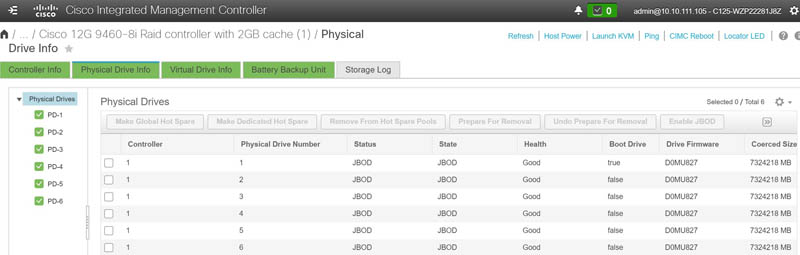
One of the features we liked was the ability to change the boot order from the management page. If you have ever spent time setting up a server ferociously hitting F12 to change the boot order during setup, you can understand why this is useful. From a fleet management perspective, having the ability to use the BMC functions to change a server from a normal EFI boot to PXE boot as part of a script can be important.
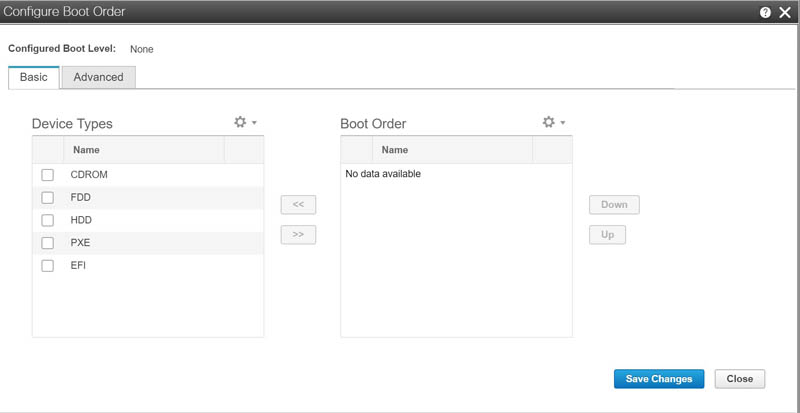
Onboard the Cisco UCS C4200 and its C125 M5 node IMC, one can find a HTML5 iKVM. This is a more modern solution than Java versions and one that we expect from every vendor. The iKVM feature is useful when one needs to troubleshoot a pre-boot error or manually change BIOS settings.
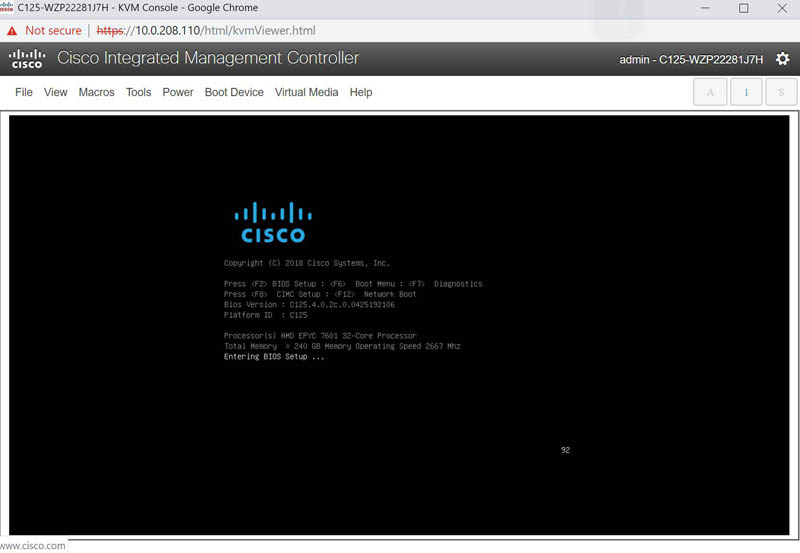
The Cisco IMC iKVM feature also includes the ability to mount virtual media remotely. This is a feature many IT admins use and is something that we believe should be standard on every server.
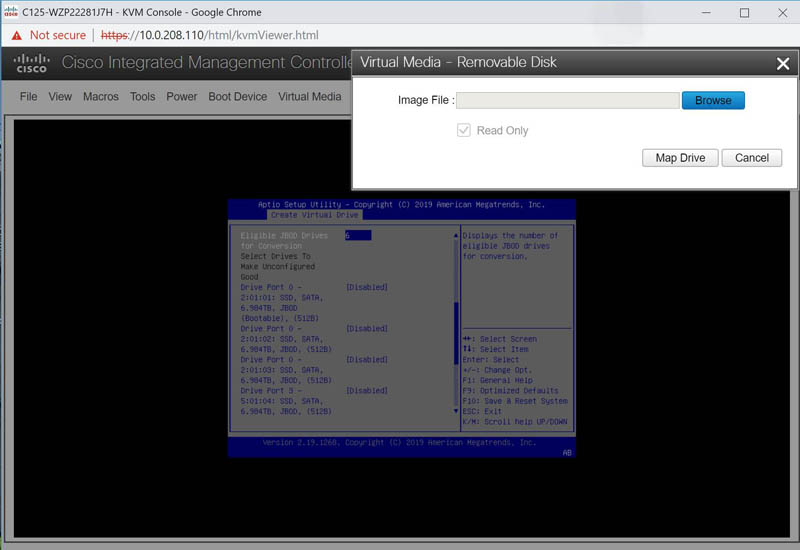
One item we wished the Cisco UCS C4200 had was the same level of dual M.2 SATA boot card integration that other Cisco UCS M5 servers had. We confirmed that the same setup experience is not available on the Cisco UCS C4200. If one is running Linux, as is likely on these nodes, then this is likely less of a concern.
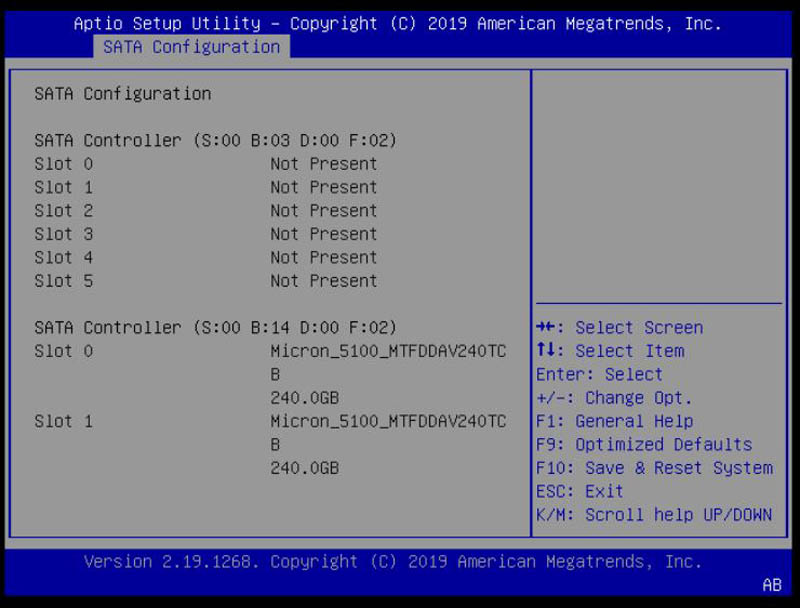
Overall, the Cisco UCS C4200 and its C125 M5 compute nodes have an easy to use management solution. The real power of the management solution comes when paired with higher-level infrastructure management tools. We did not test these higher-level tools in our review to put some limits on our review’s scope.
Next, we are going to take a look at the power and compute performance of the Cisco UCS C4200 compared to our baseline results.




I’m sure you’re right. Cisco has been doing this so long they’ve got to have a dedicated usability team.
I got one of these to test about 4 months ago loved it. Used cisco intersight for deployment. It was a little rough with the c125’s but updates were literally coming out weekly and it handled my M4 and M5 servers perfectly. I plan on replacing my whole UCS b series with C4200 and intersight once rome is released. Really happy to see this review, was the final nail in the coffin for the B series for me.
I knew Supermicro and Gigabyte had 2u4n but never knew Cisco did until I read this.