Key Lessons Learned
For our key lessons learned, the big one here was really the availability. These units originally went on sale for $499 and $549. Over time, pricing crept up to $650-750. During our review process recording the video, I went to go double-check pricing, and it was sold out everywhere we looked. At CHUWI’s website, Amazon, and other sites we normally check.
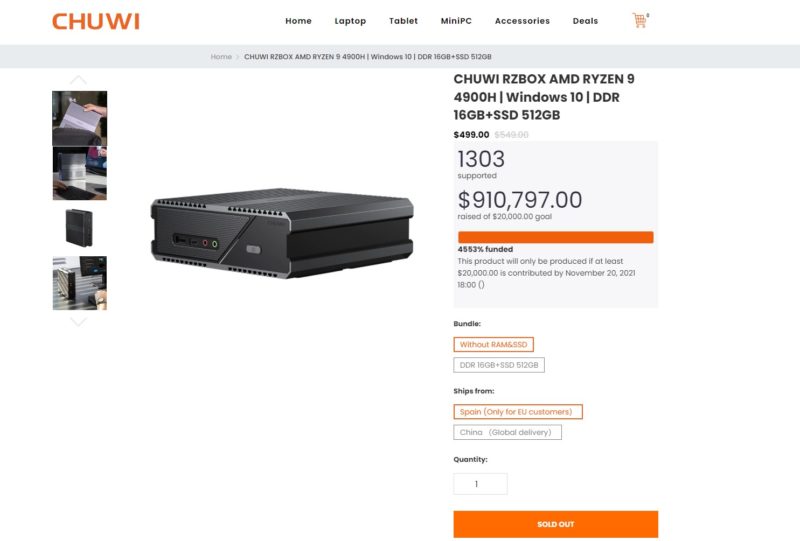
As a result, I recorded a video opining that having a product that goes on sale in Q4 2021 but that you could basically not purchase in Q1 2022 was a challenge. This is especially so for businesses that try reselling these to customers as 1L PC replacements. How can one sell these to customers if the product lifecycle is very short? Of course, then Alex edited the video and I was grabbing a screenshot of Amazon for the B-roll and I saw this:
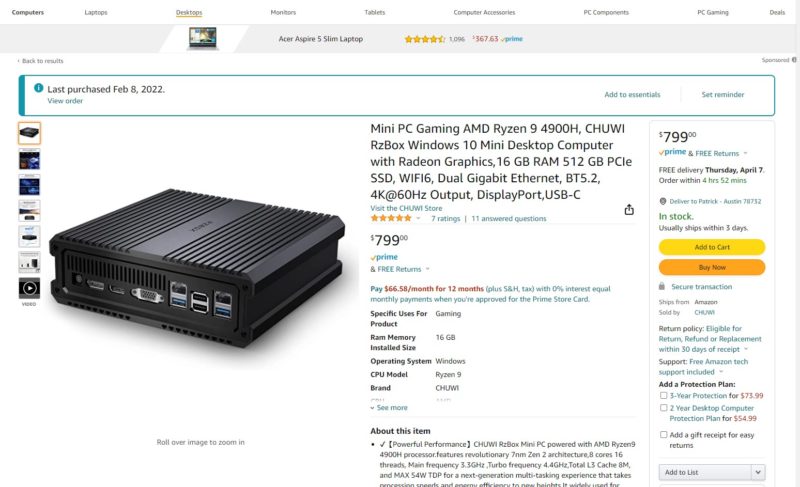
The machines are back in stock but at $799 on Amazon, not on CHUWI. There are some sellers selling these for less, but none that I have purchased from. They are back in stock, but now more costly. At $499 to $549, these would be awesome. At $680-800, they are much harder to recommend. That puts them directly into competition with the 1L PCs from major brands that come with features like onsite warranties and even “Pro” Windows OSes like Windows 10 Pro and Windows 11 Pro instead of the Windows 10 Home we got with this unit. Since these are second (or third, or tenth) PCs for many of our users, having an easy path to RDP with Pro and other features to manage the fleet are useful.
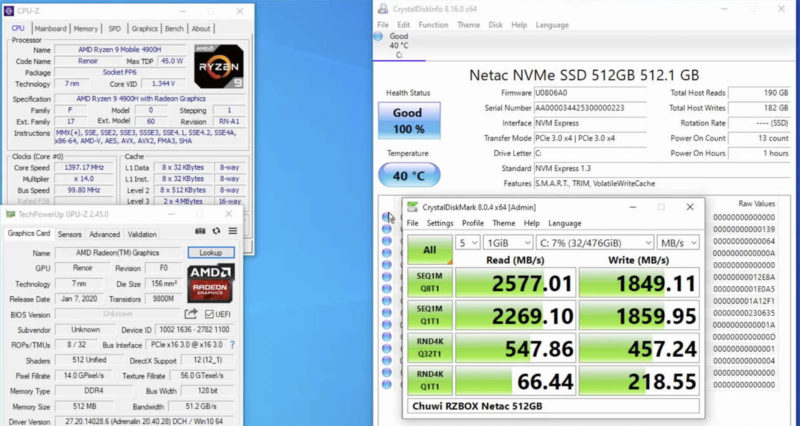
I fully appreciate inflation and supply chain challenges, however, perhaps the key lesson learned was really that there is a big difference between what the mini PCs offer and what the big OEMs offer, and that is why we are splitting this into the new STH Mini PC series.
Final Words
I have been excited about the CHUWI RZBOX since I first saw it. Having used one, and now with the supply chain and inflationary market forces pushing prices up, my enthusiasm is tempered. The machine itself works as advertised, and even better in some aspects like the upgrade to WiFi 6E in our unit not captured on the spec sheets. Still, there are some things that are clearly different in this space.

With pricing more similar to what we have been paying for the 1L PCs, losing on-site warranties, easy serviceability, name brand SODIMMs and SSDs, doubling chassis sizes, Windows 10 Home not Pro, plastic sides, BIOS update, and even small details like labels on ports really drive home this is not on the same level as the OEM PCs. There are many online that will say these are the best ever mini PCs, but after seeing so many of them, it is easy to observe where corners are being cut. If you do not care about all of these aspects, then this is going to be a very good PC for you.
At the same time, while it used considerably more power, we did get a bit more performance than the Project TinyMiniMicro boxes and also a requested feature of dual NICs, albeit Realtek 1GbE units.
While this unit is okay, personally, I think some of the upcoming Ryzen 9 5900HX units are better values, especially at the current pricing for the RZBOXs. Even the Ryzen 9 5900HX units I struggle a bit with given some of the new TinyMiniMicro PCs we have been testing with dGPUs. Perhaps that is the great part about this segment, that there is indeed so much choice.
Also, welcome to the STH Mini PC project, there is more coming as one may have gleaned from this article.




Do these guys do DASH? I have to admit that my impression of Realtek’s DASH implementation(on some AMD-based thinkpads; T14 gen1s) was…rough…; but given that Realtek is both the typical vendor for minimum-viable-NIC and what seems to be the de-facto standard for DASH on AMD client platforms it seems worth knowing if this device is Realtek-as-in-it-was-cheapest or whether they sprang for the DASH supported SKU.
Great to see some reviews of those mini pcs. Especially with the TMM devices as reference. Would love to see some of the minisforum pcs looked at.
I see them as a different segment. Though there are some that might brige the gap a little. Like the asrock 4×4, gigbayte and asus units.
The asrock units would be especially interesting for you to look at as they are still aimed at business use cases . Also asrock’s track record of the recent past seems to usually offer the most recent cpu-series.
I’d like to second fuzzyfuzzyfungus’s question about DASH.
@Patrick
Honest question, regarding Chuwi showing “sold out”, do you prefer
1) they tell you “sold out” when they aren’t able to fulfill orders, or
2) your recent experience with HP, where they accept your cash, give you an estimated shipping date that they aren’t able to meet, then keep pushing the date?
Pretty sure DASH requires Ryzen Pro, so I doubt it has it.
I’ve tried DASH and it seems a lot less mature than AMT does.
I don’t see a connector on the back for mounting external antennas, so presumably the antennas are internal? Which begs the question: can this do 6GHz? If not, then the Wi-Fi 6E support on the card seems moot…maybe they’re building a 2.4/5GHz machine (per the specs) and simply managed to get a good deal on the AX210?
All of this and no HDMI specs? 4k60 support is the most important spec for mini PCs like this as they’re likely to be used in HTPC setups. I don’t care about 95% of the specs listed in this review, the most important one is left out.
@Philippe, 4K@60Hz is visible in the Amazon listing. I went to Chuwi’s site to look it up for you, and even there clicking on MiniPC -> RZBox takes you to the Amazon listing.
Aren’t like all AMD Ryzen and Intel Core systems from 2020 and newer 4K@60Hz?
@Elijah Smith, you would be surprised how many new laptops and SFF PCs have older HDMI 1.4 and lack DP via USB-C. I guess enough customers are clueless that manufacturers figure they can save a few bucks since what the customer doesn’t know won’t hurt them. Try finding an affordable AMD system with USB-C video out and HDMI 2.0 or better. It’s basically $699+ from HP and Asus. Lenovo and others are a serious mixed bag.