CHUWI RZBOX Internal Hardware Overview
Once those screws are removed, we get two SODIMM slots and two M.2 slots. CHUWI made some significant changes here.

Just for reference, here is the older version that we are going to compare the new one to.

We can also compare this to the layout of the Lenovo ThinkCentre M75q Tiny Gen2 in terms of placement for more similarities:

One area we were disappointed in was the memory configuration. We received a 1x 16GB DDR4-2666 SODIMM configuration. Lower speed memory and a single channel is far from ideal for the AMD APU’s performance, especially with integrated graphics. The positive of the setup is that one can add another 16GB module for 32GB without having to throw away SODIMMs.

CHUWI has also swapped vendors. We can see the Biwin logo on the memory modules and the SSD from Netac in the previous generation.

That also includes the Biwin SSD. If you are wondering why the SODIMM DRAM chips are marked with the HP logo, Biwin OEM’s some HP products, like the HP EX900 1TB NVMe SSD we reviewed.

Our unit came with a 512GB PCIe Gen3 SSD. We will get to the performance soon. Still, the ability to have two SSDs in this unit is great, and is something we like to see for future expandability.
One other small note, we found that this unit was actually using an AMD RZ608 WiFi/ Bluetooth NIC solution. This is a WiFi 6E device that is a MediaTek rebrand. AMD has been bundling these WiFi cards with Ryzen like Intel does. Generally, we prefer the Intel AX200/ AX210 because they have better driver support, but this is a significantly lower cost system. Also, CHUWI is using the 80MHz not the 160MHz version of the AMD-MediaTek WiFi solution, so it is the lower performing version.
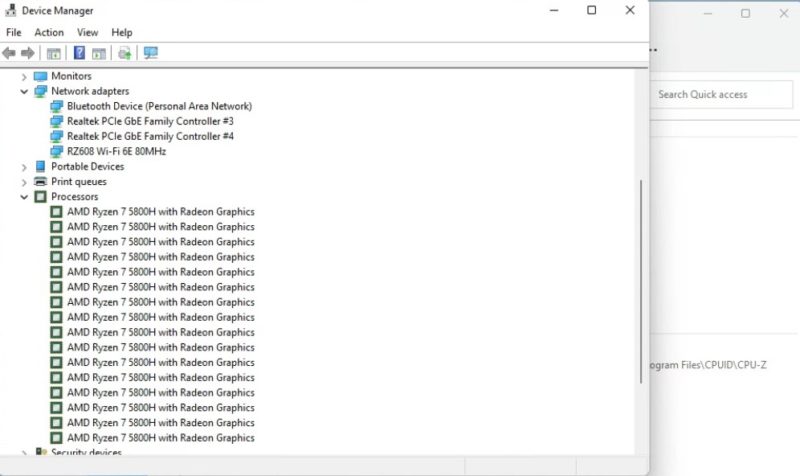
The CPU is not really serviceable, but it is the AMD Ryzen 7 5800H. This is an 8-core, 16-thread chip that utilizes Zen 3. That Zen 3 bump means that we generally get better performance than the previous generation parts, even moving from Ryzen 9 to Ryzen 7.

This is an AMD APU, but still uses the AMD Vega graphics engine since this is the Ryzen 5000 series.

Something we noticed immediately with the unit was how much less serviceable it was than the TinyMiniMicro nodes. While TMM PCs take one screw and then the system is usually open to service, this was eight. Once inside, while Lenovo has been using plastic tab hold-downs for M.2 SSDs for years, CHUWI is still using screws. Also, we have several 1L PCs with the ability to house two M.2 and one 2.5″ SSD, yet this system at twice the volume does not have a 2.5″ bay.
CHUWI RZBOX BIOS
The BIOS of the CHUWI RZBOX is fairly straightforward. Here we get American Megatrends BIOS. We are going to quickly note here that we are using the default 45W POR but one can configure higher or lower power profiles for better performance or potentially lower power consumption and noise.
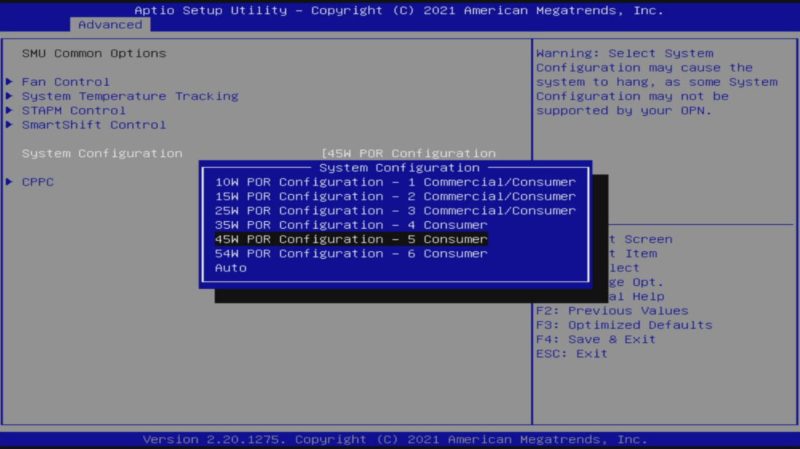
Although the overall BIOS felt a bit rougher than on some consumer platforms, we will note that you can activate a TPM here. As a result, we had Windows 11 Home running.
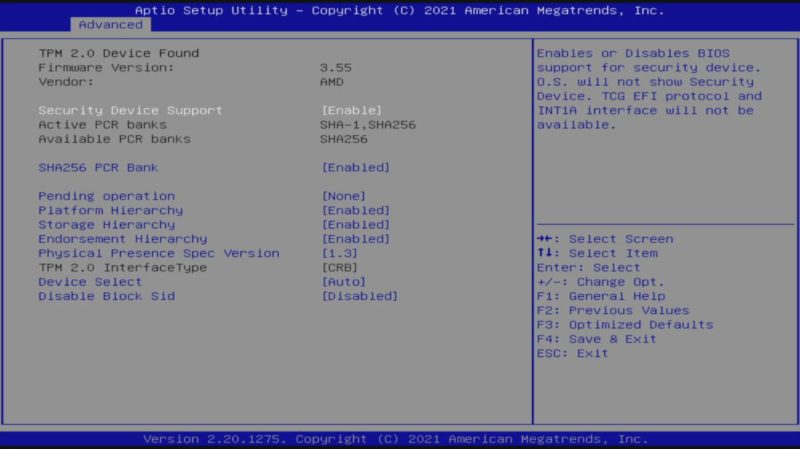
The BIOS was functional, so that was at least a positive sign. Still, CHUWI has said they are not updating the BIOS which is worrying.
Next, we are going to get to the performance.




It’d be interesting to see what the idle/avg/max power usage does when changing the BIOS power settings, maybe along with a benchmark or two. Doing a full benchmark run for 6 different BIOS settings is overkill.
Over priced crap. One gets to pay laptop rice for a small board, containing just SoC and connectors with subpar cooling system, witz usually heavilly trimmed I/O options.
Why is so rare to find unit with 4 DP outputs ? SoC certainlo offers it.
Also, one would expect in such a system at least one ( inf not two) 10GbE NICs and at least couple of 2.5GbE ones.
With preferrably rich M.2 and SSD options, serial ports and some GPIO.
This would give it some possible roles where 5800H laptop couldn’t reach and perhaps some justification for the price.
in my opinion is asrock deskmini-serie is still the best option for very small desktop.
you can choose own cpu, memory and storage
No BIOS update is a big no-no.
On the other hand, the BIOS looks like a BIOS instead of the POS Gigabyte puts in their Brix 4800U.
What’s really interesting about this review(and some others of devices of similar provenance) is how they indirectly highlight the amount of engineering that goes into the TMM ~1L corporate-line systems that you’ve also been reviewing:
You don’t really notice it just by reading one of the TMM reviews; because so much of it is what isn’t there: no service access panel that requires 8 screws to remove, no oddly high idle power numbers, no plastic overlays on top of the actually structural parts of the chassis, etc. When there are criticisms of what you can see to be made; it’s normally fairly subtle quality-of-life stuff like Dell’s fixed SATA connector being nicer than the ones based on a proprietary adapter cable; but Lenovo’s tendency to expose both RAM and M.2 on the bottom panel, no need to pull the CPU cooler, being a virtue in non-SATA scenarios; but it’s all (comparatively) minor stuff against a background of exhaustively honed designs.
There are deficiencies and virtues that are immediately clear; but it’s having reviews from totally different worlds of products that really drives home the ones that are only visible in context.