CableCreation USB 3 Type-A 2.5GbE adapter serves a simple purpose. This low-cost (under $30) adapter can add 2.5GbE to a server, workstation, or even mobile device in a matter of seconds. While many adapters utilize USB 3 Type-C ports, this adapter still uses a Type-A port which means it works in many different types of devices. In our review, we are going to see how it performs and some other quirks of the device.
We reviewed the Syba 2.5 Gigabit Ethernet PCIe NIC and their Dual 2.5 Gigabit Ethernet Adapter as well. We previously tested the TRENDnet 2.5Gbase-T PCIe Adapter TEG-25GECTX. Sometimes, one does not have an extra PCIe slot, such is the case with some smaller servers and workstations. Since there are affordable 2.5GbE capable switches such as the Netgear MS510TX we figured we should work on more adapter options to help users transition away from 1GbE.
CableCreation USB 3 2.5GbE Adapter Hardware Overview
The unit itself is extremely simple. On one side, there is a USB 3.0 Type-A port. Note, there are plenty of USB-C adapters out there, but this one uses a Type-A port. If you are using a PC or a server, there is a better chance you have a Type-A port free.

The networking side is a 2.5GbE capable RJ45 port. You can plug a standard wired Ethernet cable in and this will work.

One unique aspect of this adapter is that the activity LED is white and fairly bright. Otherwise, it is a very simple device.
CableCreation USB 3 2.5GbE Adapter NIC Setup
In Windows 10, the CableCreation USB 3 2.5GbE NIC was dead simple to set up, most of the time. You plug in the adapter, and it connects with a DHCP address. It identifies as a Realtek 2.5GbE NIC and everything works.

There are updated drivers on Realtek’s website compared to what is now shipping with Windows 10, but having easy plug-and-play functionality is nice. You can see that the card immediately connected to our multi-gig switch and negotiated at 2.5Gbps speeds.
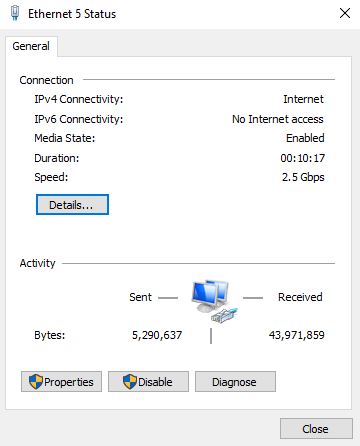
As a quick note, we connected this to another port on the same system, and something very interesting happened. We saw a K: drive show up in Windows 10 with AutoRun that looks to be installing a driver. This is somewhat scary since we have no way to validate what this is, nor would a normal user. Our advice: be very careful.
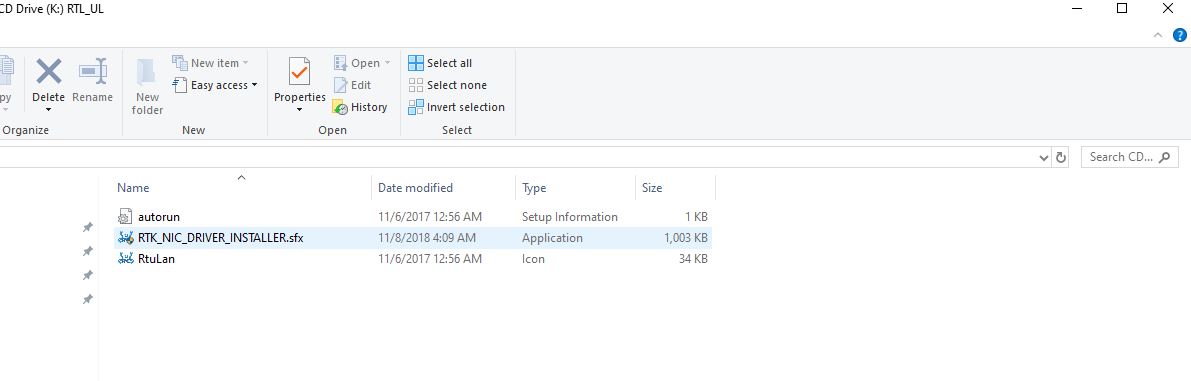
There are a number of features such as VLAN tagging and Jumbo Frames that one may want to change after setting up the NIC in the standard network adapter configuration, but everything was where we expected.
CableCreation USB 3 2.5GbE Adapter NIC Performance
We tested the unit directly attached between two Windows 10 PCs going from the Cable Creation 2.5GbE USB 3 NIC to a TEG-25GECTX NIC. We also pushed these through a multi-gigabit switch and saw the same results within a 0.7% margin of error on both setups. We also used the speed setting to manually drop speeds from 2.5GbE to 1GbE.
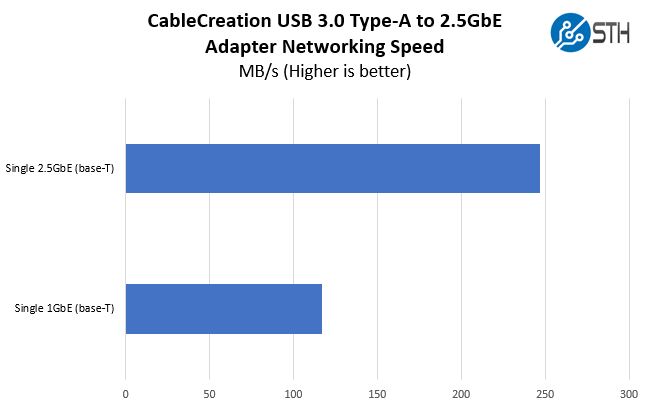
We saw a 3% variance compared to what we saw with the PCIe 2.5GbE NICs we tested. That is not much, but it is still present. Still, it is much faster than 1GbE speeds and it does not occupy a valuable PCIe slot. We will also note that we are using this directly connected to the motherboard, not using an external hub. Users will likely experience worse performance if they put this NIC on a busy USB 3.0 hub.
CableCreation USB 3 2.5GbE Adapter NIC Power Consumption
CableCreation did not list power consumption for its NIC. We tested the CableCreation 2.5GbE PCIe NIC both in a direct attach 2.5Gbps connection using CAT5e near the edge of the 100-meter maximum run length. We also tested the solution on a short connection to the switch using CAT6. We measured the impact on an Intel Atom C3558 server because that platform has relatively stable clock speeds and a low platform power base so we could see the impact measured at the wall.
- CableCreation 2.5GbE USB 3 NIC to TEG-25GECTX 300 feet / 91.44 meters: 1.8W
- CableCreation 2.5GbE USB 3 NIC to Switch 10 feet / 3.05 meters: 1.3W
These are very low numbers, and should not dissuade from updating to a faster 2.5GbE standard.
Let us take a step back here. Under 2W is a margin of error for higher-end systems. For lower-end systems it is noticeable but likely has little to no impact. If you can use the performance, then this is a very minor performance delta.
Final Words
This is far from the fanciest adapter, but if all you have is a USB 3.0 Type-A port free, then this will do the job. In the USB 2.0 era, we were limited to a maximum of 480Mbps. As a result, it was not practical to add a USB to Ethernet adapter and see full 1GbE performance. The Ethernet speed was more than twice the USB 2.0 port speed. With the USB 3.0 Type-A port, we have a 5Gbps max port so this is using about half of the theoretical bandwidth. Of course, USB 3 Type-C ports hit 10Gbps and higher speeds meaning they are better suited for even faster adapters.
In most cases, this worked absolutely fine. The one strange autorun driver installer USB drive function certainly gives causes for concern. We checked, and it did not appear to install anything, however, why did this even happen? We saw it twice on one machine but could not re-create using other machines so perhaps it was just a misconfiguration, but it seemed strange.
Still, if you need the lowest-cost 2.5GbE adapter, perhaps this is something to look at as it is one of the few 2.5GbE adapters that is also USB 3.0 Type-A and it is also one of the lowest cost USB to 2.5GbE adapters out there. For many users, USB is extraordinarily easy to install versus PCIe which can make this a better choice over some of the other PCIe 2.5GbE adapters we reviewed.





The driver install thing is probably fully intentional and is considered a feature by realtek. Basically under some conditions, if no drivers are present and Windows cannot seem to be able to find them, the device will switch into an alternate USB mode, or turn into a composite device/ mass storage device.
This allows the user to install a driver package embedded in the firmware of the USB NIC, even if they are completely offline and Windows lacks the driver for the NIC.
Obviously this could be abused by a malicious vendor or supply chain member to try and deliver malware.
Hi there what was the CPU utilization on this device?
Does it work on Linux?
Yes, I was very surprised to see that this review did not mention CPU utilization at all, that’s the killer for these USB NICs!
I’ve got one of these. It works on CentOS 8 and Ubuntu no prob. Not VMware ESX of course but that’s expected. CPU utilization isn’t a thing for these as much on big cores, maybe on an Atom.
How about latency?
and the smartphone?, various smartphones have usb-c 3.0(samsung a90s for example). I know whats is not a very practice in a use how smartphone, but is a option.