Napp-it and OmniOS is a storage platform that utilizes ZFS in its (near) native environment an OpenSolaris OS. The fact that it uses a tested enterprise file system and it is free means that it is extremely popular among IT professionals who are on constrained budgets. At STH we test hundreds of hardware combinations each year. From this experience, we are going to keep a running log of the best Napp-it and OmniOS hard drives. We are going to focus this guide on Napp-it and OmniOS servers with under 120 storage devices and will periodically update the listing.
Like most ZFS systems, the real speed comes from caching. ZFS is designed to make effective use of RAM and solid state drives for caching but data is still generally stored on slower and cheaper hard drives. Here our are our top picks for Napp-it and OmniOS hard drives.
Top Picks Napp-it and OmniOS Hard Drives
Hard drives are the storage tier where (virtually) all data ultimately resides in Napp-it and OmniOS. While they are the lowest cost tier of storage, hard drives are important for data integrity. Here are our current top SATA hard drive picks:

- WD Red 4TB to 8TB ($140 to $330 on Amazon)
- Seagate NAS 4TB to 8TB ($150 to $320 on Amazon) or Seagate Iron Wolf 10TB NAS ($440 on Amazon)
- HGST He8 or He10 8TB to 10TB ($330 to $450 on Amazon)
- Toshiba X300 5TB or 6TB ($150 to $200 on Amazon)
The WD Red and Seagate NAS drives are the two drive families specifically made for NAS applications, like ZFS storage servers. We no longer recommend drives under 4TB in size and for 3.5″ disks 4TB drives are both the sweet spot and the capacity points we expect to see less of in the future.
If you are wondering why we are not recommending 7200rpm drives or enterprise SAS 10K / 15K RPM drives, the reason is simple. They cost more and use more power. Faster spinning disk performance is not where major speedups will come from in a ZFS-based system. Instead, spend money on more RAM, a L2ARC drive, a ZIL/ SLOG device and higher speed networking. Those that look to faster drives for increased storage array performance are living the realities of a decade ago. For a visual explanation, here is thermal imaging we did of a 4TB WD Red drive and a 4TB WD RE 7200rpm hard drive:
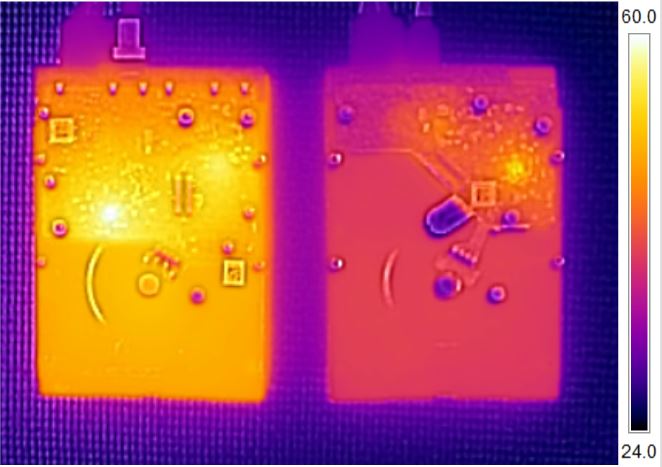
Skip the lowest cost drives such as the WD Green/ Blue series. You want drives that have successfully been used in these types of applications. The Toshiba X300 series is not marketed as a NAS drive but the feedback is generally good and 6TB pricing is 20% less than the WD/ Seagate NAS variants. They are also 7200rpm drives which means they will use more power, require more cooling and be louder than other drives, but they will also have higher performance.
Top Picks for SAS Hard Drives
With larger systems, SAS expanders typically come into play. While SATA drives work well in a direct attached fashion, using SATA SSDs over older SAS expanders (especially SAS1) can be problematic. If you have SAS expanders, or plan to have them in your topology, we suggest SAS disks. Here are our top SAS hard drive picks:
- HGST Ultrastar He10 SAS ($525 on Amazon)
- HGST Ultrastar He8 SAS ($425 on Amazon)
- Seagate Enterprise Capacity 8TB SAS ($390 on Amazon)
- Seagate Enterprise Capacity 10TB SAS Helium ($700 on Amazon)
We only recommend larger drives here. The reason for this is that larger SAS topologies are significantly more expensive on a per drive basis. using lower capacity drives (4TB or 6TB) adds more devices to fail both at the individual drive level as well as the disk shelf level (such as fans, power supplies, expanders, backplanes cables.) While the downtime per drive may be longer, using 10TB drives versus 4TB drives means that you can use 60% fewer devices in the array. That means 60% fewer devices on the least reliable portions of a storage array. While for smaller 16-40TB NAS units smaller drives may make sense, those purchasing large SAS arrays will want large SAS drives. 7200 rpm drives can provide faster rebuild times which make them desireable in SAS arrays.
You can see more of our Napp-it and OmniOS Buyer’s Guides here.
