In the past few years, dual Xeon workstations have given way to a hybrid of the Xeon W (workstation) CPU lines as well as the HEDT segment. Whereas workstations of five years ago often looked like servers, newer workstations combine some of the best of both servers and desktop platforms. The BOXX APEXX W3 workstation is a single-socket Intel Xeon W-2200 series platform that follows this trend. Our test system is using the Intel Xeon W-2295 18-core processor and NVIDIA Quadro RTX 5000 GPU. BOXX is an Austin, TX-based manufacturer that builds workstations targeted at high-performance segments using its custom-designed case and ASETEK cooling solutions. We are going to see how it compares in our review.
BOXX APEXX W3 Class Workstation Overview
The BOXX APEXX W3 is an amazingly compact machine for a workstation with its capabilities. The size measures in at 6.84” (17.4cm) W 15.28” (38.8cm) H 17.8” (45.2cm) D and a weight of approximately 40 pounds. It is nearly effortless to move around and position on your desk once out of the shipping box.

With the side panel removed, we get a clear look at how everything is positioned inside the case. One will note that the motherboard is flipped, so the CPU and PSU are at the bottom.
At the front panel I/O we find:
- Power and Reset Buttons
- 2x USB 3 Type-A ports
- 1x USB 3.1 Gen 1 Type-C port
- Audio Out/Mic In
Here we get a close up of the front panel for the APEXX W3.
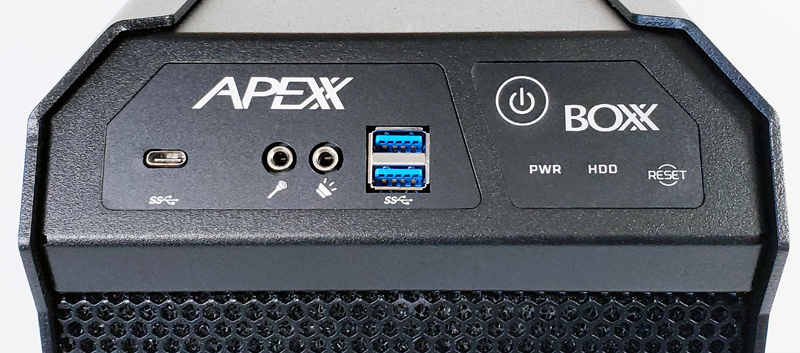
This is good, but not necessarily the most robust layout. Still, it should satisfy the needs of most in-office or remote workers.

At the back of the BOXX APEXX W Class Workstation, we find:
- Dual Intel 10G RJ45 ports
- 4x USB 3.1 Gen 1 Type-A ports
- 2x USB 3.1 Gen 2, Type-A + USB Type C
- 8-Channel Audio Ports
With the side cover off, we get a clear view of how everything is layout inside the BOXX APEXX W3. At the top of the case, we find two locations were SATA hard drives can be mounted in easy pull out trays. Two fans at the front of the case provide case cooling. One of the first things we noted was cable management. With compact systems such as this, cabling can be a real issue, given the number of cables needed to get a system up and running, BOXX has done an excellent job at getting everything as clean as possible.
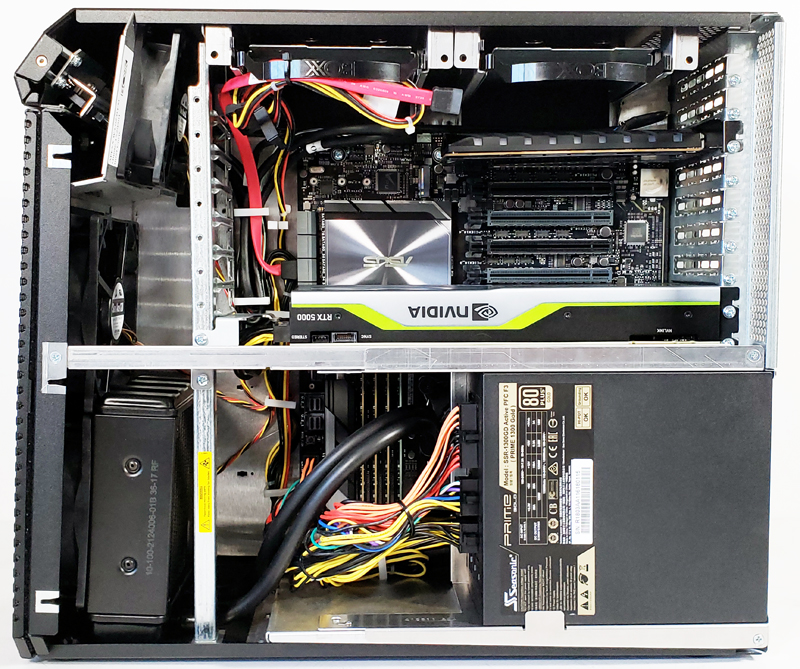
Just above the mid bar, we find an NVIDIA Quadro RTX 5000 for the graphics card. One can equip a range of GPUs in the APEXX W3, including two GPU configurations. The power supply is installed on a swinging tray. Remove two screws at the far right, and the assembly will swing out, giving access to the CPU and memory installed in the Asus WS C422 SAGE/10G motherboard.

At the bottom front of the case, we find a single radiator tucked away and hoses leading back to the CPU, which is under the power supply. There is enough space to use a dual-radiator configuration, the one supplied is thicker and handles the cooling needs of our processor well.
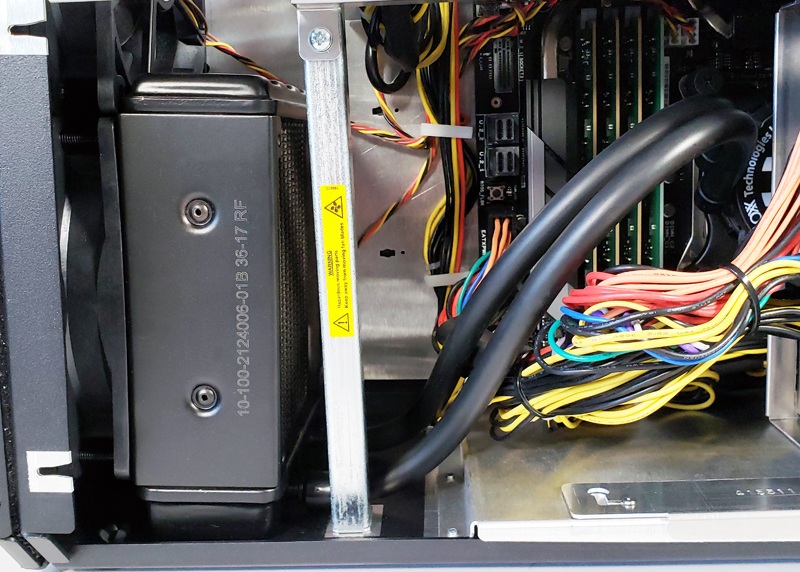
At the top front, we find the two case cooling fans.
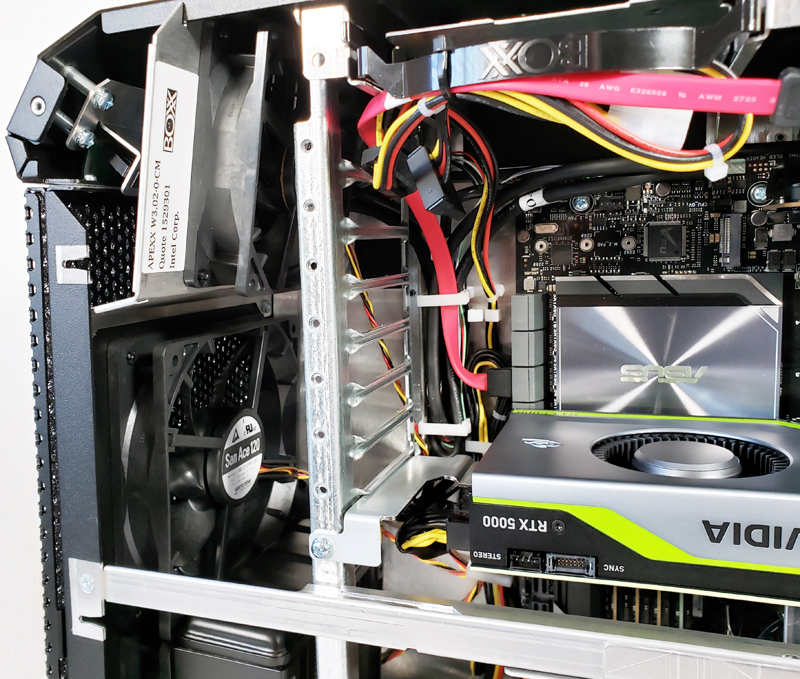
At the front, we find a large bank of 4x fans to cool the entire case. We also spot a speaker on the left side for system audio.





William,
[QUOTE]
Recently we ran a separate review of the NVIDIA QUADRO RTX 5000, which can be found here.
[/QUOTE]
Page 2. Link is missing please and thanks.
Added. Thanks Philip.
I would pay good money for that case, were it available on its own, it’s great. Good review all round :)
Thanks for the kind words Tom. I designed that chassis for BOXX circa 2018, and it was quite a challenge to make a chassis design that wasn’t just a plain-looking rectangular “box” using only press brake bends (i.e., without any very expensive custom forming tooling).