While it does not have many of the features we typically would associate with a NAS, the Blackmagic Cloud Pro is perhaps the easiest way to attach up to two 10GbE USB SSDs to a 10GbE link. Is this a NAS? It certainly fits the description of network attached storage. At $349, it is not ultra-cheap, but the point of this might be to just be easy. Frankly, this might be the easiest storage to setup. Despite not having many of the features we normally would look for, we keep using this in the studio.
If you just want to check current pricing on the Cloud Pod, here is an Amazon Affiliate link.
Blackmagic Cloud Pod Hardware
The box itself is pretty small and very simple. That is the point.
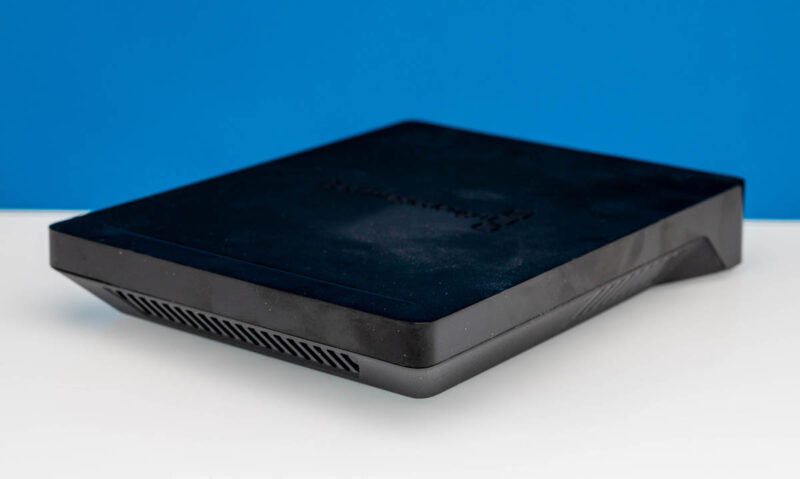
Our unit has been a road warrior, and you may have seen it on set when we did the MikroTik CRS304-4XG-IN Review, the iKoolCore R2 Max Review, and the Apple Mac Mini M4 Review.
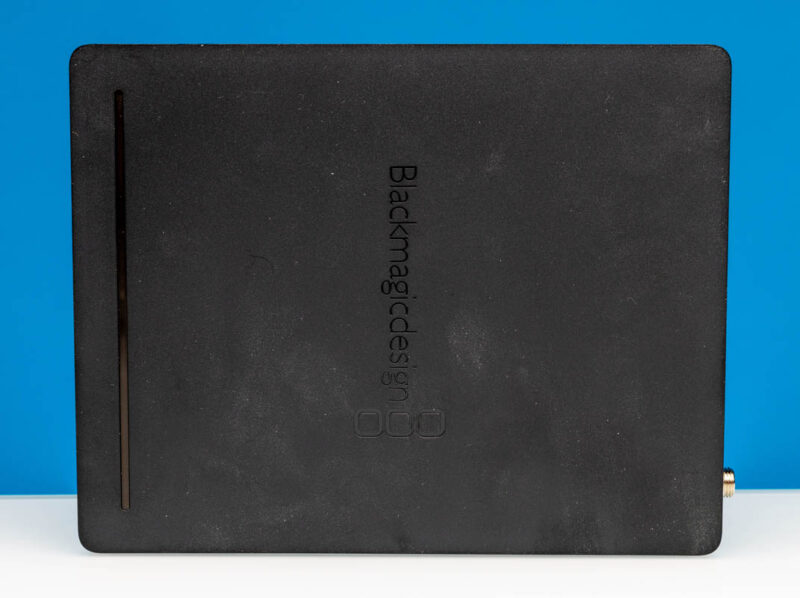
That plus being moved location to location has made for a lot of dust, especially on the bottom where it is mostly a rubber pad.

You will notice quite a few vents on thsi unit. There is an internal fan. Usually, it is very quiet, however it spins up under heavy use. If you want it to get loud, updating the firmware makes the fan spin like crazy. Normally though, we could not hear the fan.

On the back, there are five ports. There is a 10Gbase-T port for our 10GbE network connectivity. There are two USB 3 Type-C ports. Sadly, these ports are 5Gbps ports.

The other two ports are a 12V power input and a monitor out. There is a HDMI display for status, but management is different.
Next, let us get to the software.




Thanks for the review. Looks interesting. Could you give a little more technical info please? Is it CIFS shares only or does it have other? What format(s) do does it support for the disks? I assume from the screenshots there is no encryption or other security, correct?
Blackmagic cloud pod, but all your captions say “google cloud pod”
does it support 8-bay disk shellf’s? like qnap d800c shelf?
My only issue with it is the price. I can see the use case.
I bought one of these for EXACTLY this use case. We’ve got to transfer acquired sensor data by USB drive. We’ve all got big Dell workstations so we just plug the drive into one of these and process it. I think we paid $399 but it saves us 30 minutes a day so it’s a bargain.
If you’re looking at one of these, the STH review is right. It’s a really simple device and that’s good and that’s bad depending on your expectations. If you’re conceptually thinking it’s a way to turn a USB drive into a simple network share that’s easy enough for my grandmother to use, then you’re about right with the concept.
I would get Mac Mini M4 with 10Gbe then share the drives.
I think you can use it as a NAS for direct video feeds with other Black Magic projects. For example recording 1080P SMPTE 2021 directly to it from a Black Magic camera or compressed 4K from their other recorders. The gear should have all the auto discovery stuff setup on both ends to simplify things. What does surprise me is that this doesn’t seemingly have a means of playing back recorded media as it’d be a pretty nice feature for such an appliance.
The other piece of Black Magic kit that has gotten my attention is a 10 Gbit primary with 100 Gbit uplink network switch designed for AV production work. Decent price compared to the bigger players (Cisco, Netgear, Extreme, etc.) and it has some VERY unique features: an HDMI port to watch video traffic that passes through it. Yeah, there is some security aspects about that worth bringing up but in a production environment where the network is (mostly) private, it is a pretty big deal to preview stuff flowing over the network. The other big feature is the ability directly through the front panel of the switch to do video routing between devices without the need to install an application on a computer that’s on that network. I know a few audio guys dealing with Dante and AVB who’d love that convenient feature if it worked on those protocols. Much will come down to its software as well as the robustness of the hardware. I do like Black Magic gear but they’ve had some lemons in the past: I’ve had 19 of 20 Web Presenters fail on me due to faulty internal power supplies.
Great review.
So if I understand this correctly, could I add a Cloud Pod to my local network and then mount it via NFS on machine on the network?
Could solve a very challenging workflow, where we want to access external drives (plugged in the office) from an AWS EC2 instance
@Nath: There are better options for that. If you’re attaching external drives in an office to mount to AWS/GCP, you’d probably be better off using a dedicated “attachment” server with a USB3 hub that supports multiple drives, then combine with a an auto-mount script to mount the usb drive. Then you just connect over nfs or something from AWS. I used to work for a cloud storage company and we did this when ingesting customer data, we had two racks of machines that had something like 8-12 port USB hubs that we’d then connect external drives to with customer data for ingesting. Plug 8 drives in, and a script would mount and auto-ingest data off the drive.
Doing something like this over a box like this gives you a lot more room to grow, since you can use multiple drives at once, plus you get the benefit of being able to grab SMART data from the drive, which I doubt this box provides.
Impressive! Thanks for sharing this.