AMD Ryzen AI 9 HX 370 Performance
The AMD Ryzen AI 9 HX 370 is fast. With 12 cores (four Zen 5 and eight Zen 5c) this chip offers massive performance with its fixed 32GB of LPDDR5X memory.
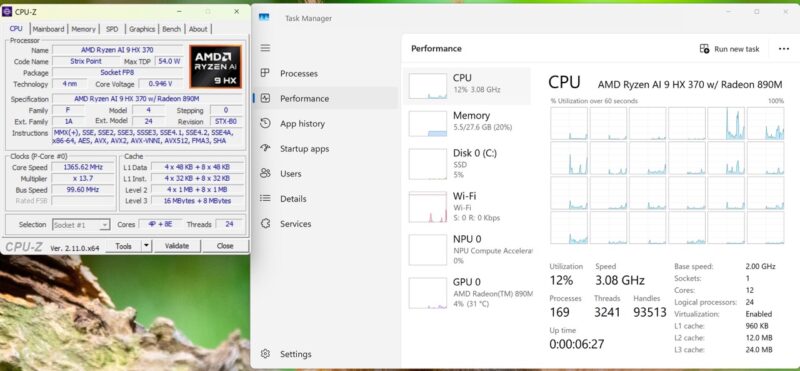
We used the Beelink SER9 both in Windows 11 Pro that was included, and with Ubuntu. Here is the topology output in Linux:
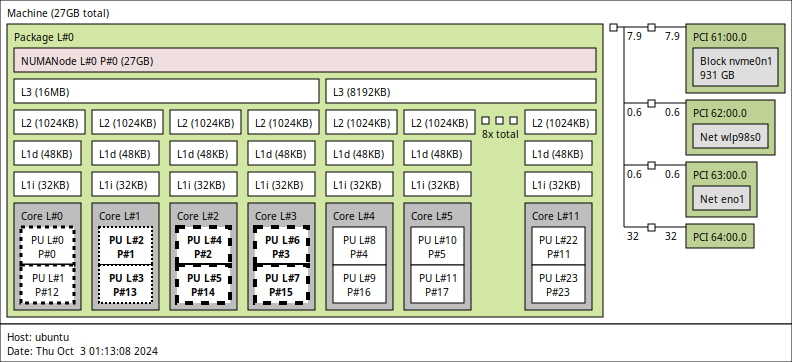
The big question is how does this chip perform.
Python Linux 4.4.2 Kernel Compile Benchmark
This is one of the most requested benchmarks for STH over the past few years. The task was simple: we had a standard configuration file, the Linux 4.4.2 kernel from kernel.org, and made the standard auto-generated configuration utilizing every thread in the system. We are expressing results in terms of compiles per hour to make the results easier to read:
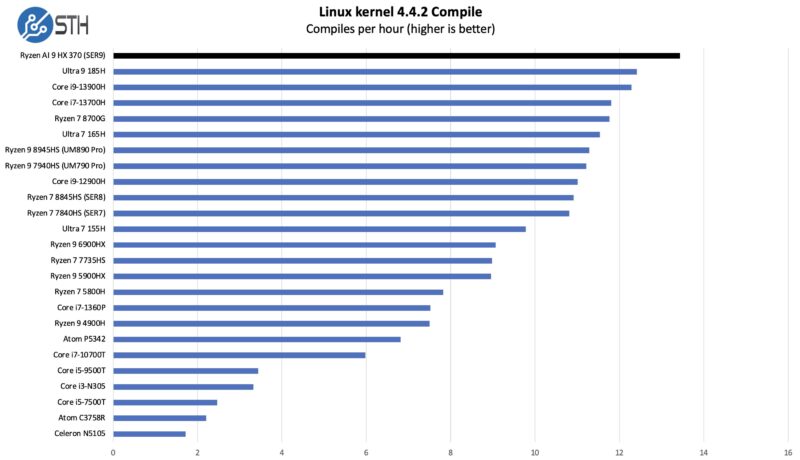
Four Zen 5 cores and 12 Zen 5c cores do exceptionally well here.
7-zip Compression Performance
7-zip is a widely used compression/ decompression program that works cross-platform. We started using the program during our early days with Windows testing. It is now part of Linux-Bench.
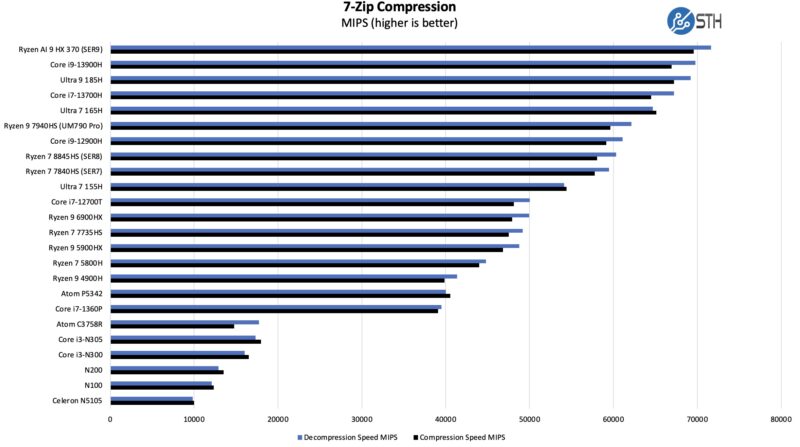
The performance is great here again, as we expected.
OpenSSL Performance
OpenSSL is widely used to secure communications between servers. This is an important protocol in many server stacks. We first look at our sign tests:
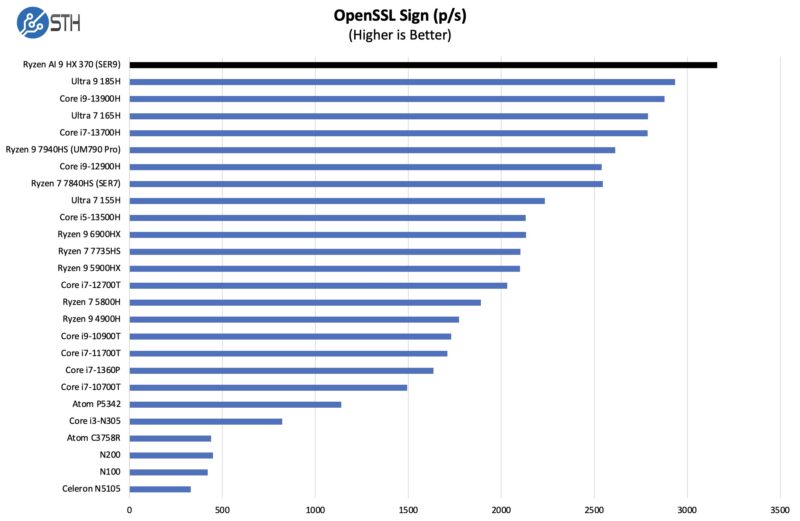
Here are the verify results:
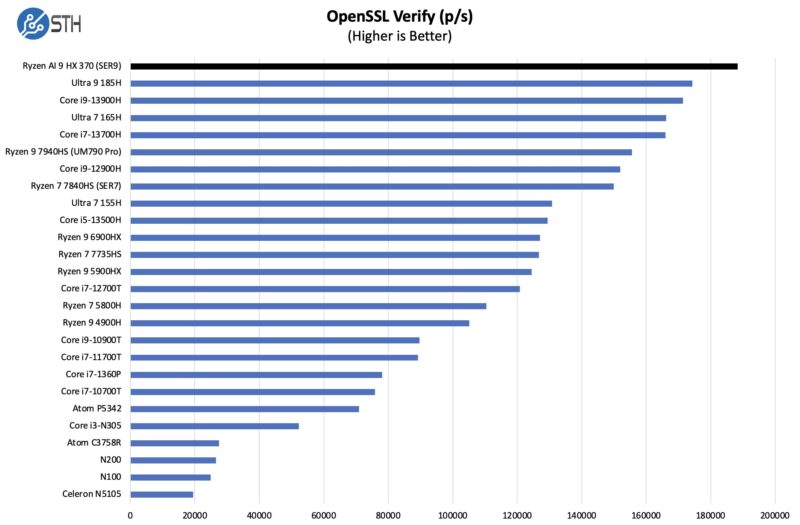
This is another one with a similar trendline.
Geekbench 6 Results
Just so you can easily compare this to your own system, we have two key of Geekbench 6 results. First, looking at the CPU, Geekbench 6 does not scale well with more cores, but we still get 10-15% more performance on the CPU side despite having 50% more cores.
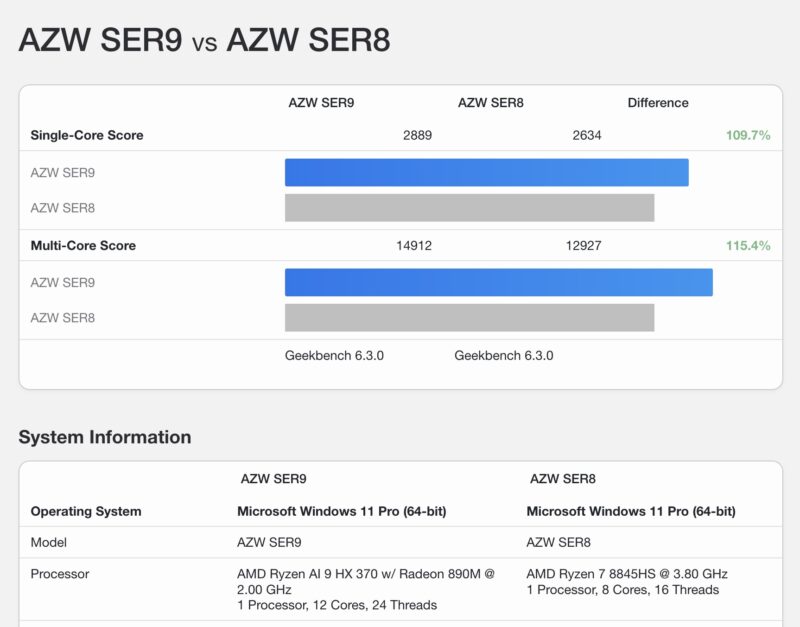
On the GPU side, however, the difference between the RDNA 3 and RDNA 3.5 AMD Radeon 780M and the new Radeon 890M is substantial.

That level of performance puts it in the class of a NVIDIA GeForce 1650 (Ti) or so, making it a decent gaming machine. We do not do in-depth gaming reviews, but if you wanted, e-sports titles like League of Legends run at 4K and can easily handle 90-120fps. Counter-Strike 2 is also very playable at 1080p/ 1440p, especially if you are on a 144Hz class monitor. With CS2, you are not going to win Majors with this setup, but if you are not a top-quartile player, you probably will not notice much of a difference.
Next, let us get to power consumption and noise.




I actually like external power supplies for this type of system.
Internal power supply might fail and that’s a pain to replace, where-as an end user with one of these – I ship a new power supply they can plug in. Its not terribly proprietary either, most barrel jacks for 19v are the same one. The internal one will be proprietary enough that I won’t want to replace it, and more likely to just ship a new one.
The mic/speakers, I mean I see why, cuz everyone zoom/teams now, and this is at least possible with this box…I would rather see that as an add-on option. I’d be likely to remove that and the dust filter entirely.
For home-lab use…dual nics, dual 10g sfp+, and ram expansion…. I have thinkcenter p350’s doing that work today with dual 10g nic addons. Wish we had tiered memory on these new onboard ram cpus from AMD/Intel – give us that 32G on-package ram, but give me the option to expand it with slower memory, some simple logic like NUMA extensions but for RAM since some will be DDR5 ~5000 and some will be on-package ~8000. There is a 64GB version of this chip as well I see. The new i9 ultras have similar setup as does the new apple chip.
All in it’s nice, but other than replacing the one-off workstation with one, I don’t think I’d use it in my lab…preferring more ethernet and fewer bells/whistles like the speaker setup.
I appreciate how balanced of a review this and the video were. I’ve watched and read maybe 9 different videos and reviews on this. At least STH has the balls to say what is good (AMD APU and cooling) and what is not good (price, 32GB, speakers, WiFi, dust filter.) I’m still on the fence, but at least I can articulate WHY since it’s all here. I think you’re correct that I’m on the fence because of the price. $699 and I’d have two already.
PS it’s $899 on Amazon using the coupon there
I think you made a mistake here: “That is an AMD thing since co-packaging more LPDDR5X memory is a hit to the margins unless you are able to charge Apple prices for RAM”
AMD’s Strix Point doesn’t co-package RAM, instead it is soldered onto the mainboard. So the decision was made by BeeLink, not by AMD. The amount of RAM doesn’t influence AMD’s margins at all for this kind of device.
I would have like to see some pictures of the other side of the mainboard and the cooling solution, even though there are no RAM slots, just the soldered LPDDR5X chips. And one one hand, I understand their choice to go with LPDDR5X, as that gives the system better signal integrity and they can clock the memory higher at 7500Mhz, which can be useful for the use case they aimed for, which I think is a mini desktop where the integrated graphics may be used for games.
If they made a “server” version of this, then yes, they could remove all the speakers and microphones and give us SODIMM slots instead. Or two USB4 ports. Or a 10G NIC. Or all three. That would be pretty amazing.
MDF – Great points.
Ryan – Thanks.
Stefan – Good point. Updated with Beelink to make it clearer. I had a rough bout of food poisoning Sunday from hotel food and am still not 100%.
Robert – I totally agree.
Bought probably ~10 of SER7 and SER8 for use for technical computing so far, all for export controlled technologies. Built in microphone(s) means I won’t be buying any SER9’s
WIFI 6E/7: Intel seems to block their better WIFI cards from working on AMD systems.
I got myself a Lenovo LOQ ARP9 sporting a Rembrandt-R 7435HS APU and an RTX4060 at a very low price, so I naturally tried swapping everything not soldered down, including the very mediocre MediaTek WIFI. At €22 the Killer variant of an Intel BX200 WIFI7 was only €3 premium over my usual AX100 WIFI6 card, so I went for that and was surprised it wouldn’t even boot: not a peep or BIOS, just plain dead!
The AX100 worked just fine, though, so I went with that and then investigated a bit later. Turns out I’m not the only one, plenty of people report that Intel WIFI adapters later than the AX100 simply won’t work on AMD, any AMD laptop or desktop!
And that both AMD and Intel do not comment on that issue at all…
I believe you are in a prime position to investigate that issue and if true, shine some public attention onto something that would then have to be some rather underhanded behavior by ….Intel, I’d have to presume, very similar to the USB4 story and many other past sins.
I keep hearing that 32GB is a hard limit with LPDDR5, either with Strix Point or even generally, so once a vendor goes with the LPDDR5 route for the bandwidth the iGPU requires to deliver its top performance, that where you’ll end up.
If you go with SO-DIMMs instead, iGPU performance will suffer from the lower bandwidth, perhaps not quite the Radeon 780m level of its predecessors, but closer.
Can’t really have it both ways, I guess and I doubt you can mix soldered LPDDR5 with a single channel DDR5 SO-DIMM, which would be rather better than having only 32GB in a µ-server setup.
I run an Alder-Lake laptop which uses 8GB of soldered DDR5 and came with another 8GB as a DIMM, where I replaced the latter with a 32GB variant. Has it perform with dual channel bandwidth for the iGPU and what left of the 1st 16GB beyond the frame buffer and drops to single channel beyond, where it’s the CPU juggling VMs.
But that’s still way better than paging or having to get a different machine and I rarely notice it.
But that’s DDR5 on both sides, something the memory controller was designed to handle.
*Mixing* LPDDR5 and DDR5 on a single system most likely isn’t supported, even if the memory controller can be switched between either type.
Can this do RAID 1?