Beelink SER8 Power Consumption and Noise
The system itself came with the custom AZW 19V 100W power adapter. Unlike some other systems, this was a standard DC barrel jack at the end.

At idle, the package power consumption was only 3.5-4.7W. That translated to a 7-10W system idle power consumption and very low noise over our 34dba studio.

Under load, the package used around 54-58W but it did not throttle. Most mini PCs we test will get 15-60 seconds of burst performance, then hit a lower state. That was not true here. The overall system hit 77-79W. Under load we saw 36-39dba noise levels with the 34dba noise floor.
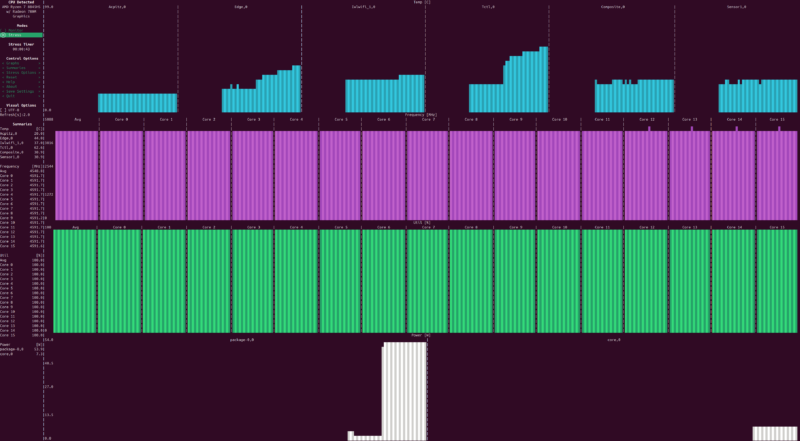
The system is designed to use up to 65W cTDP, but doing so pushed the system to 85W+ of power consumption.
Key Lessons Learned
Overall, the SER8 is a neat system. It worked well, and it was clear that Beelink put effort into reducing noise which is great. Slightly larger systems that are quiet are more than welcome here.

Let us take a step back, however. The port labeling situation is really bad. Do you remember the USB port speeds from earlier in this review? Would you remember them in 6 months? Probably not.

The dust filter was another example of a good idea, but the implementation was off. A good dust filter can be serviced without tools and without opening a chassis. This was six screws to get at the filter.
Final Words
Overall, Beelink offers a lot for $649. The AMD CPU is quick and has a decent integrated GPU. 32GB of DDR5 pairs nicely with the processor. The 1TB NVMe SSD we do not know how we feel about it. 2TB drives have come down a lot in price. At least in this system it is easy to add another M.2 drive.

Overall, many will like this, but at the same time, these integrated CPUs are going to get a lot better and more interesting with the rise of the AI PC over the next few quarters.
Where to Buy
You can find these systems on Amazon. Here is an affiliate link that we may earn a small commission on if you choose to buy through it.
- Beelink SER8 (Amazon Affiliate)




Hey
The topology diagram is not for this unit as it shows two NICs. Can you please fix that.
wlp3s0 on that diagram is the WLAN interface. enp2s0 is the wired Ethernet connection. Surely that’s self explanatory…
It doesn’t look like Beelink is on the cutting edge of airflow design( “please dust regularly” is six screws in?); but it’s nice to see a vendor in this size class at least willing to recognize that an extra vertical centimeter or so is vastly better than having to listen to a tiny fan screaming under the smallest heatsink and slimmest vents you can technically get away with; one wishes that more would do so. I assume that Intel was trying to make a bold statement in a world of mostly-empty minitowers back when ‘NUC’ first became a thing; but too-tight adherence to a mostly arbitrary size target has left a lot of subsequent systems unnecessarily noisy and with really cramped port layouts; so it’s nice to see someone willing to target what is sensible for their requirements.
As for USB; I’d be a little curious what throwing a USB 3.2 hub in something like this would cost. It looks like, when you go with laptop chips, you really do get that few ports to work with; but if you aren’t on a laptop power budget throwing in a hub just to eliminate the irritation of plugging a flash drive into the wrong port and having it be really, really, slow (rather than just “oh, this drive is silently based on a 3.1 controller and just marked ‘USB 3’ or uses cheap flash and doesn’t care” slow-ish but significantly faster than USB 2). Obviously a hub isn’t going to cut it if you’ve got a 4k framegrabber on every port or something; but that’s a fairly niche use case, likely more of a thunderbolt or USB 4 one, while having zero surprise USB 2 ports; even if some of the USB 3 type A ports are oversubscribed, seems like it could be worthwhile if the price is right.
As long as the unit is under warranty, I would probably use a good permanent Marker and (if I can find it again), my ruler with lettering template to label the USB ports. That is, if the back of the case there is indeed metal (so I can remove the labels with some acetone or similar).
But yes, it’s a bit annoying that one would have to resort to such tactics, which is more what I’d expect to do for a Raspi-like build.
The other question is, of course, if I should just wait for the first Strix mini-PCs to come out. That 790M iGPU seems to be significantly better than
the 780M in these Phoenix/Hawk APUs.
I got a Topton Ryzen 7730 for £230 (and now it’s cheaper at £190). Add 64GB of Crucial RAM and a 2TB WDC TLC SSD, it’s still cheaper than this for pretty much the same grunt.
How did you achieve these power consumption values? Which operating system, BIOS and driver versions did you use?
I also recently got a Ser8 and it consumes a lot more power under Windows.
I have the latest BIOS (V029 from 10/23/2024). In each case the OS is freshly installed, with the latest drivers (and the drivers from Beelink as a test), no other devices connected, no programs open, idle in the desktop, I measure the following power consumption via a Wifi socket (so not calibrated, but it’s enough to estimate the value)
Windows 10 1809 LTSC:
– Power consumption: 30 – 40 watts
Windows 11 24H2:
– Power consumption: 18 – 21 watts
Ubuntu 24.04 LTS
– Power consumption: 8 – 9 watts
Under Windows I noticed an abnormally high CPU utilisation due to the process ‘system’ and frequent system interrupts. ‘system’ can be resolved to ntoskrnl.exe in the properties.
Windows 10 1809 LTSC: – CPU load: never below 5%
Windows 11 24H2: – CPU load: never less than 2%
I think the CPU load is the reason for the alarmingly high power consumption in idle mode. The reason is probably poor BIOS customisation and/or a driver problem.