Beelink SER8 Internal Hardware Overview
Inside the system, we can see that Beelink made some major efforts on the cooling.

If you look at the system, the front I/O ports are on their own PCB and there is a hole between that and the main motherboard PCB to allow for better airflow.

Here is a quick look at the system without memory and with the SSD heatsink pulled away.

Our 1TB NVMe SSD is covered by a heatsink that can handle up to two SSDs. Also, given the dust cover design, it means we need to unscrew eight screws before we get to the SSDs.
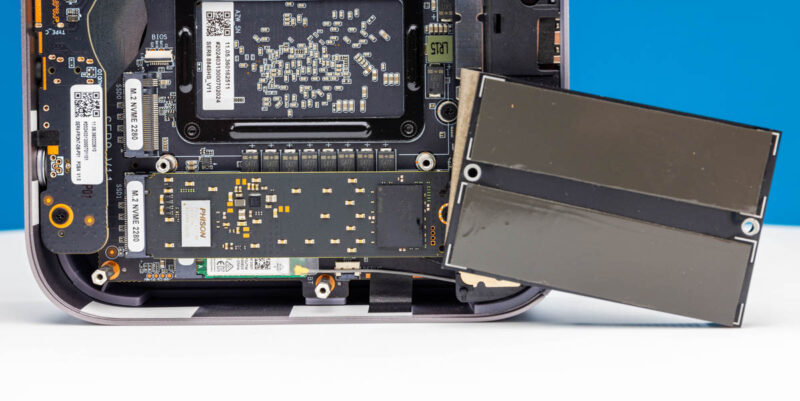
In terms of memory, our system came standard with two 16GB DDR5-5600 SODIMMs from Crucial. That gives us a total of 32GB of memory.
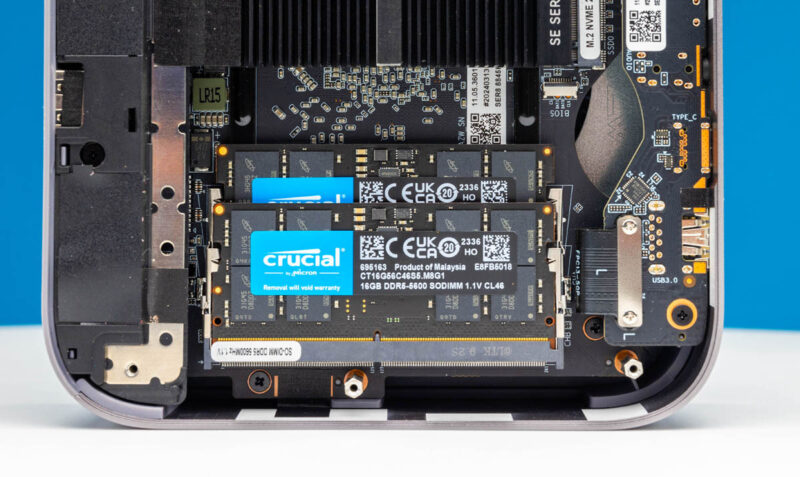
WiFi in this system is a bit strange. It is still an Intel AX200 which is a WiFi 6 solution. WiFi 6 is good, but since we are starting to see systems with draft WiFi 7 cards, it feels like WiFi 6E should be standard.
Next, let us get to the performance.
AMD Ryzen 7 8845HS Performance
The CPU here is an AMD Ryzen 7 8845HS.
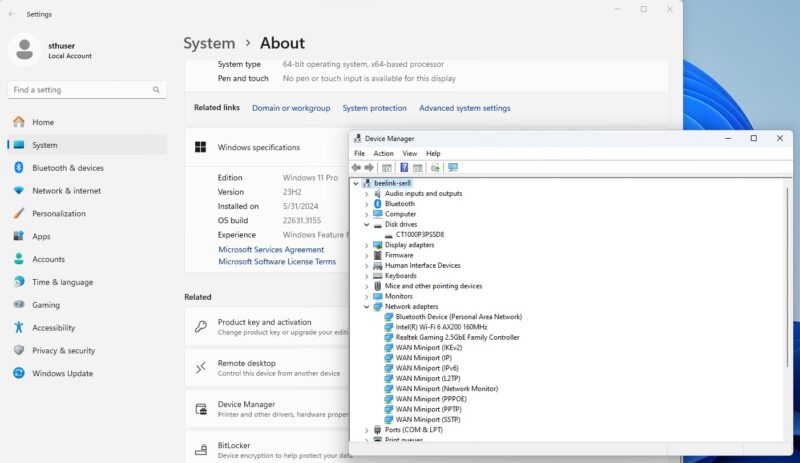
Given that we have an 8-core/ 16 thread Zen4 CPU, we know the performance that we can expect.
Python Linux 4.4.2 Kernel Compile Benchmark
This is one of the most requested benchmarks for STH over the past few years. The task was simple, we have a standard configuration file, the Linux 4.4.2 kernel from kernel.org, and make the standard auto-generated configuration utilizing every thread in the system. We are expressing results in terms of compiles per hour to make the results easier to read:
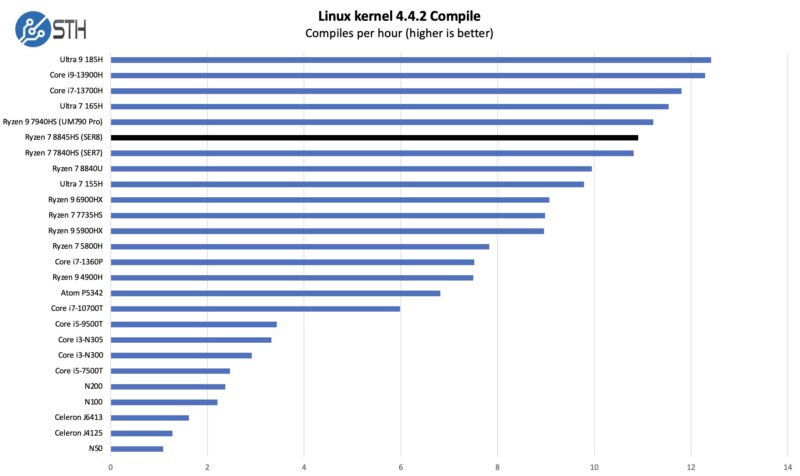
We added the Beelink SER7 results here. While this is an upgrade, it is not necessarily a system we would sell the SER7 to upgrade to the SER8 for. This is more of an incremental performance gain.
7-zip Compression Performance
7-zip is a widely used compression/ decompression program that works cross-platform. We started using the program during our early days with Windows testing. It is now part of Linux-Bench.
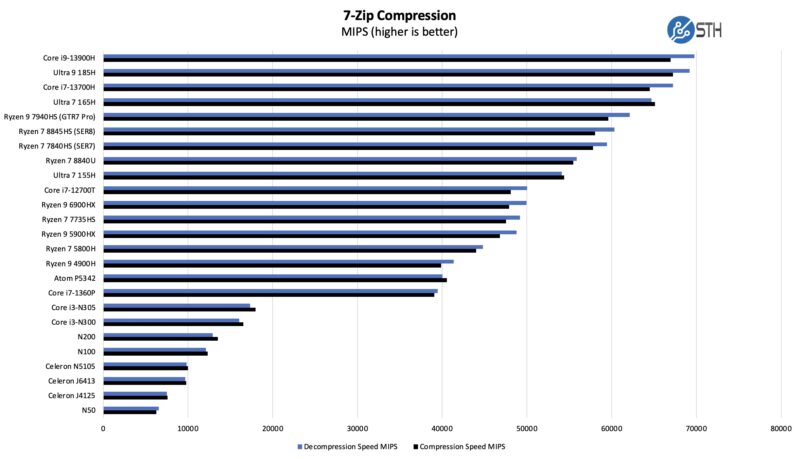
That SER7 versus SER8 performance is a theme we are going to see quite often here.
OpenSSL Performance
OpenSSL is widely used to secure communications between servers. This is an essential protocol in many server stacks. We first look at our sign tests:
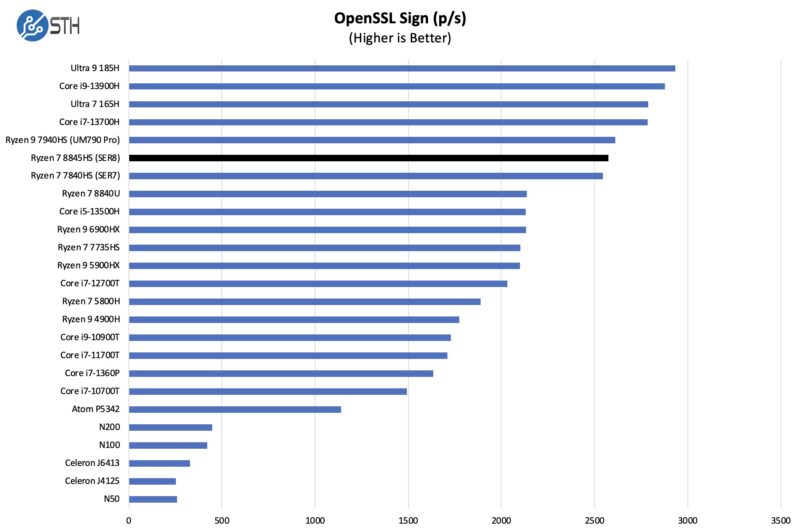
Here are the verify results:
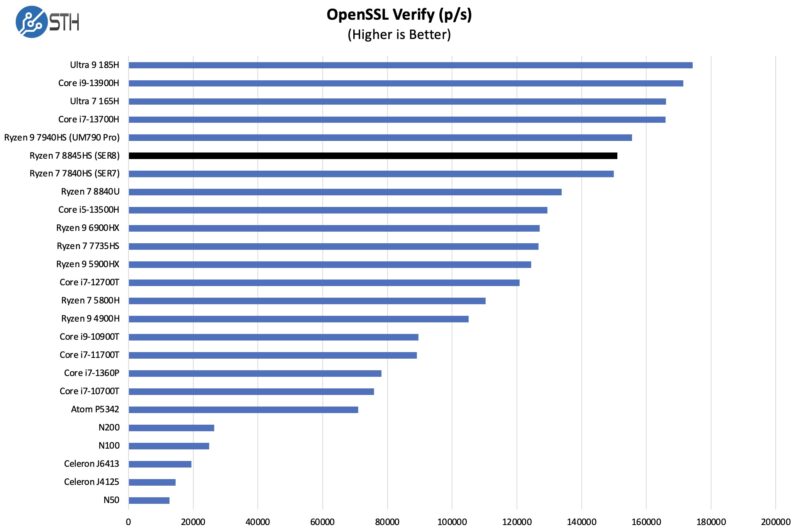
Again, we get a small, but consistent generational gain here.
Geekbench 5 and 6 Results
Just so you can easily compare this to your own system, we have a number of Geekbench 5 and 6 results. We have both Windows and Linux runs for comparison. Here are the Geekbench 5 runs:

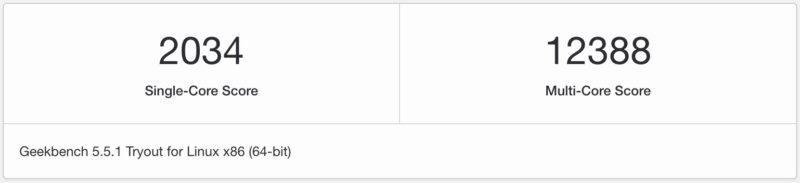
Here are example Geekbench 6 runs:
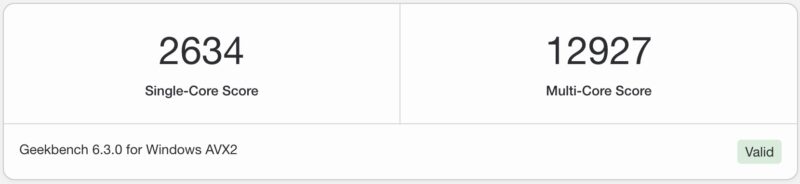
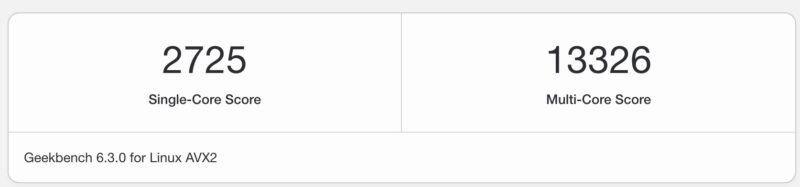
In both cases, we got slightly better performance on Ubuntu 24.04 versus Windows 11.
Next, let us get to the power consumption and noise.




Hey
The topology diagram is not for this unit as it shows two NICs. Can you please fix that.
wlp3s0 on that diagram is the WLAN interface. enp2s0 is the wired Ethernet connection. Surely that’s self explanatory…
It doesn’t look like Beelink is on the cutting edge of airflow design( “please dust regularly” is six screws in?); but it’s nice to see a vendor in this size class at least willing to recognize that an extra vertical centimeter or so is vastly better than having to listen to a tiny fan screaming under the smallest heatsink and slimmest vents you can technically get away with; one wishes that more would do so. I assume that Intel was trying to make a bold statement in a world of mostly-empty minitowers back when ‘NUC’ first became a thing; but too-tight adherence to a mostly arbitrary size target has left a lot of subsequent systems unnecessarily noisy and with really cramped port layouts; so it’s nice to see someone willing to target what is sensible for their requirements.
As for USB; I’d be a little curious what throwing a USB 3.2 hub in something like this would cost. It looks like, when you go with laptop chips, you really do get that few ports to work with; but if you aren’t on a laptop power budget throwing in a hub just to eliminate the irritation of plugging a flash drive into the wrong port and having it be really, really, slow (rather than just “oh, this drive is silently based on a 3.1 controller and just marked ‘USB 3’ or uses cheap flash and doesn’t care” slow-ish but significantly faster than USB 2). Obviously a hub isn’t going to cut it if you’ve got a 4k framegrabber on every port or something; but that’s a fairly niche use case, likely more of a thunderbolt or USB 4 one, while having zero surprise USB 2 ports; even if some of the USB 3 type A ports are oversubscribed, seems like it could be worthwhile if the price is right.
As long as the unit is under warranty, I would probably use a good permanent Marker and (if I can find it again), my ruler with lettering template to label the USB ports. That is, if the back of the case there is indeed metal (so I can remove the labels with some acetone or similar).
But yes, it’s a bit annoying that one would have to resort to such tactics, which is more what I’d expect to do for a Raspi-like build.
The other question is, of course, if I should just wait for the first Strix mini-PCs to come out. That 790M iGPU seems to be significantly better than
the 780M in these Phoenix/Hawk APUs.
I got a Topton Ryzen 7730 for £230 (and now it’s cheaper at £190). Add 64GB of Crucial RAM and a 2TB WDC TLC SSD, it’s still cheaper than this for pretty much the same grunt.
How did you achieve these power consumption values? Which operating system, BIOS and driver versions did you use?
I also recently got a Ser8 and it consumes a lot more power under Windows.
I have the latest BIOS (V029 from 10/23/2024). In each case the OS is freshly installed, with the latest drivers (and the drivers from Beelink as a test), no other devices connected, no programs open, idle in the desktop, I measure the following power consumption via a Wifi socket (so not calibrated, but it’s enough to estimate the value)
Windows 10 1809 LTSC:
– Power consumption: 30 – 40 watts
Windows 11 24H2:
– Power consumption: 18 – 21 watts
Ubuntu 24.04 LTS
– Power consumption: 8 – 9 watts
Under Windows I noticed an abnormally high CPU utilisation due to the process ‘system’ and frequent system interrupts. ‘system’ can be resolved to ntoskrnl.exe in the properties.
Windows 10 1809 LTSC: – CPU load: never below 5%
Windows 11 24H2: – CPU load: never less than 2%
I think the CPU load is the reason for the alarmingly high power consumption in idle mode. The reason is probably poor BIOS customisation and/or a driver problem.