Beelink SER7 Power Consumption and Noise
With the Beelink SER7, we get the Huntkey-manufactured 100W (19V 5.26A) power adapter.

The end of this is magnetically attached to the bottom of the chassis. Again, this is perhaps the low-point of the design.

Power-wise, we saw 6-10W at idle. In our 34dba studio, we saw noise increase to 34.6dba. Under load, the system would peak around 77-79W, then drop down to a sustained range of 44-46W. Load noise was slightly higher on our unit at around 35dba. It stayed surprisingly quiet, but that required a massive drop in CPU power. In turn, we saw a smaller but notable drop in CPU performance from the AMD Ryzen 7 7840HS.
Key Lessons Learned
Perhaps the biggest question is why would someone get the Beelink SER7 instead of the GTR7. The cost is maybe 15-20% lower, but there are trade-offs. The smaller chassis has fewer ports, it does not have a fingerprint reader, and so forth. It does have a better clear CMOS solution, however.

The smaller chassis means cooling is a challenge. While both have the AMD Ryzen 7 7840HS the SER7 throttles more, leading to lower sustained performance. Still, it is not a 50% drop in performance, more like a single-digit difference. As a result, most users probably will not notice the difference, and may actually prefer the system to run at lower performance but significantly lower power.
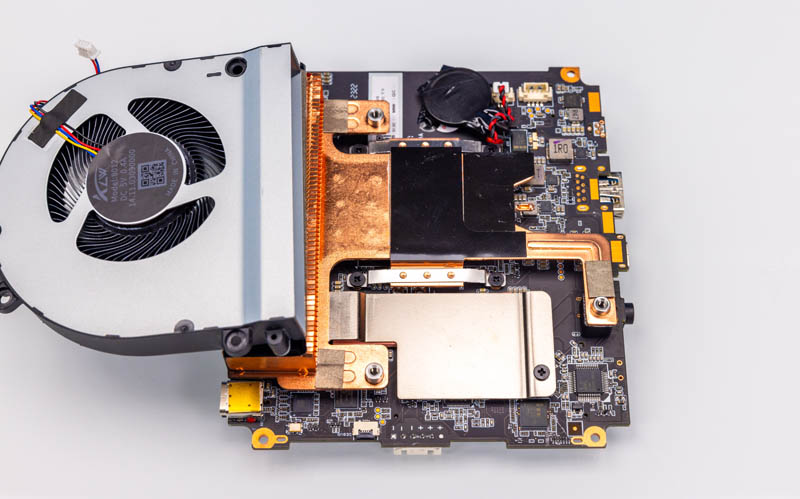
The 32TB / 1TB configuration is good, and we like the DDR5-5600 SODIMMs. At the same time, having a barebones would be nice since 2TB NVMe SSDs are only slightly more costly.

The one point that keeps sticking with us and this system is that even with three Type-C ports, two being USB 4, we still have only three Type-A USB ports and two of them are USB 2.0.
Final Words
If you are someone who has never used the GTR7, then you would probably get a system like this and think it is great. AMD has solid cores, good CODEC support, and a nice integrated GPU that makes this system more than enough for regular desktop use. It even has 32GB of memory, so the system feels quick. The GTR7 we can show is faster in benchmarks, but most will not perceive that difference.

On the connectivity side, some on our team prefer this. USB hubs can be used for more Type-A connectivity if needed and for things like SD card readers. Using a Thunderbolt 3 10GbE NIC is costly, but perhaps it is more useful for many than a second 2.5GbE NIC. Our advice is to look at the system and what you need. Adding aftermarket solutions increases costs.
The magnetic power adapter is an interesting gimmick, but hopefully one that Beelink abandons as it is less useful than either USB PD input or a DC barrel jack.

All of these items are points of feedback, but realistically if you just want a fast AMD Rzyen 7 7840HS-based mini PC, the Beelink SER7 fits and costs less than the company’s GTR7. Really, that is the main selling point of this system, better price/ performance.
Where to Buy
Here are a few resources we have found where you can purchase these units. Discounts and pricing change constantly, so it is worth shopping around.
We participate in various affiliate programs so we may earn a small commission if you decide to purchase a system through these links.




7040hs is impressive as heck. I bought a 7940hs notebook and I often end up using it in preference to my 5900x desktop. This might be AMD’s “Core” moment.
Little warning, not sure if Beelink changed mid product cycle, etc but I just got my SER7 today and it has a Realtek NIC not Intel.