Beelink SER6 Pro 7735HS Edition Power Consumption and Noise
The power adapter for this one is a Huntkey 120W 19V power supply. Unlike some of the Aliexpress systems we have reviewed, we get some regulatory markings and other certifications. This PSU also feels heavier in hand than many of the poorly performing PSUs we have seen on some other mini PCs.

In terms of power consumption, we saw around 52-55W under sustained load. Idle was around 6-7W. There was a short excursion to higher power consumption levels in the 62-64W range, but that was a short excursion lasting only a few seconds. We did manage to stress the overall system to pull 80-85W, but that was running a lot of synthetic workloads on components in parallel.
On the noise side, it was pretty awesome. Our studio has a 34dba noise floor. At idle, this system pushed the noise level to 35dba. Under sustained load, we were in the 36-37dba range. This system has one of the better thermal solutions we have seen in these mini PCs.
Key Lessons Learned
In the video, we had a longer than normal key lessons learned section.
The first big takeaway is the USB4 port. While the Beelink GRT6 has more HDMI ports, the USB4 port made this perhaps more interesting. In the video, we showed a monitor that had its power and display feed from this port for a single cable monitor solution. We also showed this port being used with a Razer eGPU Thunderbolt 3 enclosure. In there, we put an Intel Arc A770 GPU. Was that to flip the historical script by using an AMD CPU with an Intel GPU? Yes.

Of course, the Intel Arc A770 was faster than the integrated graphics. It felt like a clunky solution though. The small PC with the large eGPU chassis worked well with NVIDIA GPUs but we ran into one BSOD in Windows with the Arc but it ran well most of the time we used it. This is not really a validated solution, as Arc A770’s are not a traditional Thunderbolt eGPU choice, but it was cool to see that it generally worked just by plugging in the cable.
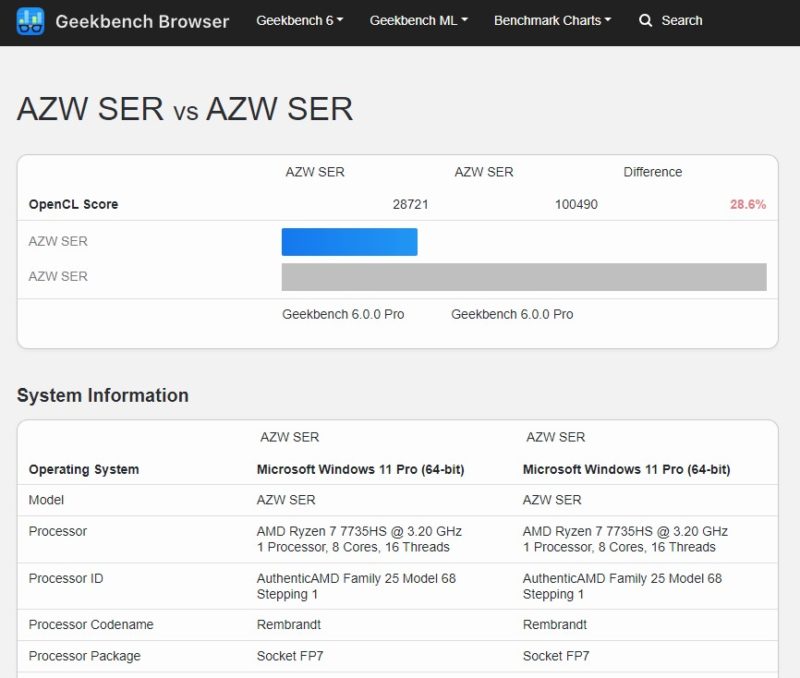
The easy key lesson learned is that this is a significantly better system than the Minisforum UM690 we reviewed. It was not the difference between the AMD Ryzen 9 6900HX and the AMD Ryzen 7 7735HS. Beelink simply has a better design with the bottom side fan for the DDR5 and PCIe Gen4 NVMe SSD.

The other big key takeaway is on updates. Things like the Intel NUC Pro‘s, or the Project TinyMiniMicro PCs have features like easy-to-find BIOS updates and so forth. From a support perspective, many of the mini PC’s simply do not have that level of support. We are getting a lot of performance and features for the price, but we do not get the same level of support.
Final Words
When we did the GTR6 and UM690 reviews, many folks asked us about this unit. It is not perfect, but it is our favorite system we have reviewed as part of our STH Mini PC series thus far. We are not planning to look at the Minisforum UM773 because the company did not re-design its cooling solution like Beelink did so we would simply not purchase that one. The good news is that these systems are getting better rapidly over time.

The 32GB of DDR5 memory was good, but the NVMe SSD needs to be 1TB at this point, not 512GB. Likewise, 64GB worked, but 32GB feels right. We have the right amount of RAM, but half the NVMe capacity this system needs.
With a USB4/ Thunderbolt 4 port this system gets more versatility, but going down the Thunderbolt external enclosure route is expensive and adds a lot more volume to the solution. Also keep in mind that if you have an older lower-power GPU at the bottom end of the dGPU stack in these, with RDNA2 and soon RDNA3, AMD has caught up. In the video, we show this system playing League of Legends at 4K resolution (not scaled) at high-quality without issue. Outside of eSports titles, fidelity and resolution will need to be reduced, but it is now well beyond just being a solid desktop experience.

Pricing is also a big factor. At $650 it is good. Just before publishing, we checked and there is a $100 off offer putting this at $550 which is a great value. On the other hand, new versions are coming out seemingly all the time in this segment, and quality is getting better. We will keep looking at new machines as soon as we can.
Where We Purchased Our Unit
We purchased ours on Amazon and it arrived with Prime One-Day shipping. Here is the Amazon Affiliate link to the Beelink unit we purchased.




Does it have the Resizable Bar option on the BIOS for that Arc a770 eGPU ?
Or what mini PC do you recomend with Resizable Bar to use an eGPU ?
Low noise and good performance! Nice combo.
The stickers need to come off though.
I just want more NUC format systems with dual 2.5GbE+ NICs.
Even the 13th gen NUCs don’t have any models with dual NICs by default, just some weird proprietary add-in card that is apparently very hard to source.
The price in China is $303, sans RAM and SSD.
Does it support HDMI CEC?
@Tai: How does someone outside of China get one at that price? I don’t see it on AliExpress.
So far, eGPU’s are interesting but are not very performant due to their use of a 4 lane PCIe to TB3 bridge chip.
So you either accept that the APU is enough, or you decide to stick a RTX in a single larger case which negates the need of a eGPU and you heat the entire house.
The USB4 port in these AMD based mini PC’s are PCIe Gen 4 x16 lanes wide, so there is a definite future for them but the modern TB3 or USB4 docks don’t come close to taking advantage of them.
These mini-pc makers need to be looking at no less than a dual 2.5G at a minimum. STH now has fanless switches with (2) 10GbE ports (TrendNET, QNAP, etc) going below $150 USD. You can’t believe that 2 port device can’t add that much to the bottom line anymore.
ecc support?
ECC support
USB4 or rather TB means you can have a 10Gbit NIC, which is crucial for me.
But I’d really like to have two of them, like on the later Intel systems.
DDR5 ECC SO-DIMMs can be bought and are no longer eye watering: the APU can support ECC, if the BIOS will do it…
Too bad it’s not sold without the SSD, RAM and Windows key: all wasted on me!
@abufrejoval You can buy a barebone version at minixpc.com actually it is $469 (and also available in gray if you don’t like the blueish green)
Even cheaper at $519 on that affiliate link right now (May 27th).