Beelink GTR7 Pro External Hardware Overview
On the front of the system, we get something that is very Beelink GTR. There is a power button, a clear CMOS button, a USB Type-A, and Type-C port, as well as a headset combo jack.

The clear CMOS button is one that we wish Beelink would stop placing on the front of these systems. It is too easy to hit inadvertently. This front is the same as the GTR7 except for two changes. First, these have the GTR PRO badging. There are some reviewers trying to pass the non-Pro version off as the Pro version, so this is an important visual cue. The other big change we saw is that all three of the units had body-colored power and clear CMOS buttons.

Instead of various fabric top colors (GTR6), or light-up AMD logos (GTR5), the color of the system is found throughout, including some big GT 7 branding.

The top fingerprint reader is a nice option for those that have these sitting on their desks. One small challenge we saw was that when we were demoing the Thunderbolt 3/ USB4 with an eGPU dock in the GTR7 video, this fingerprint reader stopped working. It started working again once the eGPU enclosure was removed.

Beelink has a similar footprint as previous generations but uses the 1.92 inches height (around 48.77mm) for the GTR7 and GTR7 Pro. For comparison, the GTR5 is around 1.5 inches tall or 39mm. The GTR6 is 1.69 inches or around 42.93mm. The extra height seems to be used for better cooling, which helps a lot with the performance and noise of this unit.

What was shocking is the sides. As we can see in the above photo, the Grey unit had one side with GTR branded grills, like the Green non-Pro unit we reviewed earlier.

The Hermes Orange one, however, did not have this branding.
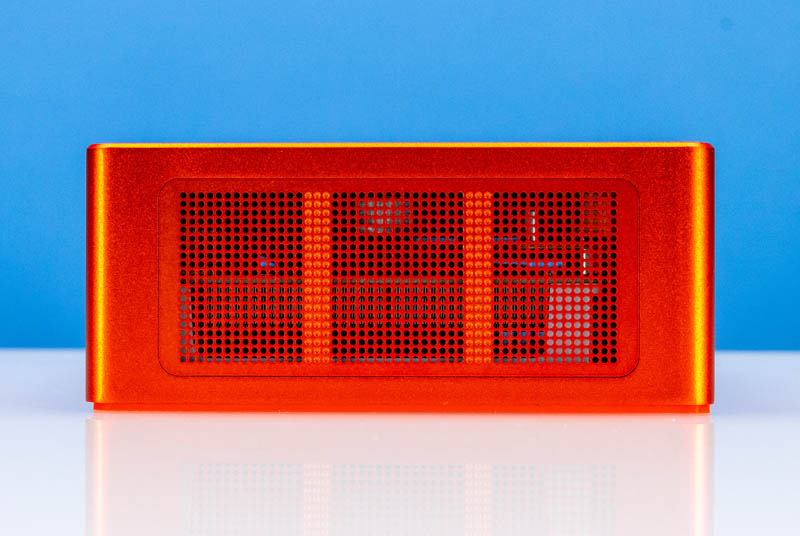
Nor did it have the branding on the other side (the GTR had it on both sides.)
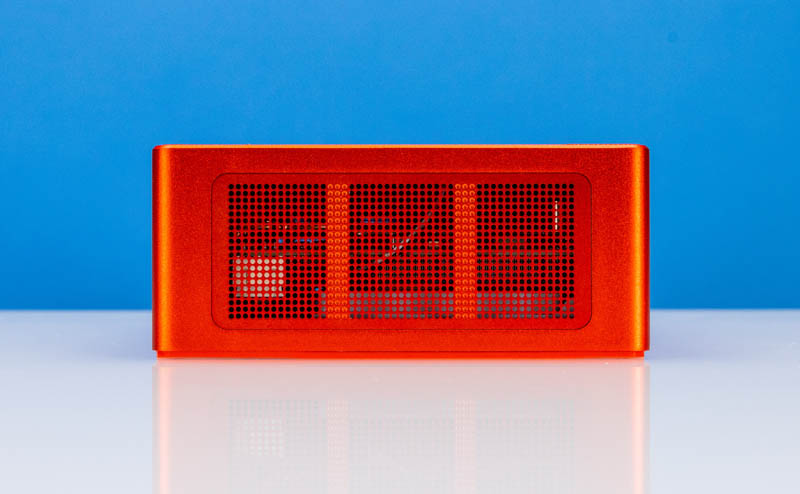
For those wondering, the grey one had it on both.
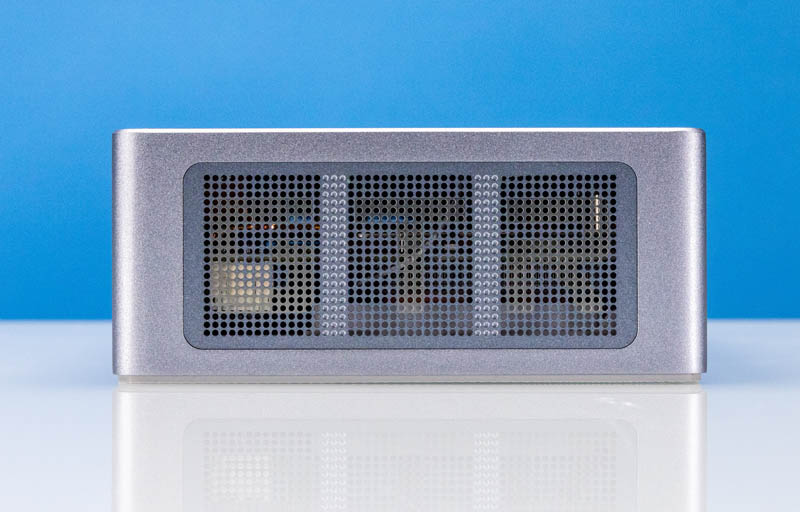
This is one of those small quality items that we wish Beelink worked out. It is small, but it matters when establishing a brand.
The rear of the system takes the best from the GTR5 and GTR6 and then adds its own flavor but is almost identical to the non-Pro version. We get four USB Type-A ports. Two are USB 2 ports and two are USB 3.2 Gen 2 10Gbps ports.

The Type-C ports are USB4/ Thunderbolt3 ports, and we have used them with eGPU enclosures (including single cable power delivery from the eGPU enclosure) and with 10Gbase-T NICs. They can also provide a DisplayPort output meaning we can run four displays with this system in addition to the HDMI and DisplayPort.

Another small feature is that we get a second audio combo jack on the rear of this system making this one of the only mini PCs we have tested with two audio jacks. Pairings to not stop with two 2.5GbE LAN ports. These are Intel i225-V B3 ports. It is a bit strange that launching in mid-2023 these are not using i226-V NICs instead.
The bottom of the chassis carries over our grey and orange themes to the bottom panel, its pull tab, and the large rubber feet. The AMD Ryzen and Radeon branding has moved from a light-up advertisement on the top of the GTR5 to stickers on the bottom of the GTR7 Pro.
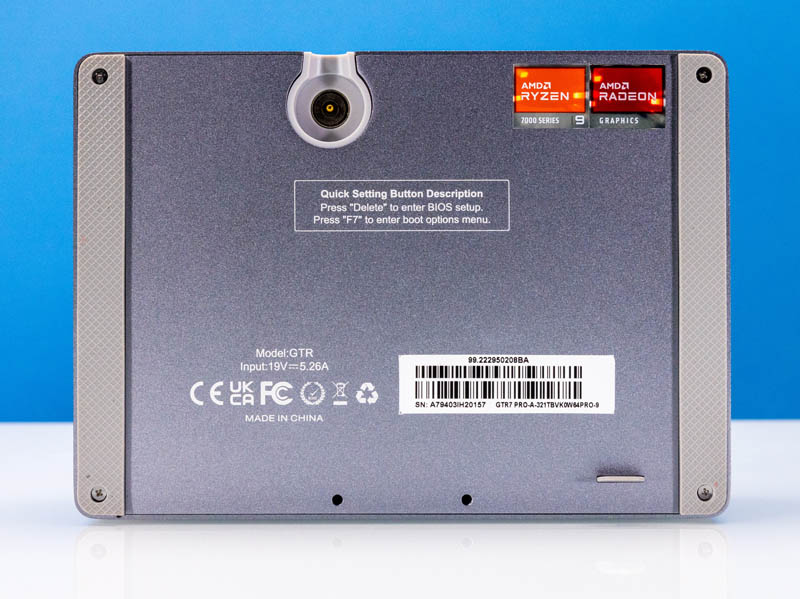
One feature that you may have noticed is the DC power input. The Beelink GTR7 has a bottom-mounted power input that uses a magnetic mating puck. We are not really sure why this is such a fancy design. Apple MagSafe is designed to disconnect when a lot of force is applied so that one does not pull a notebook off a surface by hitting a charging cable. This design does not do that because it is physically locked under the system. Instead, it seems to be a much more secure connection than the typical DC input, and perhaps that is the point.
Next, let us get inside the system to see how it works.




So just wondering: are these usb 4 ports all usable at the same time with the advertised 40gbps speeds? So 1 quick external SSD – 1 eGPU enclosure and 1 usb 4 dock for example without losing any performance.
Still waiting on a 7945(HX or 3DHX) model.
@Jay – Phoenix APU’s have (2) USB4 interfaces in the CPU. So far, AMD provides 16 of PCI Gen 4 lanes to each USB4 controller.
So if this has (4) ports, then 2 ports would have to be sharing the same 16 lane controller.
Unless Patrick or someone on STH knows different, there are no eGPU docks that can saturate a USB4 port. Those TB3 docks use PCIe Gen 3, either 4 lane or 8 lane bridge chips, even if the GPU slot is 16x.
Unfortunately, it’s sold out now.
7940hs is the first cpu I think can hold it’s own in the kind of form factor. I bought a 7940hs notebook several weeks ago. Coming from 5600x & 5900x machines for compiling c++ code, python work, and such. It is a very capable cpu.
AMD should be selling this CPU into the desktop market hard, for mini and full ATX. At 45W or so these are damn compelling processors
Do these support ECC? The chipset looks like it does based on AMD reference, but not sure if these do. Would this make a strong tiny mini micro Proxmox cluster? 2x nvme ssd + 32gb or 64gb ecc RAM seems like it would support zfs ok.
@ Johnson – I think you have to go to the hidden advanced BIOS menu to turn on ECC support.
Does the unit or cpu gets hot quickly under load? Tried their older 5800H model but runs too hot. Thanks
@spuwho Thanks for the answer! Nice to know those docks and eGPU’s can’t really saturate those ports. Sharing the same controller makes lots of sense then.