Beelink GTi12 Ultra Power Consumption and Noise
With the internal power supply, we were interested to see how this would perform.
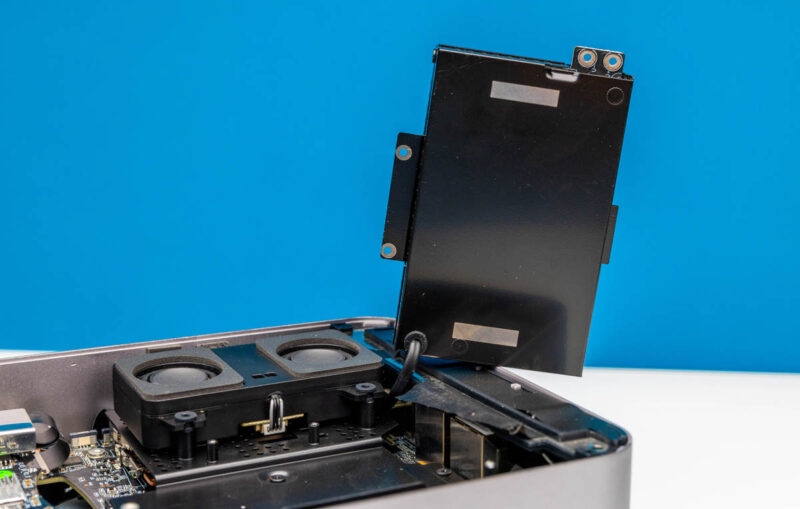
The idle power consumption was in a fairly normal 6-9.5W range. Maximum power consumption was just over 105W. The internal 140W PSU is plenty for this system, and a few connected devices.
In terms of noise, this system is not silent, but in our 34dba noise floor studio, we generally saw sub 38dba operation unless one is running a 100% workload for a long period of time where it will climb over 42dba. The larger chassis helps here, and overall we like that Beelink is making these larger so that they can also run quieter.
Key Lessons Learned
Just for some sense of scale, here is The Apple Mac Mini M4 atop the Beelink GTi12 Ultra. We also featued this system in the Mac Mini M4 video. To us, the Mac Mini has become a really interesting competitor. It is much smaller and in some ways has better I/O at a similar price. If just looking at the iGPU, the Mac Mini M4 comes out ahead.

Adding the GPU dock really changes the game in terms of the GPU performance however.

Even having things like the dual Intel i226-V 2.5GbE ports is a nice touch.
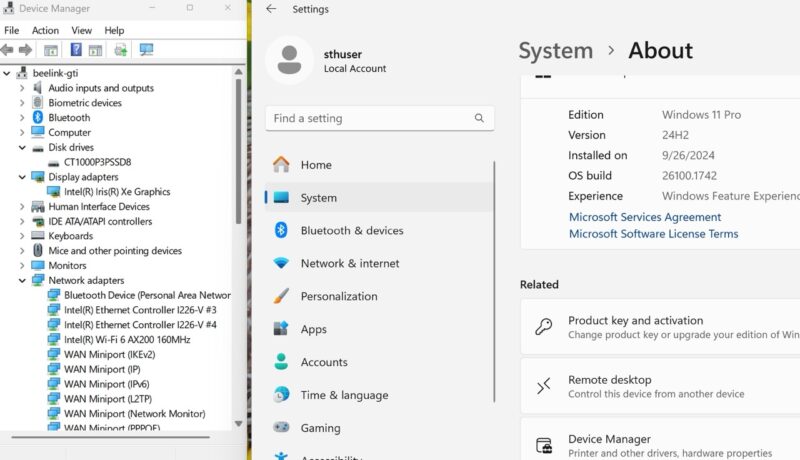
At the same time, one of the biggest benefits to the platform (aside from running Windows 11 Pro since there are still applications that need it.) The Beelink GTi12 Ultra is more expandable for memory and storage. That is where this design falters. It should not require removing over 20 pieces to get to the memory and storage. At that point, how serviceable is this really?
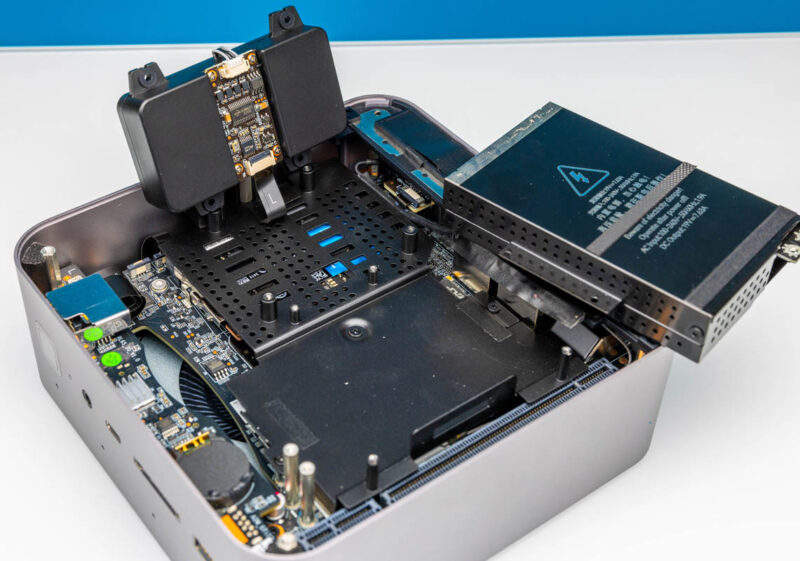
Still, Beelink has made major strides here in its $650-ish device.
Final Words
When we review mini PCs, people often ask for dual 2.5GbE ports, they want the ability to add a GPU, an internal power supply, relatively quiet operation, and for the system to not cost too much. That is basically the Beelink GTi12 Ultra in a nutshell. Did we mention, however, how rough the internal service items are to get to?

This is actually one of the more useful systems we have reviewed. Beelink is veering from the simple mini PC formula and is trying to innovate with things like the EX Dock for an external GPU and more.




Something that is often overlooked is aesthetics. If the GPU is covered on both sides, or if you paid extra to get the “white version” then the GPU doesn’t look too bad. This crazy assembly can sort of be left on the table to look at. If one lives in a NYC apartment, a minitower might be out of the question based on size. For those that live in the real world, mini PCs may only be a curiosity instead of a necessity.
I found an Easter egg on page 3! It says “We have seen thsi chip”.
Not a fan of Intel WiFi any more. With the 6 GHz chips (WiFi 6E and later) they changed the firmware so they won’t transmit on 6 GHz until they first receive a signal on that frequency, as a hack to meet regulatory requirements. But this means if you buy an Intel WiFi card with the intention of setting up a software AP, you can’t run the AP on any 6 GHz channels unless you first connect it to some other 6 GHz network then switch it to AP mode, which is impractical.
The MediaTek chipsets don’t have this limitation so they are more capable if you’re wanting to build your own WiFi AP.
Malvineous, that’s very useful information, thank you.
This is an extremely odd system that leaves me scratching my head the longer I look at it. But I really want to know just how that dock would handle the full burden of a full sized RTX 4090? Just looking at the dock im not convinced that GPUs wont be properly secured in place.
I personally would just opt for a AMD Ryzen mini system if I really needed one. But honestly if I wanted the GPU dock and a full GPU I would just opt for a Mini ITX build of some sort, theres plenty of chassis options for different sized GPUs.