Beelink EX GPU Dock
We did a deeper dive in the Beelink EX GPU Dock Quick Look but here is the dock:

The basic idea is that you can remove the bottom PCIe cover, and then insert the Beelink GTi12 Ultra into the GPU dock.

The EX Dock has an internal power supply so it can power a GPU installed into the dock.

The dock has a few more tricks. That includes an internal M.2 storage and even a WiFi option.
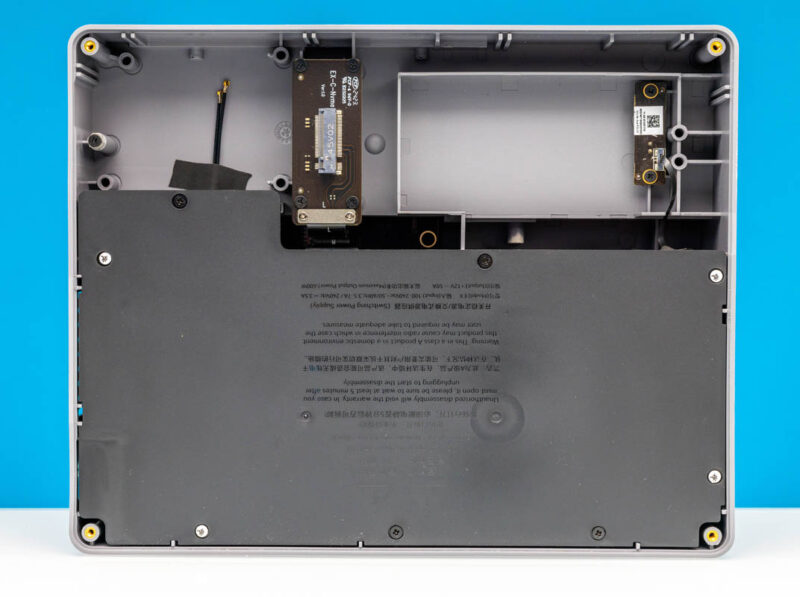
The WiFi option is not one to miss. There was a very noticable drop-off in WiFi performance with the GPU installed so having an extra WiFi option with external antenna connection points is quite useful.
Beelink GTi12 Ultra Performance
Inside the Beelink GTi12 Ultra, we get an Intel Core i9-12900H.
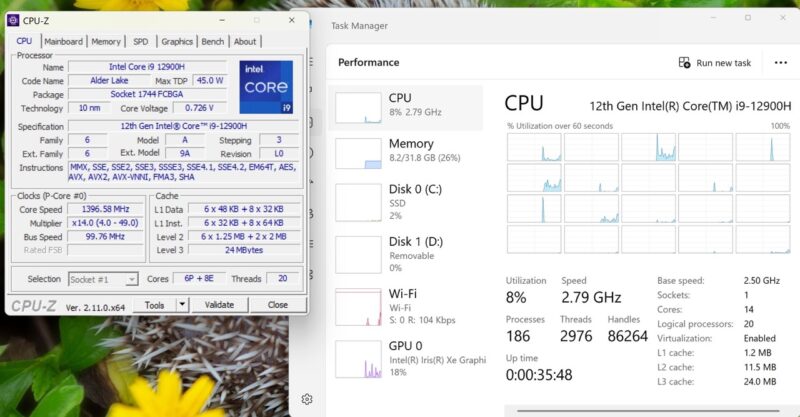
We have seen this chip a number of times before. One of the big changes with the Alder Lake generation was the hybrid core strategy with P-cores and E-cores really coming into its prime. At the time, the heterogeneous cores were more of a challenge. They have been around long enough that the Windows scheduler is getting better (Linux has generally been well ahead here.)
Python Linux 4.4.2 Kernel Compile Benchmark
This is one of the most requested benchmarks for STH over the past few years. The task was simple: we had a standard configuration file, the Linux 4.4.2 kernel from kernel.org, and made the standard auto-generated configuration utilizing every thread in the system. We are expressing results in terms of compiles per hour to make the results easier to read:
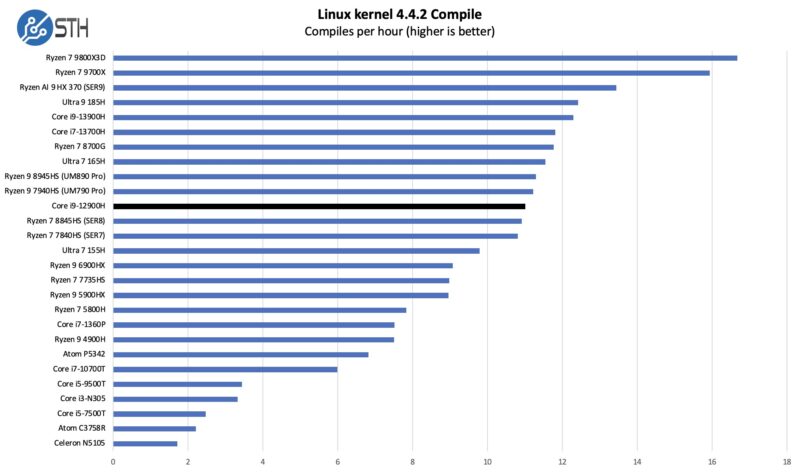
We know Alder Lake performance at this point, and the Core i9-12900H falls into the band that we would expect. Clearly this is not going to be as fast as the Beelink SER9’s Ryzen AI 9 HX 370.
7-zip Compression Performance
7-zip is a widely used compression/ decompression program that works cross-platform. We started using the program during our early days with Windows testing. It is now part of Linux-Bench.
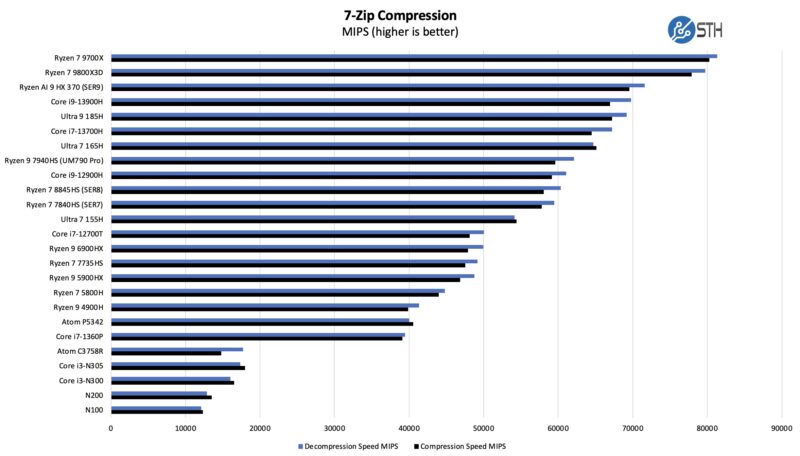
Even though it is not the fastest, that is also not exactly the point. The Core i9-12900H offers a lot of CPU performance at a much lower cost than newer chips.
OpenSSL Performance
OpenSSL is widely used to secure communications between servers. This is an important protocol in many server stacks. We first look at our sign tests:
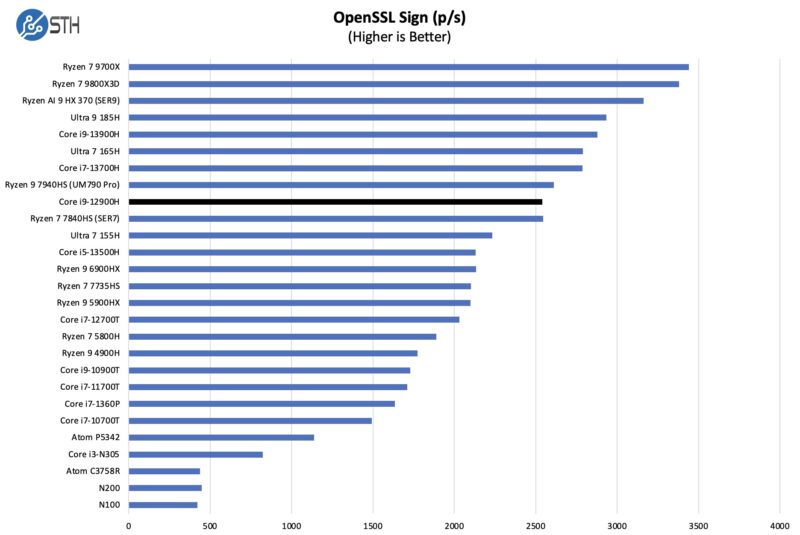
Here is the verify result:
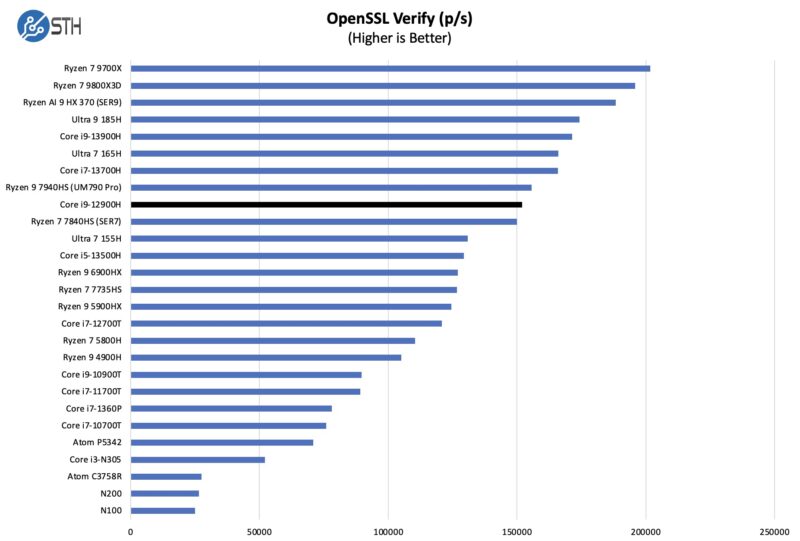
The OpenSSL results are similar to what we would have seen. We need to keep in mind that the Core i9-12900H is a few generations old.
Geekbench 5 and 6 Results
Just so you can easily compare this to your own system, we have two key of Geekbench 5 and 6 results. First, here are the Geekbench 5 results compared to the faster, and roughly 50% more costly Beelink SER9.
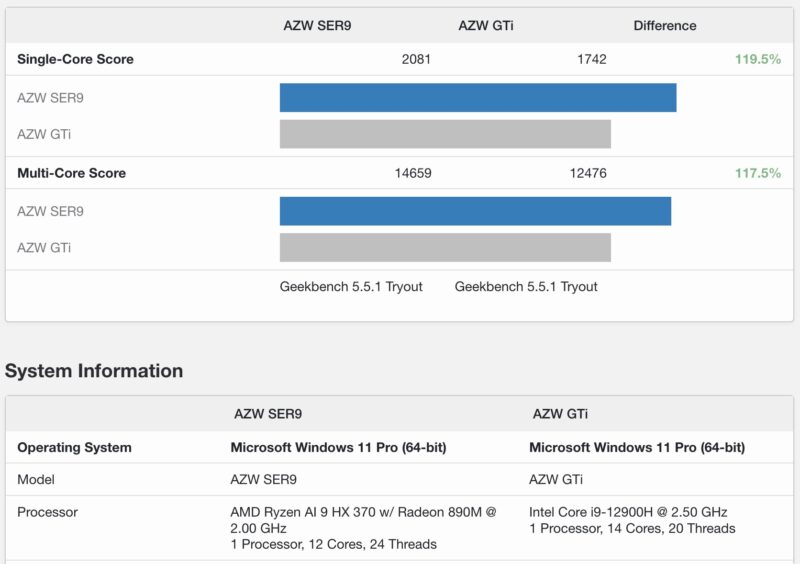
Here are the Geekbench 6 results:
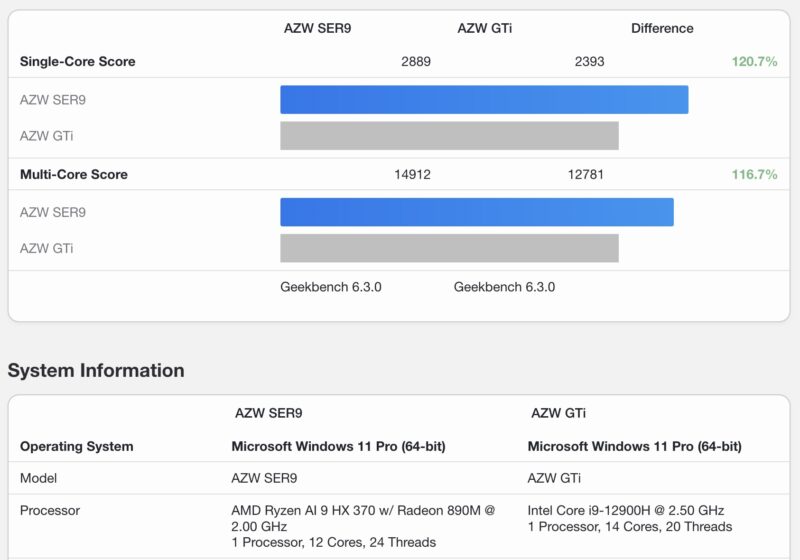
When we discuss adding a GPU, we used a mid-range professional GPU the AMD Radeon Pro W7700 as our comparison point to the Intel Xe Graphics iGPU and clearly you get much better performance with the GPU dock.
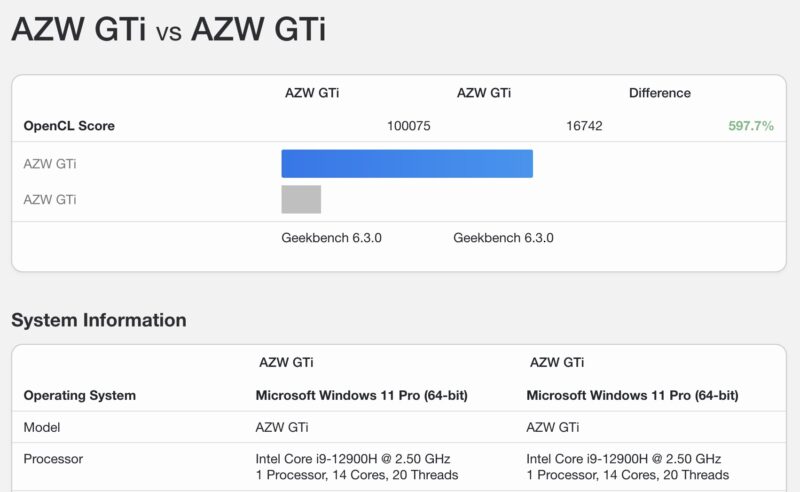
Next, let us get to the power consumption.




Something that is often overlooked is aesthetics. If the GPU is covered on both sides, or if you paid extra to get the “white version” then the GPU doesn’t look too bad. This crazy assembly can sort of be left on the table to look at. If one lives in a NYC apartment, a minitower might be out of the question based on size. For those that live in the real world, mini PCs may only be a curiosity instead of a necessity.
I found an Easter egg on page 3! It says “We have seen thsi chip”.
Not a fan of Intel WiFi any more. With the 6 GHz chips (WiFi 6E and later) they changed the firmware so they won’t transmit on 6 GHz until they first receive a signal on that frequency, as a hack to meet regulatory requirements. But this means if you buy an Intel WiFi card with the intention of setting up a software AP, you can’t run the AP on any 6 GHz channels unless you first connect it to some other 6 GHz network then switch it to AP mode, which is impractical.
The MediaTek chipsets don’t have this limitation so they are more capable if you’re wanting to build your own WiFi AP.
Malvineous, that’s very useful information, thank you.
This is an extremely odd system that leaves me scratching my head the longer I look at it. But I really want to know just how that dock would handle the full burden of a full sized RTX 4090? Just looking at the dock im not convinced that GPUs wont be properly secured in place.
I personally would just opt for a AMD Ryzen mini system if I really needed one. But honestly if I wanted the GPU dock and a full GPU I would just opt for a Mini ITX build of some sort, theres plenty of chassis options for different sized GPUs.