Beelink GTi12 Ultra Mini PC Review Internal Overview
Inside the system is so much that it gets to be a bit of a nightmare. Let me start off by saying the STH team reached the consensus that this is one of the harder systems to service, and by a longshot.

Inside, we see the speakers that we also saw in the Beelink SER9 as well as the dust filter.

The dust filter is a pain to get to and clean since it involves taking off the plugs for the bottom screws, then taking out the screws, then likely removing more screws to get to the dust filter out. If this is connected to the EX dock, then that is something else that must be removed.
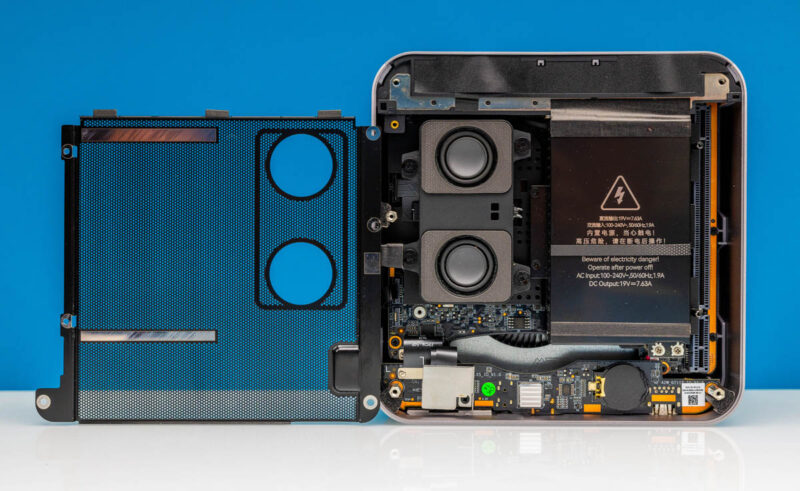
Once it is removed, we can see the speaker box, the internal power supply, and the PCIe-ish slot.

That PCIe-ish slot seems to be a x16 physical, but x8 electrical slot with some additional connector at the bottom to provide additional connectivity. The EX dock adds more than just the GPU, with support for M.2 storage and WiFi, so it needs additional pins.

Something neat here is that we get an internal power supply! This is a 140W unit which seems big, but it is much smaller than an external 140W DC power brick. At the same time, you can see removing this takes additional screws.
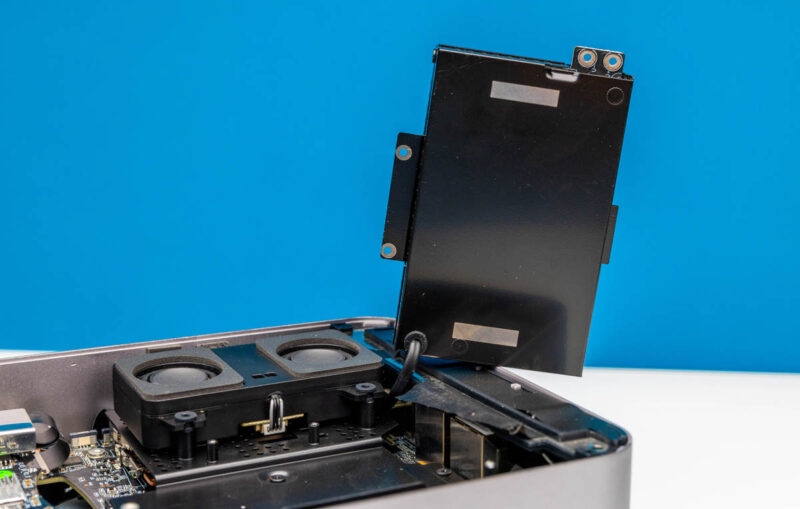
The dual speaker box is oversized to give a little bit of room for an air cavity. We will say that it makes sound. We will also say it is not great. Just get speakers and/ or headphones.

That too takes four more screws to remove. At this point, let us look at the view that is most challenging:
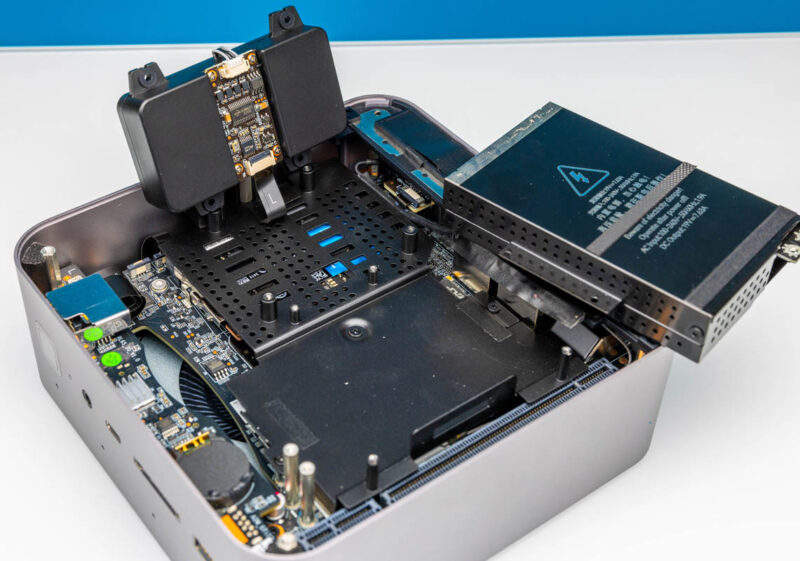
Well over a dozen screws and a few plugs later, we are still not to the user replacable bits. Instead, we can remove additional screws and that finally gets us to the Intel AX200 WiFi 6 solution. In 2024-2025, we would like to see at least WiFi 6E using the Intel AX210 instead, especially if something is an “Ultra” product. There are also two M.2 2280 slots that are PCIe Gen4 x4. One goes over the M.2 2230 WiFi card slot and one is next to it.

The DDR5 SODIMMs are Crucial units, but they are also even further in the system. We lost count at 20 things we removed to get to them. That is too much when we see NUCs in this segment with tool-less access to these components.
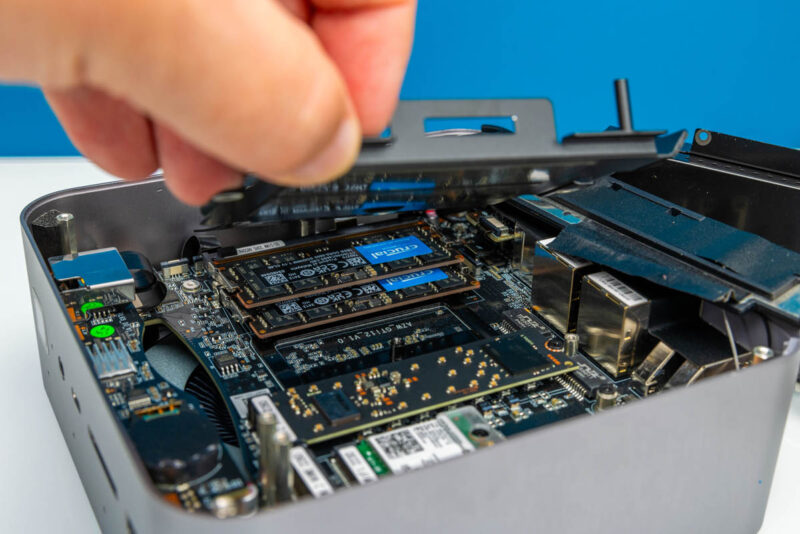
Since we have the Beelink GTi12 Ultra, we have a 12th Gen Intel Core i9-12900H CPU. That is 6x P cores, and 8x E-cores for 20 threads in the Alder Lake generation.
Overall, this is a very painful system to access the RAM and expansion card slots. The plus side is we get the internal power supply and the ability to use a GPU dock. Next, let us get to the GPU dock.




Something that is often overlooked is aesthetics. If the GPU is covered on both sides, or if you paid extra to get the “white version” then the GPU doesn’t look too bad. This crazy assembly can sort of be left on the table to look at. If one lives in a NYC apartment, a minitower might be out of the question based on size. For those that live in the real world, mini PCs may only be a curiosity instead of a necessity.
I found an Easter egg on page 3! It says “We have seen thsi chip”.
Not a fan of Intel WiFi any more. With the 6 GHz chips (WiFi 6E and later) they changed the firmware so they won’t transmit on 6 GHz until they first receive a signal on that frequency, as a hack to meet regulatory requirements. But this means if you buy an Intel WiFi card with the intention of setting up a software AP, you can’t run the AP on any 6 GHz channels unless you first connect it to some other 6 GHz network then switch it to AP mode, which is impractical.
The MediaTek chipsets don’t have this limitation so they are more capable if you’re wanting to build your own WiFi AP.
Malvineous, that’s very useful information, thank you.
This is an extremely odd system that leaves me scratching my head the longer I look at it. But I really want to know just how that dock would handle the full burden of a full sized RTX 4090? Just looking at the dock im not convinced that GPUs wont be properly secured in place.
I personally would just opt for a AMD Ryzen mini system if I really needed one. But honestly if I wanted the GPU dock and a full GPU I would just opt for a Mini ITX build of some sort, theres plenty of chassis options for different sized GPUs.