Beelink EX GPU Dock Internal Overview
Opening the lid, we can see there is a thermal pad, because yes, there is M.2 storage in here as an option.

Here you can see the two M.2 slots. One is for the M.2 SSD, and one is for a WiFi card. Under the black cover is the 600W internal power supply. Unlike the Minisforum solution, you do not need an extra PSU, but you are limited to 600W.
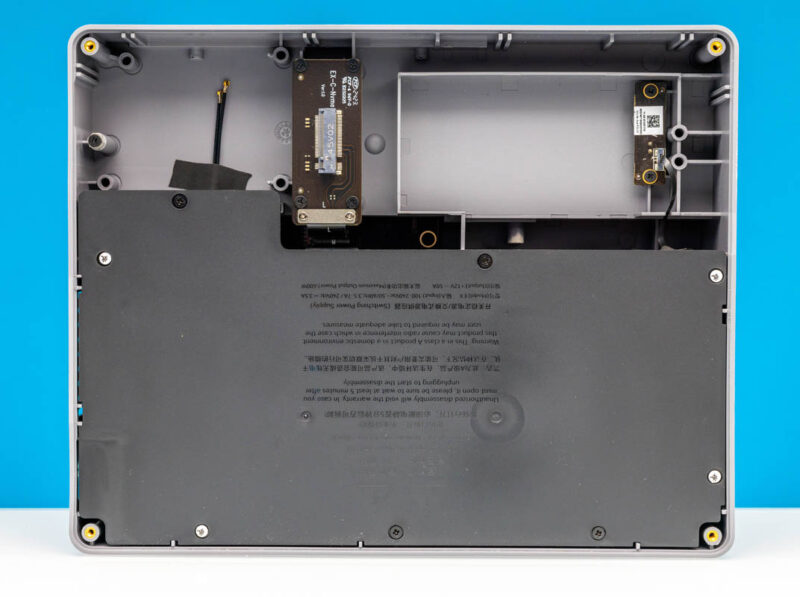
You can see the two antenna wires for the WiFi card. This might seem silly, but we saw WiFi signal on our Beelink GTi12 Ultra become much more challenged when it was installed in this dock.

Next, let us take a look a the system and GPU installed.
Beelink GTi12 Ultra with Beelink EX GPU Dock
First off, the dock comes with power cables.

There is room for a triple slot cooler GPU here. We have an AMD Radeon Pro W7700 installed, and have used a GeForce RTX 4070. Beelink claims you can use a RTX 4090, but at that point, getting a more substantial CPU/ memory solution would be more interesting.

With Beelink GTi12 Ultra is installed you can see that it has a two screw retention plate. That keeps the system inserted, but once doing that, it requires a tool to remove the system.

There is another retention bracket for the GPU that covers a single slot.

GPUs tended to work well in this dock, but we had some challenges with NICs. We are beginning to think many mini PCs are primarily focused on supporting GPUs with solutions like these.
Final Words
There is one school of thought which is that this is very well executed. If you have a compatible system, then you can add a GPU to it making it more useful. For that purpose, it is executed well. At some point, however, this becomes a more static installation and it might make sense to just have a more permanant larger form factor system. Something that would have helped is not having a retention bracket for the system that required screws which would make it faster to change out. For those thinking of this as a highly multi-generational solution, something to keep in mind is that with each PCIe generation we get much shorter runs over PCB, and this solution adds more PCB runs and connectors to the mix. Realistically, this is not a 5+ year investment, so it is good that it is only a bit more than a PSU. (Amazon Affiliate.)

Overall, this is a neat solution, but it also ends up feeling less portable. We have used it a lot more than we thought we would, but perhaps that is because of the Beelink GTi12 Ultra. Stay tuned for that review.




Hey Eric, my name is Gabriel Ferraz, i’m the creator of the SSD Database from Techpowerup. I also reviews SSDs among others things in my YouTube channel. For a while i’ve been following your reviews here.
Memblaze recently sent me a few drives and i posted their reviews, but they asked me if i knew someone who would be interested i posting reviews, and i remembered STH, is there a way we can get in touch through email so i can link you guys to them?
There is no way that “solution” conforms to any FCC regulation.
Why would an open bench table for GPU appeal to someone in the market for a modern x86-64 CPU version of Mac mini?
To me, these two look like trying to serve two different markets that I expect have very little overlap.
What’s old is new again. We used to hang stuff off the side of Amiga 500s. Then we all graduated to big box Amigas all that stuff we hung off the side went in the box.
A) Can you put an HBA card in the slot to run e.g. a disk shelf
B) Does the Linux kernel support it?
Tried a SAS3008 external and it did not work. We did not troubleshoot though.