You may have seen the Beelink GTi12 Ultra with the Beelink EX GPU Dock a few times on STH over the last month or so. Today, we wanted to quickly go into the Beelink EX GPU Dock and just show this off. The EX GPU Dock uses a special slot, and contains an internal power supply, to provide a higher-end solution than many of the Thunderbolt and Oculink docks out there. Still, we have thoughts.
Beelink EX GPU Dock External Overview
First off, this thing just looks crazy. If you are coming from other docking solutions like the Minisforum DEG1 Oculink eGPU Dock, just keep this in mind: There are multiple card slots and an internal power supply here.
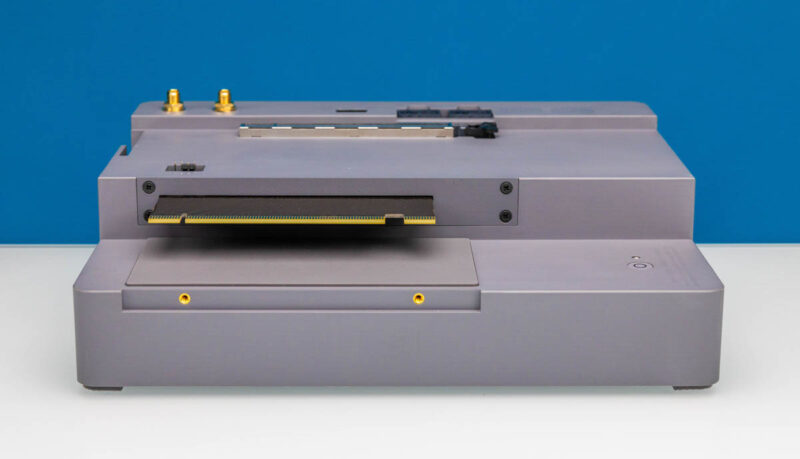
Taking a look at the top view is very useful. First, we have the power button and the goldfinger connector that inserts into systems. Right now, that “systems” is primarily the Beelink GTi Ultra series. There is also a 4-pin power header.

The meat of this is the PCIe x16 slot, but this is a x8 electrical connectivity solution. Behind the slot there is a dual 8-pin power connector, a USB 2.0 port, and WiFi antenna headers.
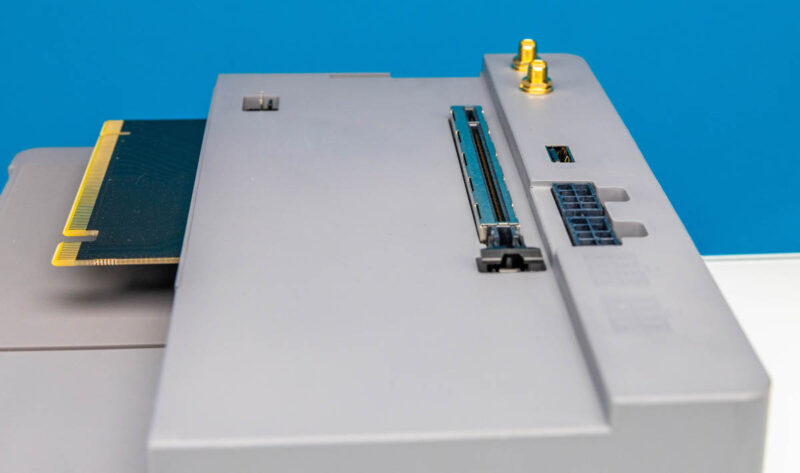
Looking at the unit’s side, you can see we have a power input to the internal power supply and a vent.

On the other side, we get EX branding.
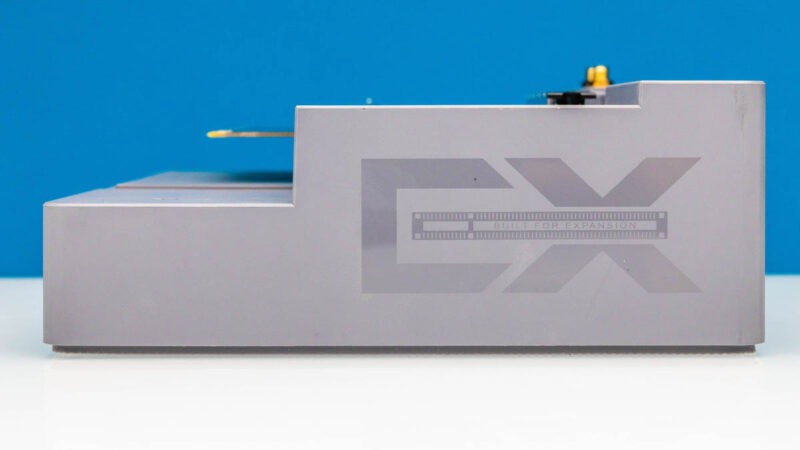
We played with the contrast a bit because it is hard to see. A key to this is that the instructions are printed on the GPU dock that it must be turned on prior to the system being turned on. Follow these instructions.

On the bottom, we get the big rubber strip feet we are accustomed to with Beelink products.
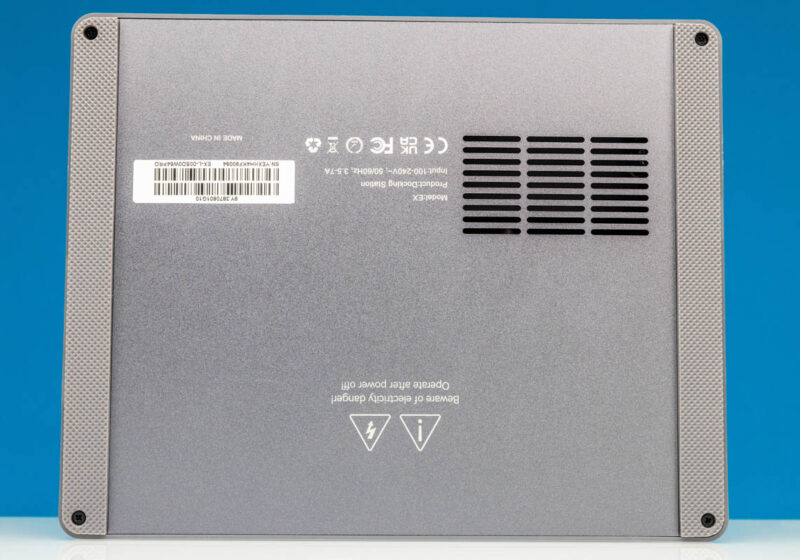
Let us next take a quick look inside.





Hey Eric, my name is Gabriel Ferraz, i’m the creator of the SSD Database from Techpowerup. I also reviews SSDs among others things in my YouTube channel. For a while i’ve been following your reviews here.
Memblaze recently sent me a few drives and i posted their reviews, but they asked me if i knew someone who would be interested i posting reviews, and i remembered STH, is there a way we can get in touch through email so i can link you guys to them?
There is no way that “solution” conforms to any FCC regulation.
Why would an open bench table for GPU appeal to someone in the market for a modern x86-64 CPU version of Mac mini?
To me, these two look like trying to serve two different markets that I expect have very little overlap.
What’s old is new again. We used to hang stuff off the side of Amiga 500s. Then we all graduated to big box Amigas all that stuff we hung off the side went in the box.
A) Can you put an HBA card in the slot to run e.g. a disk shelf
B) Does the Linux kernel support it?
Tried a SAS3008 external and it did not work. We did not troubleshoot though.