Beelink EQ12 Pro Power Consumption and Noise
The system came with a fairly weak power adapter.

We saw idle power consumption ranging from 11-12W in high-performance mode to 9-10W in power-saving mode in Windows 11 Pro. Maximum power consumption was 34-36W. We would see that spike fall to 24-26W sustained.
The noise, we also showed in the video. It was not loud, but also not silent. Overall, it was a bit strange that we saw higher idle power consumption and noise on this unit versus the HP Elite Mini 600 G9 which is a result we were not expecting.
Key Lessons Learned
Our obvious key lesson learned if you saw the performance section was that the Intel Core i3 N305 is very good. It is desktop-class performance with an E-core-only CPU. Finally. Getting to that point, swapping between Linux and Windows meant that we had to re-install Windows and that is where we ran into a fun challenge. Windows 11 Pro did not activate via BIOS activation like Dell, HP, and Lenovo Project TinyMiniMicro units and some of the other Mini PCs we have tested.

We looked for drivers and a fix on the Beelink site, but we did not find them. We found references on other machines saying we should download and use the Windows 11 re-install image from Beelink, but there was not a version for this system. So we sent a note into support, and this is the note we got:
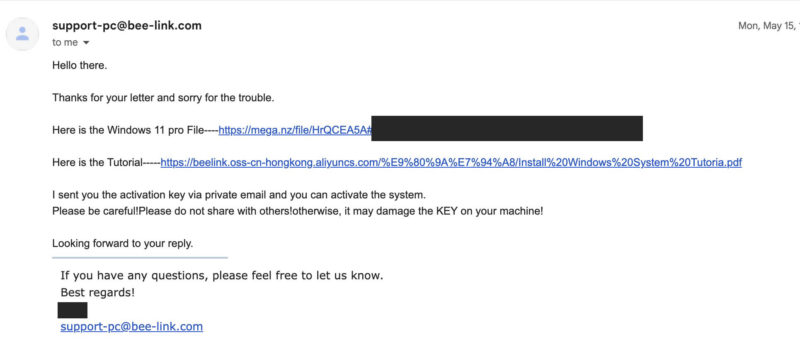
Instead of downloading from Microsoft, there was another download link with a tutorial. This is similar to some other mini PCs.
Where things got even crazier was that we got two Windows 11 Pro keys via support. We never sent a serial number in, so we are unsure how they found our serial number.
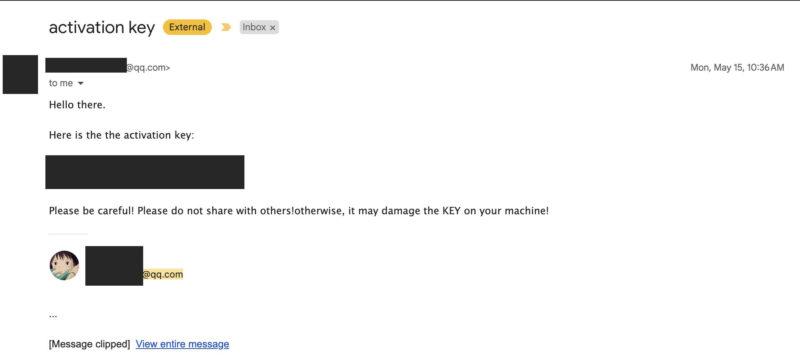
It is possible they figured out that we do reviews, but we did not get this unit from Beelink’s review program, we bought it at retail.
Final Words
This is one of the most intriguing packages out there. The Beelink EQ12 Pro has a lot of great features like dual 2.5GbE ports and the Alder Lake-N processor. For years we have not liked the idea of using E-core machines as desktops just due to the latency of the experience. With the new AV1 capable GPU, new E-cores with up to 3.8GHz speed, and eight total cores, this is now a fairly normal desktop experience. We showed the differences in the video.

In the mid $300’s cost range, this is an interesting package. We get solid performance and features. At the same time, one can often get newer P-core machines in the $500 range. Going to TinyMiniMicro we can get systems that can re-install Windows without contacting support, have lower idle power consumption, and potentially more performance.
Still, we are excited to get some of the other N305 units we ordered because this is a great CPU.
If you want to purchase the same unit we did, you can find it on (may be affiliate links):




I got an N100 version to replace my mum’s old desktop, and was very impressed with the little 4 e-cores. So I can imagine the N305 is very impressive.
I haven’t seen anything with the N300 yet, also 8 cores but only 7W TDP.
Do Intel’s -N cpus have hardware AV1 decode? I’ve seen conflicting info from different sources. Can you verify? Thanks.
@Yuri yeah they do. https://www.servethehome.com/new-2023-n-series-gracemont-cpus-are-a-huge-upgrade/
I would be interested in a few of this items if:
– I could get a lower powered CPU as i3 is much more than I need;
– I did not have to pay “the Windows tax” since I would run Linux on them.
Other than that, the Intel NIC is preferable to a Realtek NIC IMHO. The single channel memory is not an issue nor is the memory amount supported.
Really interesting machine and the CPU is quite powerful.
What I find a bit strange is, why is the multicore score so low? It’s only 4 times the singlecore score, even though the CPU has 8 cores.
I think they’re selling out on power for 3.8GHz single core but then they’ve got to go back down for 8c. They’re running at a system power of 3w/c sustained. With all the NICs, fans, SSD, RAM, and PSU they’re at maybe 2w/c max. Even Arm needs low clocks to stay 1.5-2w/c.
So the E cores not as efficient as one would think (I already figured out since alder lake), they accommodated 8 cores by increasing power budgets usually expected for this class
If you put this next to a AMD phoenix 15W…
Also for those asking for Intel, many i225s have issues especially on windows. 226 might finally get rid of the jinx but the realtek 2.5 solutions is actually far more stable and works with 2.5 routers/switches better.
Great review of this. That’s good power consumption. Henkel’s breakdown is good. I’d hope you can do one like that in future articles. I’d like to see the N100 too.
Realtek 2.5Gb still suffers from when you stress them they freak out. They’re cheap but not good. We’ve got around 1,000 ports of PC’s now with Realtek and Intel i225. We’ve only got like 30 i226’s so far. Users complain about Realtek 4:1 over Intel FWIW.
So it’s the same performance as 6-core i5-8500T from 2017 for the same TDP? Only a bit cheaper. But it’s always better to have X performance from 6 cores (8500T) than from 8(N305). Where’s the innovation, Intel? Where’s the generational growth?
What kind of core count/speeds do we need to drive a full 10GbE dual-port firewall appliance?
I’d like to start thinking about retrofitting my home network once again now that some of the new motherboards are coming with 5GbE NICs onboard.
I currently have an 11th gen NUC with dual 2.5GbE running firewall duties, and it’s obviously overkill. But would it be right-sized if the NICs were 10GbE? Or still overkill. I only run ~100 firewall rules.
An AMD 5825U w/ i226 seems like a better option for many home lan purposes (ESXi in particular). Equivalent CPU TDP, almost twice the cpu benchmarks, same i226 NICs available paired with, usually ships two SODIMM slots so you can go to 64GB. What am I missing? I think I’d easily jump on the intel unit if it had two DIMMs, otherwise AMD is liable to take my money for 4 or more of these units.
This is a very interesting CPU but not for these prices. Beelink is now discounting the 5500U unit for the same price. That is a lot more CPU and double the GPU, though I do think you lose AV1 decoding (shouldn’t be an issue with this CPU).
Setup an N305 based router for a friend a couple weeks back. Runs super smooth with OPNsense. Would love to see an itx/nas variant.
Does this N305-bearing EQ 12 Pro actually exist? Both links provided take us to systems not wielding an N305. Would absolutely love to buy one of these, but I’m not seeing them anywhere. Even Bee Link’s website only mentions an N100 version. Any thoughts here?
You would search for the ALN50(i3-n305) mini PC.