Recently we have been investigating remotely switched PDUs for the lab. Several of the items in the lab right now do not have IPMI and remote power control. As a result, it is somewhat difficult to complete simple tasks like power cycling the units remotely. We recently highlighted a deal in the forums for a Baytech RPC-3 8-port Ethernet based PDU which are selling for under $50 on ebay. These are extremely inexpensive selling for under $50 each in many cases.
The Baytech RPC-3 is an older unit, and a web interface is not present. On the other hand there is a stock Telnet/ SSH and serial interface where one can see current power consumption and remotely power cycle the power outlets. This works well except that it does require a shell login and knowing the right commands:

One fourm member, BThunderW made a great control application for Windows to give these units a graphical control interface.
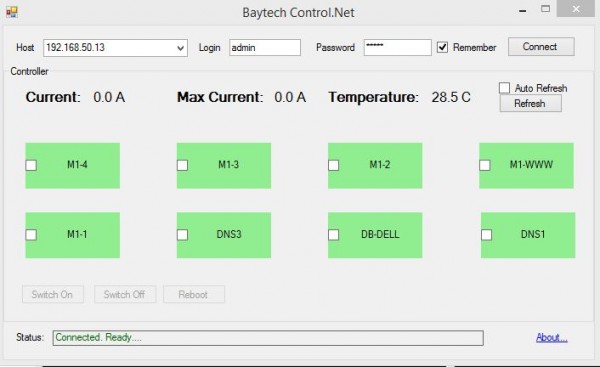
Overall this is not the most elegant solution, but is highly practical. One of the benefits of this is that the RPC-3 is allegedly a true RMS (root mean squared) power meter. It does not meter by port but does meter across ports. This is useful even for simply testing how much power will be used for a set of equipment prior to datacenter installation. True RMS is generally considered to be superior for this type of measurement versus simple averaging meters that can be found in devices like $20 Kill-a-Watt devices.
This is certainly not as fancy as some of the newer units, but for under $50 it is one of the least expensive options out there.





With the forums going down, is there anyone who has this app still? Also can a copy of it be hosted with the article?
I’d like a copy of the software as well. I’m looking for just such a solution.
Also, can it be set up via port forwarding? The pic shows a direct IP address. I would have this connected to a 4G LTE modem with a static IP. How would the modem know to forward commands to the LAN IP from the public IP of the 4G LTE modem?
You can find the software here: http://www.copyerror.com/shared/BaytechControl.zip
that BaytechControl.zip must be corrupt, it won’t open for me, perhaps corrupt?
Thanks
Sorry, I goofed in my statement BaytechControl.zip must be corrupt.
I should have said that the BaytechControl.exe doesn’t open properly
In trying to execute that .exe I received an error:
The application failed to initialize properly (0xc0000135)
Looking up that error code, the error is: .NET framework is not installed
(I installed .net ver. 1.1 then program (BaytechControl.exe)
said you need at least version v4.0.30319
After installing that bloated version 4 framework the program opens.
Hope this helps someone should they not have .net framework installed.
Regards
I also should have said thank you to the gentleman that wrote this little program and to Patrick Kennedy for making it known and available.
Thank You
Thought i’d share.
I was able to get my RPC3 to be Apple Homekit/Siri compatible with homebridge running on a raspberry pi and these two github projects.
https://github.com/pponce/rpc3control
https://github.com/pponce/homebridge-script2
Very cool to see old tech learn new tricks.
Hi, to configure rpc3 can i use straight or cross rj45 ethernet cables from my computer?