Enterprise NAS Performance Tests
With the start of the new year, we have updated our NAS performance tests with an extensive Enterprise NAS Performance benchmark that drills down into performance levels we have not benchmarked to date. Many benchmarks show systems setup for theoretical maximum performance results that users will not reach in a working environment. Our benchmark begins by creating a completely random large 2.1TB file, then preconditions the NAS, and brings it to steady-state to simulate an SMB working environment. Each test begins by preconditioning the NAS for several hours, then bringing the NAS to steady-state before running the desired benchmark. For NAS units with a small number of storage drives in the desktop-class, we will use eight workers in our tests.
ASUSTOR Lockerstor 8 AS6508T 8-Bay 10GbE NAS CIFS Performance Tests
We begin our testing with standard Common Internet File System (CIFS) performance benchmarks. CIFS is designed as a file access protocol for the internet and based on the Server Message Block (SMB) protocol used with Windows operating system.
We start CIFS testing with Sequential Read and Write tests using 128KB block sizes, then finish with Mixed Workloads to simulate users reading and writing to the NAS at the same time. We also include 4K Random workloads in the same format.
For RAID type used in our tests, we set the ASUSTOR Lockerstor 8 AS6508T 8-Bay 10GbE NAS to RAID 6. Data security should be high on the user’s list but does cut into max capacity. Having two drives for parity checks gives breathing space in case of a drive failure and gives data security in long RAID rebuild times.
In the graphs, each dot represents the IO rate for every second. Dots that appear below the median line are outliers showing decreased performance.
128K Sequential Read Performance
We start with 128KB large-block Sequential Read and Write tests and finish with Mixed workloads.
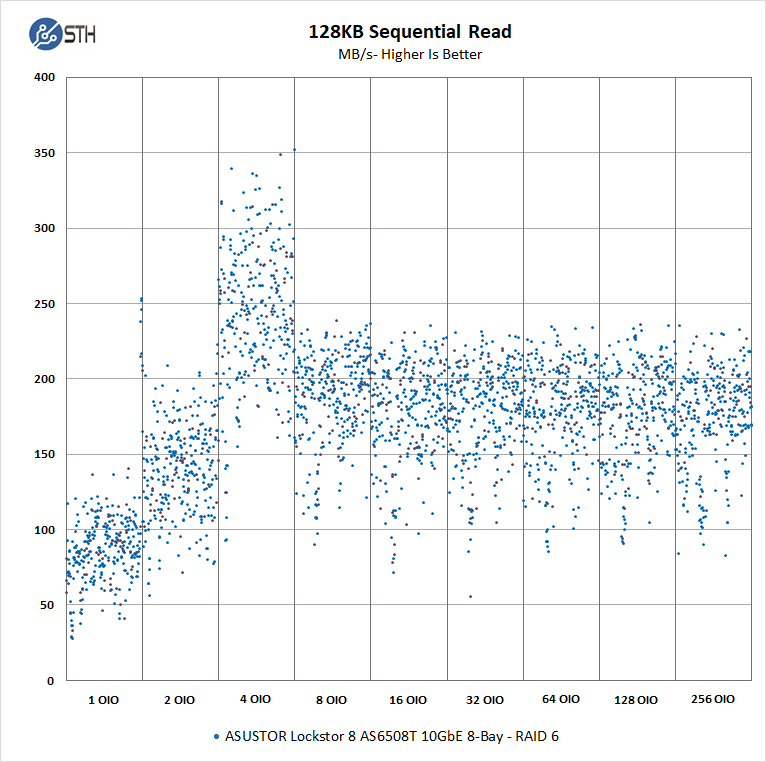
128K Sequential Write Performance
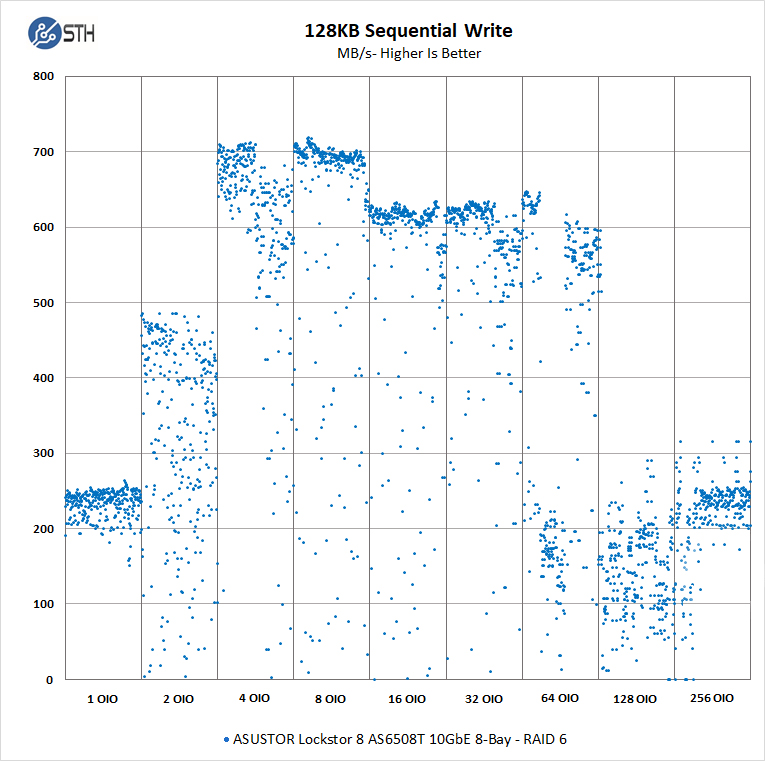
With 128KB Sequential Writes, we also see 700 MB/s on 10GbE networking.
128K Sequential Mixed Workloads Performance
NAS’s in SMB environments will often see Mixed workloads where users read and write data at the same time in varying amounts, here we break our chart into 100% Reads to 100% Writes in varying percentages.
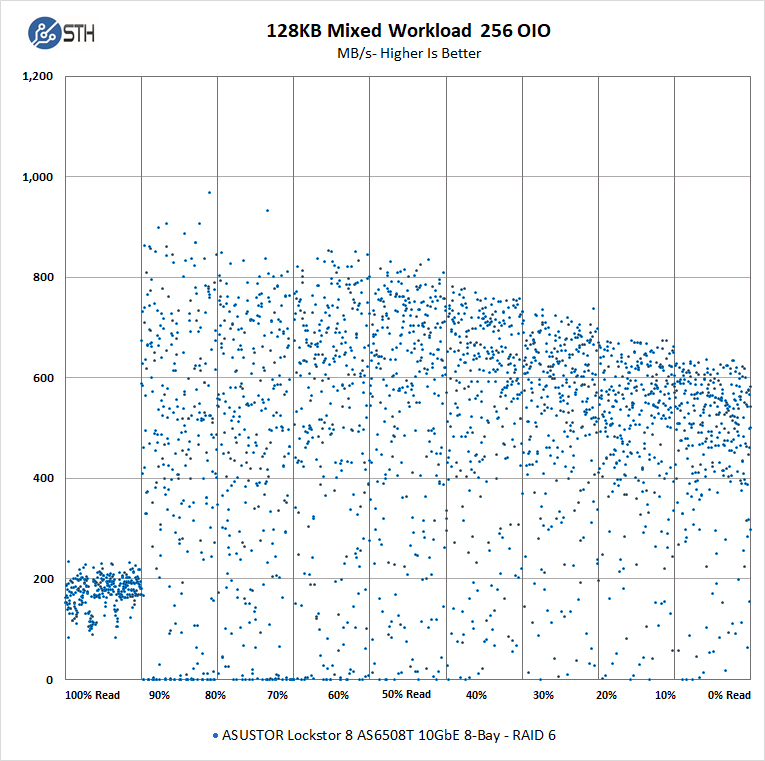
We continue with 4K Random workloads.




But does it support ZFS? Looks like it uses Btrfs instead…
I’m tempted to downsize, but I’m not giving up ZFS.
the test drives were the 8x 4TB Iron wolves?
what RAID config were they in?
@Mark: on page 2 there is a photo in which it say raid6.
You say “We did not get to test the unit with NVMe caching which may have helped the unit’s perf”…
Why ???
First you say this is a must have feature. Later you list the NVMe drive in the test configuration.
Then you don’t use it?
What’s the point of these tests then?
I haven’t seen anything about power consumption which is, in my opinion, a key parameter for consumers.
Could you elaborate this point please ?
I support an update to this review with NVMe caching.
I support an update to this review with power consumption.
I think this article was perhaps sponsored by Asustor..
horizonbrave – it was not. Everything on STH is editorially independent and we only accept advertising through 3rd party agencies (Google, Amazon, and some smaller ones)
” NVMe caching is a must have feature”
…
“We did not get to test the unit with NVMe caching”
Kinda pointless to review this then isn’t it? Why not wait until you CAN test it. I’m sure STH makes enough ad revenue to buy two NVMe drives. Might want to buy some Kill-A-Watt’s while your at it too.