ASUSTOR Lockerstor 8 AS6508T Software Setup
For Windows and Mac users head over to the ASUSTOR Control Center download page and install the app.
ASUSTOR Control Center finds our AS6508T and notes it is Uninitialized. Click the Red box to get started.
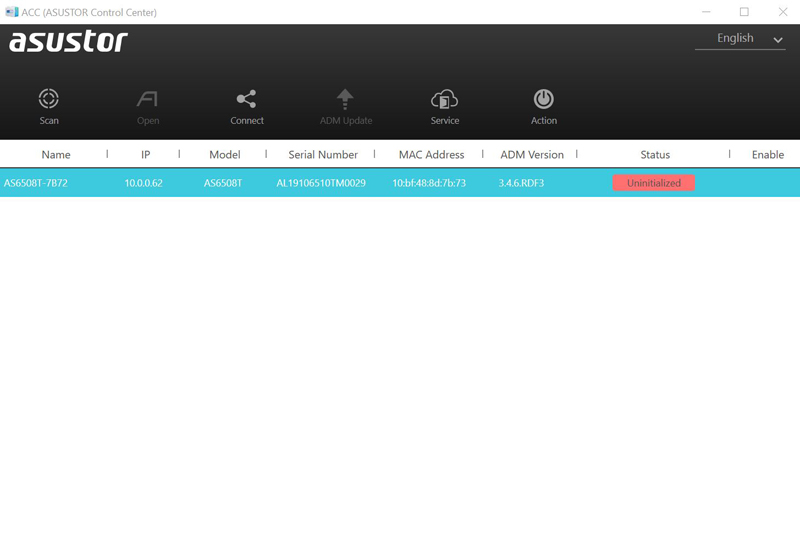
Initializing the AS6508T is rather straightforward like we see with many NAS modern NAS units.
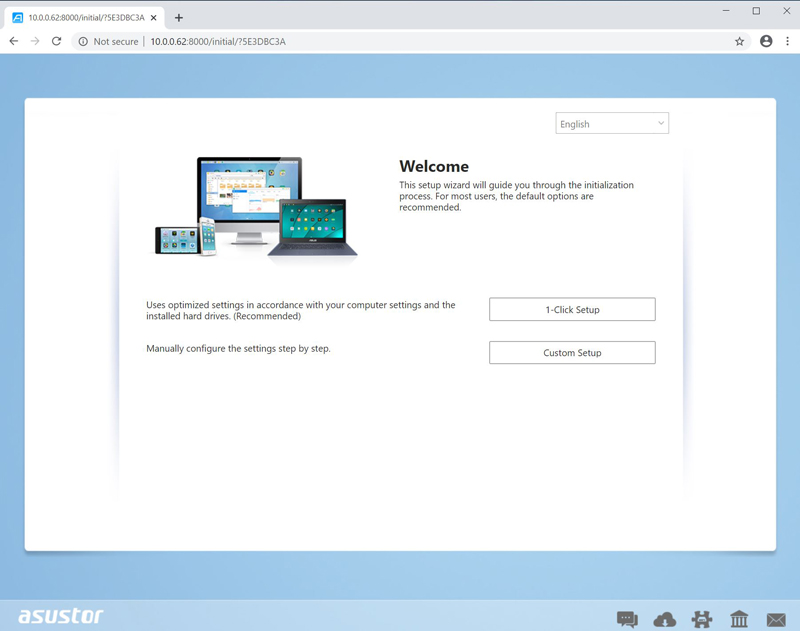
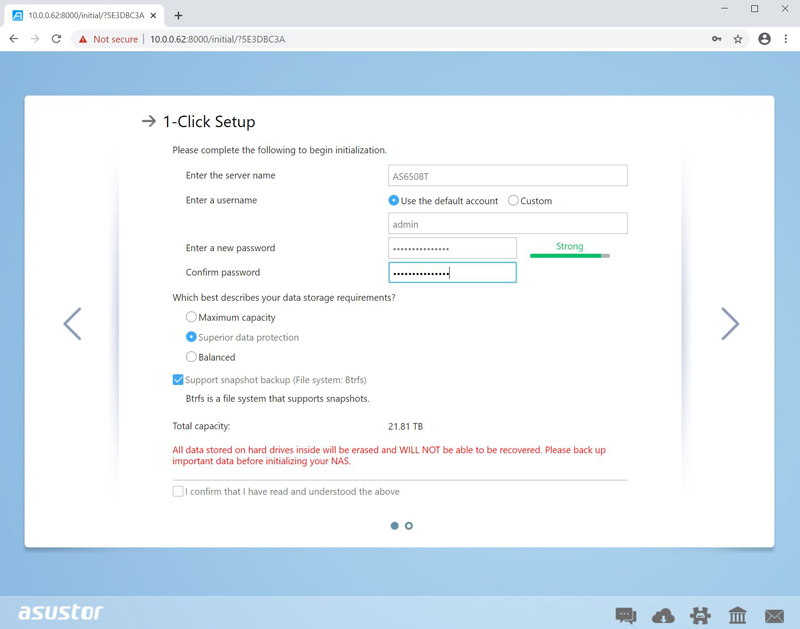
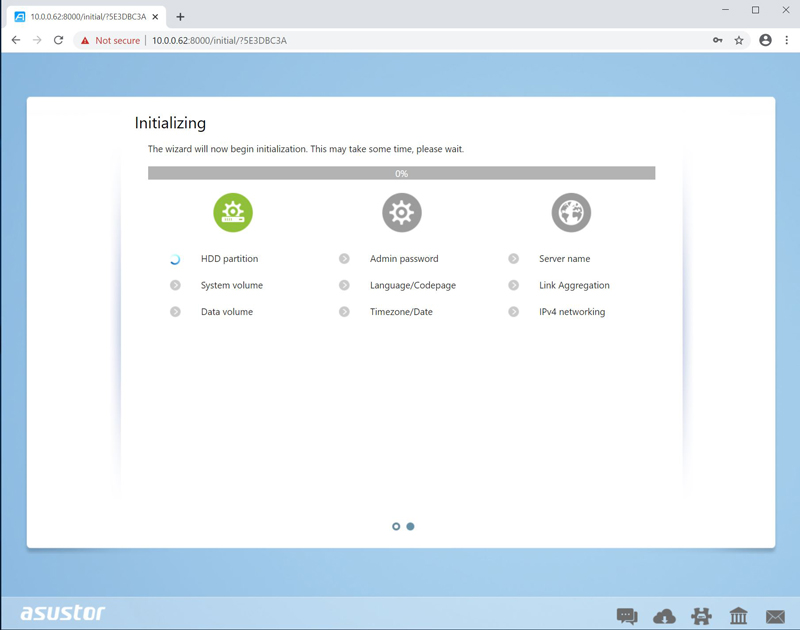
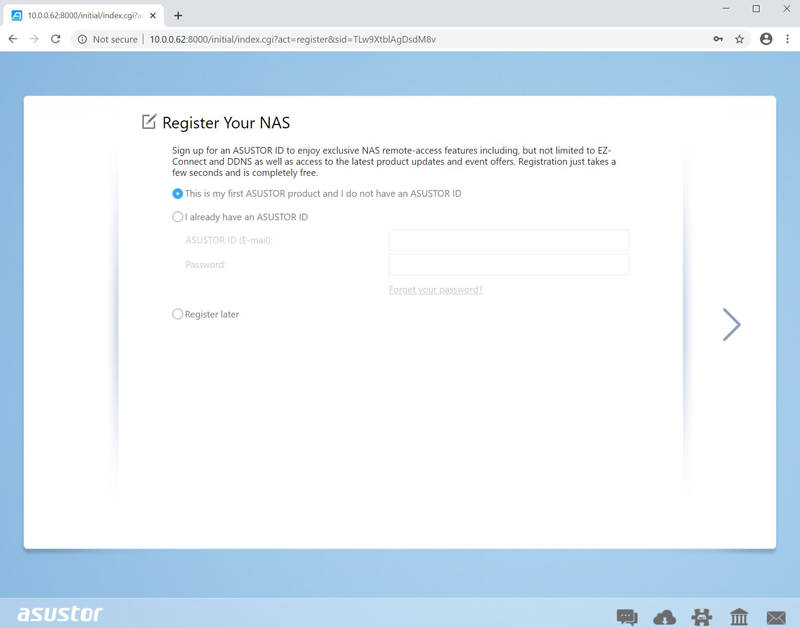
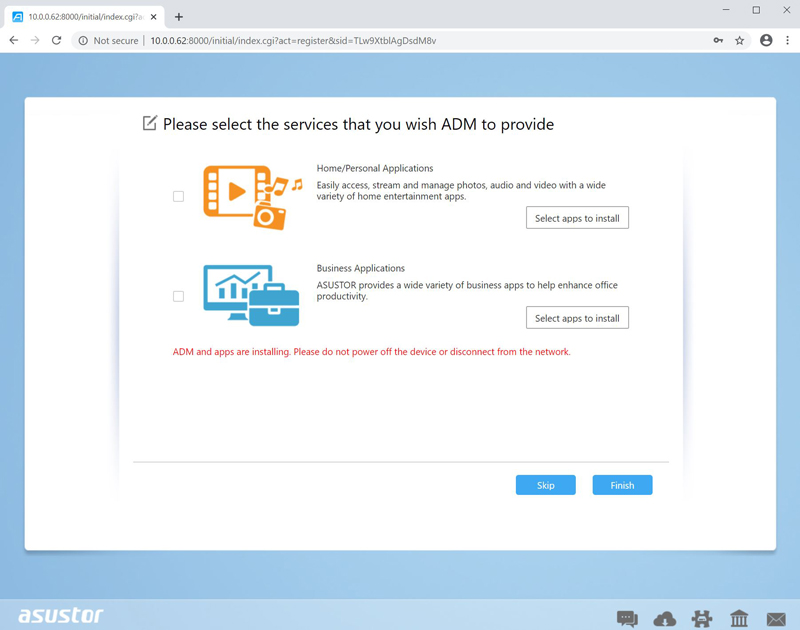
The setup of the AS6508T is now complete, and we can move on to looking at managing the AS6508T.
ASUSTOR Lockerstor 8 AS6508T 8-Bay 10GbE NAS Management
We will show a few screens that highlight the ASUSTOR Lockerstor 8 AS6508T 8-Bay 10GbE NAS.
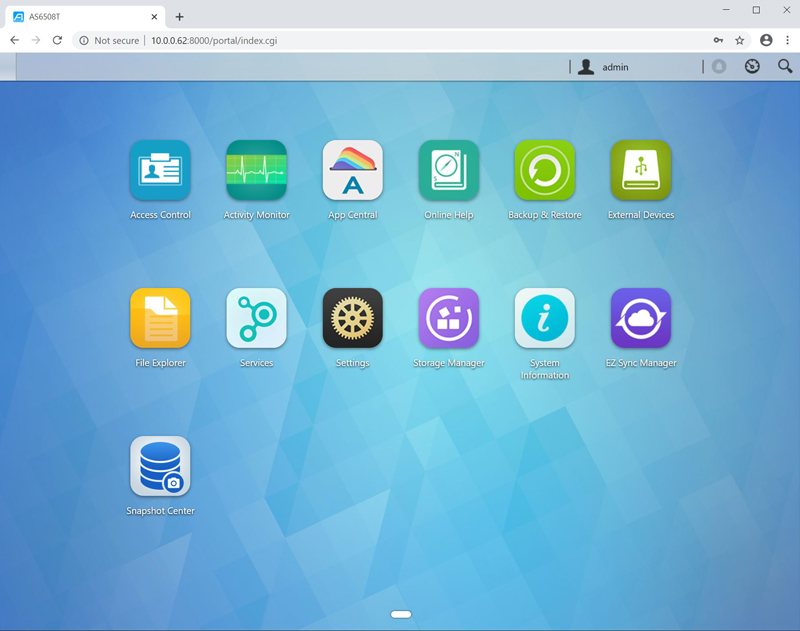
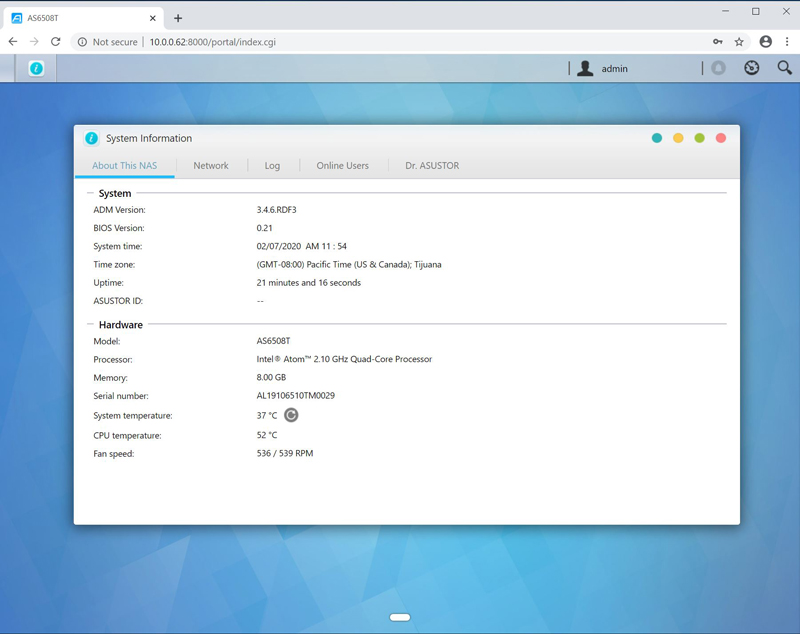
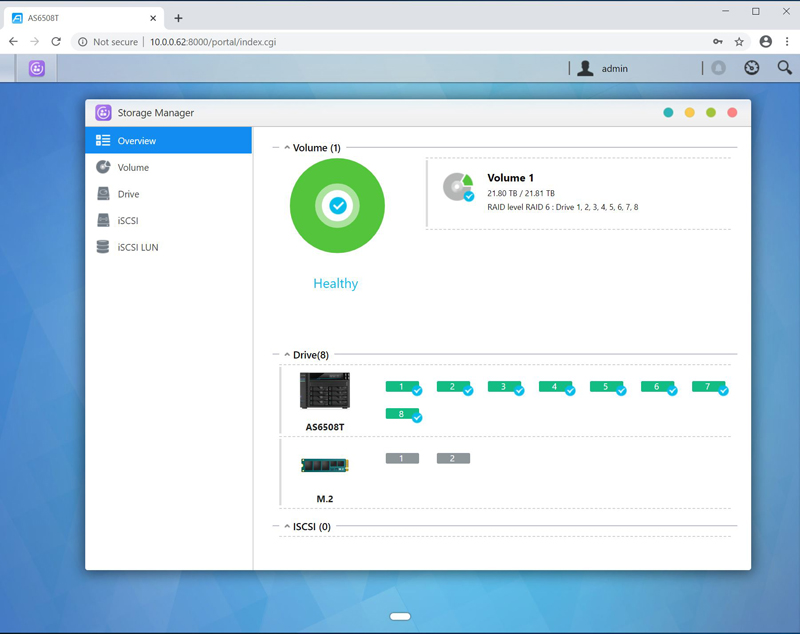
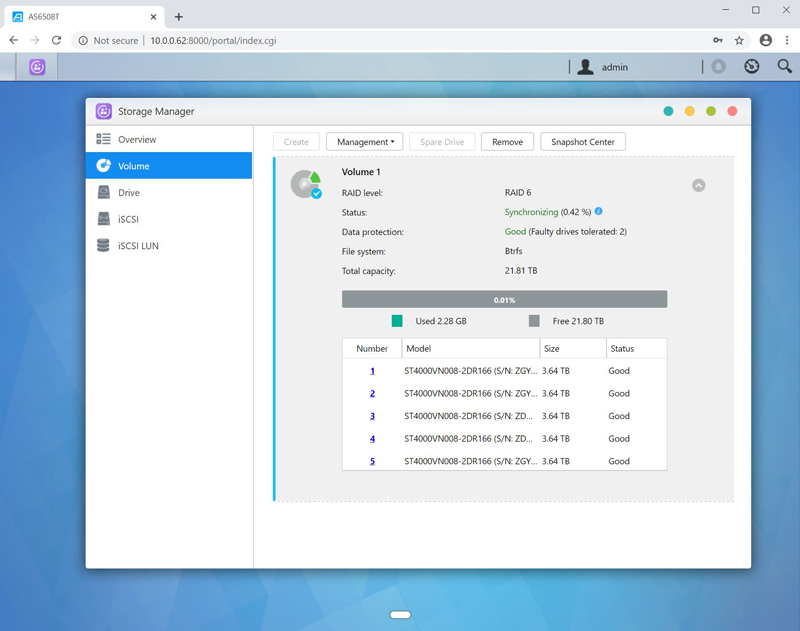
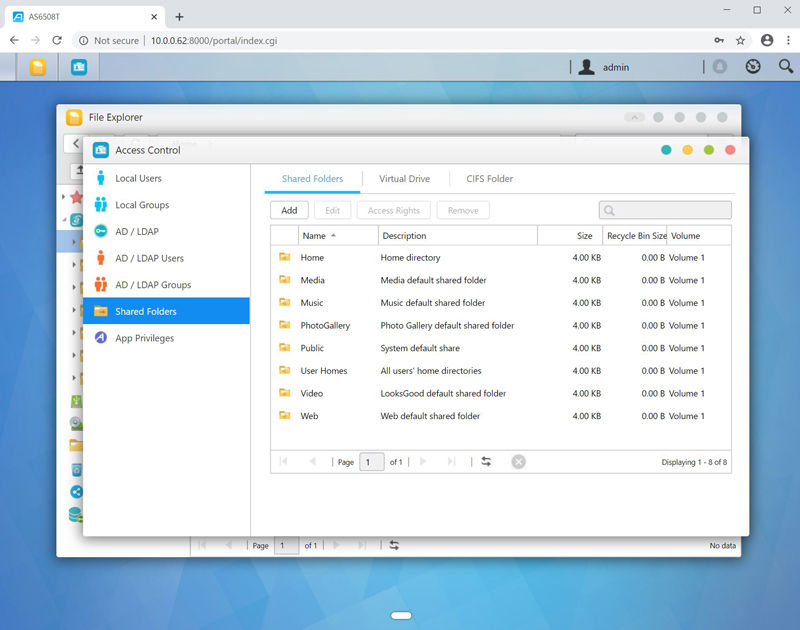
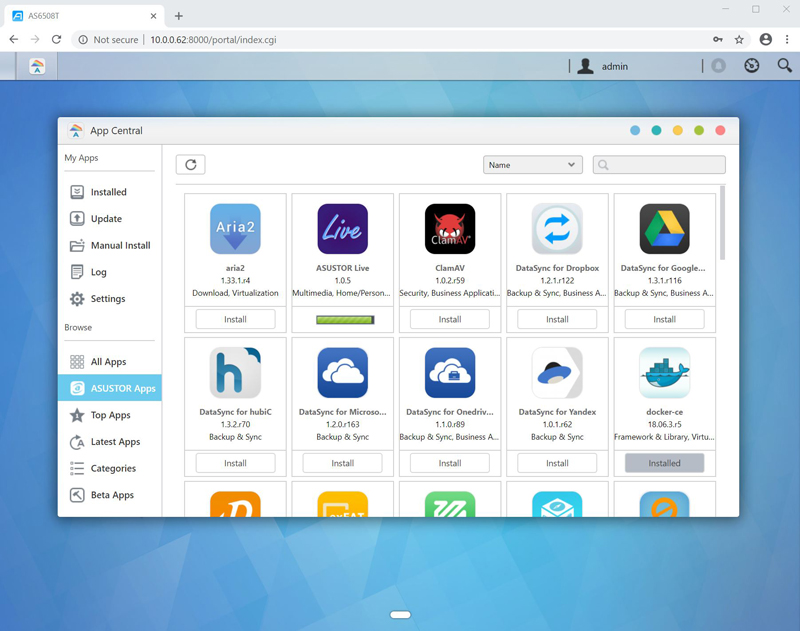
As with many devices in this class, one can utilize a number of apps that are easy to install through the GUI. One can also see features such as docker-ce for those who want to run their own containers.
ASUSTOR MyArchive
One of the features Asustor includes with the AS6508T is something we have not seen on other NASs, called MyArchive. MyArchive allows one to keep a bay open and not use it for the main volume and allow it to be used for cold storage or transferring data between other Asustor NASs. Some other NAS units allow you to effectively do something similar, however, this makes a lot of sense as an explicit feature.

MyArchive is an incredibly useful feature. One can move data into cold storage and create libraries of HDDs or even send an HDD off to another location or client to transfer large amounts of data in one go. For those who like to accumulate large amounts of video, one can store them away on a MyArchive HDD and simply insert the HDD back to access the video again. If one thinks of applications such as on-location shoots or even a utility that is using drone footage for power/ pipeline inspection, having the ability to keep a copy safe while making another transportable, possibly faster than the local WAN connection can offer, is a killer app.
Next, let us take a quick look at the ASUSTOR Lockerstor 8 AS6508T 8-Bay 10GbE NAS specifications and continue with testing.




But does it support ZFS? Looks like it uses Btrfs instead…
I’m tempted to downsize, but I’m not giving up ZFS.
the test drives were the 8x 4TB Iron wolves?
what RAID config were they in?
@Mark: on page 2 there is a photo in which it say raid6.
You say “We did not get to test the unit with NVMe caching which may have helped the unit’s perf”…
Why ???
First you say this is a must have feature. Later you list the NVMe drive in the test configuration.
Then you don’t use it?
What’s the point of these tests then?
I haven’t seen anything about power consumption which is, in my opinion, a key parameter for consumers.
Could you elaborate this point please ?
I support an update to this review with NVMe caching.
I support an update to this review with power consumption.
I think this article was perhaps sponsored by Asustor..
horizonbrave – it was not. Everything on STH is editorially independent and we only accept advertising through 3rd party agencies (Google, Amazon, and some smaller ones)
” NVMe caching is a must have feature”
…
“We did not get to test the unit with NVMe caching”
Kinda pointless to review this then isn’t it? Why not wait until you CAN test it. I’m sure STH makes enough ad revenue to buy two NVMe drives. Might want to buy some Kill-A-Watt’s while your at it too.