Just released from ASUS is the high-end workstation dual LGA2011 Z9PE-D8 WS motherboard. When you look at the board you can’t help but notice 7x PCIe 16x slots, plenty of room for expansion on this board. It is clearly a direct competitor to the EVGA SR-X Classified. Dual Intel 82574L 1GbE ports, make it an ideal choice for VMware ESXi or a super high-end workstation. Keeping in mind it’s a workstation not a server motherboard it can still take 256MB of registered ECC DIMMS (32GB x 8 slots.) One thing that is great is that one can connect 14 drives directly to this board, because ASUS uses the Patsburg 8-port SAS controller along with a Marvell controller. Unlike a server board, there is no management LAN port/ IPMI 2.0 and the DIMM slots are in an up-down configuration not a front to back configuration so this really limits the board to workstation environments. One thing to also consider when getting a chassis to put it in is the motherboard comes in EEB format (12″x13″) which is very large. ASUS always have a tonne of features with their motherboards including BIOS tweaks so it will be interesting to see what this board can do.
Spoiler alert: Rumor has it that Patrick is testing one of these right now so stay tuned!
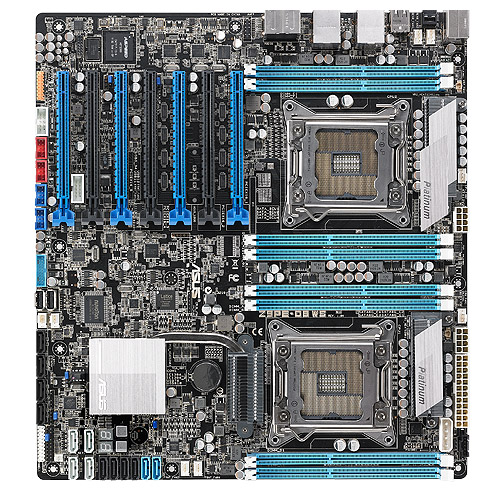
This is not a bad board to consider if you don’t need remote management. It will have all the ASUS quality and support we are used to, a tonne of features to make it useful for many tasks (just not a remote server). The ASUS Z9PE-D8 WS is an ideal GPU grunt box with Quad SLI bridge included. This would be suited to an everyday machine for someone possibly needing SLI video and a storage server with possible multiple PCIe based hardware RAID controllers. It has six SATA3 ports, 4 of which are from the new Marvell 9230 chipset, not ideal but with all those PCIe slots grab yourself a few IBM M1015’s or new LSI SAS2308 based RAID cards along with several video cards for the system. The remaining eight ports on the ASUS Z9PE-D8 WS are 3.0 gbps ports I would consider this motherboard if I could live with it being in the office and the noise it’s likely going to to make in a case.
Check the spec sheet below. Will be interesting to see if Patrick can get the ASUS Z9PE-D8 WS to overclock at all since we know these chips do not overclock well. For those who really want to get in on the action early, these are starting to show up for just over $600 online.
ASUS Z9PE-D8 WS Specifications
| CPU | Intel® Socket 2011 Processors Dual Intel® Xeon® processor E5-2600 product family Supports Intel® Turbo Boost Technology 2.0 * Refer to www.asus.com for CPU support list |
| Chipset | Intel® C602 |
| Memory | 8 x DIMM, Max. 64GB, DDR3 2133(O.C.)/2000(O.C.)/1866(O.C.)/1600/1333/1066 MHz ECC, Non-ECC, Un-buffered Memory Quad Channel Memory Architecture * For Registered Memory, Max. 256GB DDR3 1600/1333/1066/800 MHz * Refer to www.asus.com or user manual for the Memory QVL (Qualified Vendors Lists). |
| System Bus | 8.0/7.2/6.4 GT/s Intel® QuickPath Interconnect |
| Multi-GPU Support | Supports NVIDIA® 4-Way SLI™ Technology Supports AMD Quad-GPU CrossFireX™ Technology |
| Expansion Slots | 4 x PCIe 3.0/2.0 x16 (dual x16 or quad x8) *1 2 x PCIe 3.0/2.0 x16 *1 1 x PCIe 3.0/2.0 x16 (x8 mode) *1 |
| Storage | Intel® C602 chipset : 2 x SATA 6Gb/s port(s), blue 8 x SATA 3Gb/s port(s), black Support Raid 0, 1, 5, 10 Marvell® PCIe 9230 controller : 4 x SATA 6Gb/s port(s), gray Support Raid 0, 1, 10 |
| LAN | Intel® 82574L, 2 x Gigabit LAN Controller(s) |
| Audio | Realtek® ALC898 8-Channel High Definition Audio CODEC – Supports : Jack-detection, Multi-streaming, Front Panel Jack-retasking Audio Feature : – Absolute Pitch 192kHz/ 24-bit True BD Lossless Sound – DTS Ultra PC II – Optical S/PDIF out port(s) at back panel |
| USB Ports | ASMedia® USB 3.0 controller : 4 x USB port(s) (2 at back panel, blue, 2 at mid-board) |
| Workstation Feature | 7 x PCIe x 16 slot(s) Quick Gate: 2 x vertical USB 2.0 on board ASWM Enterprise ASMB6-iKVM Remote Management Tool |
| Special Features | ASUS Digital Power Design : – Industry leading Digital 7 +1 Phase Power Design – Industry leading Digital 2 Phase DRAM Power Design ASUS Exclusive Features : – Front Panel USB 3.0 Support – ASUS SSD Caching ASUS Quiet Thermal Solution : – Stylish Fanless Design Heat-pipe solution ASUS EZ DIY : – ASUS CrashFree BIOS 3 – ASUS EZ Flash 2 – ASUS MyLogo 2 – Multi-language BIOS ASUS Q-Design : – ASUS Q-Shield – ASUS Q-Code – ASUS Q-Slot – ASUS Q-DIMM – ASUS Q-Connector |
| Back I/O Ports | 1 x PS/2 keyboard/mouse combo port(s) 2 x LAN (RJ45) port(s) 2 x USB 3.0 6 x USB 2.0 1 x Optical S/PDIF out 6 x Audio jack(s) |
| Internal I/O Ports | 1 x USB 3.0 connector(s) support(s) additional 2 USB 3.0 port(s) (19-pin) 2 x USB 2.0 connector(s) support(s) additional 4 USB 2.0 port(s) 2 x Vertical USB 2.0 port(s) 2 x COM port(s) connector(s) 6 x SATA 6Gb/s connector(s) 8 x SATA 3Gb/s connector(s) 2 x IEEE 1394a connector(s) 2 x CPU Fan connector(s) (4 -pin) 6 x Chassis Fan connector(s) (4 -pin) 1 x S/PDIF out header(s) 1 x 24-pin EATX Power connector(s) 2 x 8-pin ATX 12V Power connector(s) 1 x 4-pin EZ_PLUG Power connector(s) 1 x RAID key header(s) 1 x ASMB6-iKVM connector(s) 1 x VGA connector(s) 1 x Front panel audio connector(s) (AAFP) 1 x AUX panel header(s) 1 x SMBus header(s) 1 x System panel(s) (Q-Connector) 1 x Power-on button(s) 1 x Reset button(s) 1 x Clear CMOS jumper(s) |
| Accessories | User’s manual I/O Shield 2 x COM port cable(s) 8 x SATA 3Gb/s cable(s) 6 x SATA 6Gb/s cable(s) 1 x 3-Way SLI bridge(s) 1 x 4-Way SLI bridge(s) 1 x SLI bridge(s) 1 x Q-connector(s) (2 in 1) 1 x 2-port USB2.0 + 1394 bracket(s) |
| BIOS | 64 Mb Flash ROM, UEFI BIOS, PnP, DMI2.0, WfM2.0, SM BIOS 2.6, ACPI 2.0a, Multi-language BIOS, ASUS EZ Flash 2, ASUS CrashFree BIOS 3 |
| Manageability | WfM 2.0, DMI 2.0, WOL by PME, WOR by PME, PXE |
| Support Disc | Drivers ASUS Utilities ASUS Update |
| Form Factor | EEB Form Factor 12 inch x 13 inch ( 30.5 cm x 33 cm ) |
| Note | *1: This motherboard is ready to support PCIe 3.0 SPEC. Functions will be available when using PCIe 3.0-compliant devices. Please refer to www.asus.com for updated details. |




Looks like a really big motherboard. Looking forward to the review.