The ASUS Z87 Deluxe/Dual motherboard has a ton of onboard features. Although the Z87 Deluxe/Dual is not the top ASUS overclocking motherboard, it has plenty of capabilities in that area while offering tons of onboard I/O. As an aside, I have been providing feedback that workstation motherboards should have Bluetooth, WiFi, and dual LAN for at least two years now and this board has it. One may also see that this is one of the rare instances where we have given a rating well over a 9.0 for a motherboard. Details are below, however it is suffice to say this is a solid package.
ASUS Z87 Deluxe/Dual Test Configuration
To test the ASUS Z87 Deluxe/Dual we built a fairly high-end workstation. For compatibility, we did test the motherboard with both NVIDIA GTX770 and AMD 7950 video cards. We also utilized some of our “standard” single port Mellanox QDR Infiniband VPI (40gb Infiniband and 10gigabit Ethernet) cards that we utilize on our server platforms for compatibility testing. The ASUS board passed our compatibility tests. For the core platform, we utilized the main motherboard features as possible.
- Processor: Intel Core i7-4770K
- Motherboard: ASUS Z87 Deluxe/Dual
- Memory: Kingston 16GB DDR3 1600MHz (non-ECC)
- SSD: 4x Samsung 840 Pro 256GB SSD
- Hard drives: 3x Western Digital Red 3TB drives
- Operating System: Windows 8 Enterprise
While most users will add either a NVIDIA or an AMD GPU to their builds with this motherboard, the sheer amount of onboard features make it a solid platform without even adding additional parts.
ASUS Z87 Deluxe/Dual Overview
The new ASUS color pallet for the Z87 series is black, white/ silver and yellow/ gold. Previous generations utilized blue highlights for some time. We can see that the ASUS Z87 Deluxe/Dual comes in a standard ATX form factor and is absolutely packed with components.
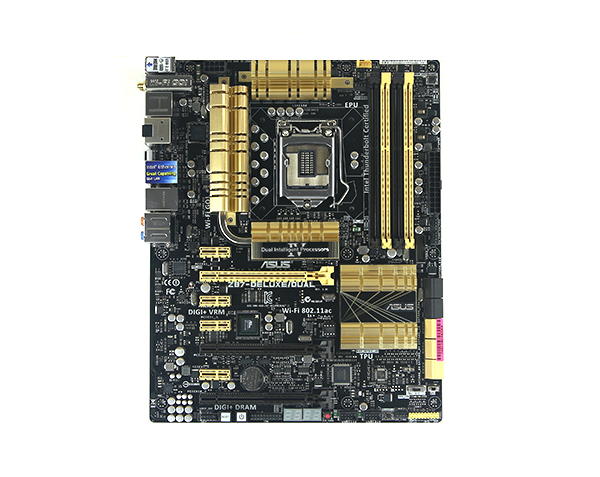
Looking at the CPU socket area, ASUS has large heatsinks on the power delivery components. Although Haswell processors work well with the stock Intel heatsink/ fan, ASUS clearly means for this motherboard to be used with large heatsinks that can provide lots of nearly silent cooling. ASUS also went with one of their standard designs by using a PCIe x1 slot as the top slot and a flat heatpipe/ heatsink that will not interfere with most PCIe x1 cards. Working with both air coolers and today’s water coolers on the ASUS Z87 Deluxe/Dual was very easy given these design elements.
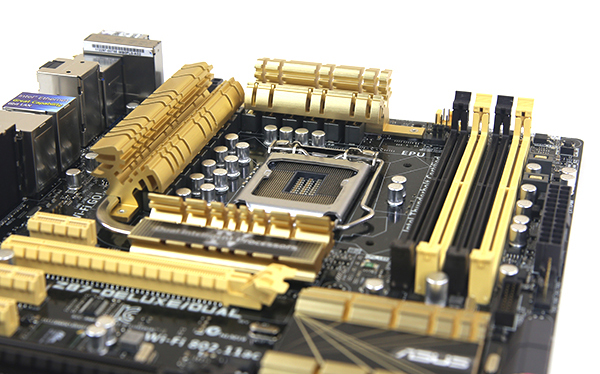
Beyond that first PCIe x1 slot, ASUS utilizes a slot configuration optimized for cooling. The first PCIe 3.0 x16 slot is followed by two PCIe x1 slots. This gives plenty of room for single, dual and triple slot GPU coolers. That latter of which often can provide either more overclocking headroom or a lower noise profile. Rounding out the PCIe slot configurations are the 5th and 7th slots also as x16 physical slots and the 6th slot as a PCIe x1. The three PCIe x16 slots can be used in either x16/0/0, x8/x8/0 or x8/x4/x4 modes depending on the number of slots that are occupied. This is fairly standard for Z87 platforms.
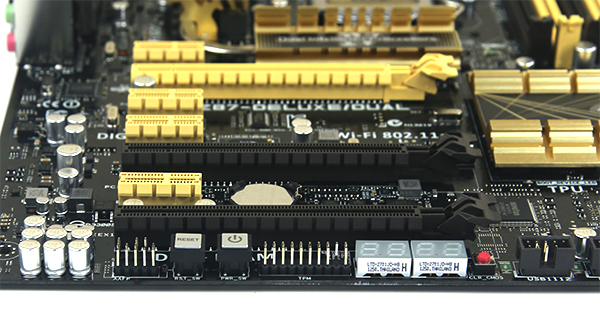
Below the PCIe slots ASUS adds some useful features. First we have physical power and reset buttons. The small red button is a clear CMOS button. For a site dedicated to server and workstation hardware, where many manufacturers make users bridge gaps with screwdrivers to clear CMOS, this is a great feature. ASUS also provides diagnostic LEDs which can be useful when troubleshooting.
ASUS went the extra mile and provided plenty of onboard SATA ports. There are ten total on the motherboard. Six SATA III 6.0gbps ports run off of the Intel chipset. The other four ports are powered by an ASMedia ASM1061 controller. That controller in AHCI mode has fairly good compatibility with newer operating systems such as FreeBSD 8.2 release and 9-current and newer Linux kernels. Most users will have 1-2 solid state drives, 1-2 hard drives and 1-2 optical drives. The impact of this motherboard is that it provides for plenty of expansion options beyond what a user builds the system with on day 1.

Looking at the rear I/O panel, ASUS clearly had a problem. I/O panels are of finite size. With so much onboard connectivity, that standard I/O panel is absolutely packed full of components. Just counting there are:
- 4x USB 2.0 ports and 6x USB 3.0 ports
- 8-channel audio driven by a Realtek ALC1150 codec plus an optical S/PDIF port
- Wired networking provided by two Gigabit Ethernet ports (Intel i217V based and Realtek 8111GR based)
- Wireless networking antennae leads for the ASUS WiFi Go! module. This provides 802.11 a/b/g/n/ac WiFi + Bluetooth 4.0 and 3.0 (HS)
- Video out via HDMI
- Dual 10Gbps Thunderbolt ports for connecting video devices (we used Apple’s Thunderbolt display) or I/O devices such as external storage
- A BIOS flashback button that allows for quick and easy restoration of BIOS settings that we have covered on previous ASUS motherbaord reviews
That is a lot to digest but there are a few key points to consider. First, we are finally seeing more USB 3.0 ports than USB 2.0 ports. This is a great trend and ASUS does provide an internal front panel USB 3.0 header for additional ports.
In terms of wired networking, in this class of motherboard we would have liked to see ASUS stay with the dual Intel NIC solution they used previously, but for many uses the Realtek NIC will work and can be enabled with default Windows 8 drivers at installation. The WiFi solution is a dual band solution that costs a bit more to implement, but is almost necessary in current higher-density environments such as offices and apartments. Adding Bluetooth 4.0 is also key for communicating with smartphones and newer wearable devices. Overall, this is a great addition to a workstation motherboard as implementing the new WiFi and Bluetooth options onboard means that one does not need to search for add-on devices later.
Finally, ASUS is using the premium dual Thunderbolt setup with the ASUS Z87 Deluxe/Dual. This certainly adds to the BOM costs, but does provide a lot of flexibility by adding dual 10Gbps links.

Along with all of these features, ASUS also provides its next-generation TPU and EPU engines on the motherboard. Since there are many unused devices an a board like this, ASUS keeps power consumption low by managing the power that goes to the CPU as well as additional onboard components. From a hardware and integrated components side, the ASUS Z87 Deluxe/Dual is absolutely awesome for a prosumer motherboard.
Bundled Accessories
For those that do not know, ASUS is also a top 5 worldwide computer manufacturer. That means ASUS has expertise not just in the internal components, but also putting together complete systems and accessories. Bundled with the ASUS Z87 Deluxe/Dual is a great box, the ASUS NFC Express. We previously featured the ASUS NFC Express but the quick summary is that it allows a user to do things such as unlock a PC without a password and instead use either the included FOB or a phone. The device also acts as a two port USB 3.0 hub, a function that alone makes it very useful.

Along with the NFC Express, ASUS also includes an upgradeable WiFi antenna. that allows a user to move the antenna away from the rear of the PC to somewhere with better signal strength. The device is not large but since ASUS is using standard external WiFi antennae connectors, there are many possibilities to use even larger options.

Key here is that ASUS provides both a multitude of onboard connectors alongside external devices. There is a clear progression for ASUS to move beyond manufacturing motherboards years ago where users were meant to plug many components into the motherboard to ASUS building most of the I/O devices directly into the motherboard. ASUS is also expanding beyond just focusing on the motherboard and is providing components that sit outside of the chassis. Overall, great trends on the hardware side.
Included Software
The ASUS AiSuite III provides a set of functionality to accomplish several tasks. For example, it can be used to overclock the processor, manage power saving features, monitor onboard health. AiSuite has many features, which we have reviewed previously, but for those wanting a quick synopsis it is the set of tools ASUS provides to monitor, tune and extract value from their platform. Fan Xpert 2 is a key feature in AiSuite III as it allows a user to fine tune their fan settings for an optimal mix of cooling performance versus noise generation.

Another aspect that we recently featured was the new ASUS UEFI BIOS Utility. We did an in-depth piece on the new ASUS UEFI BIOS Utility recently so we will not replicate here. Suffice to say that ASUS made significant improvements to the time it takes to adjust common settings.

Conclusion
Simply put, the ASUS Dual/Deluxe is a motherboard that has virtually everything one would want. Sure an extra video output would be great but this board is most likely to be used with a discrete GPU and there are so many I/O ports that there is no room for a big VGA or DVI port on the rear panel. Street price is around $340 these days which is around what we might expect for this level of onboard features. There is also something nice about the fact that everything is integrated into the motherboard which also means one support site for drivers and one set of software to manage and monitor the system. Especially impressive were the smaller touches, such as engineers choosing an extra SATA controller that does work across not just Windows but FreeBSD and Linux also. This motherboard earns top marks because it has the features and compatibility we would expect from this type of platform.

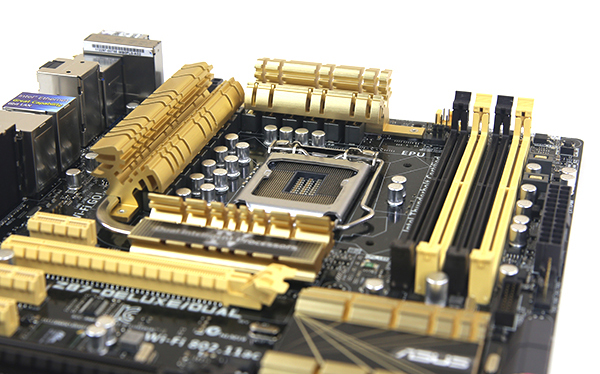



Nice review. Any idea on which chipset is used for the ac wireless ?
We were looking for motherboards for our new office machines. Picked up 10 since we did the ROI calculation and it is cheaper for us to outfit the space with WiFi than a wired network since it is a converted warehouse with concrete floors and high ceilings.
Review looks good but can’t wait to see these in action.