ASUS RS720A-E11-RS24U Management
The ASUS management solution is built upon the ASPEED AST2600 BMC running MegaRAC SP-X. ASUS claims this is faster to boot, but we did not time it. The AST2600 is a jump in Arm compute resources, so that would make sense.
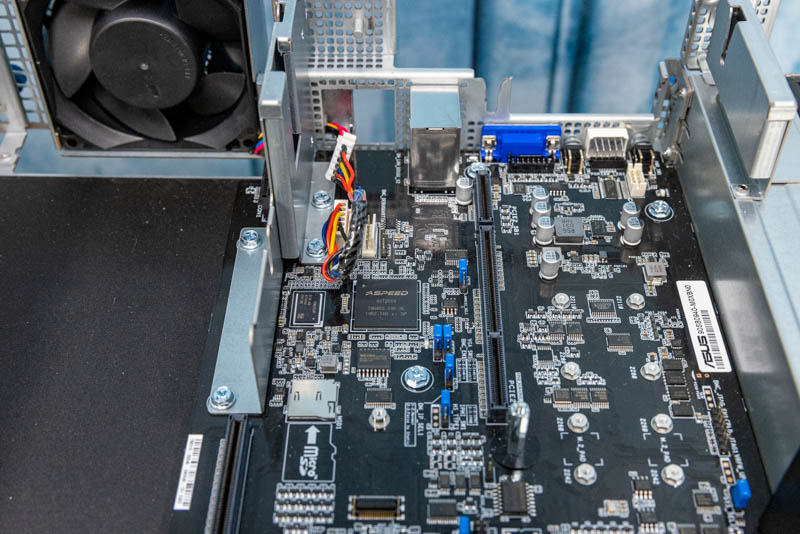
ASUS calls this solution the ASMB10-iKVM which has its IPMI, WebGUI, and Redfish management for the platform. The last EPYC GPU server we looked at from ASUS, the ESC4000A-E10 was still using ASMB9 and the AST2500, so this is an upgrade to a newer faster BMC.
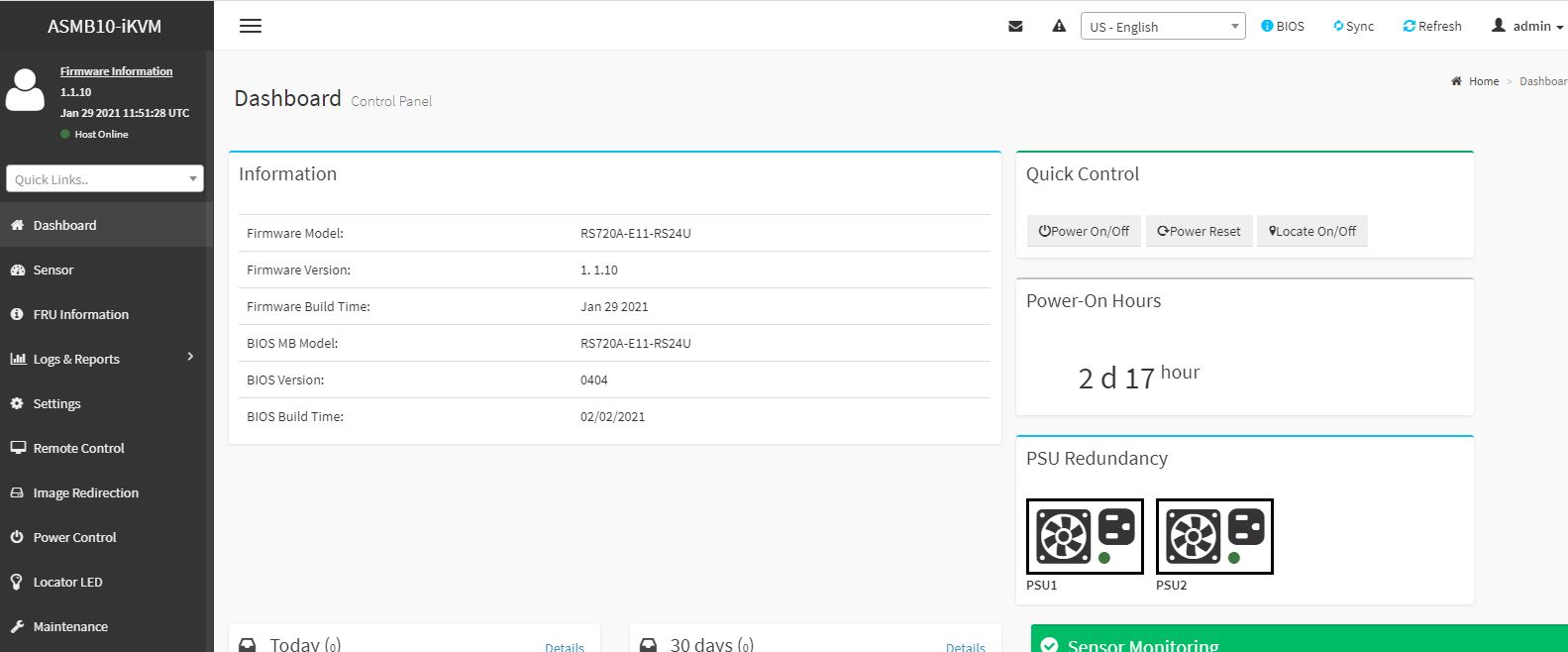
Some of the unique features come down to what is included. For example, ASUS allows remote BIOS and firmware updates via this web GUI as standard. Supermicro charges extra for the BIOS update feature.
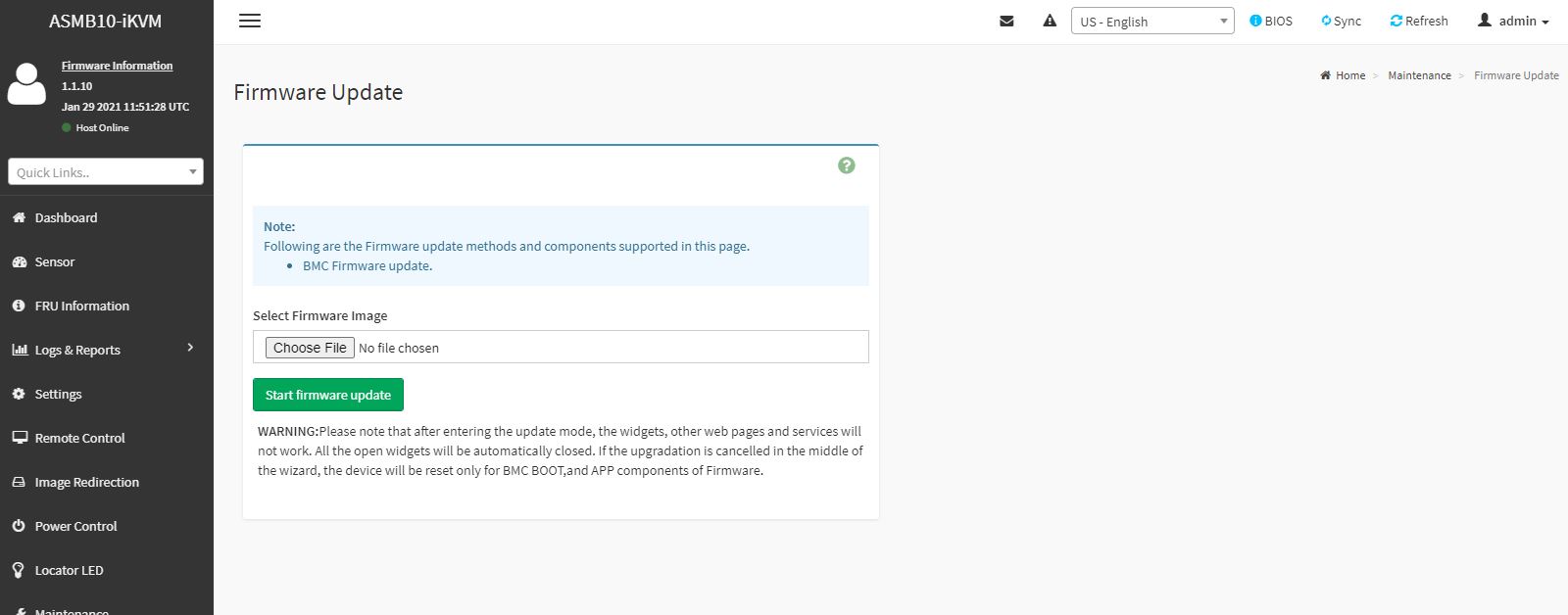
Another nice example is that we get the HTML5 iKVM functionality included with the solution. There are serial-over-LAN and Java iKVM options too. Companies like Dell EMC, HPE, and Lenovo charge extra for this functionality, and sometimes quite a bit extra.
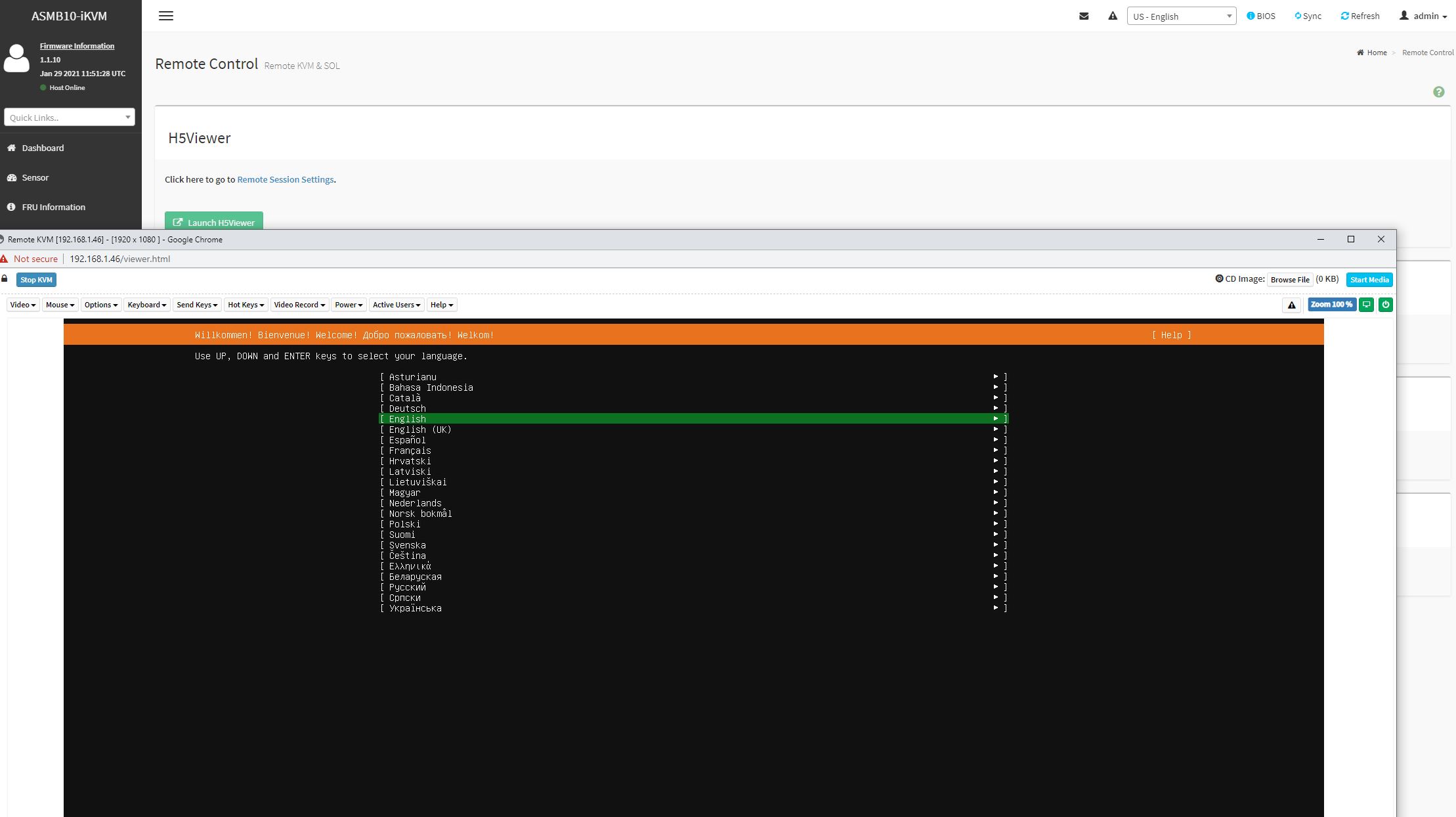
ASUS supports Redfish APIs for management as well. Something that we do not get is full BIOS control in the web GUI as we get in some solutions such as iDRAC, iLO, and XClarity. For GPU servers where one may need to set features like the above 4G encoding setting with certain configurations, this is a handy feature to have.
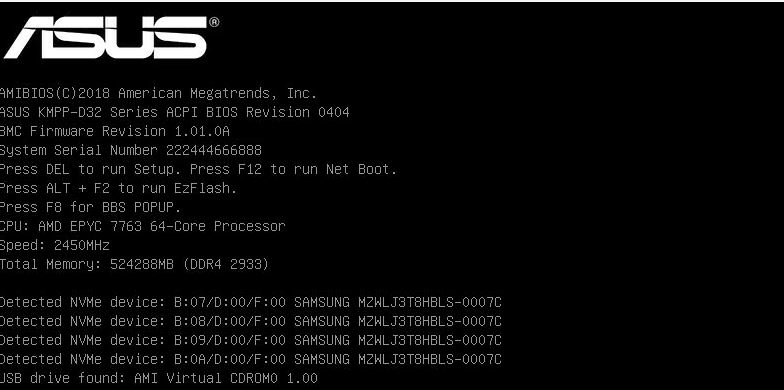
Another small feature that is different from ASUS is the IPMI Hardware Monitor or IPMI HWM. While one can pull hardware monitoring data from the IPMI interface, and some from the BIOS, ASUS has a small app to do this from the BIOS.
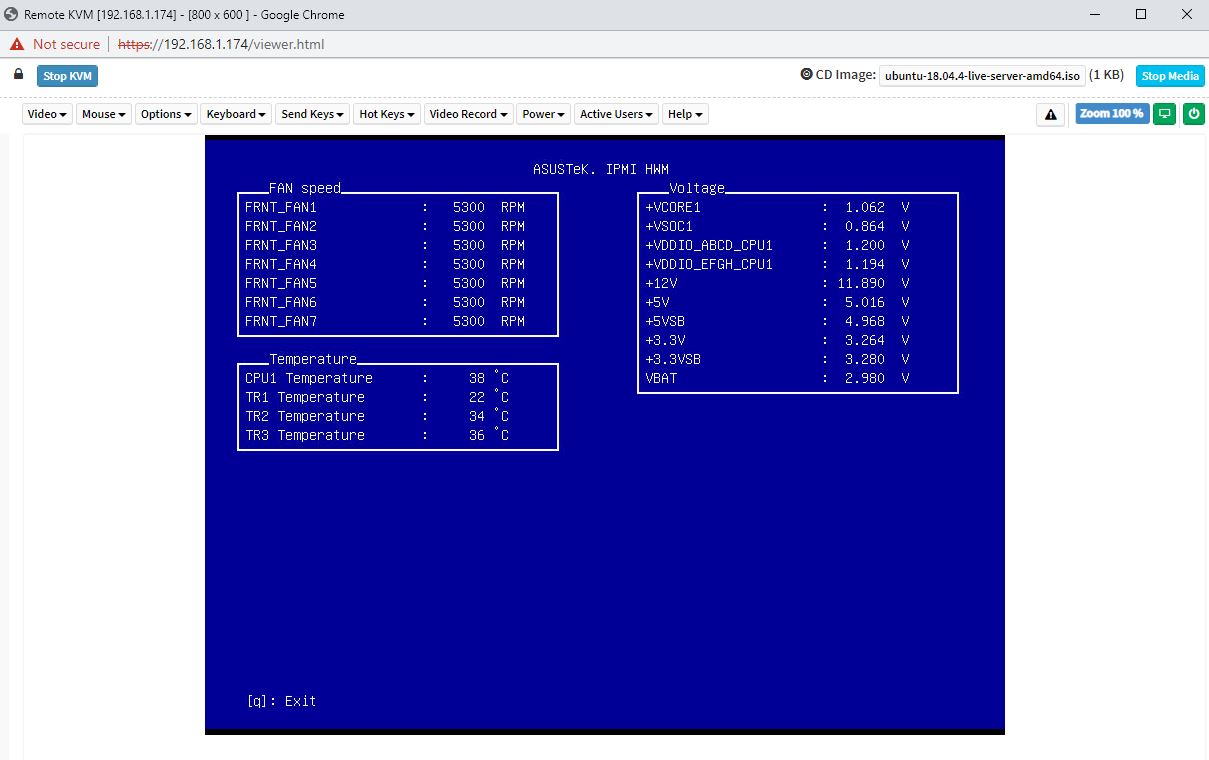
We like ASUS’s approach overall to management. It aligns with many industry standards and also has some nice customizations.
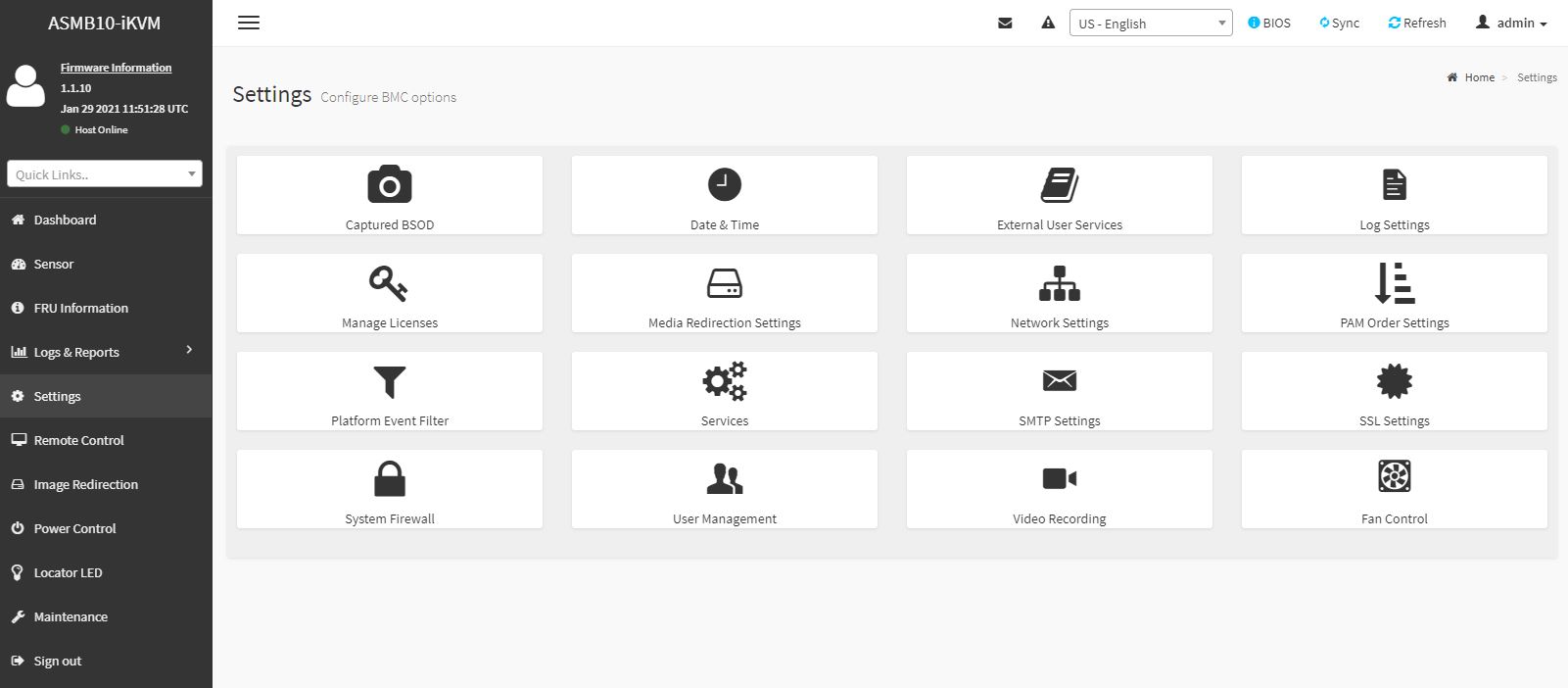
Something we did want to mention quickly here is that ASUS confirmed that it does not vendor lock EPYC CPUs using AMD PSB as Dell EMC and Lenovo do.
We like that ASUS is not using this AMD EPYC feature and think that it makes the systems more flexible than those from Dell EMC and Lenovo.
Next, we are going to take a look at the block diagram of the system.
ASUS RS720A-E11-RS24U Block Diagram
ASUS uses the KMPP-D32 motherboard in this system. As such, here is the block diagram that we had from ASUS on the system board.
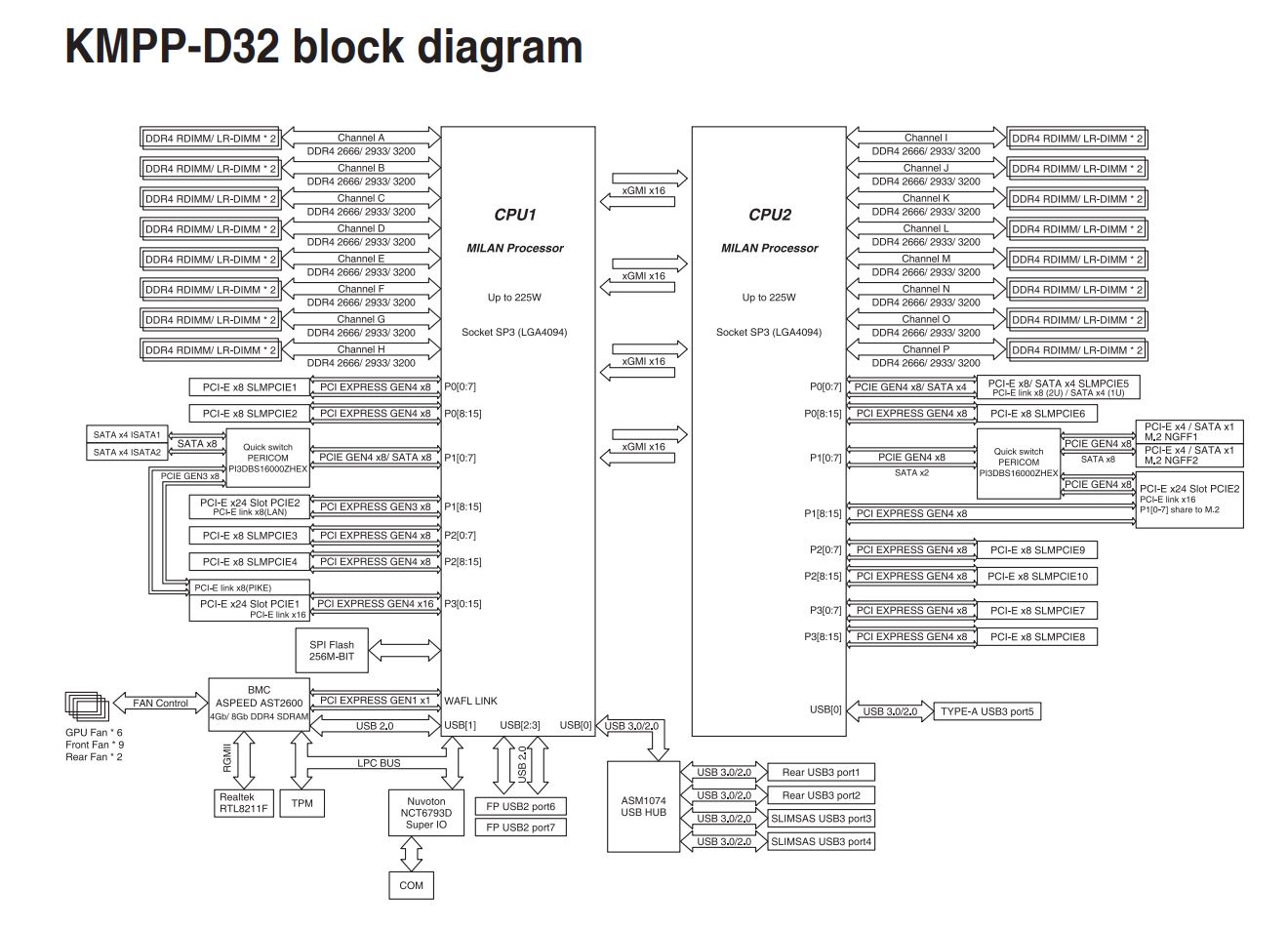
Although we have a 4x GPU solution here, there are clearly other options available in this system. The diagram says that the system can support up to 225W, but we had EPYC 7763 280W TDP CPUs installed.
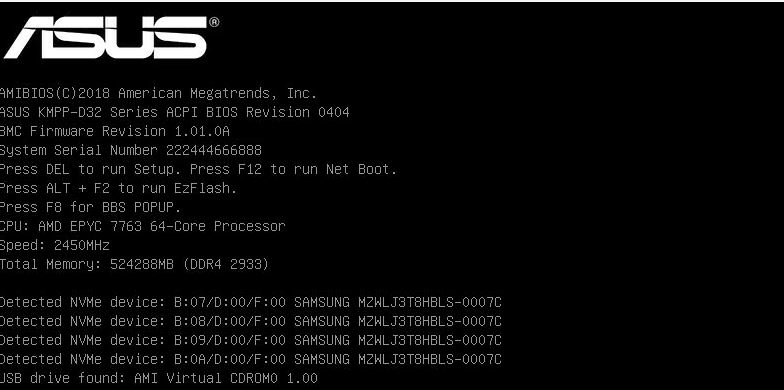
Since most of the I/O is cabled, ASUS can be flexible when it comes to additional configuration options.
Next, we are going to discuss our performance testing in the system.




You guys are really killing it with these reviews. I used to visit the site only a few times a month but over the past year its been a daily visit, so much interesting content being posted and very frequently. Keep up the great work :)
But can it run Crysis?
@Sam – it can simulate running Crysis.
The power supplies interrupt the layout. Is there any indication of a 19″ power shelf/busbar power standard like OCP? Servers would no longer be standalone, but would have more usable volume and improved airflow. There would be overall cost savings as well, especially for redundant A/B datacenter power.
Was this a demo unit straight from ASUS? Are there any system integrators out there who will configure this and sell me a finished system?
there’s one in Australia who does this system:
https://digicor.com.au/systems/Asus-RS720A-E11-RS24U