Power Consumption and Noise
Now when we say the system is 2.5L in volume, there is the other side to this. An absolutely massive 330W power brick.

The ASUS ROG NUC idled in Windows 11 somewhere in the 15-35W range, but if something hit the CPU or GPU, the usage would quickly rise from the 15W floor, so it does not feel right to say 15W at idle. Idle noise was reading 38-40dba in our 34dba noise floor studio. Just loading the CPU, we could get this to around 122-125W and 42-43dba. Unlike many other mini PCs, the CPU just sat running 100% and would not quickly throttle. The Khadas Mind, for example, throttled quickly. While this does have a bigger chassis, it is being used to cool the CPU and GPU, so we get better performance from it. Loading the CPU and GPU we got the power consumption up to around 255W. At that level, we were in the 46-48dba range. There is probably room to go up by adding more SSDs, more peripherals, and so forth. It is a far cry from the low power fanless NUC we also had in the video.
Key Lessons Learned
One way to look at this system is that it is very costly. In fact, as strange as it may sound, the RGB on here might actually hurt the system. For example, at $2199 MSRP (street may be different), the price of this unit is more than we see gaming laptops with the same processor and GPU cost. That feels a bit strange, given we do not get a screen, keyboard, trackpad, or internal battery.
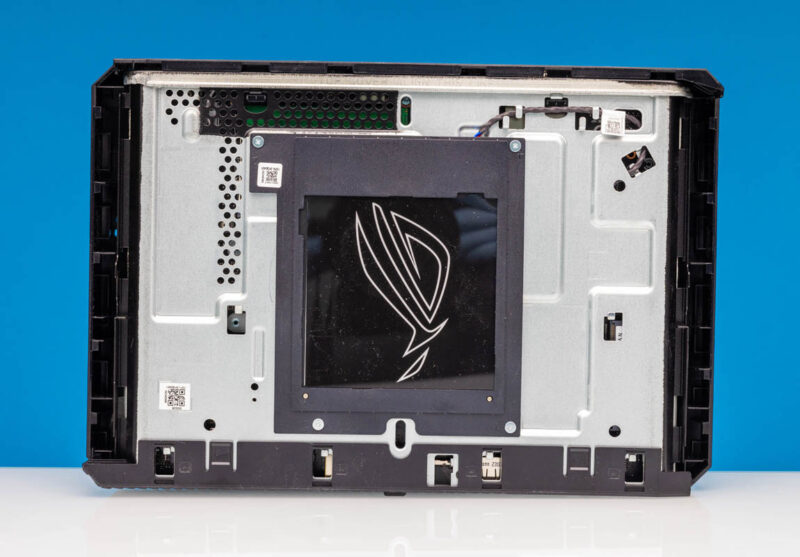
Now, what is perhaps more interesting is that it is one software feature away from competing in a different market. With Windows 11 Pro instead of Windows 11 Home, it could compete with some of the small form factor workstations from companies like Dell, Lenovo, and HP. From those vendors, a 13th or 14th Gen Core i9 processor, older NVIDIA T1000 8GB, along with 32GB of RAM and a 1TB NVMe SSD costs about as much as this ROG NUC. Of course, in the $2100-2300 range, we would also get a 3-year on-site warranty. As we are writing, this warranty at ASUS is in the news regularly, but with Windows 11 Pro and a decent on-site warranty, ASUS would have a really strong small form factor professional workstation on its hands.
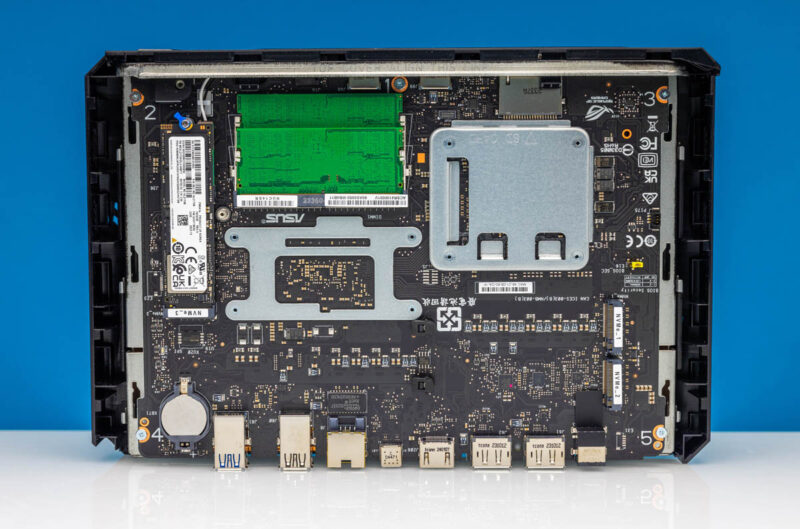
To be very frank, when I first heard about the ROG NUC, I thought it was silly. It felt too expensive since I could build my own mITX platform for around the same price, if not a little less, and I might pick a few different components in the process. At the same time, let us take a step back for a second. The DIY PC market is much smaller than the pre-assembled market, so realistically, most people just buy computers and expect them to turn on and work. Once I took that lens, then this became an awesome PC. I have been telling folks this might be my favorite mini PC out right now. There is something about adding a NVIDIA GPU plus having the ability to put a bunch of storage in a system that is really awesome, especially at 2.5L. That size is by no means small, but if you are accustomed to thinking about a desktop size system with a NVIDIA GPU or a 1L to 1.5L mini PC without a dGPU, then it feels like the smaller side of the spectrum.
Perhaps this is all a roundabout way of saying my first impression of the system was much different than how I feel now after using it. We will be getting one of these mini PCs and upgrading it with Windows 11 Pro, 96GB of memory, more storage, and perhaps WiFi 7.
Final Words
At the end of the day, this is a fun little system. ASUS built a “NUC” that was clearly much larger than something like the NUC 14 Pro or previous generations. There is a ton of acceleration between the CPU with P, E, and low-power E-cores, Intel iGPU, Intel NPU, and then the NVIDIA RTX 4070 8GB. It feels a bit like adding 10Gbase-T in this price range would have taken this system to a different level of capability, but perhaps the answer is Thunderbolt for that.

The $2199 feels a bit high if we are being frank. On the other hand, this is a really cool system and one that I would use daily without reservation by just adding RAM, SSDs, and Windows 11 Pro. I tend to use pretty high-end systems, so that is saying something. At the end of the day, some are going to rightfully lust after this system. Others are going to be confused by it. Perhaps that is the point. I do not see this as the perfect system for everyone, but if you just want a cool mini PC with a NVIDIA GPU and plenty of M.2 expansion, then this is going to be a strong option.




Is a NUC still a NUC if it is over 2 liters in size? or is that a prebuilt SFF?
It’s the Next Absolute Unit of Computing at that size.
n{uc}-dimensional geometry :)
When they’re on Newegg I’m getting one.
I’d hit that
The 18” Rog Strix laptop with a 4080 and mini led display costs $2299 why would anything by this mini pc instead? Lol
Nice proof of concept, but cannot last many years due to overheat like most of Asus products.