Performance
This system uses the Intel Core Ultra 9 185H. It is a very similar layout, but with more TDP headroom to what we saw in a recent Ultra 7 155H review. A bigger chassis with better cooling, more TDP headroom, and plenty of cores are a good combination.
Python Linux 4.4.2 Kernel Compile Benchmark
This is one of the most requested benchmarks for STH over the past few years. The task was simple, we have a standard configuration file, the Linux 4.4.2 kernel from kernel.org, and make the standard auto-generated configuration utilizing every thread in the system. We are expressing results in terms of compiles per hour to make the results easier to read:
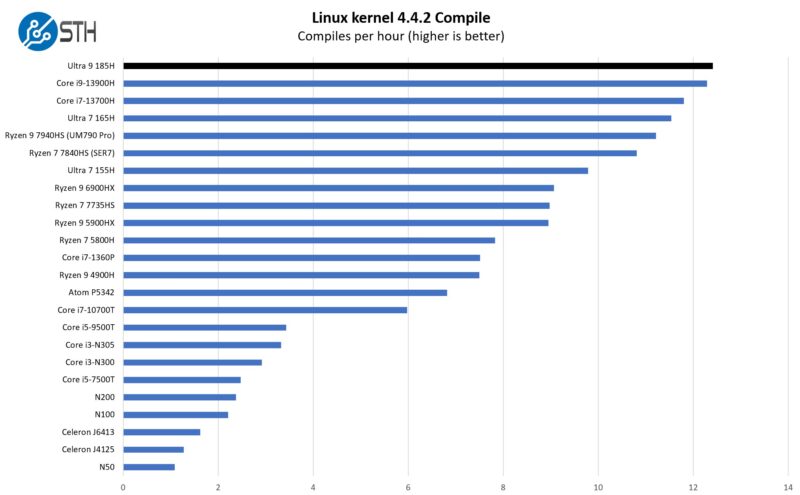
Here the new Ultra 9 185H takes top marks even over the 13th Gen Core i9-13900H.
7-zip Compression Performance
7-zip is a widely used compression/ decompression program that works cross-platform. We started using the program during our early days with Windows testing. It is now part of Linux-Bench.

We are using these charts to match our video charts, so there is a huge scale between top and bottom. This is decidedly on the top end of the charts.
OpenSSL Performance
OpenSSL is widely used to secure communications between servers. This is an important protocol in many server stacks. We first look at our sign tests:
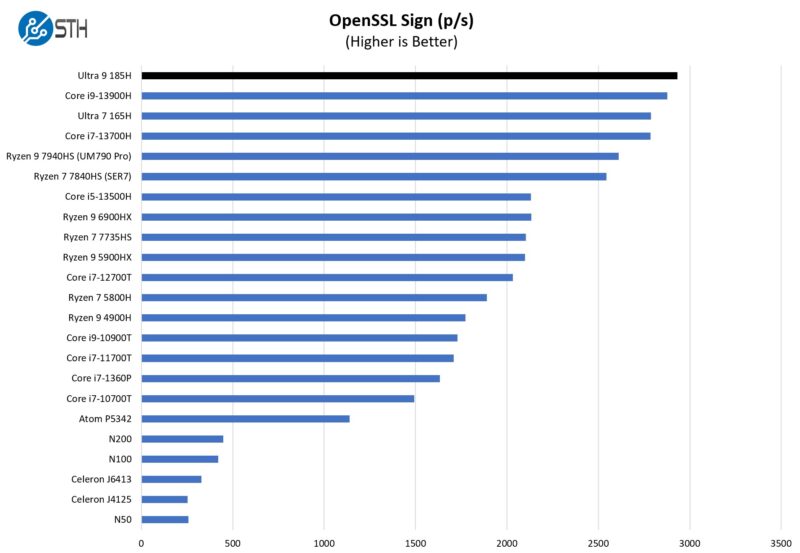
Here are the verify results:
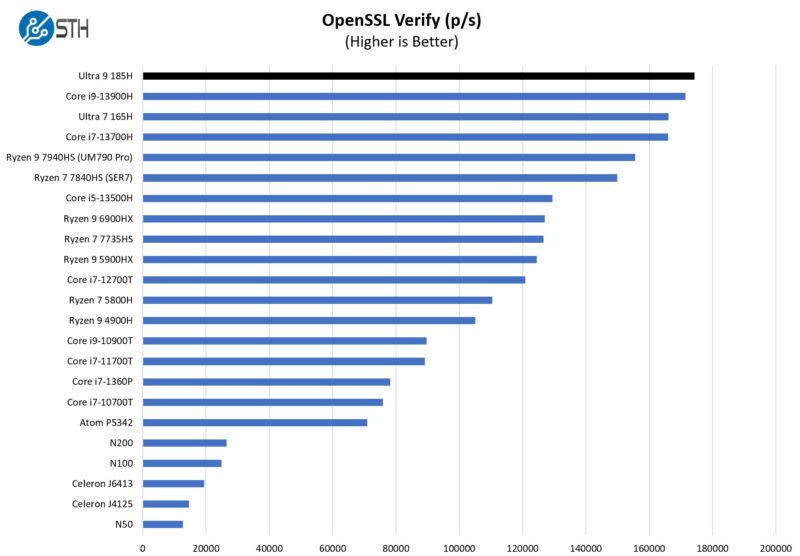
Again, we have great results here.
Geekbench 5 and 6 Results
Just so you can easily compare this to your own system, we have a number of Geekbench 5 and 6 results.
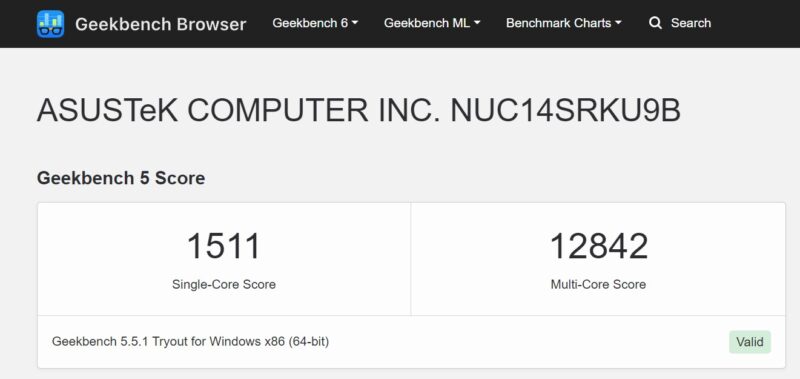
Above is Geekbench 5 and below is Geekbench 6.
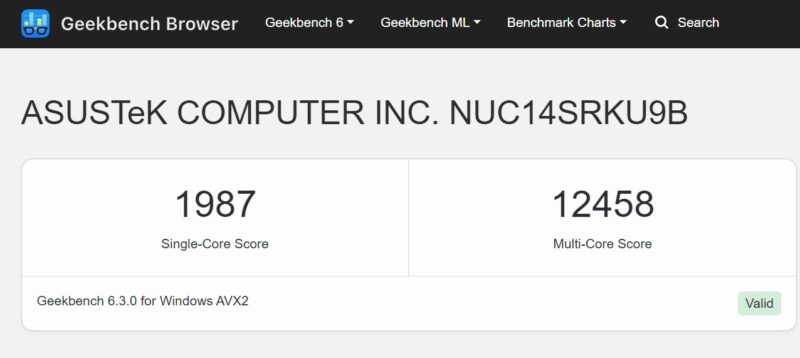
Overall, decent results.
Gaming Performance
Folks can look up the NVIDIA GeForce RTX 4070 8GB notebook GPU and find plenty of game-specific performance figures. Something I wanted to see was not just if this system could play Counter-Strike 2 (CS2) but if one could be competitive playing on it. 60fps in CS2 may be “playable” but against decent competition, even 120fps and a 120Hz monitor would be rough. Instead, we hooked this up to the ASUS TUF Gaming VG279QM (Amazon Affiliate) at 240Hz because that is what we had in higher refresh rate monitors, and set out to see just how bad trying to play competitively was on a NUC.
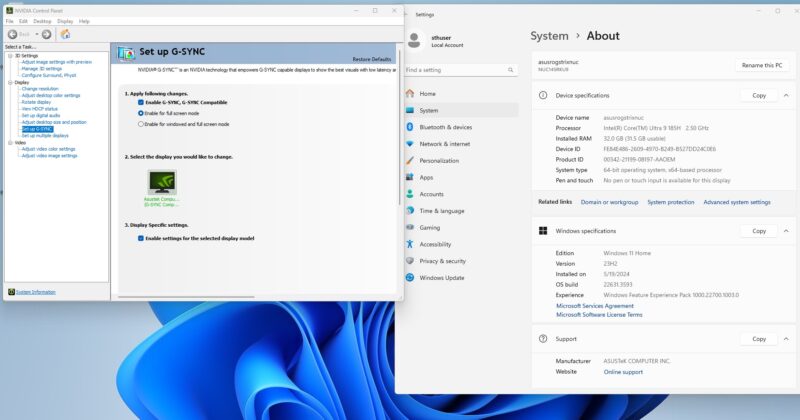
While playing with settings in 1920×1080 G-Sync mode, I was matched against a Twitch streamer and former professional Counter-Strike player, KQLY. He received a VAC ban during his tenure at top-tier teams, so he was barred from professional Valve events. Still, here he was, a top-notch competition streaming the match we were playing. In the video, we have a snippet of this. I did not do great, but I ended the match by taking out the former pro and his teammate.

Although we do not focus much on gaming on STH, during the pandemic, we had our Intel Core i9-11900K Review with multiple Global Elite accounts. I have slowed down my reaction time too much and do not get to play like during the pandemic, but this was a system capable of playing at 240Hz, which lets one be competitive in CS2, not just have it be playable. There is an enormous difference, and the ROG NUC puts you above that threshold.
Next, let us get to the power consumption and noise of the system.




Is a NUC still a NUC if it is over 2 liters in size? or is that a prebuilt SFF?
It’s the Next Absolute Unit of Computing at that size.
n{uc}-dimensional geometry :)
When they’re on Newegg I’m getting one.
I’d hit that
The 18” Rog Strix laptop with a 4080 and mini led display costs $2299 why would anything by this mini pc instead? Lol
Nice proof of concept, but cannot last many years due to overheat like most of Asus products.