ASUS ROG NUC Internal Hardware Overview
Taking the top black cover off, we can see a plastic cover with a window. This window is for the RGB ROG logo.

When we then look at the system it makes a bit more sense. The RGB ROG logo is on a replaceable black plastic bit that selectively allows light through. If you do not wish to see the RGB ROG logo, for example, it is easy to accomplish that.
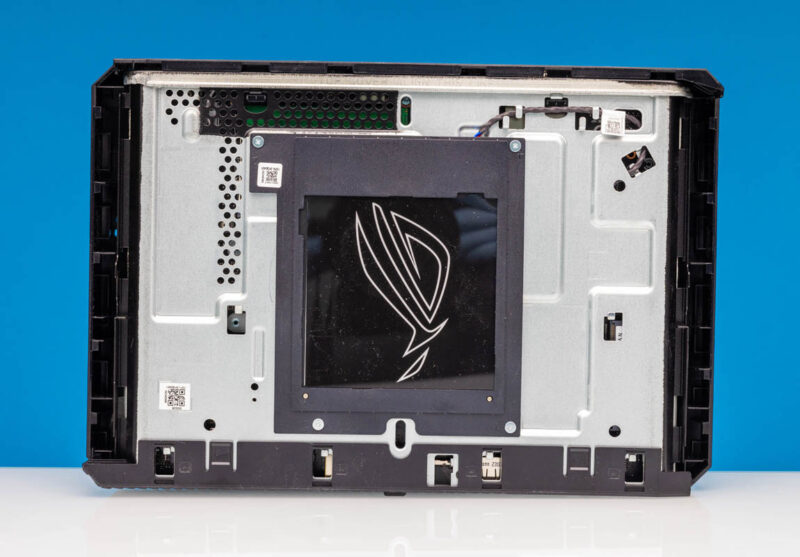
Here is the inner metal cover that the RGB ROG logo sits on.
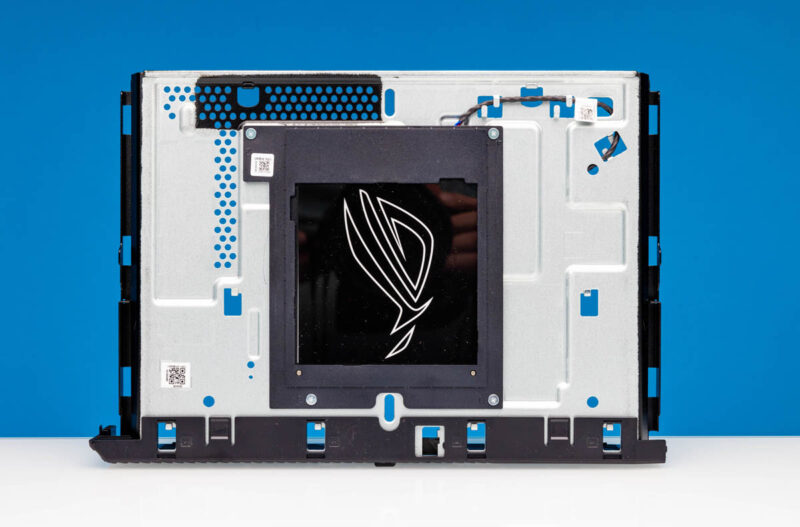
Here is the other side of the internal metal cover.
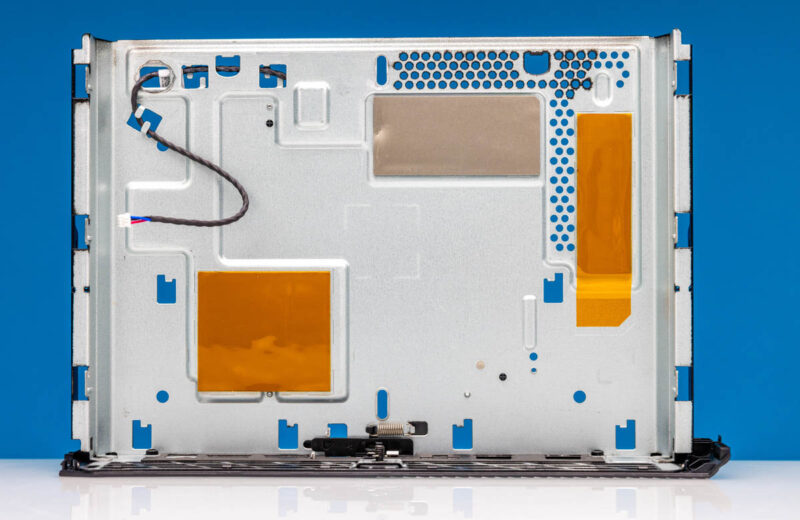
Once the top covers are off, we can access the user-serviceable components. The first is a Samsung PM9A1a 1TB NVMe SSD.
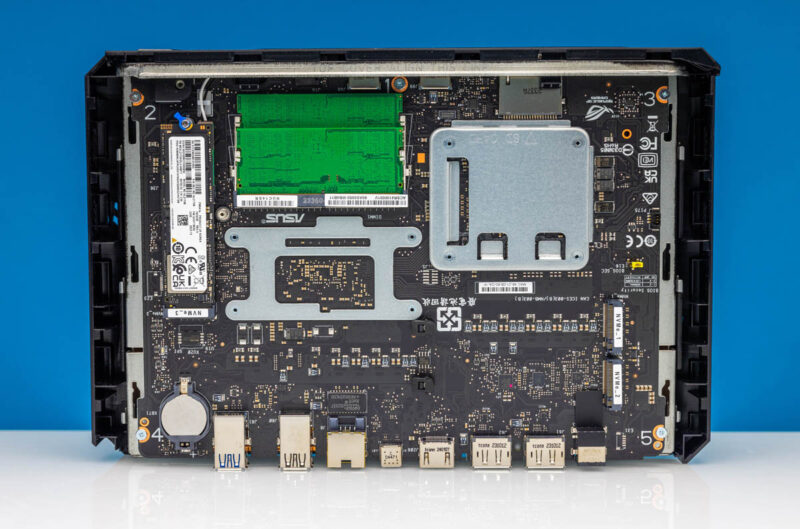
The installed memory in our unit was a pair of SK Hynix 16GB DDR5-5600 modules for 32GB total.
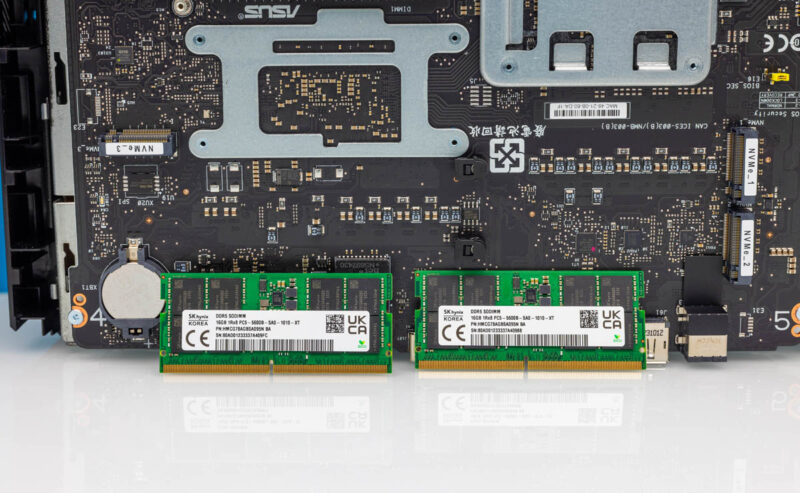
For those wondering, we installed two 48GB DDR5-5600 Crucial modules and hit 96GB total in this system.
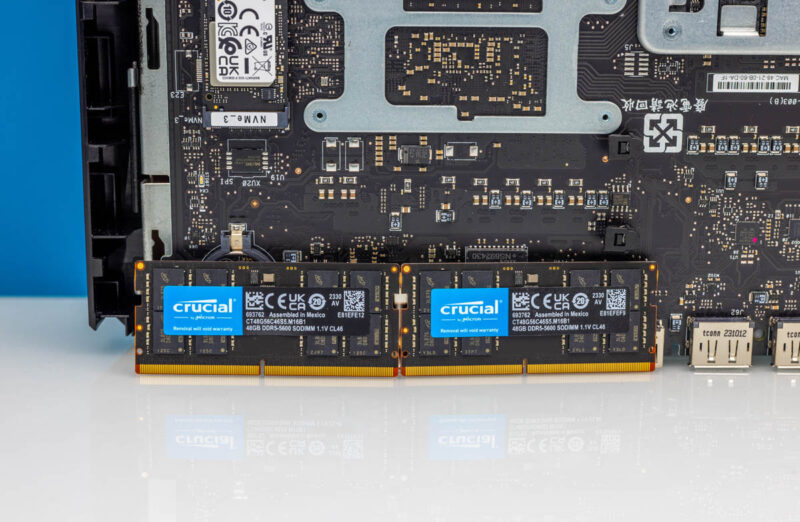
The stock NVMe SSD mounted by default in NVMe_3 has a tool-less installation, as do the two other NVMe SSDs, albeit via different mechanisms. Being able to fit three M.2 2280 NVMe SSDs is a nice feature as it makes expansion easy.
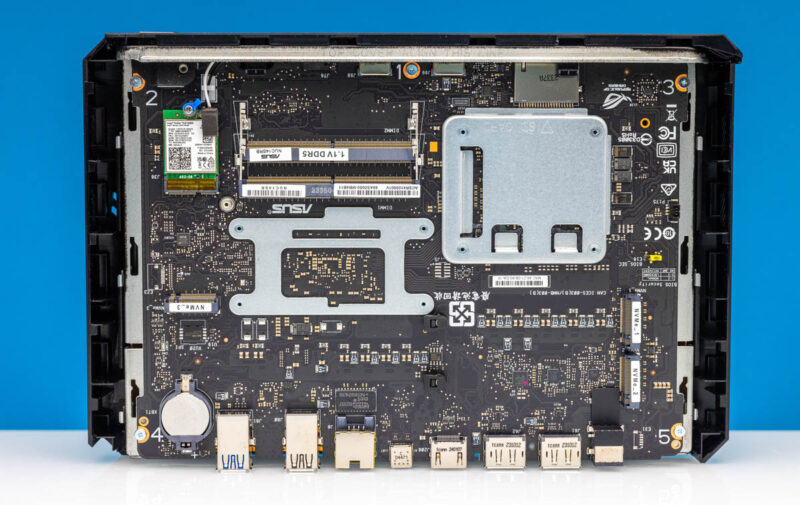
A part of us wishes a system that was in the 2.5L category had four DDR5 SODIMM slots. We saw this on the Lenovo ThinkStation P360 Ultra and it was nice there. Being able to fit 4x 48GB SODIMMs for 192GB of RAM would have put it in another category from that perspective as well. So the 2.5L chassis would have given a GPU, better cooling, three NVMe for expansion, and twice the memory capacity of smaller models. Still, given to DDR5 SODIMM slots, we are stuck at 96GB max, which is probably more than 99% of users of this system will use.
From a WiFi NIC perspective, we were a bit surprised. This system has an Intel Killer AX1690i NIC, which is an AX411 solution. This is higher-end than the AX211 we often see, but we were a bit surprised to see a WiFi 6E solution over a WiFi 7 NIC here.
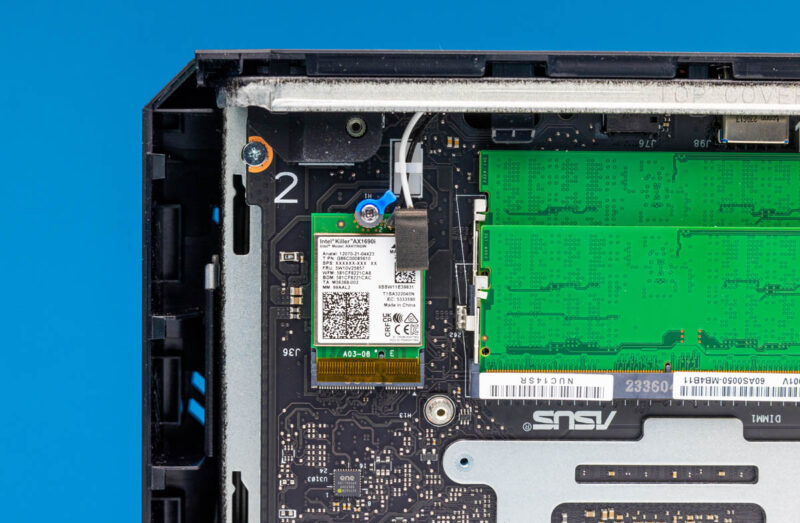
The metal support brackets on this side of the system are for the Intel Core Ultra 9 185H and the NVIDIA GeForce RTX 4070 8GB notebook GPU found on the other side of the motherboard.
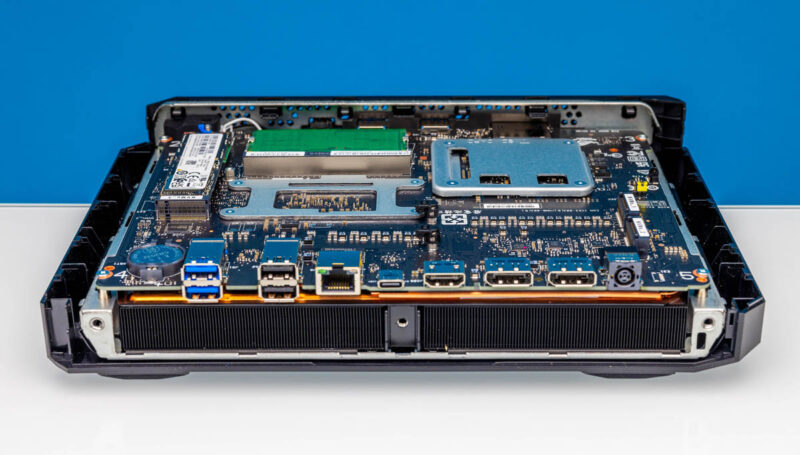
On that side, we just get a lot of cooling.
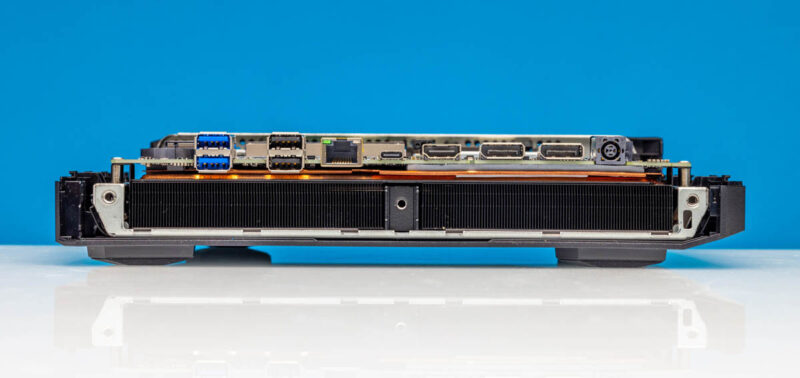
Next, let us see the performance of the system.




Is a NUC still a NUC if it is over 2 liters in size? or is that a prebuilt SFF?
It’s the Next Absolute Unit of Computing at that size.
n{uc}-dimensional geometry :)
When they’re on Newegg I’m getting one.
I’d hit that
The 18” Rog Strix laptop with a 4080 and mini led display costs $2299 why would anything by this mini pc instead? Lol
Nice proof of concept, but cannot last many years due to overheat like most of Asus products.