ASUS ROG Dominus Extreme Motherboard SPECworkstation 3.0.2
SPECworkstation 3 has been updated to 3.0.2 which measures the 3D graphics performance of systems running under the OpenGL and Direct X application programming interfaces. As a result of the new update, we cannot compare between past version 3 results so we will show the screenshot of the results here and graph them in later reviews.
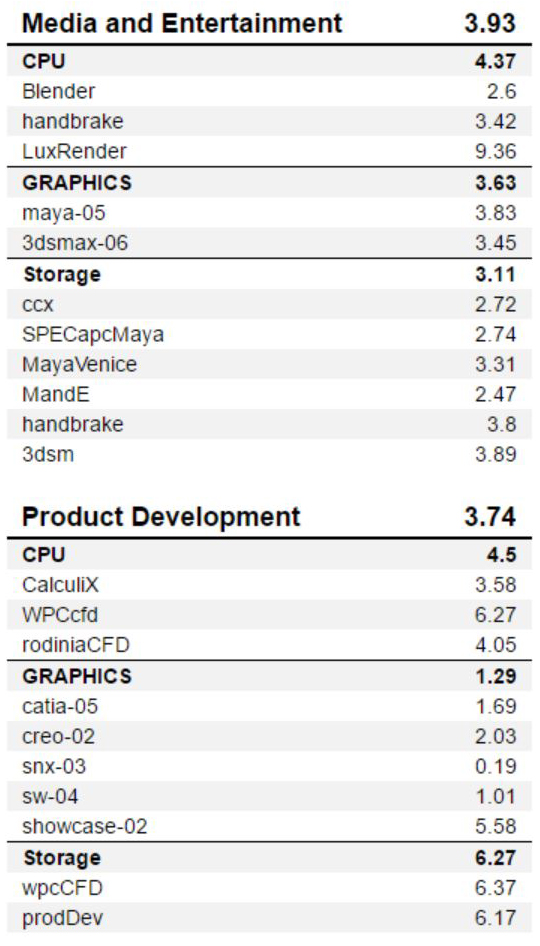
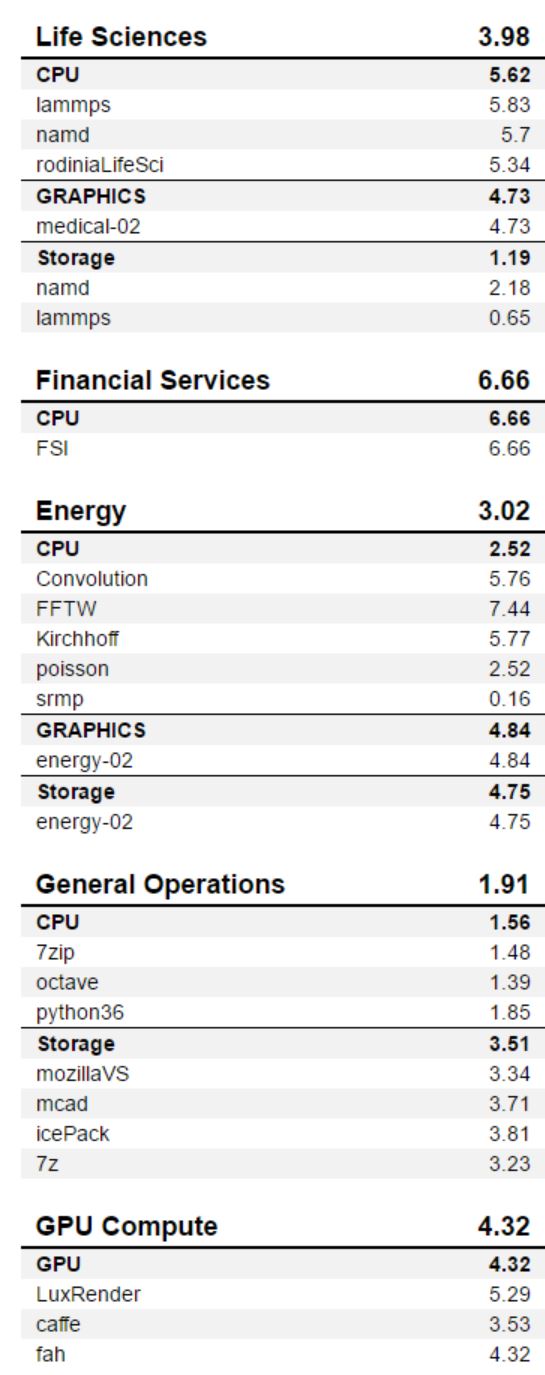
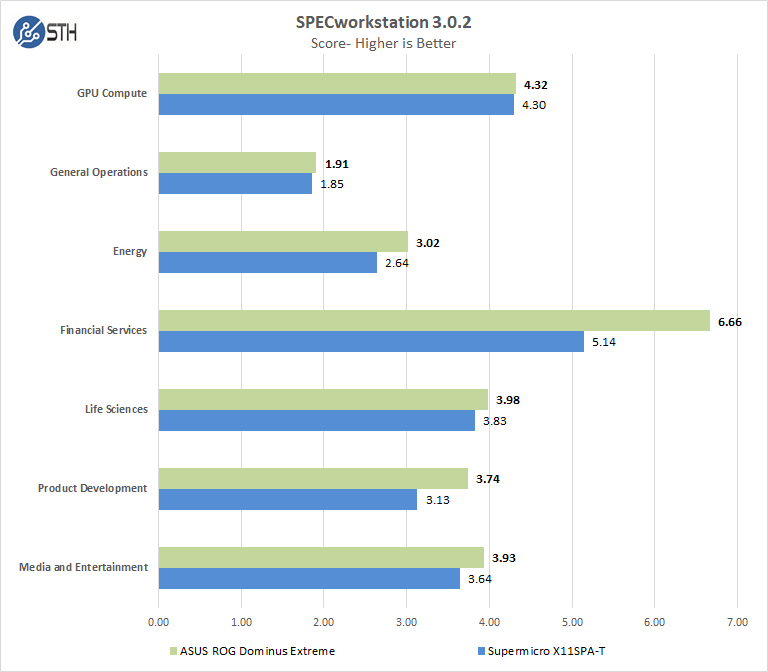
We see a nice boost in results using the ASUS ROG Dominus Extreme which translates into faster workload completions. The Financial Services set of tests are a particularly strong point of the ASUS solution here.
ASUS ROG Dominus Extreme Motherboard PassMark 9
PassMark Performance Test allows you to benchmark a PC testing the entire PC and all its components.
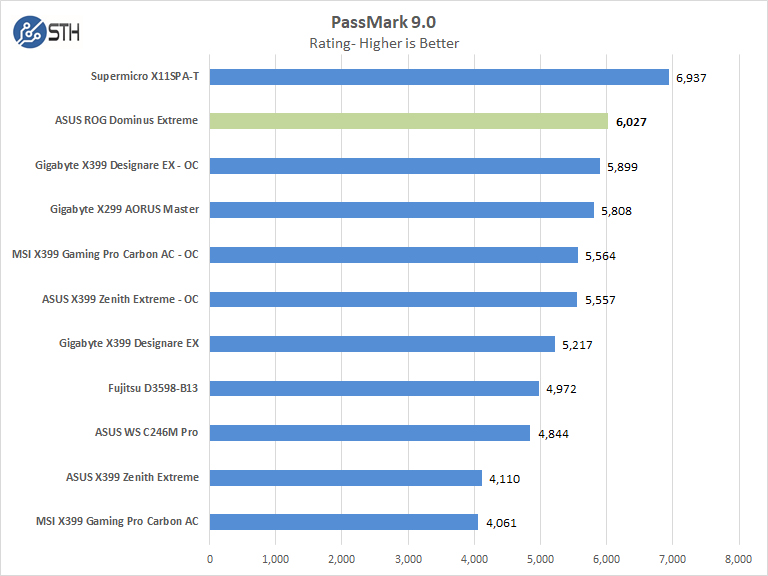
Passmark 9 was a benchmark we had issues with, we feel a benchmark and BIOS update will be in order to fix these issues. One can see the performance drop here using the Intel Xeon W-3275 28-core part versus the Supermciro X11SPA-T.
ASUS ROG Dominus Extreme Motherboard PCMark 10
PCMark 10 is another system benchmark that we have not run to date but will start doing so in future reviews.
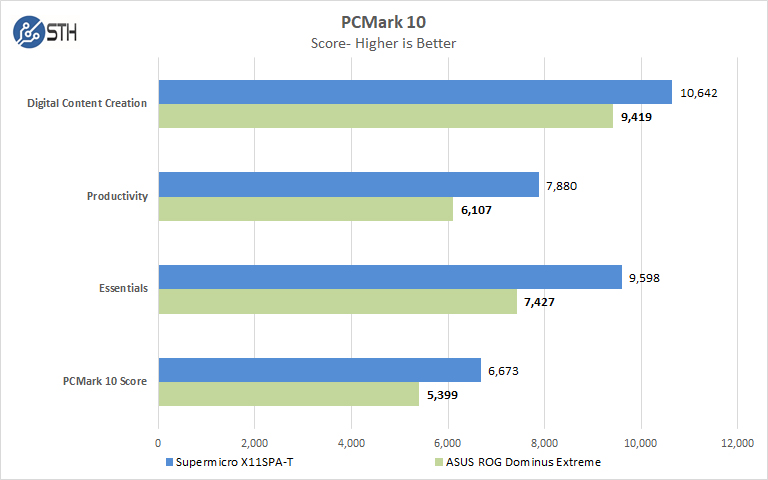
PCMark 10 was another benchmark we had issues with. It is interesting here that we saw great SPEC Workstation numbers, but not great PCMark numbers with the ROG Dominus Extreme and the Intel Xeon W-3275. As a quick note, we were told this would work with the current-generation Xeon flagship, but ASUS markets the motherboard specifically with the Xeon W-3175X in mind.
ASUS ROG Dominus Extreme Motherboard Blender Benchmark
The benchmark consists of two parts: a downloadable package which runs Blender and renders on several production files, and the Open Data portal on blender.org, where the results will be (optionally) uploaded.
We’ve built the Blender Benchmark platform with maximum focus on transparency and privacy. We only use free and open-source software (GNU GPL), the testing content is public domain (CC0), and the test results are being shared anonymized as public domain data – free for anyone to download and to process further. This benchmark can be downloaded here.
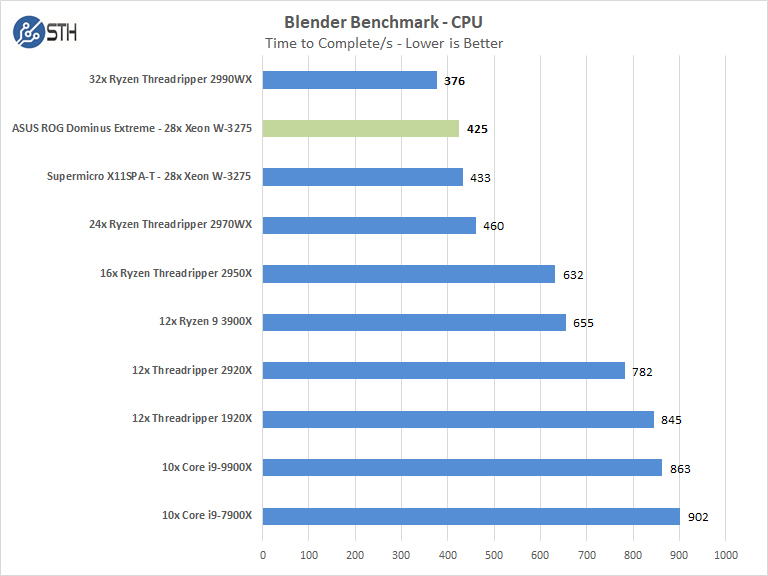
Here, again, we see the ASUS ROG Dominus Extreme come in ahead of the Supermicro X11SPA-T.
Next, we are going to look at AIDA64 CPU Benchmarks.




Is it possible to adjust the power limits, turbo durations or AVX offsets with the W-3275?
Because if it is possible to have the CPU run with 0 AVX offset or do something like the X299 multicore enhancement, than manual OC is not necessary. Even just unlocking the power limits and turbo durations could be a very nice performance boost.
The performance section of this review makes no sense. Why are you comparing scores to a completely different CPU and then only noting “oh yeah, we’re pitting this 28 core Xeon against a Threadripper 1950X”? Very misleading charts — disappointing review quality.
Dunno I see the Supermicro W-3275 as the direct comparison and some of the others just as a generational data point. Doubly so since they’ve got the W-3275 review posted against EPYC and Xeon Platinum including dual systems https://www.servethehome.com/intel-xeon-w-3275-review-a-28-core-workstation-halo-product/
William, another excellent review, thaks!
Did you notice in the BIOS any facility for controlling or configuring large BAR addresses and ranges? This is used for setting up videocards with large VRAM and also stuff like Infiniand cards, so they can do mutual (R)DMA.
Thanks!
$1,771.82 on amazon right now. and no even ipmi.
“The ASUS ROG Dominus Extreme is perhaps one of the most impressive motherboards we have tested to date.”
The same was said for the Zebith Extreme, and look at what those customers got. This review has a lot of benchmarks and little in the way of testing stability especially on all those extra nuts and bolts. I’d say I’m biased, but it’s legitimate given what ASUS did to those going big on the first threadripper release.
That motherboard was a blatant grab bag towards enthusiasts with no intent to support it. One of its major maintainers, Elmor, ended up quitting Asus after a time and even still released a BIOS patched with what had been a removed feature. Where was ASUS in all of this? Nowhere.
To have all these awesome hardware components, you need software which supports it. ASUS have demonstrated they don’t give a damn. After being previously a huge ASUS fan, I will never buy their products again. Ever.
Oh, not to mention no thunderbolt in q2-3 2019?
I was burned badly by X99 WS-IPMI and X299 PRO/SE both watchdog not working and losing ipmi ip settings and ipmitool not working altogether and random failures. I got 5 decom’d x99 in the iffuce. Since then there is little trust to “asus workstation”.
>$1,771.82 on amazon
OMG. For that price you can buy Dual Xeon E5-v3, Asus dual Cpu mobo, 128Gb of memory and still score 5000 points in Cinebench.