ASUS ROG Dominus Extreme Motherboard Performance Testing
As we move along with the motherboard testing we felt it was time to clean up our database and results in graphs including some new benchmarks.
We also need to note that some benchmarks received low scores, we found the CPU multiplier was dropping down to 1x (reported by HWiNFO, Task Manager reported correctly) and having issues with spooling up to propper multipliers when using the Intel Xeon W-3275. This did seem to be isolated to a few benchmarks and we suspect a BIOS and benchmark update should fix this. We did not see this effect on all benchmarks, many generated outstanding results, additional benchmark software updates might be in order also, at this time none were available.
ASUS ROG Dominus Extreme Motherboard AIDA64 Memory Test
AIDA64 memory bandwidth benchmarks (Memory Read, Memory Write, and Memory Copy) measure the maximum achievable memory data transfer bandwidth.
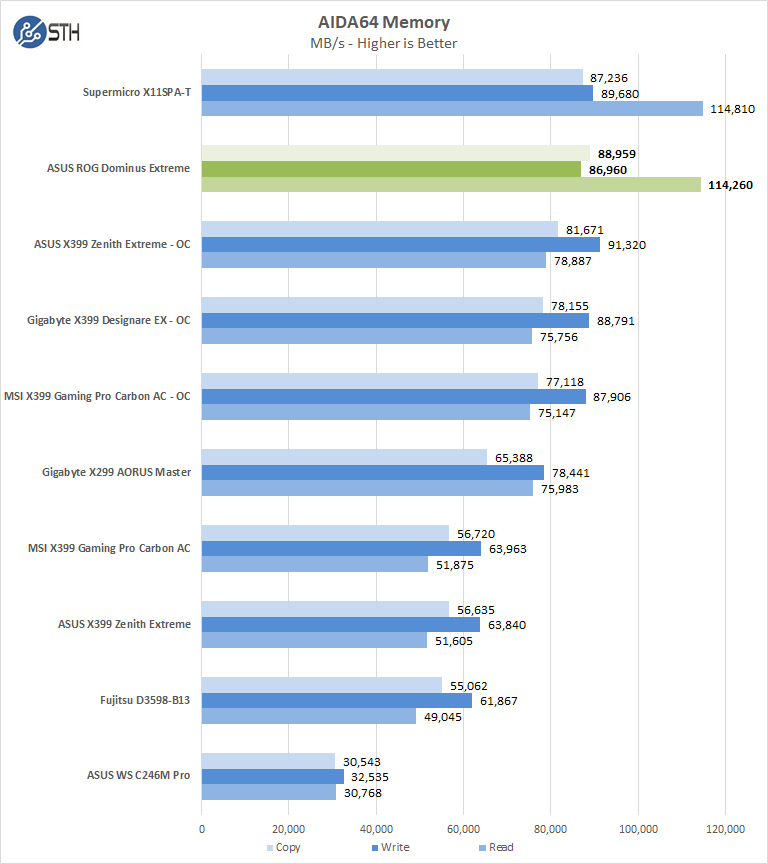
We have 6x 32GB DDR4-2933 ECC RDIMMs (25-21-21-47 CR1) our test platform which boosts memory read speeds a great deal.
ASUS ROG Dominus Extreme Motherboard Cinebench R15
Here are our Cinebench R15 results:
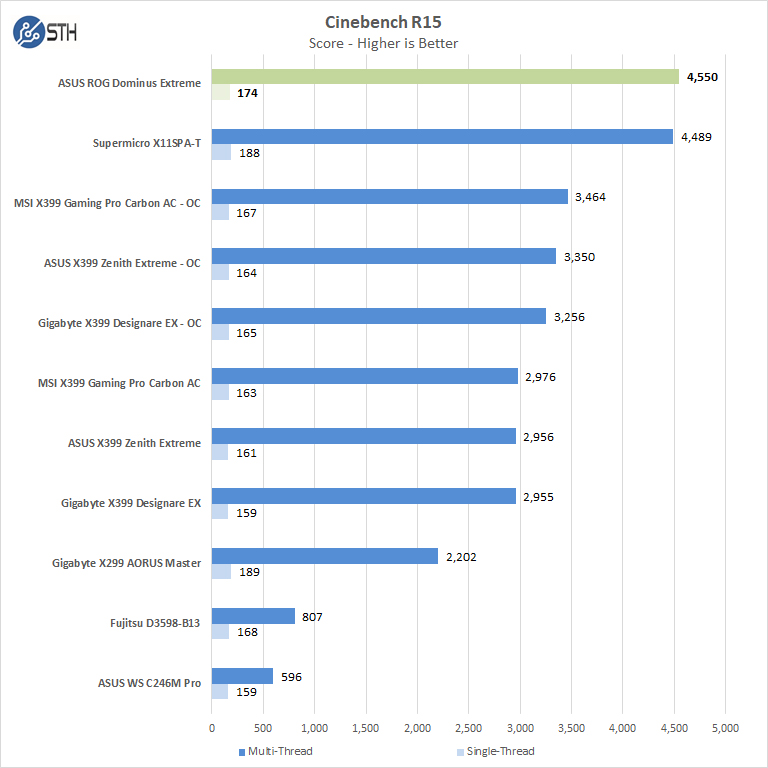
We ran Cinebench R15 several times, this is the best score we received which clearly outclasses the X399 Threadripper based platforms we have tested. As a quick note, we did our AMD Ryzen Threadripper 2990WX Benchmarks and Review on our Linux platform, so we are comparing against the original Threadripper 1950X we used in our Windows review series.
ASUS ROG Dominus Extreme Motherboard Cinebench R20
We have not run Cinebench R20 in our reviews but will start doing so in future reviews.
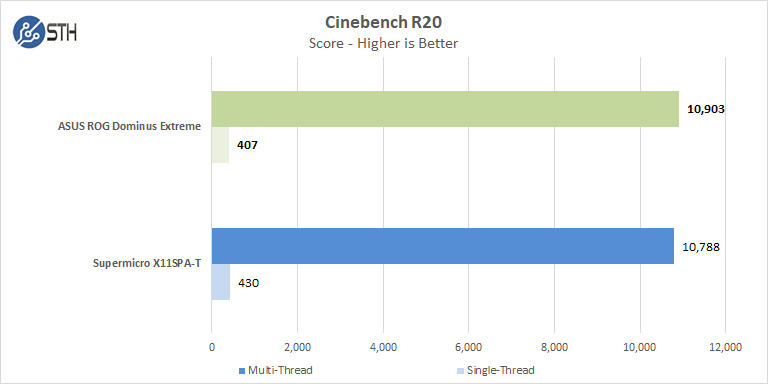
We have only just started using Cinebench R20. We are seeing solid numbers from the ROG Dominus Extreme here.
ASUS ROG Dominus Extreme Motherboard Geekbench 4
Geekbench 4 is a popular benchmark that we get asked for from time to time.
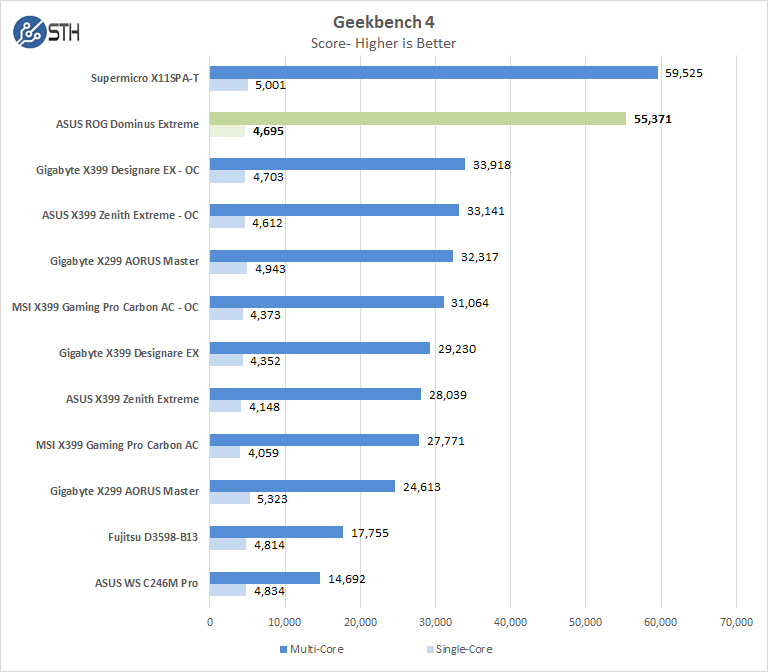
Geekbench 4 does not scale overly well across sockets, especially in Windows. However, our Editor-in-Chief, Patrick, set the Geekbench 4 World Record with a dual AMD EPYC 7742 system that scored just under 200,000 under Linux.
ASUS ROG Dominus Extreme Motherboard 3DMark PCI Express Bandwidth
3DMark feature tests are special tests designed to highlight specific techniques, functions or capabilities. The 3DMark PCI Express feature test is designed to measure the bandwidth available to your GPU over your computer’s PCI Express interface.
The test aims to make bandwidth the limiting factor for performance. It does this by uploading a large amount of vertex and texture data to the GPU for each frame. The result of the test is the average bandwidth achieved during the test.

With this test we see 12.24GB/s PCIe bandwidth going to our NVIDIA RTX 2080 SUPER graphics card. The results are 0.21 GB/s faster than the Supermicro X11SPA-T.
Next, we are going to look at system performance benchmarks.




Is it possible to adjust the power limits, turbo durations or AVX offsets with the W-3275?
Because if it is possible to have the CPU run with 0 AVX offset or do something like the X299 multicore enhancement, than manual OC is not necessary. Even just unlocking the power limits and turbo durations could be a very nice performance boost.
The performance section of this review makes no sense. Why are you comparing scores to a completely different CPU and then only noting “oh yeah, we’re pitting this 28 core Xeon against a Threadripper 1950X”? Very misleading charts — disappointing review quality.
Dunno I see the Supermicro W-3275 as the direct comparison and some of the others just as a generational data point. Doubly so since they’ve got the W-3275 review posted against EPYC and Xeon Platinum including dual systems https://www.servethehome.com/intel-xeon-w-3275-review-a-28-core-workstation-halo-product/
William, another excellent review, thaks!
Did you notice in the BIOS any facility for controlling or configuring large BAR addresses and ranges? This is used for setting up videocards with large VRAM and also stuff like Infiniand cards, so they can do mutual (R)DMA.
Thanks!
$1,771.82 on amazon right now. and no even ipmi.
“The ASUS ROG Dominus Extreme is perhaps one of the most impressive motherboards we have tested to date.”
The same was said for the Zebith Extreme, and look at what those customers got. This review has a lot of benchmarks and little in the way of testing stability especially on all those extra nuts and bolts. I’d say I’m biased, but it’s legitimate given what ASUS did to those going big on the first threadripper release.
That motherboard was a blatant grab bag towards enthusiasts with no intent to support it. One of its major maintainers, Elmor, ended up quitting Asus after a time and even still released a BIOS patched with what had been a removed feature. Where was ASUS in all of this? Nowhere.
To have all these awesome hardware components, you need software which supports it. ASUS have demonstrated they don’t give a damn. After being previously a huge ASUS fan, I will never buy their products again. Ever.
Oh, not to mention no thunderbolt in q2-3 2019?
I was burned badly by X99 WS-IPMI and X299 PRO/SE both watchdog not working and losing ipmi ip settings and ipmitool not working altogether and random failures. I got 5 decom’d x99 in the iffuce. Since then there is little trust to “asus workstation”.
>$1,771.82 on amazon
OMG. For that price you can buy Dual Xeon E5-v3, Asus dual Cpu mobo, 128Gb of memory and still score 5000 points in Cinebench.