ASUS ROG Dominus Extreme Motherboard BIOS
The BIOS is relatively standard for ASUS; users should have no issues finding what settings they need to adjust. It starts with EZ Mode for simple adjustments and system configurations.
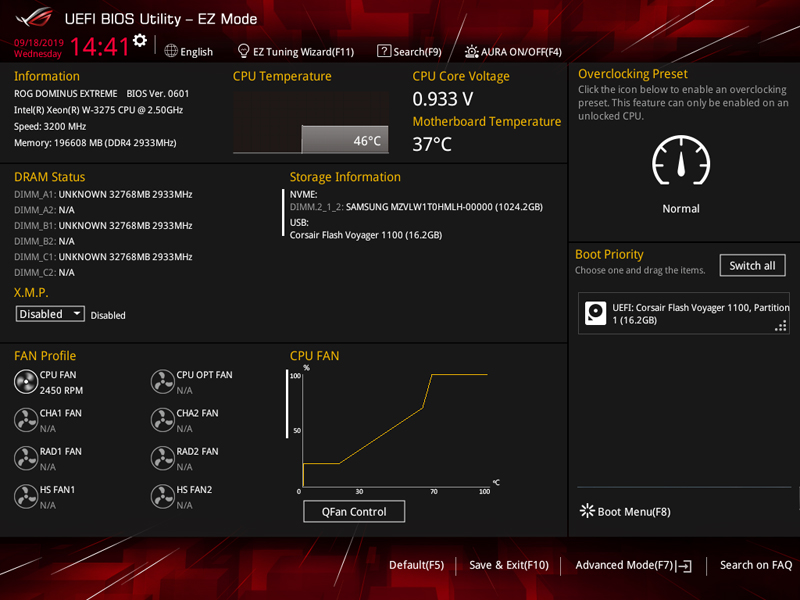
The BIOS can be changed to Advanced Mode for more detailed BIOS adjustments.

The Extreme Tweaker menu allows for overclocking adjustments when using an Intel Xeon W-3175X. As we mentioned in our Intel Xeon W-3200 SKU List and Value Analysis, the Xeon W-3175X is the only SKU that supports overclocking on this platform.
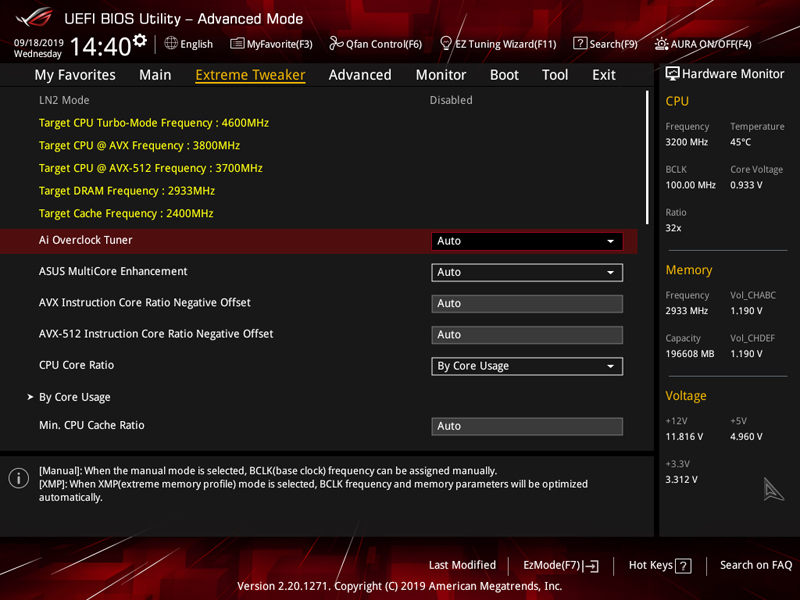
And finally, the Tool menu allows for BIOS flashing and additional features.
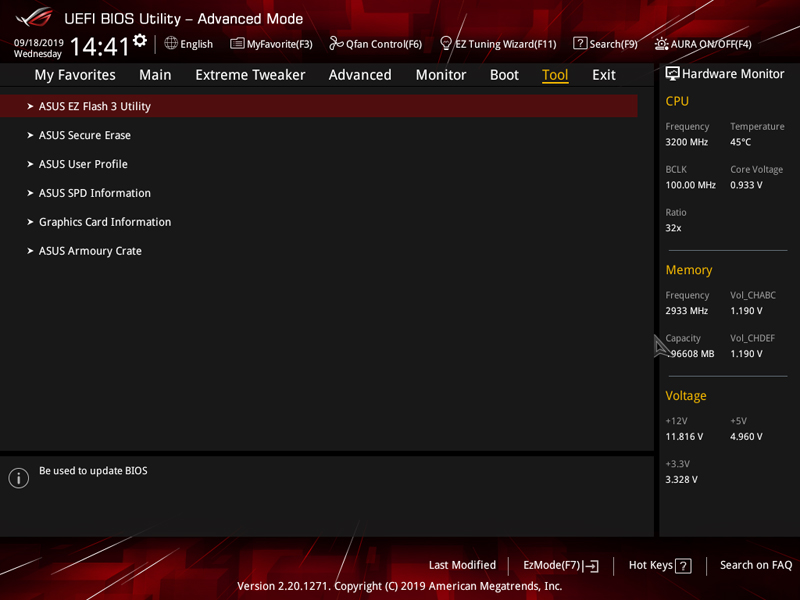
Overall, this is more of a consumer BIOS experience rather than a server experience which makes it more friendly and aesthetically pleasing.
ASUS ROG Dominus Extreme Motherboard Software
Drivers and Utilities for the ASUS RIG Dominus Extreme are found on a USB thumb drive.
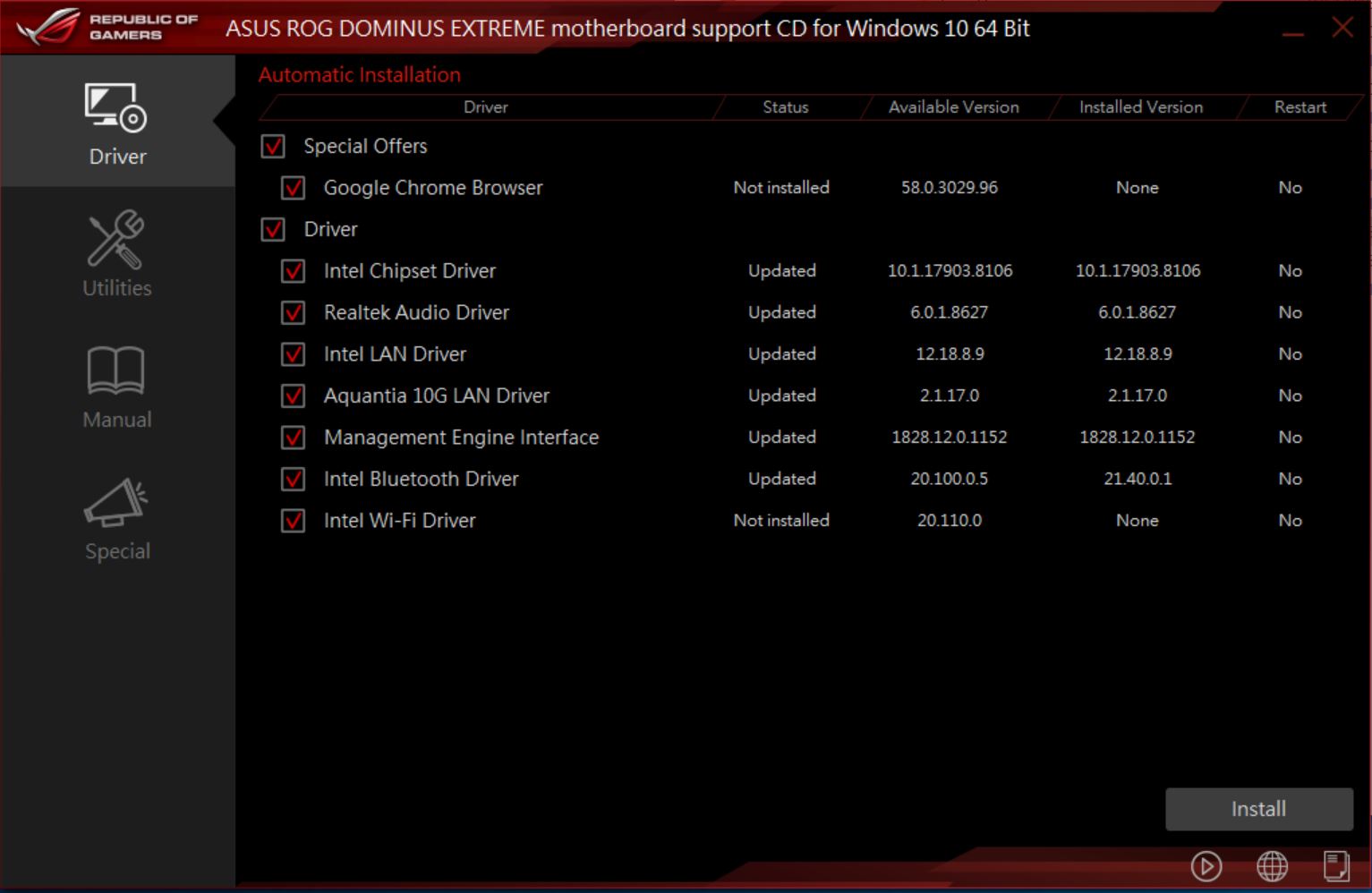
When using large amounts of RAM ASUS includes RAMCache III and RAMDISK software to take advantage of unused RAM space.
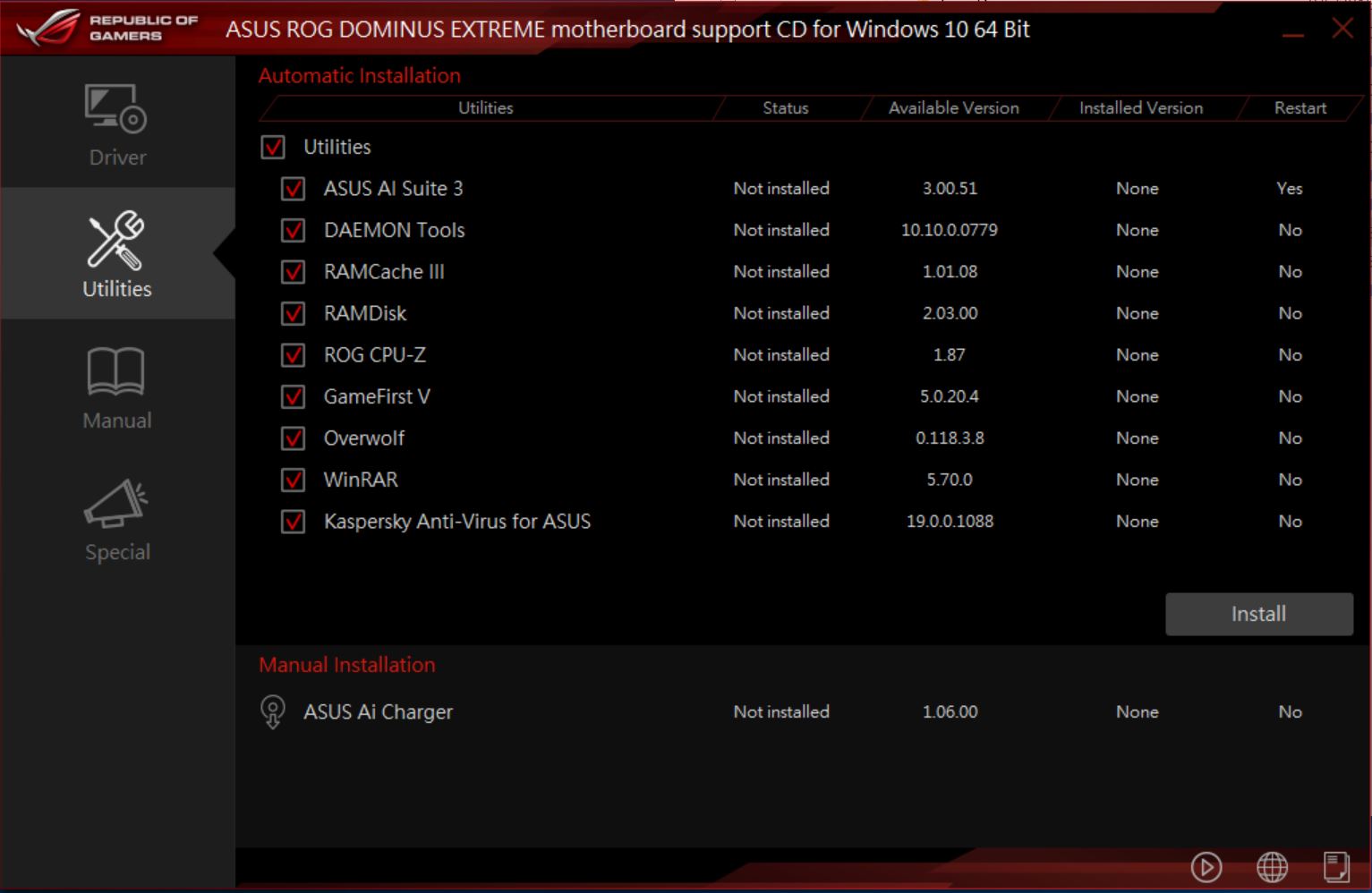
ASUS AI Suite 3 provides additional CPU power adjustments and Fan controls settings for those that like to fine-tune these adjustments.


In a system built around the ASUS ROG Dominus Extreme, having fine-grained PWM controls and monitoring make a lot of sense.
An issue we ran into was with installing Windows 10 Pro. This is not an ASUS issue but rather a Microsoft issue worthy of mentioning. Some motherboards that include Wi-Fi, like the ROG Dominus Extreme, might run into issues installing Win 10. Installation went as normal for us until the first reboot. We received a bluescreen with a BUGCODE_NDIS_DRIVER error. The system would reboot into a “The Computer Restarted Unexpectedly Error” and would not get past this. As it turns out Wi-Fi drivers included in the Windows 10 Pro installation were the problem. The fix is to disable Wi-Fi in the BIOS and proceed to install Windows 10 Pro after installation is completed to enable Wi-Fi and install the ASUS Wi-Fi drivers.
Next, we are going to do a quick specification check, and commence with our performance benchmarks.




Is it possible to adjust the power limits, turbo durations or AVX offsets with the W-3275?
Because if it is possible to have the CPU run with 0 AVX offset or do something like the X299 multicore enhancement, than manual OC is not necessary. Even just unlocking the power limits and turbo durations could be a very nice performance boost.
The performance section of this review makes no sense. Why are you comparing scores to a completely different CPU and then only noting “oh yeah, we’re pitting this 28 core Xeon against a Threadripper 1950X”? Very misleading charts — disappointing review quality.
Dunno I see the Supermicro W-3275 as the direct comparison and some of the others just as a generational data point. Doubly so since they’ve got the W-3275 review posted against EPYC and Xeon Platinum including dual systems https://www.servethehome.com/intel-xeon-w-3275-review-a-28-core-workstation-halo-product/
William, another excellent review, thaks!
Did you notice in the BIOS any facility for controlling or configuring large BAR addresses and ranges? This is used for setting up videocards with large VRAM and also stuff like Infiniand cards, so they can do mutual (R)DMA.
Thanks!
$1,771.82 on amazon right now. and no even ipmi.
“The ASUS ROG Dominus Extreme is perhaps one of the most impressive motherboards we have tested to date.”
The same was said for the Zebith Extreme, and look at what those customers got. This review has a lot of benchmarks and little in the way of testing stability especially on all those extra nuts and bolts. I’d say I’m biased, but it’s legitimate given what ASUS did to those going big on the first threadripper release.
That motherboard was a blatant grab bag towards enthusiasts with no intent to support it. One of its major maintainers, Elmor, ended up quitting Asus after a time and even still released a BIOS patched with what had been a removed feature. Where was ASUS in all of this? Nowhere.
To have all these awesome hardware components, you need software which supports it. ASUS have demonstrated they don’t give a damn. After being previously a huge ASUS fan, I will never buy their products again. Ever.
Oh, not to mention no thunderbolt in q2-3 2019?
I was burned badly by X99 WS-IPMI and X299 PRO/SE both watchdog not working and losing ipmi ip settings and ipmitool not working altogether and random failures. I got 5 decom’d x99 in the iffuce. Since then there is little trust to “asus workstation”.
>$1,771.82 on amazon
OMG. For that price you can buy Dual Xeon E5-v3, Asus dual Cpu mobo, 128Gb of memory and still score 5000 points in Cinebench.